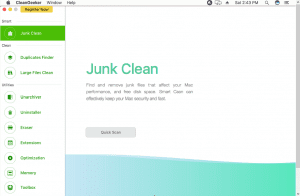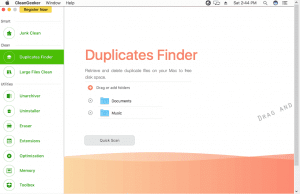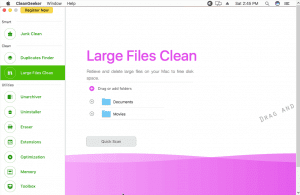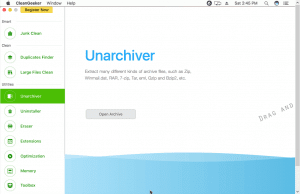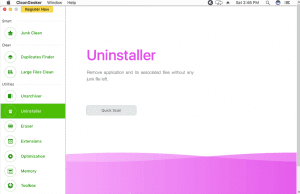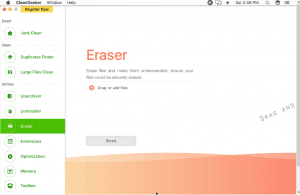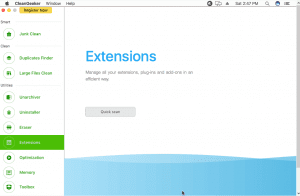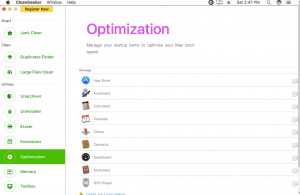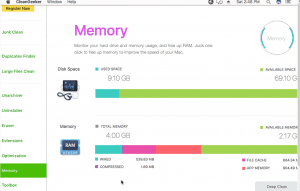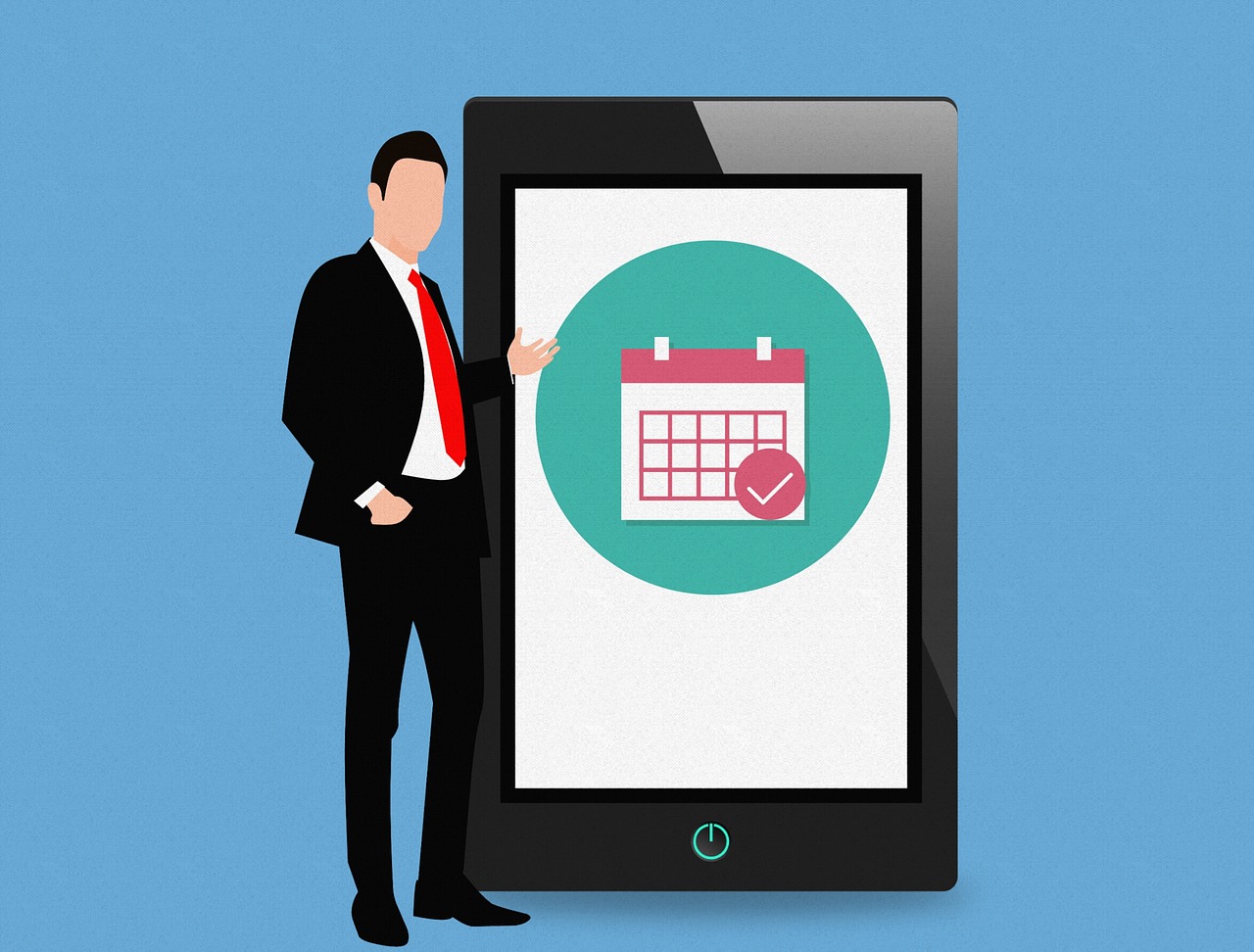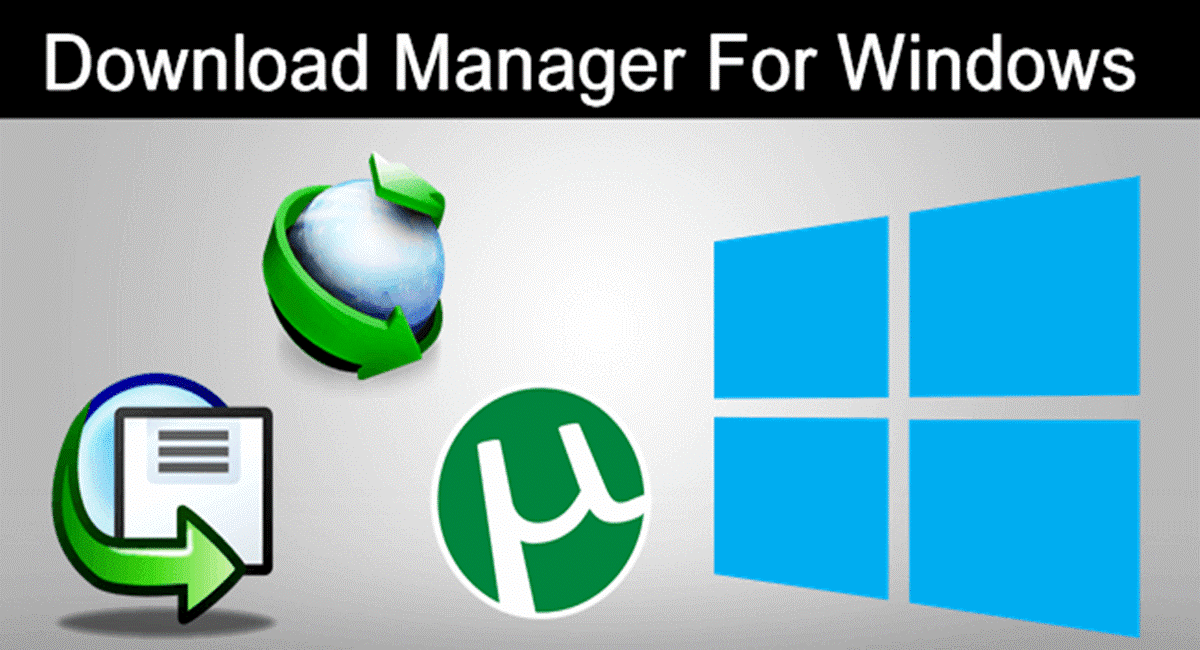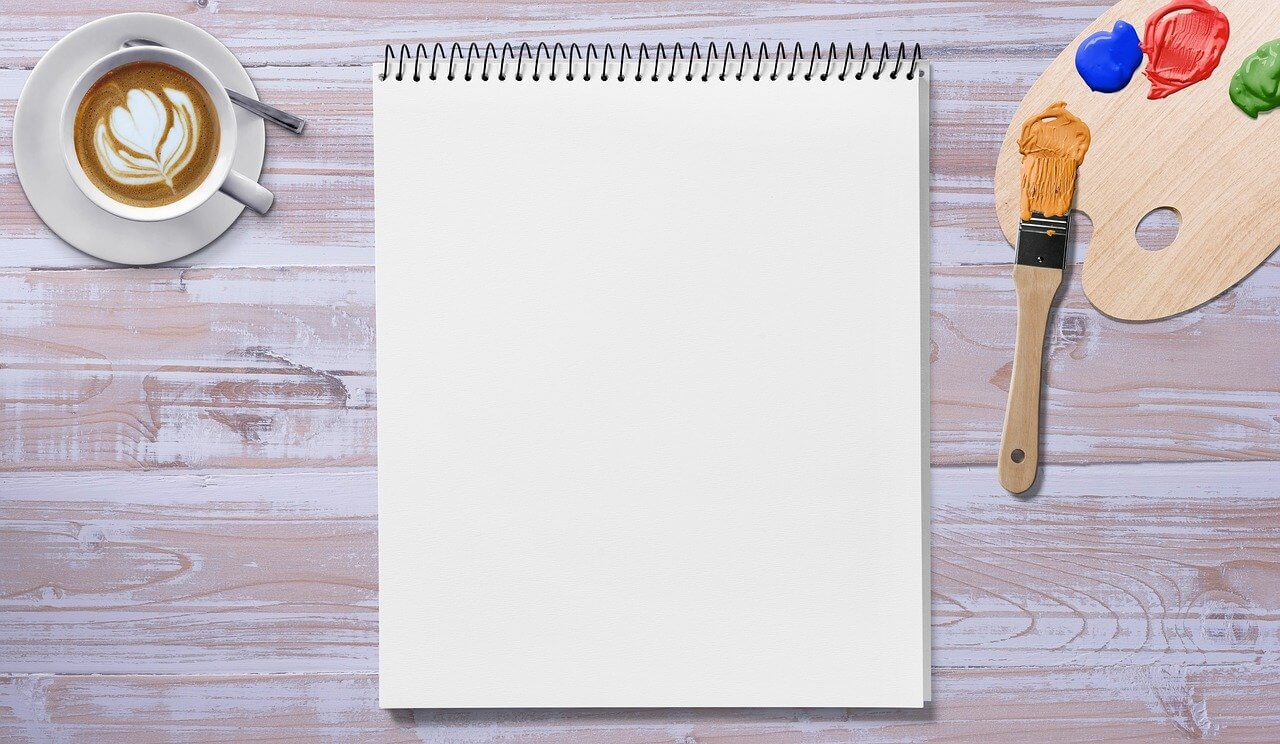TunesBro CleanGeeker – Review
It’s an undeniable fact that Mac is one of the prominent computer operating systems used by millions of people across the globe. It offers a wide range of features that are very useful and effective for both personal and corporate purposes. This operating system offers reliability and efficiency.
It’s also very popular for the high-speed performance it offers to the users. But, if you don’t maintain it properly, it will eventually slow down, causing performance issues. One of the main reasons of improper performance is the junk files that pile up in your device running on Mac.
To help you with getting rid of such files, you must use a software that’s designed to clean your device. One such program is none other than the TunesBro CleanGeeker. We’re writing this review to help you get to know everything about this best Mac Cleaner.
TunesBro CleanGeeker Features
To download and install any type of software, you need to first educate yourself about the features it offers. So, here’s a look at the main features that this program offers:
-
Junk cleaner:
One of the primary reasons for a slowly performing Mac is none other than the junk files residing in it. Whenever an activity happens in your device, the apps and operating systems create and store some temporary files. But when the quantity of these files becomes more and more, the performance of your device gets affected in a negative way. But, this feature helps you find and remove all types of junk files from your Mac.
-
Duplicates Finder:
Whenever we copy files, we may sometimes forget to delete the unused copy of those files. Usually, it’s better to delete the files that reside in two locations on your device. Furthermore, it also happens when we download files from the internet. Sometimes a file may get downloaded more than once due to several reasons.
Such duplicate files eat up the storage space, which also causes your device to slow down. With the Duplicates Finder feature of this program, you can scan your device and find all the duplicate files and delete them seamlessly.
Read Also: MacPaw CleanMyPC – Review
-
Large Files Cleaner:
While we’re using our Mac, we tend to store extra large files that are not really necessary. We barely use them, which is why it’s better to get rid of files for the sake of storage space. If you choose to not delete them, your device will eventually slow down due to tight storage space. With the Large Files Cleaner, you can effortlessly scan for such large files and delete them in seconds.
-
Unarchiver:
Moving to the Utility features section of this software, the first one to be mentioned is the Unarchiver. This simple yet very useful feature helps you extract different types of compressed files or folders with ease. This feature supports a wide range of formats such as Zip, Rar, Eml,Tar, and many more.
So, whenever you need to extract a compressed file, you can simply open this software and use the Unarchiver feature to do the job for you.
-
Uninstaller:
Many of you may not know that uninstalling an application is not really an effective way of removing the entirety of it. Well, it’s because applications usually leave back few system files even after uninstalling the application. These files not only take up some storage space, but also a threat to your security.
The Uninstaller feature of Tunesbro CleanGeeker helps you with this aspect, as it removes each and every file related to the application that you intend to uninstall.
-
Eraser:
Have you every deleted a file and thought you’re simply done with it? Well, it’s not completely accurate, as when you manually delete a file, it can still be recovered through several methods.
If you’ve deleted a sensitive file, someone that has access to your Mac can recover the file, which may be a threat to your security and privacy alike. So, to delete any file securely and make it unrecoverable, use the Eraser feature of this software and be at peace.
-
Extensions Manager:
Every one of us uses web browsers to surf internet, download files, and many other activities. While using a web browser, most of us tend to use add-ons, extensions, and plug-ins to enjoy extra benefits from your web browsing experience.
But, managing these extensions can be a daunting task. But, TunesBro CleanGeeker offers a great feature called Extensions, which helps you manage all extensions from one place.
-
Startup Optimization:
Have you ever felt that your Mac takes forever to load? Well, it’s because of all the apps that start along the operating system. These applications force your operating system to share the resources to them while loading up. This can seriously slow down your device, if not fixed.
So, here you can use the Optimization tool, which helps you enable or disable any app that starts up with the operating system. With a single click, you can easily disable an app from loading up with the system.
-
Memory Optimizer:
Apart from the hard disk memory storage, your device also contains Random Access Memory, which is responsible for the performance speed of your device. Whenever the RAM gets too used up, your device slows down drastically.
To help you maintain your RAM properly, this program offers a feature called Memory Optimizer, where you can easily monitor the memory usage and clear it up when it’s used up too much. This helps you boost the performance of your Mac within seconds.
Read Also: Batch Rename Files on Mac
Pros & Cons
Now is the time to have a look at the pros and cons of this software:
Pros:
- A lightweight software that’s incredibly easy to download and install.
- A very user-friendly program with clean interface that’s highly easy to use.
- Offers a wide range of feature spanning over three categories; Smart, Clean, and Utilities.
- A toolbar section that provides Compressor, Disk Utility, and System Info.
- Offers a trial version, which lets you try the software before subscribing.
- Delivers what it promises, offering a great range of maintenance and security to your Mac.
Cons:
- No option for scheduling scans.
Final Verdict
TunesBro CleanGeeker is not just a cleaning software, but much more than that. It offers a multitude of features that help you clean and maintain your Mac. Additionally, this program also offers several utility solutions that are important for keeping your Mac in a healthy state.
Since it also offers a trial version, you won’t lose anything for trying it out for free of cost. But, never neglect the regular maintenance of your device. To download this program, click here and do it right away.
Popular Post
Recent Post
10 Best Free Appointment Scheduling Software
For every organization, time is the most valuable and limited resource. Booking appointments, handling client reservations, and managing with last-minute disruptions may all take up a large portion of your day. Appointment scheduling applications and reservation programs assist in automating routine tasks of organizing meetings with new and existing clients. It helps to function without […]
10 Best Free & Paid YouTube Intro Maker
Social networks and video streaming services enhance the video content on the internet. With customers spending their maximum hours viewing YouTube videos every day, the marketplace is becoming more competitive. Therefore, YouTube producers require all the assistance to stand forth in the market. This is where a highly produced video introduction can make a huge […]
10 Best Download Manager for Windows 11
Downloading files on your Windows 11 system is one of the common functions for different users. Hence, many people look for dedicated download manager software for Windows 11 that facilitates error-free and quick downloads. While all Windows 11 browsers come with an in-built download manager, not all are as effective as they are marketed to […]
How To Check Screen Time On android?
Digital Well-being is an essential health aspect that you need to take care of. It is very important to understand that mobile phones should not be used so much that it becomes a threat to your social life. Additionally, with several applications that are interesting, you could get addicted to using your mobile. However, to […]
What Is Onion over VPN and How Does It Work?
Security and privacy are the two main challenges of any modern digitized system. While data is vulnerable during the transfer from one system to another, unauthorized access compromises the privacy of the crucial information. Hence, the IT world is struggling to develop modern tools and technologies that add an extra layer to the existing security […]
How to Optimize CPU Speed In Windows 10 PC? – 10 Tips
Undoubtedly, Windows 10 is one of the fastest and robust operating systems. But over time, Windows 10 PCs start to slow down due to malware attacks, less disk space, heavy temp files, and so on. There’s nothing to worry about if your Windows 10 PC is also running at a bulk cart speed. You can […]
10 Best Free Drawing Apps for MacOS
A Mac’s HD display with brilliant colors is the ideal partner for every digital designer. In addition, employing the best-in-class art programs on the computer will satisfy your desire to create fantastic art. However, suppose professional drawing programs like Adobe Illustrator and Corel Painter are too expensive for you. In that case, you may need […]
How to find your Windows 11 product key?
Many users know that Windows 11 is a free upgrade to Windows 10 users. However, there is the need for the product key when the activation is lost after switching from Windows 10 to Windows 11. It is easy to find the Windows 11 product key using different methods. There are four different ways to […]
How to Set a Sleep Timer Shutdown in Windows?
At some point in an individual’s work life, we all had to stay up late to complete a project assignment. However, with the exhaustion of working so much, we doze off after some time, leaving our work and computer on. When this occurs, you awaken several hours afterwards to find that the pc has been […]
How to Access Microsoft’s New Emoji in Windows 11
Ever since the public introduction of Windows 11, we’ve seen it gradually mature further towards the operating system that it is presently. Microsoft is working hard to give Windows 11 a next-generation experience, as well as new updates, are being released as a result. So now, emoticons in Windows 11 have been updated. Microsoft later […]