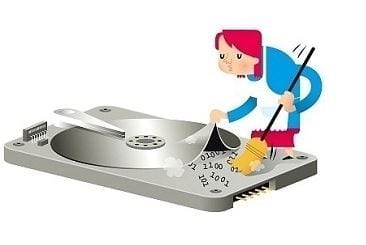Top 5 Tips for Computer Maintenance
Your computer is less likely to cost as much as your vehicle or to have as many components inside it, but your system will require just as much maintenance as your car, to ensure it’s always running smoothly. Computer systems come with many peripherals that need to be regularly cleaned, with laptops being vulnerable to accidents and the accumulation of dust.
Whether your computer system is used for leisure or for work, you’ll want to invest as much money as possible into a good computer. While you understand that technology ages, as your computer will eventually become too old to use, you’ll want to ensure you get the most out of your equipment. If you neglect your system, allowing it to become slow and collect a lot of dust, it will become vulnerable to hacks and damage.
Tips for Your Computer Maintenance
To avoid such troubles, we have decided to put together five top computer maintenance tips that will ensure your system stays in optimal condition. You can follow these simple yet effective steps for instant results.
1. Delete Junk Files
Your junk files typically build up in the Temporary Files folder, Downloaded Program Files folder, Files cache, and Recycle Bin; they also build up in specific cache folders. Fortunately, there are tools that you can use to delete all these files.
By removing these junk files, you free up hard drive space, making such space available for more productive things.
Source: justwebworld
2. Organize Your System Cords
Unless you only invest in wireless devices, every time you purchase a new peripheral for your computer, you will wind up with an additional cord. Even if you purchase a wireless device, you’ll still end up with a cord which may power the device.
Scanners, microphones, printers and cameras are all devices that have their own cords, adding to your clutter. Eventually, you’ll end up with a huge pile behind your system that can be quite dangerous, ugly and restrictive.
Source: pinterest
In order to get a hold of all these wires, you will need to set aside some time, unplugging everything. Then separate all of your cords, and it’s likely you’ll find some that you no longer use. Group your cords based on where they go, and bind the ones that go together.
There are many different things you can use to bind them, such as rubber bands, twist-tie and cable housings. The cable housings tend to be the most convenient, as they allow you to remove and replace ties whenever you deem it fit. Velcro ties are also a good solution.
If you think you have too many peripherals connected to your computer, then you should consider buying a USB hub or router, so that everything can be centralized.
3. Remove Malware and Viruses
You should run a full scan of your system at least once per year, checking every hard disk on your computer for malicious files that may have infiltrated it. Virus infections not only degrade system performance, they also endanger your computer data, such as bank account information, etc.
To protect your computer from these malicious files there are many different antimalware tools that you can use, I suggest you go out and invest in one, if you haven’t already.
Source: adlice
4. Delete Unused Large Files
If your hard drive is almost at full capacity, it’s likely due to the fact that you have large files stored on it, such as movies. There are many optimization tools that you can use to scan and locate the largest files stored on your hard drive.
Once such tools have located all the files on your computer, from the largest to the smallest, you’ll be in a better position to evaluate and remove the files that you no longer use or need.
Source: windowsreport
5. Check for Updates
For all the programs you have installed on your system, it’s best practice for you to ensure they are most up-to-date, especially for those programs that you use most frequently. Visit the website of the developer or click on the about page, and you should be able to find the latest patches or upgrades for that specific program.
Source: solidcp
From your office applications to your operating system, these new updates should increase the overall system’s security while ironing out all those major and minor bugs, improving program performance. If you use Microsoft Windows, then you can visit their Windows Update site and find all the latest updates for your operating system, there.
–AUTHOR INFO—
Uchenna Ani-Okoye is a former IT Manager who now runs his own computer support website.
Popular Post
Recent Post
Understanding FileVault and its Role in Data Security
Introduction: In this modern era where data breaches loom at large and data privacy is a serious concern, safeguarding personal and sensitive information is paramount. Keeping this in mind, Apple has designed this wonderful encryption software to safeguard the data of its Mac users which is known as FileVault. In this article, we will take […]
11 Best Free Duplicate Photo Finder for Android in 2024
Duplicate files are a perennial truth of any device. It generates in different forms due to different reasons. Multiple times file downloading, file sharing of the same file multiple times, and data backup of the same file are a few reasons why duplicate files accumulate on your device. You can find them in different forms […]
How To Download And Install Internet Explorer 11 For Windows 10
Introduction: Internet Explorer (IE) 11 is the latest version of Microsoft’s web browser included with Windows 10. Even though Microsoft Edge has replaced IE as the default browser in Windows 10, many users still prefer using IE for compatibility with older websites and enterprise apps. Internet Explorer 11 includes improved standards support, faster page load […]
21 Best Car Driving Games For PC Offline/Online [Latest]
Introduction: Cars and driving games have always been popular in the video game world. Whether you want to race at 200mph, perform crazy stunts, or just go on a leisurely Sunday drive, there are tons of great latest car racing games for PC that let you live out your automotive fantasies. In this article, we’ll […]
14 Best Free Browser For Android TV In 2024 [Latest List]
Introduction: Watching videos, checking social media, and browsing the web on the big screen is easier than ever with Android TV. Most smart TVs today run on Android TV, allowing users to install apps directly on their televisions. This includes web browsers – opening up a whole new world of web experiences designed for the […]
Top 11 Best Budget Smartwatches for 2024 [Latest List]
Here we are going to discuss the most economical and best budget smartwatches for you in 2024. The smartwatch has become many people’s personal sidekick or even a personal assistant: Not only can your smartwatch wake you up in the morning, but it also notifies you when you receive a new email or the like. […]
10 Best Sites to Download PC Games For Free In 2024 [Latest List]
Introduction: Looking for the best site to download PC games for free? You’ve come to the right place. In the golden age of digital distribution, there are more options than ever before for gamers to purchase and download PC games legitimately and legally. From major publishers’ platforms to online stores and subscription services, the PC […]
How To Fix Hulu Error Code 21 [Latest Guide]
Introduction: With its extensive catalog of television, film, and originals, Hulu stands as a top streaming platform. However, as with any technology, users occasionally run into technical difficulties. A common error Hulu subscribers may encounter is the frustrating Error Code 21. This error code typically appears when there is an issue with the Hulu app […]
What Are Crypto Exchanges And How Do They Work
Introduction: Cryptocurrencies have exploded in popularity in recent years. Driving mainstream adoption are crypto exchanges – online platforms that allow investors to easily buy, sell, and trade digital currencies like Bitcoin and Ethereum. Crypto exchanges provide the critical infrastructure that allows individuals and institutions seamless entry into the crypto ecosystem. But how exactly do these […]
How To Fix Preparing Automatic Repair Loop On Windows 10/11
Introduction: The “Preparing automatic repair” loop is a common issue that affects Windows 10 and 11 users when the operating system fails to boot properly. This automatic repair process tries to diagnose and fix boot issues but often gets stuck repeatedly restarting and checking for problems, creating an endless loop. There are several potential causes […]