Top 11 Time Tracker Software for Windows & Mac in 2024
By regular time tracking, you can straightaway prevent 80% of productivity leaks in your organization. With time tracking, you can meet deadlines, improve productivity, and enhance your team’s efficiency in one go. Additionally, you can gain insightful time management data to make better strategies and decisions. Without any ado, let’s learn about the top 11 time tracker software for Windows and Mac.
11 Time Tracker Software for Windows 10/11 & Mac
After analyzing and comparing various time tracking tools, our technical team has shortlisted the best Windows and Mac time trackers based on their features, usability, efficiency, and other relevant factors. In 2024, do invest in the following time tracker software:
1. Buddy Punch
Capterra Rating – 4.8/5
G2 Rating – 4.9/5
Compatibility – Web Solution, Android, iOS
Number of Users – Over 10,000 organizations
Price – Starts from $25.99/month
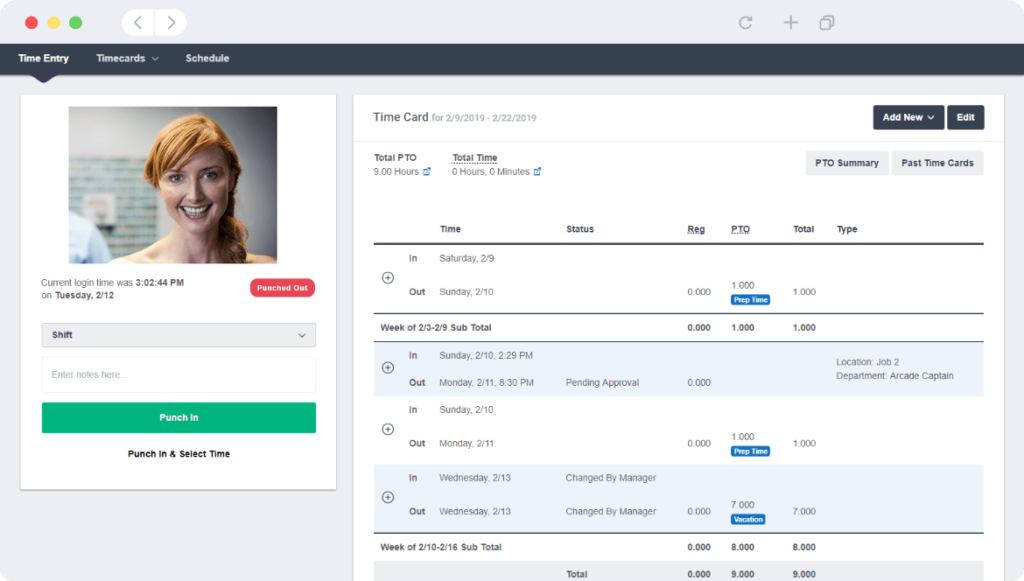
Streamline time tracking with Buddy Punch. It’s one of the simplest yet powerful solutions that is designed to perform numerous tasks seamlessly. You can use it to simplify payroll, track employee time, monitor remote workers, manage paid and unpaid time off, monitor overtime, track changes, create payroll and timesheet reports, and more. You can easily integrate it with your existing payroll software. It helps you eliminate paper timesheets and messy calculations.
Features
- You’ll get real-time insights into your employee’s hours.
- It offers GPS location and webcam images to track employee’s work location,
- Track time-off request with built-in calendar.
- Easily create and assign job codes and more.
Pros
- Multiple useful features with an easy navigation
- Budget friendly pricing
Cons
- Limited access to features in the free trial
- Scheduling feature could be improved
2. Hubstaff
Capterra Rating – 4.6/5
G2 Rating – 4.4/5
Compatibility – macOS, Windows 10/11, iOS, Linux, and Android
Number of Users – 34000+ business users
Price – Free basic version. The paid version starts from $7/per user/month.
Hubstaff is a leading time tracker software that deals with inefficient work environments. It is a time tracking, invoice managing, report generation—in short; it is a complete efficiency dashboard. The software can be operated through the desktop, web, and even mobile devices.
Features
- It can be integrated with 30+ programs like PayPal, Trello, Jira, GitHub, etc.
- Track real-time location with GPS monitoring and identity productivity roadblocks.
- Idle time monitoring, screen recording, and keystroke analysis help in generating an insightful productivity report.
- Payroll and job management systems effectively manage your various employees, including in-house, remote, field, and freelancers.
Pros
- The free plan is perfect for beginners.
- Easy to use.
Cons
- Complicated screenshot recording.
- Prone to crash.
3. Clockify
Capterra Rating – 4.7/5
G2 Rating – 4.4/5
Compatibility – macOS, Windows 10/11, iOS, Linux, and Android
Number of Users – N/D
Price – Free up to unlimited users. Extra features can be ordered by requesting a quote from the company.
In 2024, you can use this time tracker software to gain unlimited time tracking and payroll management features. It is a completely free solution for freelancers and small businesses. Keeping track of time, maintaining timesheets, assigning task logs, and generating reports has been simplified by Clockify.
Features
- The software is available for desktop, web, and mobile devices for fast time tracking.
- Complete employees’ databases can be maintained with Clockify.
- The vacation or leave log is maintained automatically.
- Multiple billing methods help in simplifying payroll management.
Pros
- The free version is brilliant.
- Starting time tracking and creating labels and projects is very easy.
Cons
- It doesn’t support importing or exporting data.
- Manual stop button.
4. DeskTime
Capterra Rating – 4.4/5
G2 Rating – 4.6/5
Compatibility – macOS, Windows 11/10, iOS, Linux, and Android
Number of Users – 100K users in 98 countries
Price – Free version and trial available. The paid version starts from $7/per user/month.
DeskTime is an automated time tracker software that has proven to improve productivity by 30% within the first week. The software enables you to track your projects, employees’ time, and cost calculation as per working hours. Also, it generates multiple reports for in-house use or sharing with customers.
Features
- Automatic time tracking keeps you always connected with your employees.
- Attendance and leave management systems are useful to improve turnaround time.
- With mobile tracking, you can track time anytime and anywhere.
- To improve your team’s productivity, employee efficiency tracking, screenshots recording, and productivity analysis features are very useful.
Pros
- Pomodoro timer is very effective to take timely breaks.
- Micromanaging remote teams is possible.
Cons
- Some employees are reluctant to use it as software tracks every moment.
- The free version has limited features.
5. WebWork Time Tracker
Capterra Rating – 4.4/5
G2 Rating – 4.7/5
Compatibility – macOS, Windows 11/10, iOS, and Android
Number of Users – N/D
Price – 7-day free trial. Paid version for $2/per user/month.
WebWork Time Tracker software is the simplest way to learn your work productivity, calculate time spent on each task, and evaluate total working hours. All the time tracking data will automatically convert into a report based on screenshots recording, statistical data, and much more. It is a perfect tool for all sizes of teams.
Features
- Billing and invoice features make it easy to create invoices and share them with your vendors.
- With time zone tracking and task management, remote work systems can be easily sustained.
- An employee’s complete history can be maintained to improve workflow.
- Task allotment and tracking is a powerful tool to meet your project deadlines.
Pros
- The free version offers huge functionality.
- The software asks before sending screenshots.
Cons
- The clock stops after 7 minutes of “inactivity.”
- Sometimes time isn’t logged properly.
6. Toggl
Capterra Rating – 4.7/5
G2 Rating – 4.5/5
Compatibility – macOS, Windows, iOS, Linux, and Android
Number of Users – 1 million+
Price – Free up to 5 members. The paid version starts from $9/per user/month.
Toggl is a cloud-based time tracker software for small businesses and freelancers. It is a highly flexible time tracking system with multiple device support and various reporting modes. The graphical and Excel sheet periodic reports can be generated based on real-time data.
Features
- It can be integrated with various invoicing and PM tools.
- Offline time tracking keeps you on track even when your internet speed is slow.
- You can monitor large teams with an effective employee monitoring dashboard.
- Managing payroll has been simplified with a salaried employee tracking function.
Pros
- The free version is powerful.
- Simple to use.
- Improves productivity.
Cons
- Chaotic interface.
- Sometimes time logging errors occur.
7. Paymo
Capterra Rating – 4.7/5
G2 Rating – 4.5/5
Compatibility – macOS, Windows, iOS, Linux, and Android
Number of Users – N/D
Price – Free for Schools, Universities, and Colleges. The starting price is $9.56/per user/month.
Paymo is a modern time tracker software for remote teams and small businesses. The software offers complete work management solutions from project time tracking to paying employees. Various tracking and management activities can be performed with it—task management, time tracking, team collaboration, scheduling, etc.
Features
- Budget management features are very useful for small businesses to improve their financial health.
- Multiple report charts help in making quick decisions like the Gantt chart.
- Remote teams can easily collaborate with Paymo.
- To motivate and encourage employees, milestone tracking can be helpful.
Pros
- Easy to record each project’s progress.
- Complete remote work solution.
Cons
- Hard to learn.
- Tracking too many projects together is confusing.
8. Harvest
Capterra Rating – 4.5/5
G2 Rating – 4.3/5
Compatibility – macOS, Windows, iOS, Linux, and Android
Number of Users – 40,000+ users
Price – Free for a user. Paid one for $12/per person/month or $10.80/per user/month.
Harvest is a flexible time tracker software that lets you track time from your desktop, mobile devices, and other tools like Trello, Asana, etc. The collected timesheet data can be easily presented into intuitive visual reports for quick analysis. From sending invoices to making vital budgetary decisions, Harvest can help with everything.
Features
- Time and expense tracking can help in making important business decisions.
- Timesheet data’s visual presentation makes it easy to understand your employees’ productivity.
- With answers to key visual questions, you can keep your projects on track.
- The billable time and expense features make a seamless payment receiving system.
Pros
- Interactive user interface.
- Effective staff time optimization.
Cons
- Less non-admin features.
- Don’t fully disclose the total time spent.
9. Chrometa
Capterra Rating – 4.3/5
G2 Rating – 3.8/5
Compatibility – macOS, Windows 10/11, iOS, Linux, and Android
Number of Users – N/D
Price – $19.00/month/user.
Chrometa is a slightly different time tracker software. It can be used to track web pages, URLs, and other applications while managing invoices, payrolls, etc. This software is perfect for freelancers, accountants, project managers, lawyers, and other individual professionals.
Features
- Automatic time capture makes time management effective and error-free.
- Distinguishable billable and non-billable hours simplify payroll and invoice management.
- Offline time tracking keeps on recording time, even when you are offline.
- Timesheet management empowers users to make decisions swiftly.
Pros
- Highly stable and functional software.
- Each job is easily customizable.
Cons
- Not free and paid version is expensive.
- Online timer creates unnecessary interruptions.
10. TimeCamp
Capterra Rating – 4.7/5
G2 Rating – 4.7/5
Compatibility – macOS, Windows, iOS, Linux, and Android
Number of Users – 140,000+ users
Price – Free. The paid version starts from $25/per user/month.
TimeCamp is one of the advanced time tracker software available in the market. The proficient timesheets and analytical reports help track the productivity of your employees, smoothly manage remote teams, and deliver high-quality projects. With the centralized and real-time dashboard, TimeCamp offers a compact time management solution.
Features
- With overtime calculation, billable, and non billable features, you can perfectly manage payroll.
- The robust mobile tracking system enables you to stay constantly connected with your team.
- Project and client wise time tracking data can be separately generated for better productivity.
- Expense tracking lets you stick under your budgetary limits.
Pros
- Helpful in scaling the team.
- Saves time.
- Improves productivity.
Cons
- Mobile tracking has some errors.
- UI isn’t interactive.
11. Timely
Capterra Rating – 4.7/5
G2 Rating – 4.8/5
Compatibility – macOS, Windows, iOS, Linux, and Android
Number of Users – 46,000+ users
Price – $25/per user/month.
Timely is the most accurate time tracker software for small and big companies. The automatic time tracking never let you miss anything. Quick resource scheduling and powerful reporting improve your productivity dramatically.
Features
- AI-powered multilingual support and predictive analysis to easily connect remote teams.
- Convolutional Neural Networks, ML Algorithm Library, Model Training, and Neural Network Modeling are robust deep learning features.
- Billable and non-billable hours, overtime calculation, and multiple billing rates are a few of Timely’s payroll management functions.
- Mobile time tracking is also available.
Pros
- The web-based version is very useful.
- Save lots of time with “Memory Tracker.”
Cons
- Not free.
- The mobile app lacks functionality.
Bottom Line
Whether you are a freelancer, working remotely, or managing a large team, time tracker software can help you to a great extent. It can enhance productivity, efficiency, and profitability without any hassle. Therefore, you should select the right tracking tool for you—based on your team size, budget, and other factors, right now!
Popular Post
Recent Post
How to Transfer iPhone Photos to Your Mac (8 Easy Solutions)
Have you clicked a stellar image with your iPhone and now want to upload it on your website or edit it? Then, you can easily transfer your iPhone photos to your Mac to edit them with robust MacOS editing tools and further upload them on the web. Transferring photos from iPhone to Mac can save […]
How to Set Up and Use iCloud on Mac
If you haven’t set up iCloud on your Mac yet, do it now. iCloud is a powerful cloud storage service for Apple users that allow people to back up and synchronize email, photos, contacts, and other files across various devices. iCloud service was introduced in 2011, and it supports MacOS 10.7 or higher. As of […]
How to Create a Guest User Account on Mac
Computers are a very personal thing today. They store all your private documents, photos, videos, and other data. Thus, giving your Mac password to someone else is never a good idea. But what if you have to share your Mac with a colleague or friend for some reason? Sharing Mac’s user password can jeopardize your […]
How to Set Up a New Mac in a Few Minutes
Have you bought or received a brand new Mac computer? Then, you must be on the seventh cloud. Your Mac will open a pandora of several graphics-rich apps and features for you. If you are moving from Windows to Mac for the first time, the change will be really dramatic. At first, all the interfaces […]
How to Clear Browsing History
Are you concerned about what others could see if they use your web browser? Is your browser history clogging up your device and slowing things down? A list of the website pages you have viewed is stored in every web browser. You can remove this listing easily. It will clean your browser history and erase all […]
The Definitive Guide to Managing Your Mac’s Storage Space
Are you struggling with low storage space on Mac? Wondering what is taking up so much space?You are at the right place. Here we will discuss how to reclaim space on Mac. Gone are those days when you used Mac machines only for p rofessional purposes. Now, everything from downloading movies to streaming content, saving […]
Is New World a modern-day RuneScape?
Amazon Game Studios has released an MMO nearly identical to RuneScape, but with a new look, a better PvP system, and a lot more money. Allow me to clarify. New World is influential ‘RuneScape only it’s not RuneScape.’ New World vs. RuneScape 3 New World digs deep into the well of memories and pulls out […]
How To Set Up Voicemail on iPhone 11
Although accessing voicemail is extremely beneficial to you, users should understand how to set up voicemail on their iPhone 11. You can remove, categorize, and play the voicemails from the easy menu. Once you are occupied or unable to pick up the phone, this program will give you info in the style of an audio […]
Best Virtual Machine Software for Windows 10/11 in 2024
A virtual machine software, often known as VM software, is an application that replicates a virtual computer platform. A VM is formed on a computer’s underlying operating platform, and the VM application generates virtual CPUs, disks, memory, network interfaces, and other devices. Virtual machine solutions are becoming more popular because of the flexibility and efficiency […]
How to Be a Better Project Manager
The role of the project manager is to provide you and your team with the goals, organizational systems, and feedback necessary for creating a positive workplace result. Everything from coding to content development can benefit from a high-quality project manager. This article will cover some of the actionable steps you can take to become better […]






















