Top 10 Spotify Alternatives
Spotify is a great application with which you can stream music of your choice seamlessly. It’s available on multiple platforms, which makes it a very accessible application. But, not everyone can access the app since it’s limited to only 78 regions, as of now. Not only the regional aspect, you may not be able to access it for any other reason.
If you’re in such situation, you must look out for an alternative solution, where you could get similar range of features. Luckily, there are tons of alternatives that you can use. To help with that, we’ve listed down the top 10 Spotify alternatives that offer a great set of features.
The 10 Best Spotify Alternative Apps
To pick the right Spotify alternative, you should first know about the features offered and select the right app that fits you the best. Continue reading to know further about these alternative options:
1. Google Play Music:
You may have already heard of this streaming service, as it’s from the Internet’s Big Daddy, Google. Well, Google Play Music is not only a streaming service; you can also store music in the cloud server and access them from any device you would like to. This service offers over 30 million tracks that you either stream or purchase.
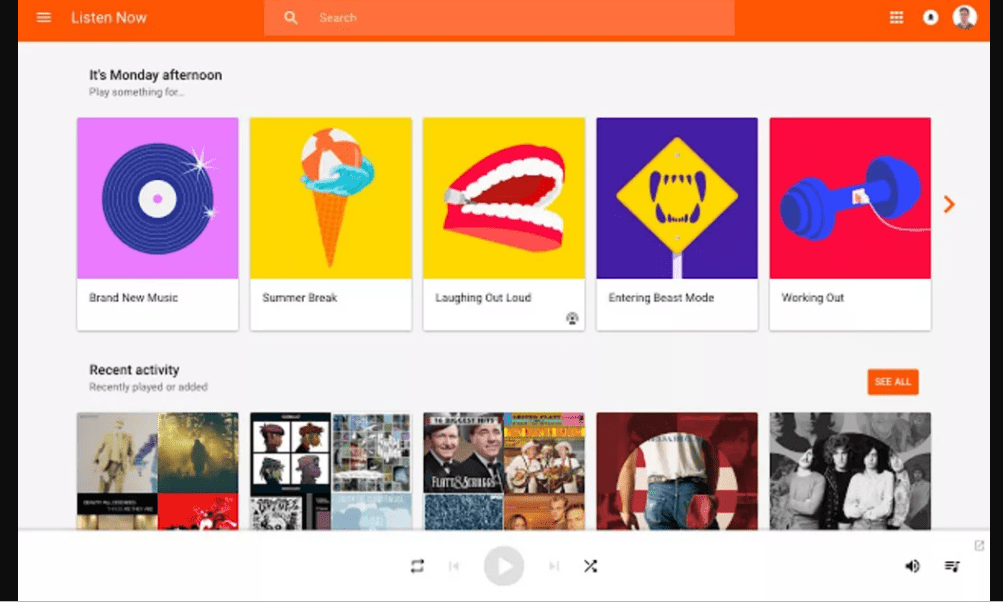
sftcdn.net
2. Pandora:
It’s safe to say that Pandora is one of the pioneers in the music streaming industry. They’ve been offering their impeccable services since 2000. The user should first select their favorite genres and artists. Then the service would recommend tracks and playlists that match your taste.
You can also provide negative and positive feedback to the recommendations. Unfortunately, this service is available in only USA, Australia, and New Zealand.
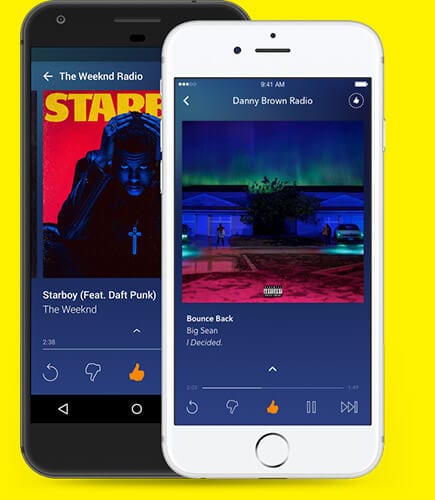
pandora.com
3. Tidal:
Owned and run by the Rap Mughal, Jay-Z, Tidal is one of the best Spotify alternatives out there. With this app, you can enjoy high quality music. Tidal prides in itself, as it offers lossless music and HD music videos. As of now, this app has an enormous database of 40 million tracks and 130 thousand HD music videos.
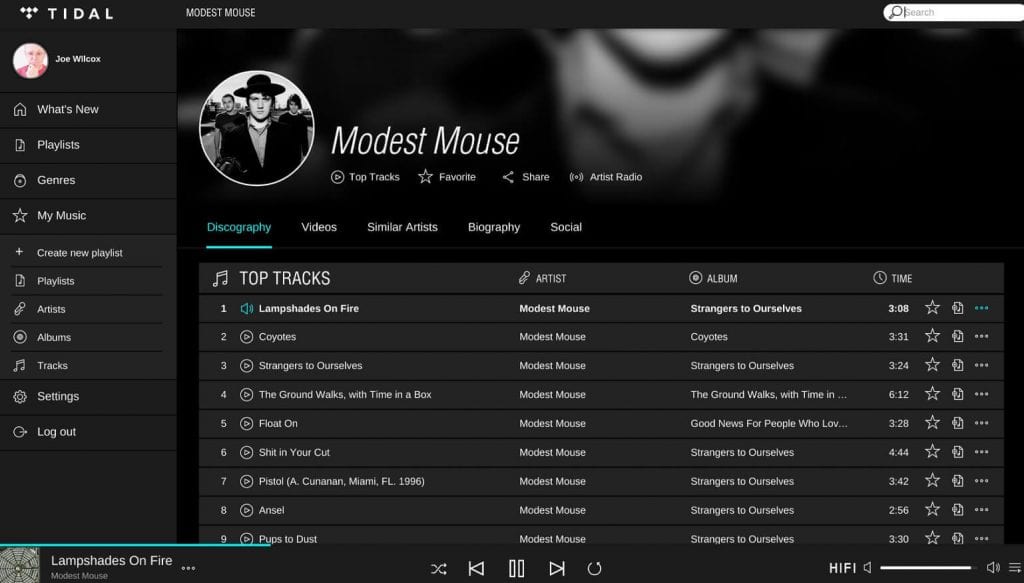
netdna-ssl.com
4. Deezer:
A music streaming website which has garnered very positive response in the recent times, Deezer offers its services through both website and a mobile app. You will be able to stream high quality audio through this app. The user interface is very clean and easy to navigate. Furthermore, their services are available in more than 100 countries.
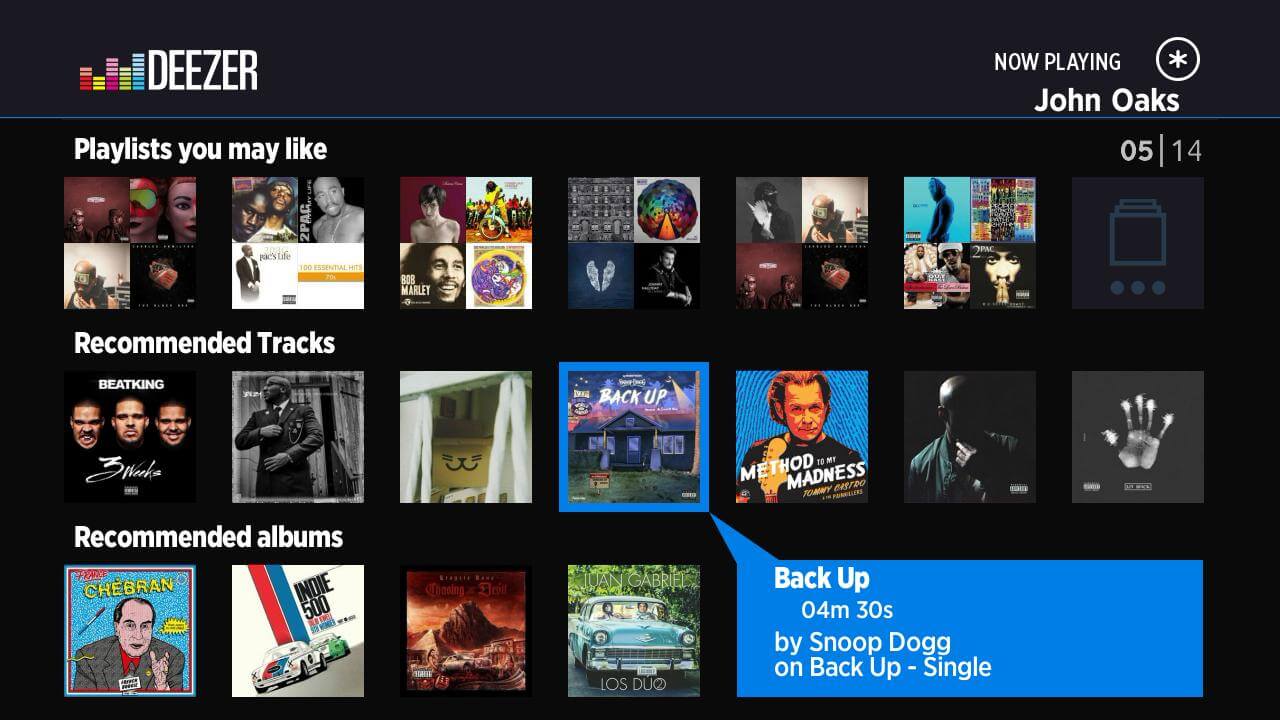
roku.com
5. YouTube Music:
Well, the most popular video service in the world, YouTube has got into music stream services lately. It uses Google’s AI module to offer a better music streaming experience. Not only you can listen to official tracks, you can also enjoy seamless audio experience of fan versions, covers, and many others with this app. This app is available for both Android and iOS.
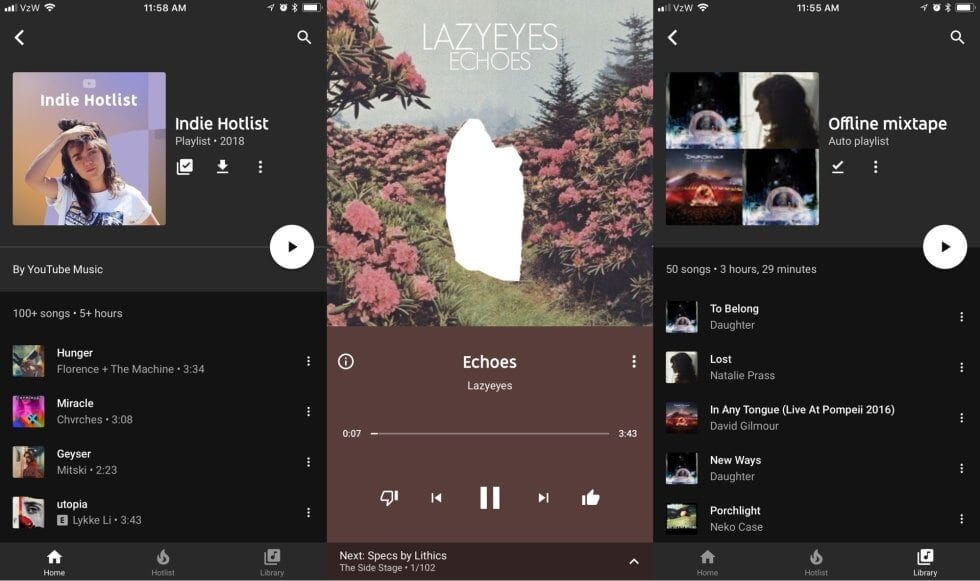
aolcdn.com
6. Apple Music:
Would like to use an app that offers audio streaming, live radio, and videos? If yes, then you must definitely consider Apple Music. This app offers a large library that contains more than 30 million songs and tons of music videos.
The live radio stations here are operated by real DJs. It also helps you create playlists with meaningful recommendations that are not just random.
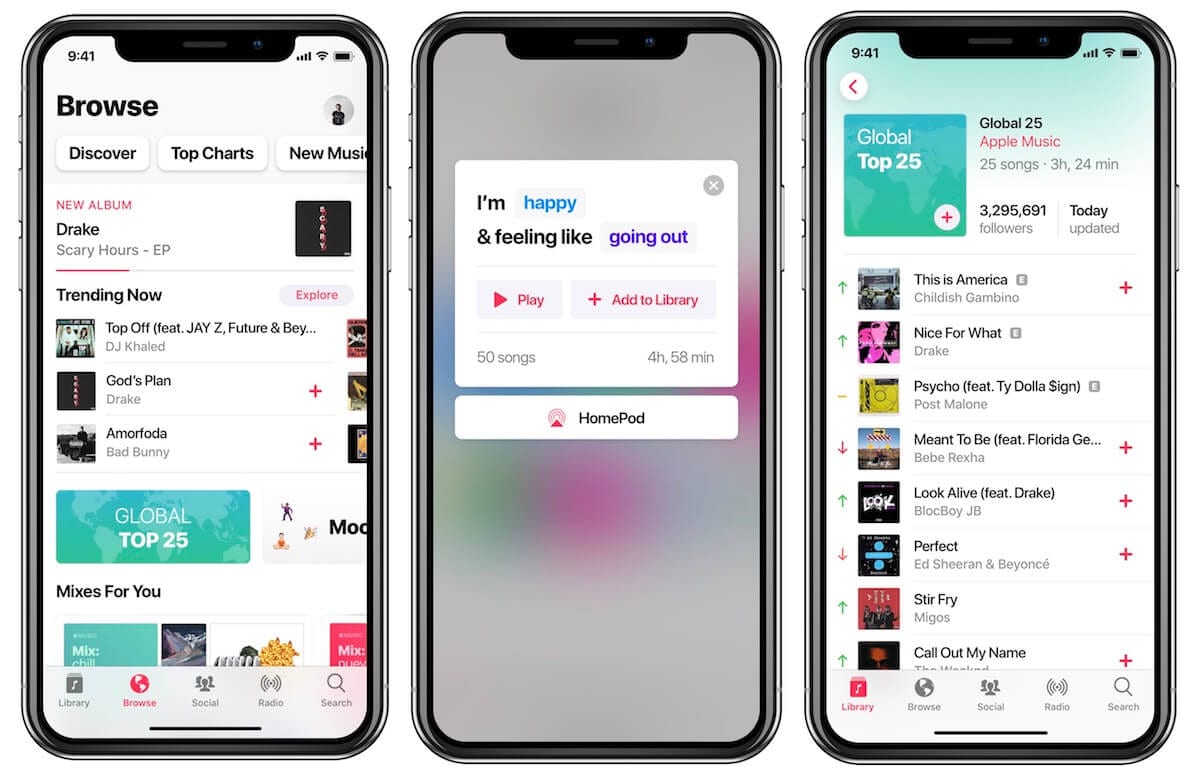
macrumors.com
7. Slacker Radio:
If you want a music streaming service that offers curated playlists, Slacker Radio is something that fits your needs. You can stream music for free on both mobile and desktop through this service. Additionally, you will also get access to weekly music shows as well. It also offers an option for offline downloads too.
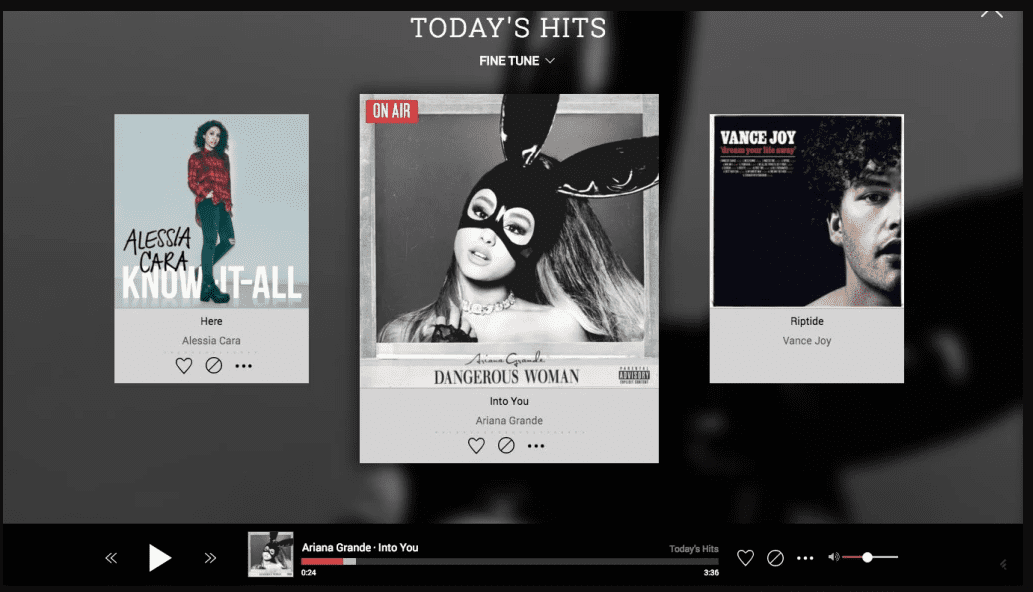
sftcdn.net
8. Gaana:
If you’re from India, you must really try out the outstanding services of Gaana. You can listen to tons of songs from 21 different languages. Not only you get to enjoy regional music, you can also stream international songs as well. You can make playlists and showcase them publicly. Users can favorite others’ music playlists as well.
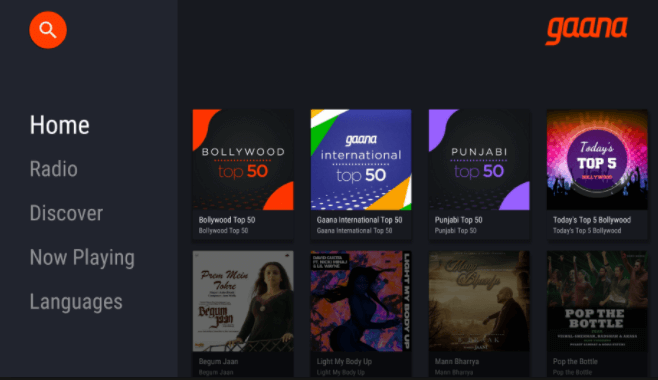
freekaamaal.com
9. Soundcloud:
For people who like to enjoy indie music, Soundcloud could be their one-stop solution. There are millions of tracks that you can stream, ranging from star musicians to budding indie artists. This app is free to use, and is also available on both mobile and desktop.
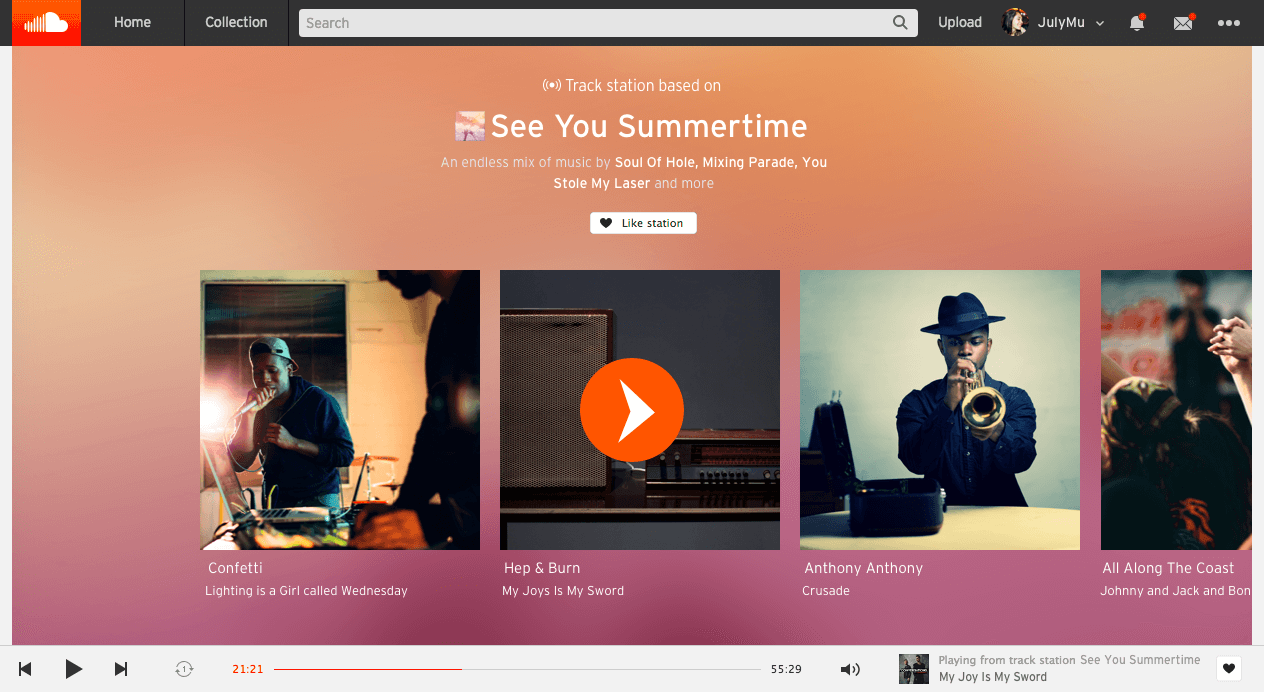
10. Stereomood:
An innovative music streaming app, Stereomood recommends music according to your current mood. You will have the option to enter your mood, for which this app suggests you playlists that are perfect for your state of mind. The iOS app lets you connect your iTunes account, through which you can buy your favorite tracks.

musically.com
Conclusion
Music adds an extra piece of amusement to your daily life. It helps you rejoice the moment. You can use any of the above-mentioned Spotify alternatives to find and stream your favorite music tracks anytime. Most of these apps are available on multiple platforms. So, try out an app that fits your requirements and see how it goes.
Popular Post
Recent Post
10 Best File Size Reducer Software in 2024
Digitization is one of the key driving factors for the success of modern businesses. However, it does have its limitations like storage and sharing. One of the main issues that global users are facing while managing online or digital data is the large file sizes. The effective management of size and storage by a leading file […]
How to Clone Windows 11 to SSD/HDD/USB Drive
Cloning or saving Windows 11 to an external device can be helpful. It helps users from being stuck in odd situations when there are some errors in the system and no backup. It can be done manually or using a dedicated software tool like the EaseUS Todo Backup tool. The free trial of this tool […]
How to Fix Windows 11 Search Bar Not Working?
The search bar on Windows 11 is one of the widely used features on any system. However, this utility is in-built disabled on Windows 11 system. Hence, users upgrading from Windows 10 to Windows 11 face the issue of using the search bar. Therefore, there is an immediate need for quick but effective solutions to […]
How to Fix Widgets not Working on Windows 11 (8 Solutions)
Windows 11 has brought many new and graphic-intense features for Microsoft users. Widgets is one of the best and most talked about Windows 11 features for both good and bad purposes. Windows 11 Widgets are extremely useful to access different information like weather, sports, photos, and news. In fact, Windows 11 has divided the Widgets […]
Gmail Not Syncing With Outlook (How To Fix)
When your company can utilize Microsoft products such as Outlook but also choose to use Gmail, there is no better option than to sync both. Are you facing difficulties in conducting Gmail and Outlook synchronization? Or, do you face the “Outlook 365 not syncing with Gmail” issue? You may experience difficulties synchronizing some or all […]
10 Best Wi-Fi Analyzer Apps for Mac
Comparison table of top five Wi-Fi analyzer apps for Mac Sr. No. Name of product Compatibility Pricing 1 Wi-Fi Scanner MacOS 10.7 and later 19.99USD 2 KisMac MacOS 10.6 and later Free 3 Mac Wireless Diagnostics Tool MacOS 10.14 and later Free 4 Wi-Fi Explorer Pro 3 MacOS 10.13 and later 19.99USD 5 Homedale MacOS […]
How to Remove Watermark from Photo
A watermark is a symbol or signature that is imprinted on an image. These are often translucent and do not hinder the viewers from enjoying the photo. Watermarking photographs can help safeguard the owner’s copyright by preventing others from using the image without consent. If you are looking for the appropriate approach for how to […]
10 Best Free VR Games 2024 for Windows 10/11
Comparison Table of Top 5 VR Games Product Operating System Ratings (Oculus Store) Free Trial/ version Customer Support Minecraft VR Windows 10 3.3 stars out of 5. Yes/ 16 4,849 reviews Big Screen Windows 8/8.1 or Windows 10 4 stars out of 5 Yes/ 0.900.12.8f95ef-beta-arch5-beta 2,374 reviews PokerStars VR Windows 7/8/ 10, Windows vista 3.4 […]
REASONS TO CHOOSE AZURE IN 2024
Throughout the digital transformation, businesses have been encompassing the most revolutionary paces. Every sector and industry has tapped into the power of cloud and remote storage options for their business resources. In other words, businesses have chosen centralized and more holistic business solutions that cover up their entire data resources no matter the number of […]
10 Best Document Scanning Software
Eliminating the paperwork is a crucial part of the digitization process for any business. Hence, many businesses plan to seek the help of document scanning software in converting the papers into electronic copies. It becomes much easy to manage the electronic forms and files compared to the pile of papers that require sufficient space and […]






















