Top 10 Running Apps Android/iOS Users can Try in 2024
Introduction
Health and fitness management is a major concern for many people in various parts of the world. The best Android running apps and iOS apps are useful solutions to keep track of the progress.
With these mobile applications, users can track the running route before and after starting, measure distance, check the total laps taken, and other details. Many apps record past trips, analyze heart rate, check speed, and other advanced features.
If you are interested in using one such solution for yourself, here is a list of the top 10 choices for you. Read about them at your own pace.
Top 10 Apps for Running in Android and iOS
Here are the details about the best iOS running apps and Android-based running apps that are present online. We tried them out first for a first-hand understanding; for best results, do the same.
1. Strava
This is one of the best Android running apps, also usable for iOS users, that allows people to record runs and plan stat-centric training schedules and cycling routes. GPS-powered tracking takes the accurate recording and analyzes stats like pace, distance, speed, etc. Get challenges as well.
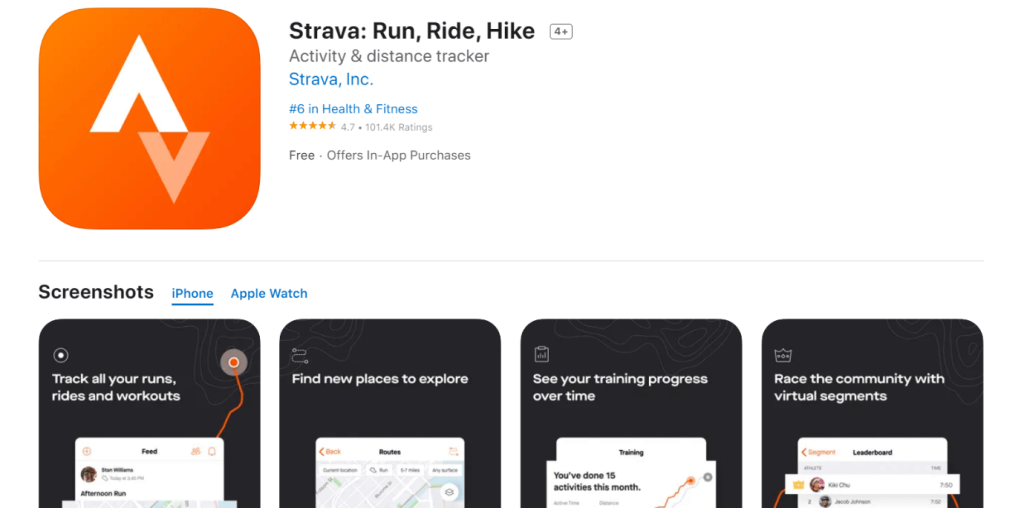
Price: USD 5/month.
Features:
- Track running routes and distance.
- Get analyzed data on cycling amount and speed.
- Includes tracking benefits for multiple sports like Surfing, swimming, crossfit, etc.
- Reads biometric data/heart rate.
Pros:
- Live feedback from coaches as a premium user.
- Record and share your progress details.
- Join communities and teams with other members in the app.
Cons:
- Customized training deals require payment.
- Advanced analysis and performance metrics are costly features.
Best Type of Use: Tracks cycling, running, and other sports, like crossfit, hiking, skiing, etc.
2. Run with Hal
Run with Hal is a professionally made training app that provides users personalized gymming and weight loss guidance. Whether you are beginning to run or at a pro-level, the Intermediate to Advanced courses are highly user-oriented.
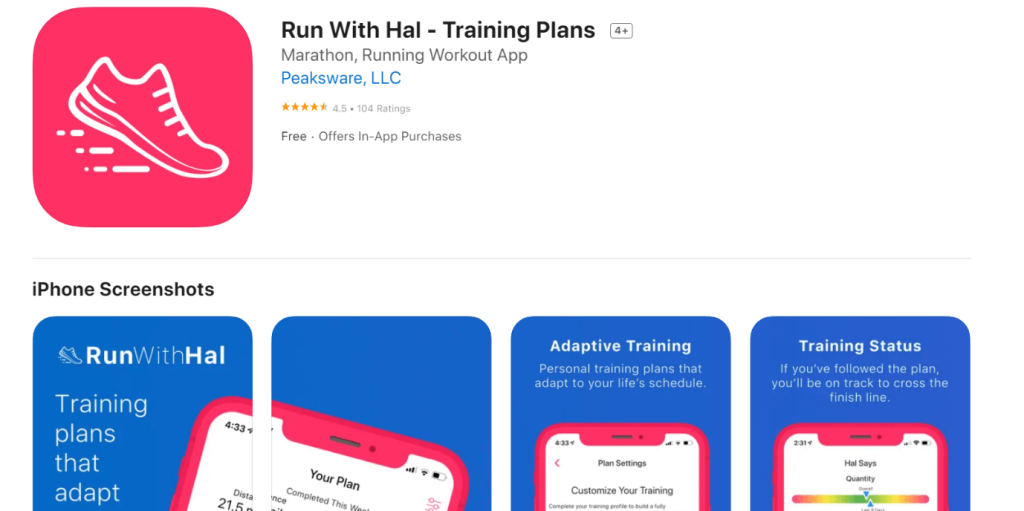
Price: Free with in-app charges starting at USD 7.12.
Features:
- Training plans like base-level, 5K, 10K, and 15K running.
- GPS tracking for running.
- Feedback available post-workout.
- Daily tips and advice are available.
Pros:
- Tips for recovery after a marathon.
- Customized plans for advanced runners and beginners.
- Personalized calendar for users.
Cons:
- Excess functions can become slighting disorienting for new users initially.
- Advanced plan costs are very high.
Best Type of Use: Personalized professional-training-based support.
3. Adidas Running
Adidas Running is a top app that provides users running-based training and planning support. A built-in GPS tracker checks the distance and time covered during each cardio-running trip. An advanced pedometer is also supported here.
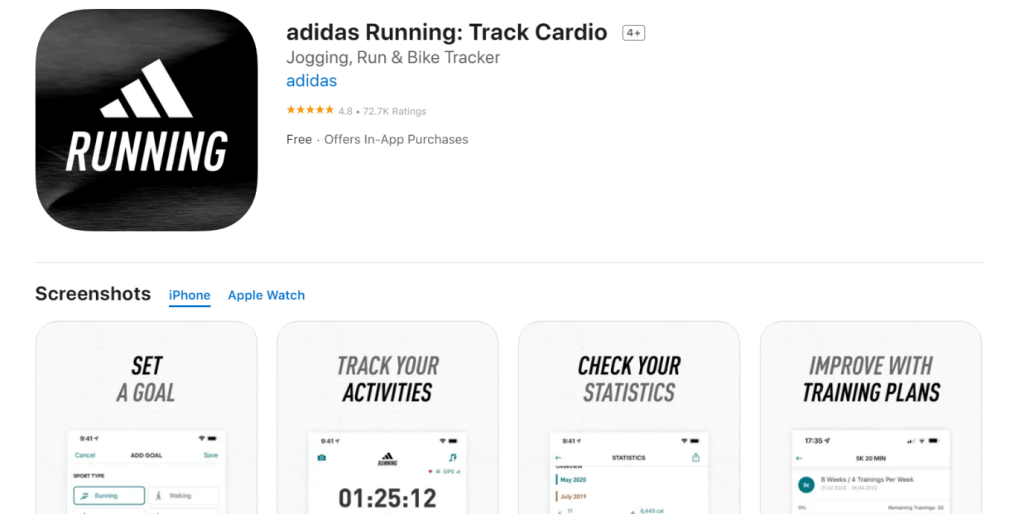
Price: Free with in-app purchases starting at USD 0.99.
Features:
- Personalized runs and training plans for races are available.
- GPS-powered pedometer and tracker.
- Trace the overall distance covered with standard accuracy.
- Daily tips for fitness and health benefits.
Pros:
- Track all personal training processes.
- Check the number of steps taken.
- Connect via multiple devices.
Cons:
- Personalized training for interval running is available for free.
- Auto-pause when the user stops moving is an advanced function.
Best Type of Use: high-class running/cycling/walking app for controlled weight loss and marathon preparation.
4. Map My Run
Map My Run is another of the best iOS running apps available that benefits Android users too for complete run training and workout process. One can get coaching tips from other experienced sportspeople and guides and the right tools to check one’s progress.
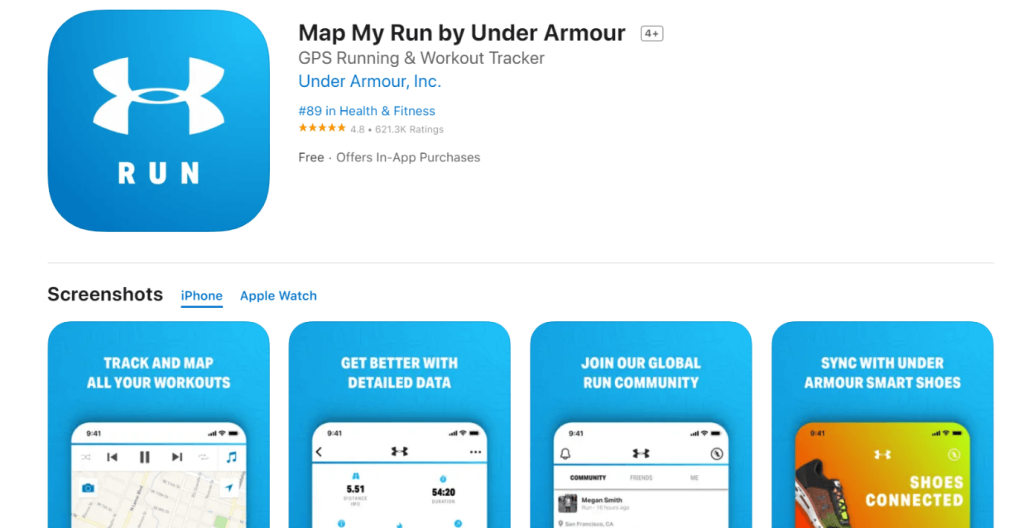
Compatibility: Android, iOS
Price: Free with subscriptions starting at USD 5.99/month.
Features:
- Set goals and track progress with advanced analytics tools.
- Audio-based updates from coaches, and detailed notes on cadence, pace, calories, etc.
- Live tracking running location/route.
- More than 600 pre-set activities.
Pros:
- Easily record and view past stats.
- Connect to various Android/iOS device types.
- Save favorite trip routes.
Cons:
- Personalized training plans require extra cost.
- Accurate heart rate monitoring is a premium feature.
Best Type of Use: User-controlled running tracker app.
5. Nike Run Club
People interesting in beginning their weight loss journey can use this app for its high-level tracking technology and guided/training plans. Goal-oriented training plans are prepared for each user, and all progress is easily recorded through the in-built software, whether you are using a phone or watchOS technology device.
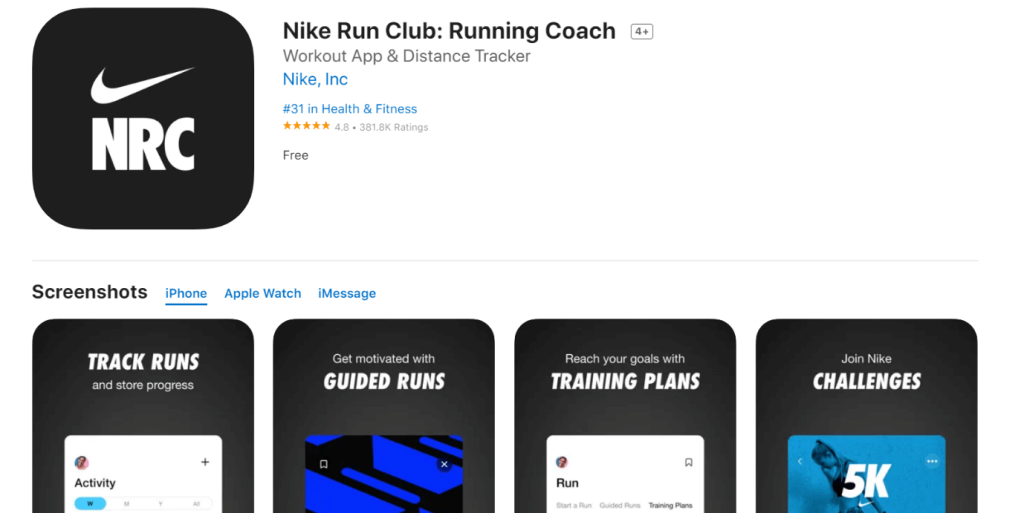
Compatibility: Android, iOS
Price: Free
Features:
- Reach and record achievements and goal milestones.
- Log running rates, speed, and distance.
- View progress for fitness training motivation.
- Expert training advice, tips, and useful products are available through the in-app community.
Pros:
- Heart rate and workout data get recorded.
- Track shoe mileage limits and speed rates.
- Personalized progress sharing.
Cons:
- The battery can reduce with continued GPS usage.
- Training/Guided Runs are available in specific countries.
Best Type of Use: Marathon practice and training improvement.
6. Runkeeper
Runners, both at professional and beginner levels, can see this as one of the best Android running apps to try. Also available on iOS, the app includes customized training plans and guided workouts. Running challenges are also available per month, besides other useful features like shoe tracker and goal setting.
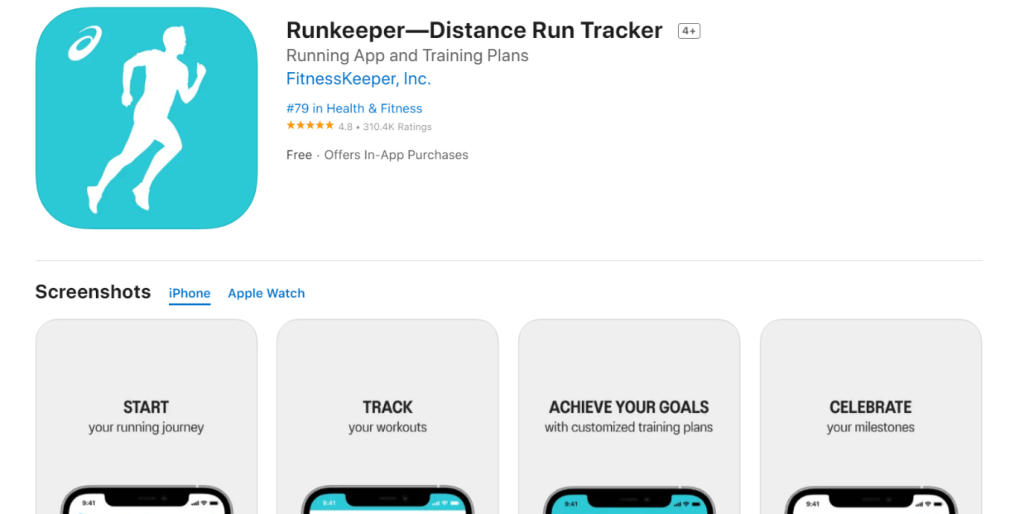
Compatibility: Android, iOS
Price: Free, Monthly- USD 9.99, Quarterly- USD 19.99, Yearly- USD 39.99
Features:
- Audio-based cues like distance, pace, and time tracking details.
- Create/participate in group challenges.
- Track indoor workouts like elliptical-based activity using the stopwatch mode.
- Track shoe mileage and distance details.
Pros:
- Allow approved contacts to get your live location tracking.
- Track overall activity log
- Share progress snapshots via synced accounts.
Cons:
- Only paid custom plans are available.
- Live tracking and advanced features are not for free users.
Best Type of Use: Guided marathon preparation.
7. Running Distance Tracker +
This is one of the best iOS running apps that users can try out with strong calories and distance tracking support. All recorded data are straightforward and fairly accurate, including metrics like distance covered, total time, etc. Play a curated in-built music playlist during the runs and hear feedback on your progress.
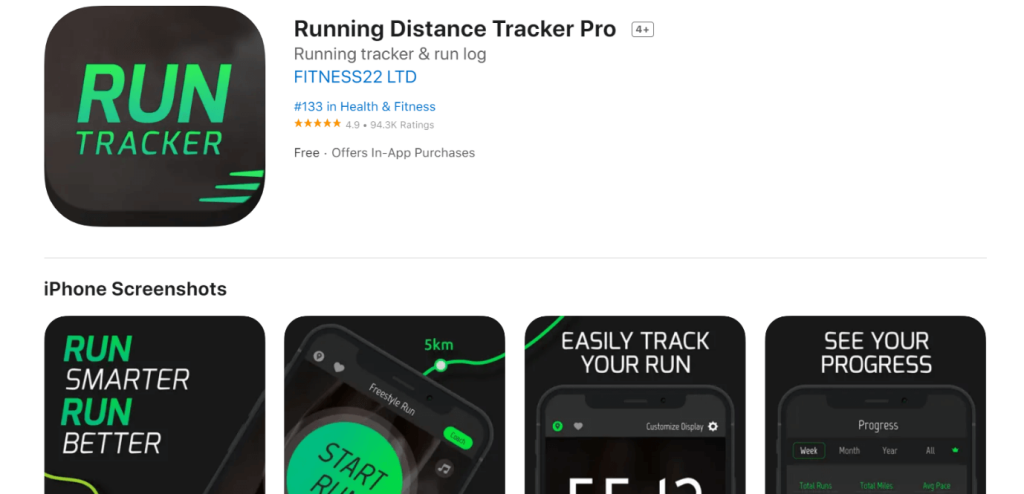
Compatibility: Android, iOS
Price: Free with in-app purchases starting at USD 4.16.
Features:
- Track the current and average running pace.
- Accurate evaluation of running distance covered.
- Detailed calorie counter.
- History tracking of run trips with an average run log.
Pros:
- Total runtime covered and recorded each time.
- Voice-based progress feedback.
- Map-based run routes.
Cons:
- Not many advanced or unique functions.
- Calorie counting, heart rate monitoring, etc., are paid features.
Best Type of Use: Run traced routes with the in-app music player.
8. Running App- GPS Run Tracker
This is one of the best Android running apps with a GPS connection for real-time route and start recording. You can expect real-time and detailed insight graphs for your progress. You can choose between different weight loss plans based on your requirements and current health status.
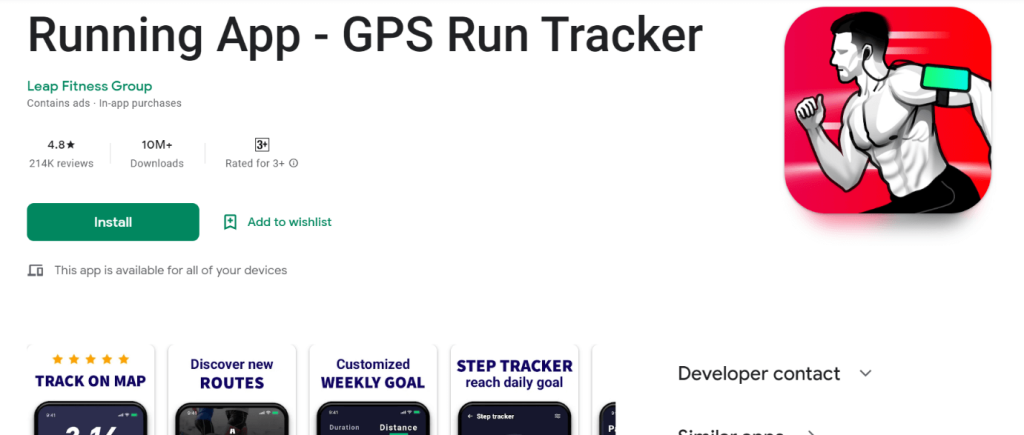
Compatibility: Android
Price: Free with in-app purchases from USD 3.15.
Features:
- Real-time tracking on the phone.
- Prepare your customized running routes.
- Count the number of steps covered accurately.
- Evaluate body condition and weekly goals.
Pros:
- Track your routes.
- Easy for beginners to understand and use.
- Keep note of progress week-by-week.
Cons:
- Pay extra for the coach guide.
- Personalized weight loss tips with paid plans.
Best Type of Use: Step tracking and route tracking during running.
9. Zombies, Run!
If you lack the motivation to run, this app is highly useful as a fun zombie adventure-incorporated game where users have actually to run to avoid zombies. You can play different gameplay storylines to improve your survival rates and run when you hear the zombie sound getting louder.
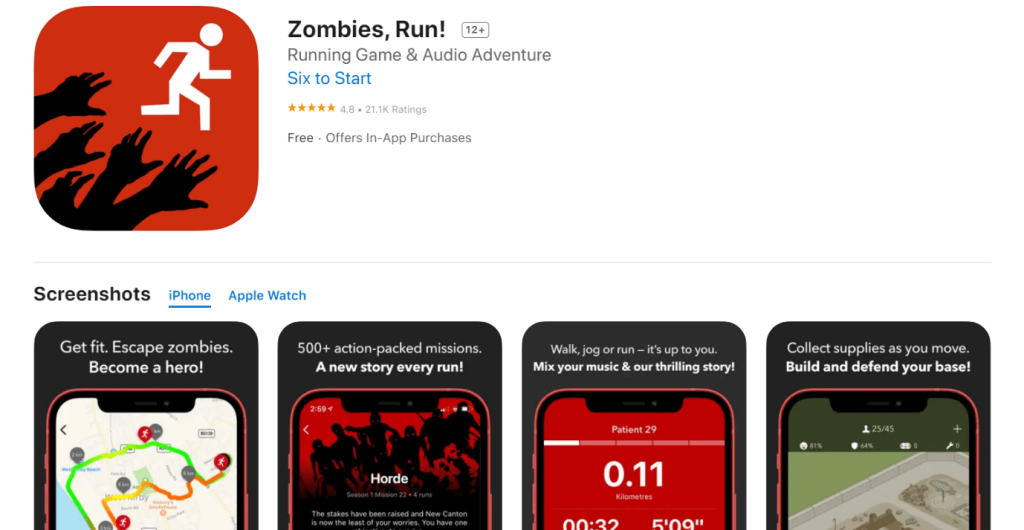
Compatibility: Android, iOS
Price: VIP- USD 89.99/year, Subscriptions- USD 5.99/month or USD 39.99/year. Legacy Subscription- USD 19.99/year.
Features:
- Create a community with strong defenses, survival benefits, etc.
- Realistic zombie sound increases in volume while chasing.
- More than 600 gameplay missions.
- Get custom playlists with storyline-based recordings.
Pros:
- Immersive sound quality for a realistic experience.
- Sync with Apple Watch/Android wearOS.
- View and also share maps, runs, and stats.
Cons:
- Catered to a niche audience, i.e., horror enthusiasts.
- Quite costly for many.
Best Type of Use: Audio-adventure-based running app.
10. Google Fit
Google Fit is one of the most popular and best iOS running apps that people can use to track all health activities. From checking the status of the heart rates, pressures, and even respiration, the app is good for health and fitness tracking. It records real-time walking and running stats too.
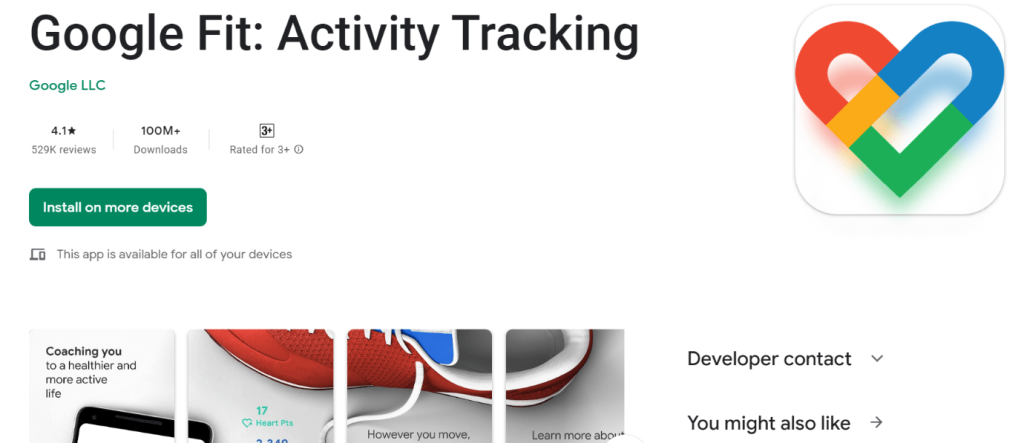
Compatibility: Android, iOS
Price: Free
Features:
- See respiration quality measurement.
- Compatible with other running tracking apps/fit bands.
- Automatically detect activity levels and steps.
- Multiple workout types are available as categories.
Pros:
- Sync with wearables and mobile phones.
- Detailed wellness and health data.
- View activity history snapshots from any connected device.
Cons:
- Step-meter does not always catch accurate step counts.
- Not many advanced functions.
Best Type of Use: Overall health tracking, like heart rate, respiration, etc.
Conclusion
Overall, all running apps mentioned in this list for iOS and Android are highly user-friendly and efficient. We found Strava as our top favorite among them due to its innovative design and high-quality uses. Besides that, Runkeeper and Zombies, Run! are equally good choices for audio-based feedback and fun adventure gaming support.
We suggest you try everything compatible with your device for a real-time experience or refer to this list for reference to see if they match your requirements. Then, make the final call.
Popular Post
Recent Post
How To Record A Game Clip On Your PC With Game Bar Site
Learn how to easily record smooth, high-quality game clips on Windows 11 using the built-in Xbox Game Bar. This comprehensive guide covers enabling, and recording Game Bar on PC.
Top 10 Bass Booster & Equalizer for Android in 2024
Overview If you want to enjoy high-fidelity music play with bass booster and music equalizer, then you should try best Android equalizer & bass booster apps. While a lot of these apps are available online, here we have tested and reviewed 5 best apps you should use. It will help you improve music, audio, and […]
10 Best Video Player for Windows 11/10/8/7 (Free & Paid) in 2024
The advanced video players for Windows are designed to support high quality videos while option to stream content on various sites. These powerful tools support most file formats with support to audio and video files. In this article, we have tested & reviewed some of the best videos player for Windows. 10 Best Videos Player […]
11 Best Call Recording Apps for Android in 2024
Whether you want to record an important business meeting or interview call, you can easily do that using a call recording app. Android users have multiple great options too. Due to Android’s better connectivity with third-party resources, it is easy to record and manage call recordings on an Android device. However it is always good […]
10 Best iPhone and iPad Cleaner Apps of 2024
Agree or not, our iPhones and iPads have seamlessly integrated into our lives as essential companions, safeguarding our precious memories, sensitive information, and crucial apps. However, with constant use, these devices can accumulate a substantial amount of clutter, leading to sluggish performance, dwindling storage space, and frustration. Fortunately, the app ecosystem has responded with a […]
10 Free Best Barcode Scanner for Android in 2024
In our digital world, scanning barcodes and QR codes has become second nature. Whether you’re tracking packages, accessing information, or making payments, these little codes have made our lives incredibly convenient. But with so many barcode scanner apps out there for Android, choosing the right one can be overwhelming. That’s where this guide comes in! […]
11 Best Duplicate Contacts Remover Apps for iPhone in 2024
Your search for the best duplicate contacts remover apps for iPhone ends here. Let’s review some advanced free and premium apps you should try in 2024.
How To Unsubscribe From Emails On Gmail In Bulk – Mass Unsubscribe Gmail
Need to clean up your cluttered Gmail inbox? This guide covers how to mass unsubscribe from emails in Gmail using simple built-in tools. Learn the best practices today!
7 Best Free Methods to Recover Data in Windows
Lost your data on Windows PC? Here are the 5 best methods to recover your data on a Windows Computer.
100 Mbps, 200 Mbps, 300Mbps? What Speed is Good for Gaming?
What internet speed is best for gaming without lag? This guide examines whether 100Mbps, 200Mbps, or 300Mbps is good for online multiplayer on PC, console, and mobile.






















