Top 5 PDF Editor with OCR Feature for Windows & Mac 2024
Over the years, the PDF editor has become an important application. Yet, PDF editing can be tricky when it comes to using PDF files online. Hence, here we enlist the top and best PDF editors with OCR features.
Once you go through the list, you will be able to determine the best and most effective options for PDF editors with OCR features that meet your business needs.
What is OCR and how is it beneficial in context with PDF Editing?
Optical Character Recognition abbreviated as OCR is a widespread technology used to read the text inside images. This means OCR technology helps convert virtually any kind of scanned document or image with text into machine-readable text data.
Using it, a hard copy of any document is changed into a machine-readable text document. Once a scanned paper passes through OCR processing, the text becomes editable by PDF, word processors, Google Docs, etc.
When it comes to digitizing old newspapers, indexing documents for search engines, supporting the blind and visually impaired, etc, OCR technology proves to be immensely beneficial.
Best PDF Editor With OCR for Windows & Mac in 2024
1. PDFelement
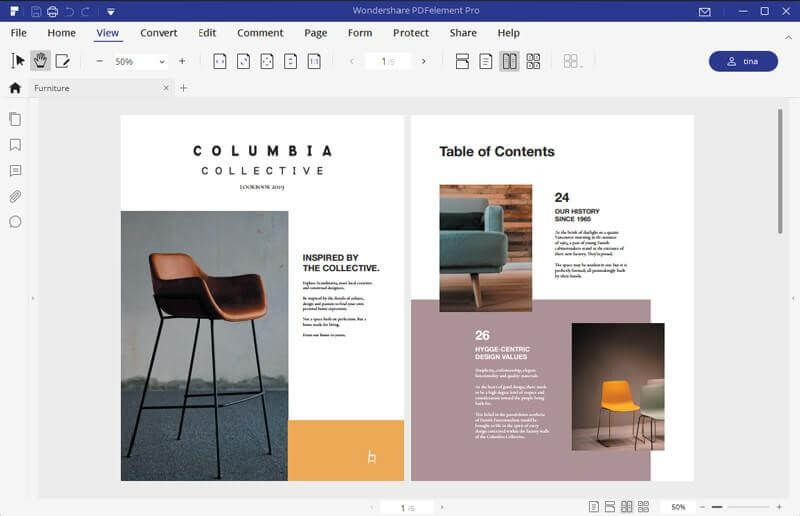
System Compatibility: macOS, Windows, iOS, & Android
Price: Multiple types (Subscription and Lifetime, start with $29/ quarter)
Trial Version: limited functionality
PDFelement is one of the best solutions with a variety of PDF editing features like conversion, editing, OCR, annotation, digital signatures, and form processing. Using this popular PDF editing software, you can easily edit any PDF file and can step up above the competition. Its automatic form recognition feature enables you to edit and create an editable form with just one click.
Moreover, using the Optical Character Recognition technology offered by PDFelement users can easily read and edit text inside images like scanned photos and documents. If you need search the scanned image in PDF, you may also need this advanced feature.

Features:
- All-in-one PDF Editor
- Accurate text recognition on images, edit with one click
- Supports 20+ languages
- Converts standard PDF file format to longer archiving PDF format
Pros
- Clear and intuitive user interface
- OCR technology that allows editing and extracting PDF and batch processing
- Varied set of PDF editing features
- Helps convert documents
Cons
- Free limited functionality trial version
2. Adobe Acrobat
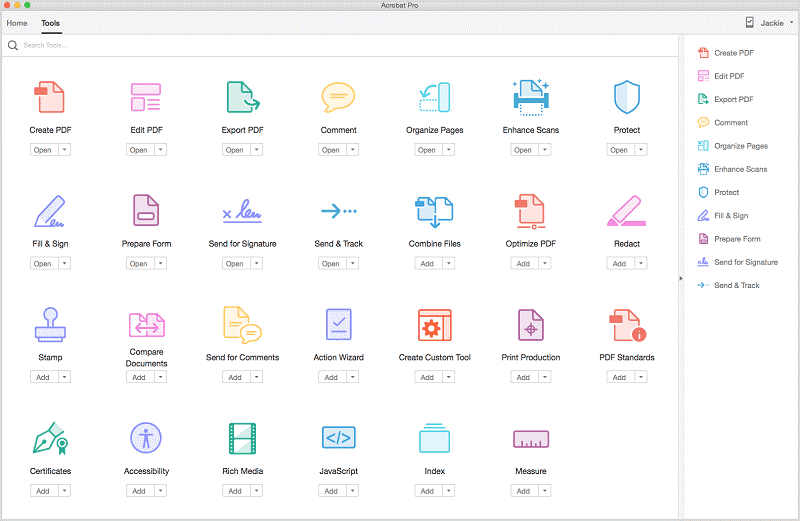
System Compatibility: macOS & Windows
Price: Acrobat Standard DC: starts at $14.99
Trial Version: limited functionality
Undoubtedly, Adobe Acrobat has set the ground for PDF editing and it is popularly used. This top PDF editing tool for Windows is amazing but when it comes to large businesses it isn’t the tool you would want to use. Unlike PDFelement Pro, Adobe Acrobat DC is best for only individual and small businesses. Using it you can convert, annotate, edit scanned PDFs via OCR technology, and do a lot more.
Features:
- Best PDF with top-notch features
- User-friendly PDF editor
- Offers OCR Technology to edit scanned documents
- Converts standard PDF file format to longer archiving PDF format
Pros
- Best PDF with top-notch features
- Simple and easy to use PDF editor
- Offers OCR Technology to edit scanned documents
- Allows to save work on cloud
Cons
- Expensive not pocket friendly
- Suitable for small businesses and individuals
3. ABBYY FineReader PDF
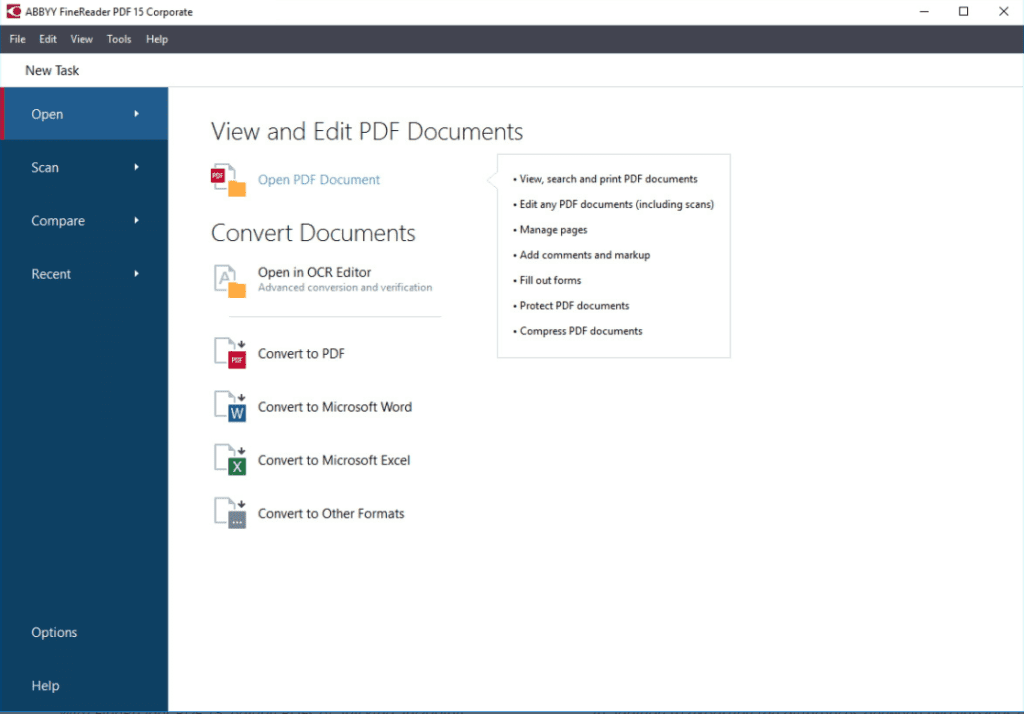
System Compatibility: macOS, Windows, iOS, & Android
Price: $199 one-time payment & $299 for corporate
Trial Version: limited functionality
Second, on our list of top PDF editors with OCR is ABBYY FineReader. This smart PDF solution is empowered by AI-based OCR technology and it helps convert, edit, share and collaborate with all kinds of documents. Using it you can digitize paper documents, deploy one PDF solution for complete organization, compare documents in different formats, and do a lot more.
Features:
- Edit all kinds of PDF including scanned documents
- Export document comparison in a PDF and as Word document in the track-changes mode
- Digitize paper documents and scans with OCR
- Create, convert, collaborate, edit, and organize PDFs
Pros
- User-friendly interface
- OCR technology to edit scanned documents
- Convert, merge, and edit PDF
- Advanced document comparison features
Cons
- Limited functionality trial version
- Can’t view the history of document changes
4. Nitro Pro
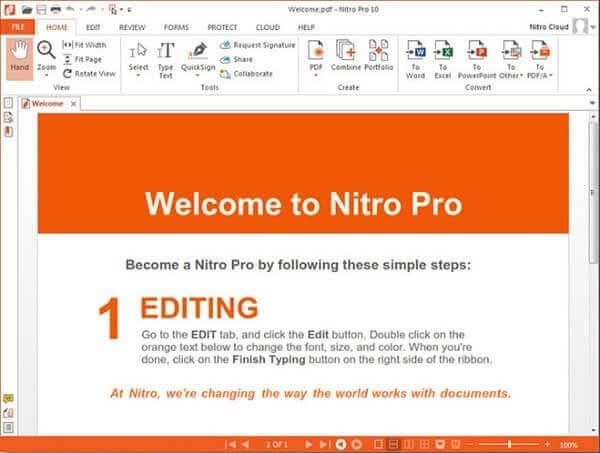
System Compatibility: Windows
Price: $159
Trial Version: limited functionality
Create, review, edit, sign, and share PDFs using Nitro Pro PDF editor. Using this best PDF editor, you can convert Word, PowerPoint, and Excel files to editable PDFs, create PDFs from virtually any document, image, or file type. Nonetheless, you can also request secure, legally binding electronic signatures, send, track, and confirm electronic signatures with real-time notifications. This PDF editor also let’s create searchable and editable PDFs from scans with OCR.
Features:
- Password protect PDFs
- Highlight, underline and cross out text with annotations
- Customizable home tab
- Build, fill PDF forms and detect scanned images using automatic deskskew
Pros
- Simple to use
- Best PDF editor for beginners
- Split, combine, edit, or markup PDF files
- Pocket friendly
Cons
- Limited options to create PDF in the trial version
- Works only with Windows
5. Foxit PhantomPDF Editor
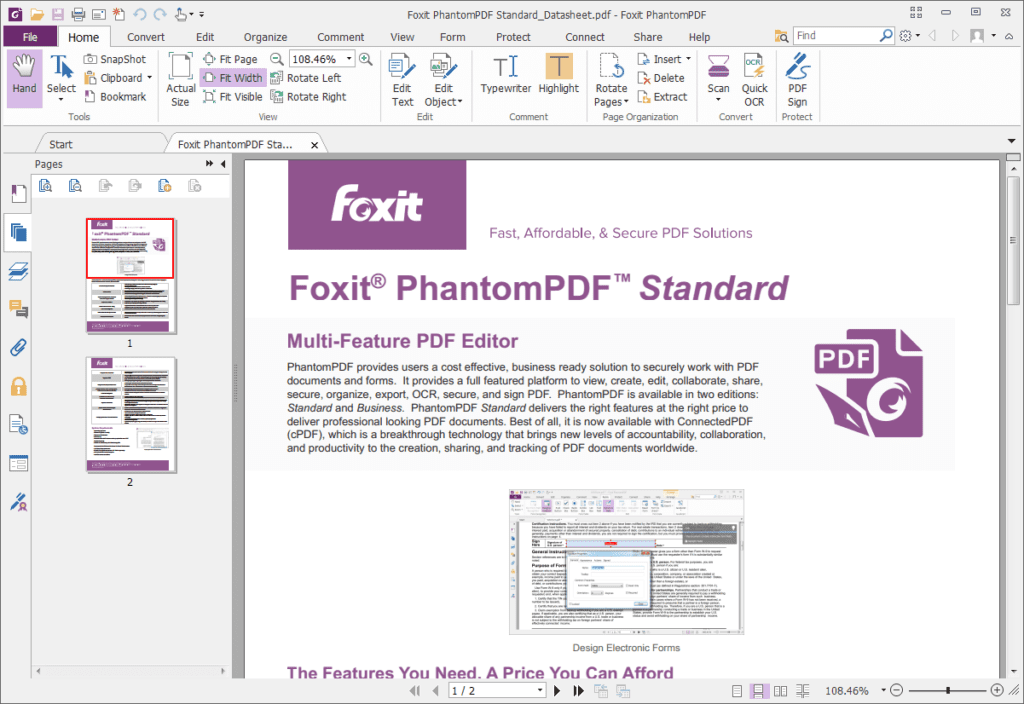
System Compatibility: macOS & Windows
Price: starts at $ 16.99
Trial Version: limited functionality
Crete, edit, sort pages, add headers/footers, watermarks, and export PDF. Also, convert paper into digitized editable and searchable PDFs. Collaborate with other users and let the complete team participate. PhantomPDF provides powerful PDF capabilities that allow authors to update their documents themselves. You can also use it to merge PDF documents or split them. Not only this, but you can also edit scanned PDFs and convert existing scans to PDF.
Features:
- OCR based PDF Editor
- Easily convert PDF to HTML and to text
- Convert webpages to PDF
- Redact, encrypt, and sign PDF
Pros
- Does not take much disk space
- Quick and fast PDF editor
- User friendly
- Offers good PDF editing tools
Cons
- Cannot be installed on multiple PCs
- A plethora of features that confuse the beginner
So, this is the list of top PDF editors that work on Mac and Windows . Not only this, using them you can scan documents, convert them into PDF, add annotations, and do a lot more. These PDF editors come with Optical Character Recognition technology that helps identify words and characters within an image. This helps to update the documents without any problem.
Moreover, the best amongst them PDFelement is pocket-friendly, easy to use, and offers all the features that one looks for in a PDF editor. Being a multi-platform PDF editor with an OCR feature it makes things easy. This means whatever the system you are using you can use it without needing to learn about another PDF Editor. So, what are you thinking?
Pick any of the listed PDF editors and give it a try. Do let us know which one you picked and why. We’d love to hear from you.
Popular Post
Recent Post
100 Mbps, 200 Mbps, 300Mbps? What Speed is Good for Gaming?
What internet speed is best for gaming without lag? This guide examines whether 100Mbps, 200Mbps, or 300Mbps is good for online multiplayer on PC, console, and mobile.
Top 10 Child-Friendly Browsers – Kids Friendly Web Browser
As parents, ensuring our children’s online safety and exposure to age-appropriate content is a top priority. With the vast expanse of the internet and its potential risks, finding a reliable and secure web browser for kids has become increasingly important. Fortunately, numerous developers have recognized this need and have created specialized Kid-friendly web browsers designed […]
How To Fix Mouse and Keyboard Not Working On Windows 10 and 11
Mouse and keyboard not working? Fix non-working mice and keyboards in Windows 10/11. Troubleshoot software issues to restore mouse and keyboard functions.
Top 15 Best Lightweight Browsers for Windows 10 and 11
Introduction: With the ever-increasing demand for faster browsing speeds and lower memory usage, lightweight browsers have become quite popular among Windows users. These browsers are designed to be swift, responsive, and easy on system resources. In this article, we will discuss the top 15 lightest browsers for Windows 10 and 11 to help you find […]
10 Best IPTV Apps For iOS & Android in 2024
Introduction: Watching TV on your phone or tablet has become incredibly popular in recent years. IPTV (Internet Protocol Television) allows you to stream live TV, movies and shows directly on your mobile devices. With IPTV apps, you can take your favorite TV channels and content with you wherever you go. In 2024, there are tons […]
How To Fix Dns_Probe_Started Error [Top 10 Ways]
Introduction: The DNS_PROBE_STARTED error occurs when your DNS lookups are failing. DNS (Domain Name System) is like the phonebook of the internet—it translates domain names (e.g. google.com) into IP addresses needed to load websites. When you attempt to visit a website, your device sends a DNS lookup request to your DNS server. If the DNS […]
11 Best IPTV Player For Mac In 2024 [Free & Paid]
Are you interested in watching your favorite live TV channels, lots of trending movies, and TV series on a Mac device? Then, look nowhere else! You can get your hands on the perfect IPTV player for Mac. Such top IPTV apps can easily turn your Macbook into the ultimate entertainment center, which we will discuss […]
10 Best Free Caller ID Apps For Android In 2024 [Latest List]
Introduction: In today’s fast-paced digital world, our smartphones have become an integral part of our daily lives, serving as a gateway to constant communication. However, with the rise of spam calls, telemarketers, and unwanted contacts, managing incoming calls can become a daunting task. This is where caller ID apps come into play, offering a reliable […]
10 Best Free File Manager Apps For iPhone & iPad 2024
Introduction: Managing files across different cloud services and local storage on your iPhone or iPad can be a hassle. While iOS has fairly robust built-in file management capabilities through the Files app, many users find they need more advanced functionality. That’s where dedicated file manager apps come in. These apps allow you to access, organize, […]
15 Best Finder Alternatives for Mac in 2024
If you are a Mac user, you probably already have a bittersweet relationship with Mac Finder. It is an indeed powerful file manager and graphical user interface tool for Macintosh. But, despite being the default Apple program, it lacks many features. Plus, Apple hasn’t made any efforts to update Finder in a long time. However, […]






















