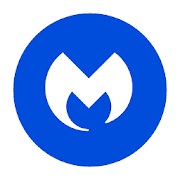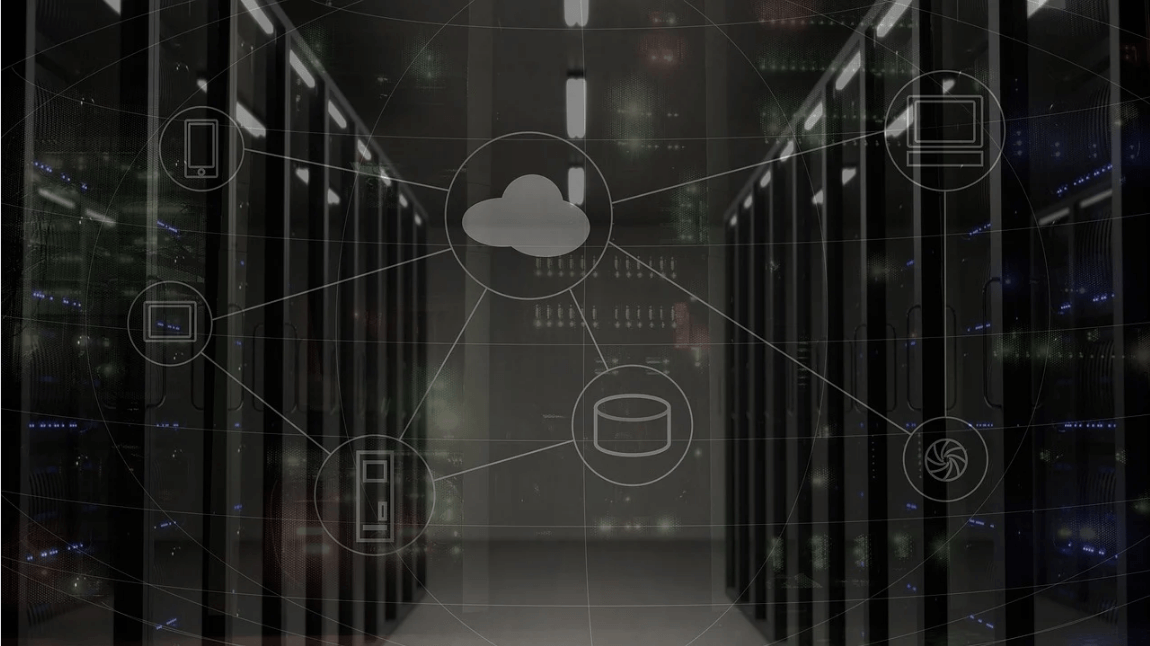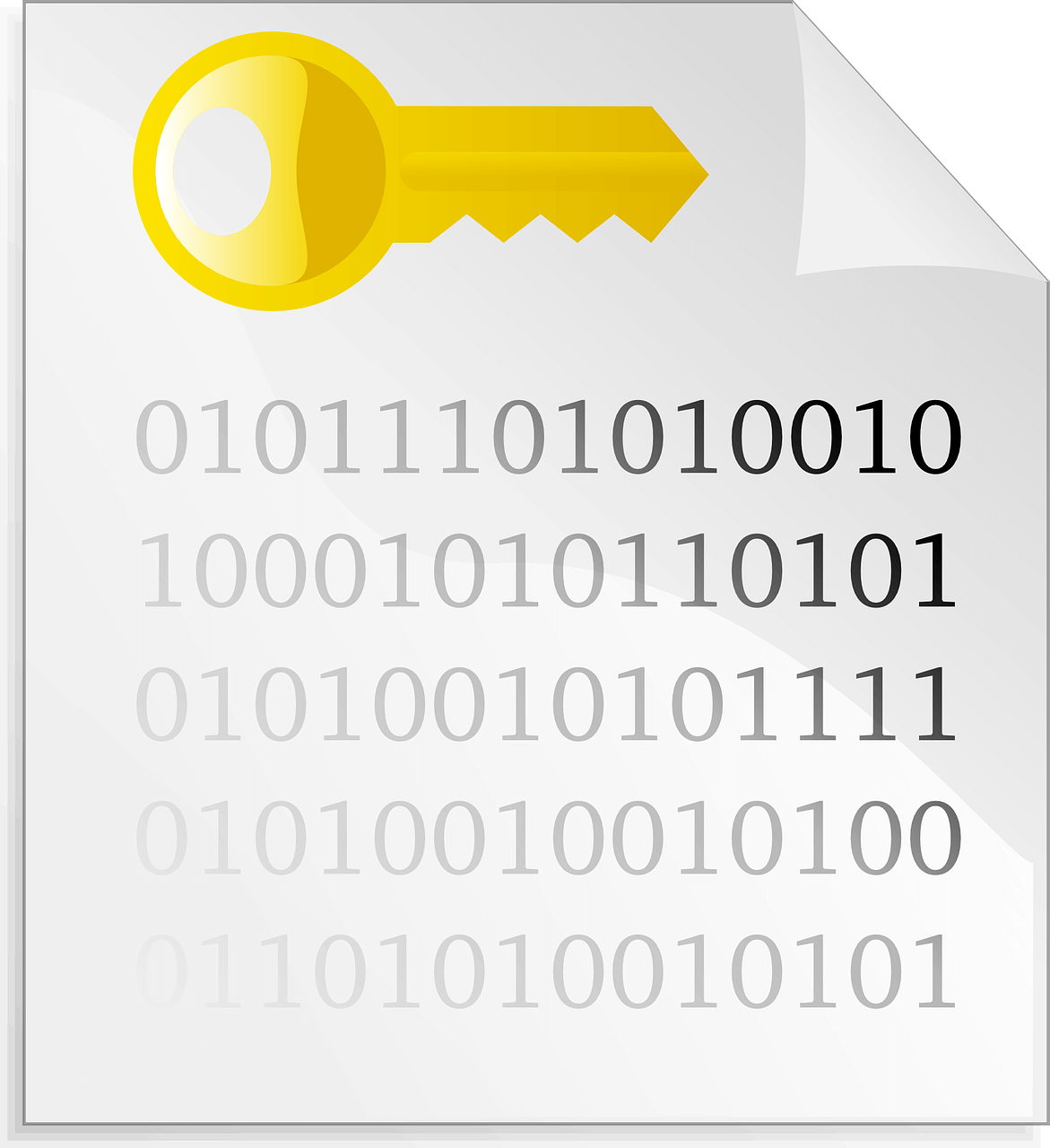Top 10 Anti-Malware Apps for Android in 2024
When smartphones are considered to be mini-computers that hold lot of your important data from pictures, and videos to important documents, it sounds sensible to keep your smartphone device protected with all necessary features.
Further, knowing the unimaginable value of data kept on your Android device, it becomes important to keep it safe from all possible malware threats.
Here, it is important to know that your Android device offers certain security features built-in on your device but it doesn’t offer a dedicated app or program that helps you protect from malware threats except in case of bloatware with third-party apps.
Thus, it becomes important to use anti-malware apps for Android to keep your device safe.
10 Best Anti-Malware Apps for Android in 2024
1. Bitdefender Mobile Security & Antivirus
Bitdefender Antivirus is the futuristic solution to all your security-related threats on Android devices. This powerful tool works on smart-in-the-cloud scanning technology to offer you real-time security for better security.
Further, it scans, detects, and removes all malicious content from your device effectively and accurately. You can use its Autopilot feature to scan all recently downloaded apps for virus threats.
Its flagship scanning engines are powerful enough to detect and remove malicious content with 99% accuracy. Further, it comes as a bundled software to fix various other issues as well.
2. Kaspersky Antivirus & Security
Use this tool from Kaspersky Lab as an effective deterrent to all malware threats on your Android device. This powerful tool is meticulously designed to protect your device from all existing and latest malware threats.
It helps you scan, find, and remove all viruses, Trojans, spyware, adware, ransomware, and other malware threats. Further, it keeps on running in the background to provide you with round-the-clock security.
In additional features, it offers features like web filters, anti-phishing, Anti-theft, spam call blockers, and a lot more.
3. Clean Master Antivirus
Use Clean Master Antivirus to keep your device security intact with various optimization features. It works on smart search engines to remove and block all virus threats including spyware, Trojan, rogue software, and other threats.
In fact, this is one of the best anti-malware apps for Android that offers tons of useful features to improve your device performance.
In additional features, it offers CPU cooler, iSwipe, charge master, app manager, app locker, game booster, and a lot more. You can use this tool for effective and reliable results.
4. Virus Cleaner Antivirus
Virus Cleaner Antivirus is simple yet powerful tool that helps you keep your device safe from all malicious threats. It not only offers effective security features but it is also useful to keep your privacy intact with unique privacy features.
You can use this app to schedule virus scans at regular intervals for complete security. While searching for virus threats, it scans your complete device storage (including SD card) to provide extended security.
Using this tool, you can even safeguard your online activities by blocking infected URLs to avoid phishing scams and other threats. Among other features, it offers Wi-Fi security, app lock, call blocking and lot more.
5. Norton Security & Antivirus
Use this effective anti-malware app for Android as perfect security & virus protection tool for your device. It offers range of useful features like anti-virus protection, anti-theft features, track your device, and protection against viruses, spyware, and other threats.
It is meticulously designed to support various Android smartphone and tablets. Here, it automatically saves your smartphone’s location when the device battery is low and allows you to sync contacts and restore or share them.
You can use its safe search feature to safeguard your online shopping activities.
6. Avast Mobile Security
If you’re a computer user, you must have already known about the Avast Security software. Now, they’re offering their services for the Android users too.
The Avast Mobile Security is a highly advanced anti-malware app that offers a vast range of security features. It scans for virus, malware, and other types of malicious files on your device. Whenever it finds something dangerous, it blocks the attack immediately and lets you know.
In addition to the standard security features, this app also provides you various other features such as anti-theft, call blocker, photo vault, and a firewall.
7. ESET Mobile Security and Antivirus
In the digital security industry, ESET is considered as a pioneer brand, since they’ve been offering their services for a long period of time. This security app comes with a multitude of features such as anti-theft, anti-virus, anti-malware, and many more.
This app has proven to be a great defender against malware attacks. Furthermore, you will also get additional features such as scan scheduler, security auditor, and a few others. It’s very easy to install and use this app, as the user interface is extremely clean and straightforward.
8. Lookout Security and Antivirus
For those of you who’re looking for some variety, Lookout Security and Antivirus could be a great choice. With this app, you will be able to access standard features such as antivirus, antimalware, anti-theft, and several others.
But, along with these basic features, you can also enjoy various special features like identity protection, WiFi scanning, identity insurance, and a few others as well. Additionally, this app also comes with phishing protection as well.
Since phishing is one of the major types of cyber attacks, this app will definitely come in handy in combating such security threats.
9. Malwarebytes Security
As the name suggests, this app is specifically designed to protect your device against any type of malware attacks, and it’s really good at it too.
This is listed in our top 10 anti-malware apps for Android, because it contains various security features such as anti-malware, anti-ransomware, permission tracker, and many more. It consists of a massive virus database, which is updated continuously.
Furthermore, this app will also scan social media accounts and messages to keep you safe and secure from various security threats. The best part here is, the app is extremely user-friendly.
10. McAfee Mobile Security and Antivirus:
In the online security industry, McAfee is a giant. They’ve been providing their top-notch security services for a long time. This app is full of security features that are very good at protecting the user from multiple types of cyber threats and attacks.
It comes equipped with features such as anti-virus, anti-malware, anti-spyware, and many others. The anti-theft feature of this app works very well, as it also is capable of taking the pictures of the thief and record location as well. Additionally, it also has a boost feature, which helps you optimize the performance of your device.
Conclusion
Anti-malware apps for Android comes as a complete security package for your Android device to help you fix all security & privacy issues.
These smart tools offer numerous useful features that not only help you find and remove malicious content from your device but it also offers real-time protection for better security.
Using anti-virus apps for Android you can keep your device security intact while spending no extra time for it.
Popular Post
Recent Post
How to Use a Dedicated Server for Gaming
Online multiplayer games offer the chance to connect and compete with your friends, meet new people, and work collaboratively to build something great. If you’re ready to take your online gaming experience to the next level, a dedicated server is a great option for hosting. Instead of operating game servers from your own hardware, you’ll […]
Importance of the Best Mirrorless Camera for Travelling
It can be difficult to find the best mirrorless camera for under 1000 dollars. This blog post discusses some of the best models on the market and provides a link to Amazon where you can purchase them. We are going to give you a couple of the best mirrorless cameras that are under 1000. We […]
How to Reset Network Settings on a Mac
Macs are usually always trustworthy, although you may experience issues attaching to the web or experiencing poor surfing speeds at times. The web may be operating well on your additional devices, which might be frustrating. That’s not always clear what’s causing an issue, or whether one exists at all. When you discover yourself in a […]
How to Create a Timeline in Google Slides
Timelines are an excellent method for displaying sequential listings of activities from start to end. It is a visual display of information that includes lists, charts, or visuals. A timeline is written down and organized in the same chronological sequence. A timeline is a smart method to condense information and better explain your brand using […]
How to Undo and Redo on a Mac
Almost every Mac software includes the option to implement an “Undo,” that would be, to overturn the previous action. Similarly, practically every single Mac software offers the capability to “Redo,” that would be, to completely upend the most recently undone operation. The Mac shortcut keys for doing Undo as well as Redo have always been […]
How to Increase Internet Speed on Windows 10
Internet connectivity is a mandated requirement for many routine works on Windows 10 systems. Whether it is some official work or personal work, having a smooth internet connection is important for both. However, internet connectivity is not so smooth for all Windows 10 users. This is due to multiple reasons like geographical issues, increased traffic, […]
How to upgrade to Windows 11 for free
Windows 11 offers the ultimate experience to the users and comes with multiple features. Hence, all devices require an updated version of Windows for seamless operations. Many times a user has to go to purchase the costly Windows 11. Due to the cost constraints, it is not feasible for all Windows users to purchase the […]
11 Best File Encryption Software for 2024
The finest encryption software enables keeping your files private and safe for security considerations, as well as protecting them against intrusion. When it relates to securing your data and documents, encryption software seems to have become increasingly vital. Hacking attempts and privacy breaches have made it simpler for total strangers to access the most private […]
How to record screen on Windows 10/11
Have you often pondered how to display your desktop on whether you’re a Windows 11,10 user or recently updated towards the beta windows version 11? It is a question that almost all of us have asked. Using a display capturing app is the most straightforward approach to record a screen. And TweakShot is one of […]
How to recover permanently deleted files in Windows 11?
Windows 11 is the leading operating system that is used on multiple systems globally. Many times users have the issue of recovering the permanently deleted files in Windows 11. There can be multiple reasons that may lead to the permanent deletion of files on this operating system. The good news is that technology helps the […]