Top 10 Benefits of Rooting Your Android Device
Have you ever tried rooting your Android device?! Well if you haven’t yet, consider it if you’re a fan of optimizing your device with extraordinary features. Rooting an Android device used to be a highly complex process, but with more information available now, anyone can easily root their Android device and reap the benefits out of it.
For people who’re wondering how to root android, it’s better to first educate themselves about what exactly a rooted Android device offers. A rooted Android device is basically a device that can provide you the ultimate Android experience with rich features and options. Continue reading to find out the best 10 benefits of rooting your Android device.
Advantages of Rooting Android Devices:
Android has completely disrupted the mobile devices section, whether it is smartphone or a tablet. But, did you know that Android has a much deeper functionality, which you can enjoy if you root your android device? Well, that’s exactly what you’re going to learn now.
Uninstall unnecessary Bloatware
Except a few Android device models, majority of the Android devices are packed with pre-installed software either by the manufacturer or carrier. These apps are mostly of no use and more importantly they take up decent amount of your storage. Rooting your Android allows you to remove these unwanted bloatware programs.
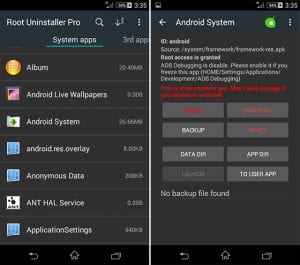
source: wondershare
Block the annoying Ads
Well, no one loves the irritating advertisements while using their Android devices. You can pretty much block the Ads in your browser easily, but blocking Ads from all of your Android apps need something special. Rooting your Android device is that something special here, as you can simply block all types of Ads on your Android device.

guidingtech
Install Specially-developed Apps
If you’ve ever used someone using a rooted Android device, you must’ve noticed some unique apps, which you couldn’t find them being compatible with your Android device. Well, there are a lot of Android apps that are specifically developed to work on rooted android devices exclusively. These apps bring a lot of features of functionality to your device.

wondershare
Enhanced Battery Life and Speed
Probably the most loved advantage of rooting android device is the elated battery life. Rooting your Android device offers you a much better battery life of your device along with boosted performance of your device as well.
Everyone loves a greater batter life for their Android device, so why not try rooting your Android device and enjoy the premium battery life.

Source: androidcentral
Comprehensive Backups
Well, with a normal android device, you can backup most of the important data and settings, but not all. On the other hand, a rooted Android device lets you backup byte to byte of your Android device, which is a much better option. Rooted android devices have special backup apps through which you can backup your entire data.
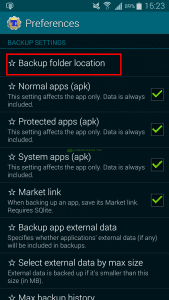
source: highonandroid
Automate the programs and tasks
Would you like to have your WiFi turned off automatically when you leave your place? How about your Google Maps turning on automatically when you plug your phone to the car dock? Well, these are just a couple of examples, as there are many more automations you can do with a rooted android device.
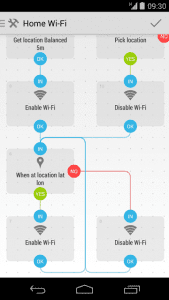
source: llamalab
Greater Customization options
This has to be the most adored benefits of rooting android, for the people who love to tweak their device to be more visually appealing. A rooted android lets you change pretty much anything in your Android under the looks category. You can change textures, colors, add background images to custom locations, and many more.
CPU Cloaking
Do you feel that your android device is getting slower with each day? Well, root your Android device and overcloak your device, which lets you enjoy a much faster performing android device. Cloaking has been the go-to thing for a lot of Android users who wants to improve the performance of their device.

source: phonearena
Firewall for effective data usage
Firewall is not a new thing for you, if you’re a desktop user. A firewall not only saves you from suspicious and malicious connections, but it also saves you a lot of data while using internet. Now, you can enjoy the services of a firewall on your Android device, if you root it.
Install Custom Roms
This is probably the best advantage of rooting android device, as a custom rom completely changes your android device for better. There are several custom roms out there that not only offer you a wider range of features, but they also unlock the truest potential of your Android device.

source: fonpit
Conclusion
The above-mentioned aspects are only a few of the benefits of rooting android, as there are much more you can get from a rooted Android device. But make sure that you know what you’re doing, while rooting Android, as any mishap can potentially make your device dead. Furthermore, if your android device is still under the warranty period, better to wait until that period ends and then continue with rooting your device.
Popular Post
Recent Post
11 Best Webinar Software Platform to Must Try in 2024
With the pandemic strike, all the traditional meeting and greeting methods have been completely changed. Businesses had to move their sales events into a virtual environment to build personal relationships with their audience. Significantly, the demand for webinar software suddenly spiked in 2020, and everyone started to look for the best webinar platforms. If you […]
10 Best Photo Editing Software for Windows in 2024
Whether you are a professional photographer working on a client’s project or an Instagram enthusiast, you need a cutting-edge photo editor for Windows 11 and Windows 10 to manipulate your shots a little. With the power-packed photo editing software for Windows, you can accentuate your photos’ visual aesthetics and perfectly tell your tale through images. […]
Why Choose an i7 Laptop over an i5 Laptop?
Whether building or setting up a new PC for gaming or work or planning to purchase a new device—pre-built computer or laptop, your processor’s choice plays a vital role in your device’s overall performance. Intel processors are a crowd-favorite and top choice due to their performance, quality, reliability, and durability. But the real question is, […]
10 Best Photo Editors for iPhone in 2024
Are you a professional photographer? Or, Do you want to edit your social media marketing photos? Today, you can easily enhance the appearance of your iPhone clicks with a photo editor. From the iOS App Store, you can install various dynamic photo editors for iPhone and touch up your photos’ visual features. There are a […]
10 Best Typing Games for Kids in 2024
There was a time when parents used to enroll their kids into calligraphy classes to improve their handwriting skills. But, today, in this digital era, parents need to focus on improving the typing speed of their kids. And, when your kid can learn typing, use proper form and develop good keyboarding habits while having fun, […]
How to Fix Microphone Not Working on Windows 10?
When you are in the middle of an important video call, and suddenly another person on the call can’t hear you, this might be due to your faulty microphone. The microphone not working on Windows 10 can occur due to hardware or software problems. Therefore, you need to run multiple mics not working on Windows […]
How to Check and Free Up iCloud Storage Space on Your Apple Devices
Apple introduced the iCloud facility back in 2011 and, since then, has been offering a 5 GB free iCloud storage space with every Apple ID. In a device where you want to store your work files, family photos, music tracks, and other digital content — 5 GB is a peanut space. However, you can move […]
10 Best Meditation Apps for Android in 2024
Are you feeling more anxious lately? Is your focus and productivity degrading? Then, you need to relax your mind and practice meditation to reduce your stress level. Today, you don’t need to attend a class or visit a professional to practice mindfulness; you just need to download the best meditation apps on your smartphones and […]
How to Download Embedded Videos Online
Do you want to download embedded videos online? And, then transfer them from your one device to another? It might sound daunting to download an embedded video, but it isn’t actually that hard. You can easily download videos from self-hosted and HTML5 based web pages on your computer or mobile. Without going to the original […]
How to Fix a Camera or Webcam Not Working on Windows 10 and Mac?
With the rise in remote work culture, video meetings and online presentations are ingrained in our lives. If your webcam is not working, you can’t properly communicate with your colleagues or family members. The problem of “Window 10 camera not working” or “Mac camera not working” is still pretty common even after decades of camera […]






















