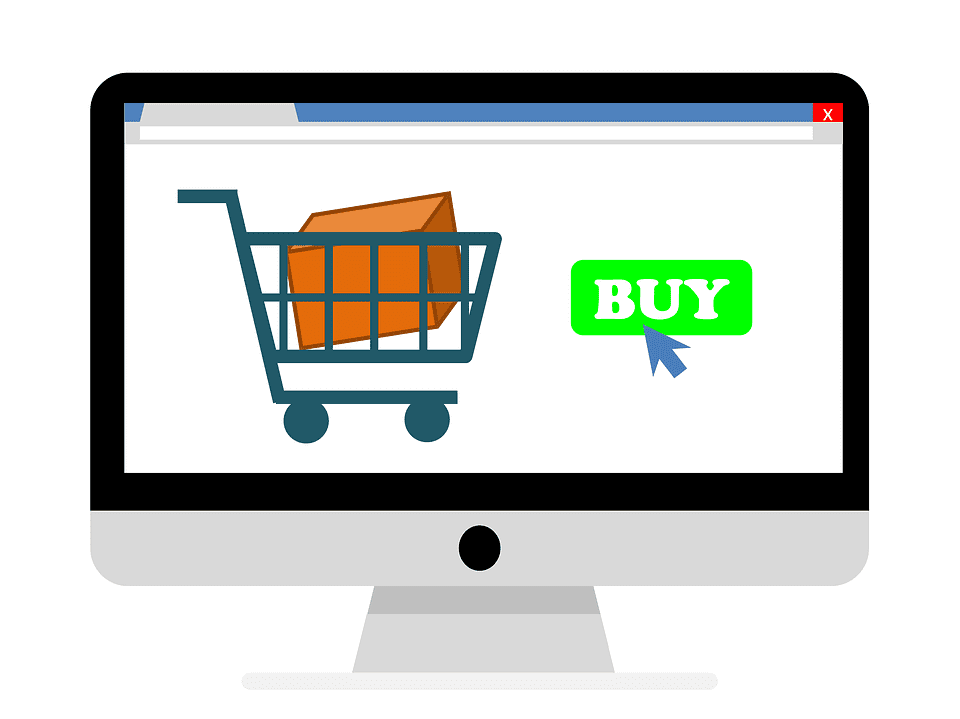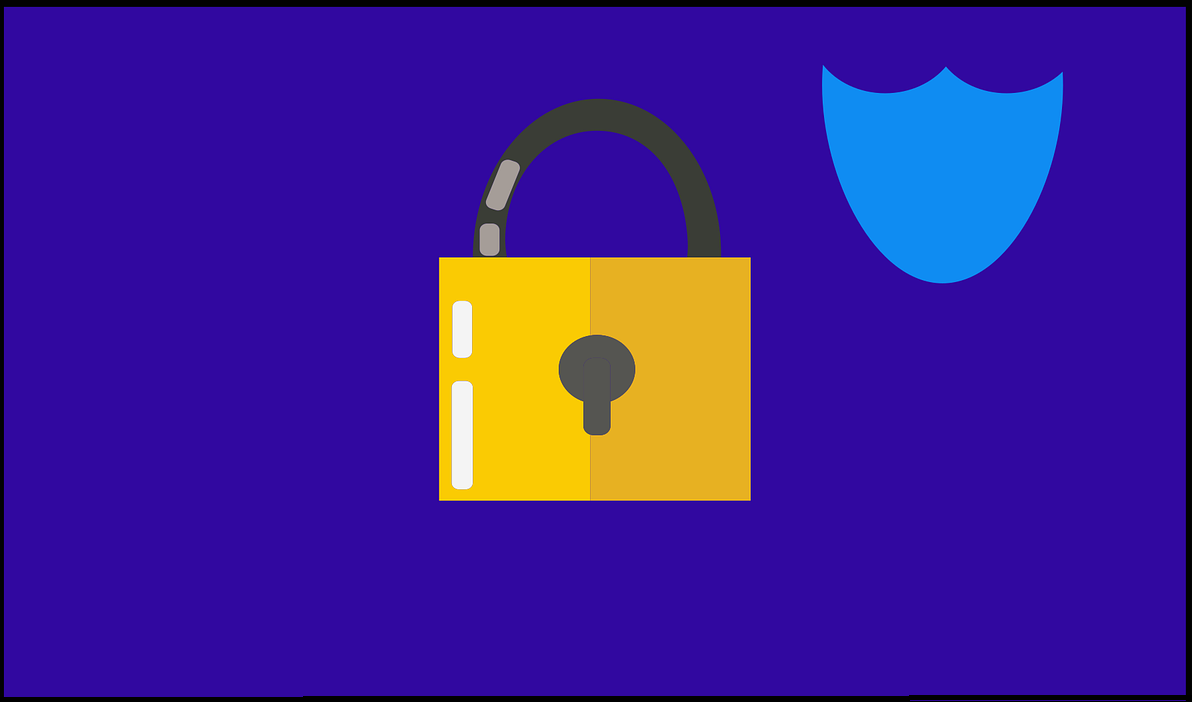Tips To Keep You Safe While Online Shopping
We are so addictive to online shopping and eCommerce websites, that it is not invariably impossible to give it up altogether. Well, if there are advantages of technology, it comes for a cost too. And we would never want to pay a cost that gets deep holes in our pocket.
Every year there are thousands of online fraud and cyber-crime cases however not all of them are solved in customer’s favor and many consumers pay a heavy cost of illiteracy on safe online shopping. While we are getting more attracted to online shopping, we are also making it more lucrative for scammers to trick us into paying for goods that we’ll never receive or end up compromising our personal details.
Here in this article, we have compiled a few of the best tips to keep you safe while online shopping. Always ensure that you make use of these online shopping tips to experience safe online shopping.
Tips for Safe Online Shopping
1. Use Familiar Websites
One of the best online shopping tips is to shop only on trusted and familiar websites. Always research before you make any transaction on a new shopping website. It could be a trap to steal your card information and scam you.
2. Never Disclose Your SSN
Your SSN is your Identity. If someone has your SSN he can pull out all your information from sourced websites. No legitimate online shopping website will ever ask for SSN. Never ever disclose your SSN for a safe online shopping experience.
3. Keep Your Computer Clean
Always ensure that you wipe off stored cookies or passwords if your browser is not trusted or used by multiple users. A clean computer will guarantee you safety measures and ensure that your information is not stolen.
4. Look For The Secured Lock Sign
The security lock on the address bar before the website address is for a purpose. That indicates that the website is safe and secured to use. That is added after clearing security protocols by the website owner. Always ensure that the website address has HTTPS instead of HTTP before the URL.
5. Use Retail App Instead Of Browser
Most of the eCommerce companies have launched their mobile apps that are safe and secured with all the security benchmarking. It is advisable to shop online using Mobile Apps instead of giving away your card details and personal identity details over a known or unknown website.
6. Use A VPN To Privatize Your Network
Whenever you are traveling, avoid making online transactions over public networks. If there is something really important, ensure that you use a VPN (Virtual Private Network) to connect to a public Wi-Fi or hotspot network.
7. Skip Card Transactions, Use Phone Pay
If you are at a place where QR code scan is available, make payments through your Phone wallet rather than swiping your credit or debit card. Many a times we never know which swipe machine is cloning your card for fraudulent charge.
8. Don’t Just Give Away All The Information
If you ever experience that a random website is asking for way too much information that is required for a safe online shopping or processing a request, alert yourself and click on back to avoid processing the payment for so-called safe online shopping.
9. Reach Out Authorities On Fraud Detection
Never hesitate to share your rough experience or fraud attempt with authorities like BBB, Attorney General or FBI for the sake of prevention. This will increase your chances of recovery along with reduce chances of others to get scammed.
10. Prepaid Gift Cards Are Best While Traveling
If you are traveling, it’s better to use Gift Cards or prepaid card with a set limit. Even if you encounter a fraud, you will end up losing lesser amount rather than a swipe off your bank account.
11. Use PayPal Or A Credit Card Instead Of Debit Card
PayPal or a Credit Card has been the best payment methods as they process secured transactions only. The receiver’s information is also verified and we can file a Chargeback if we don’t find the charge authorized. With debit cards, it’s just complaints as requests to banks for investigation.
12. Familiarize With Company’s Terms And Conditions
Always read the company’s refund and payment terms and conditions before getting into an unauthorized payment process. Generally, people fail to go through the terms and conditions of rip off.
13. Never Save Your Card Information Or Identity
It is advisable to keep browser cookies clean and never save your card details or personal details on your browser. You never know when a cyber-attack can fish in all your details from your browser.
14. Say NO to Clicking Phishing Email Links
Never click on attractive attachments or links for the lucky draw or winning phishing email links. These are just traps to fool you around and collect your information for a scam.
15. Keep An Eye On Your Bank Statements
Always check your bank or credit card statements to identify if there is any unknown or unauthorized charge. The amount can be lessor or higher, but an uncounted penny is a penny lost.
16. Make Use Of 2-Factor Authentication
Always keep 2-Factor authorization turned ON for all your credit or debit cards to avoid unauthorized charge on your statements. Without a correct OTP – (One Time Password), nobody can steal your money.
17. Don’t Fall For Lucrative Offers
Nothing comes for free! It always costs you something or another. Ensure that you never fall for lucrative offers or FREE, 1 + 1 deals and all. Always double-check that you are paying to the right person for safe online shopping.
18. Keep Your System Protected
Your computer is your best friend and can be your worst enemy too. Always keep a strong antivirus/antispyware/antimalware software on your computer to ensure that your computer is clean and healthy enough to make financial transactions. Keep the software updated to have information about the latest threats.
19. Keep Strong Passwords
Always ensure to keep alpha-numeric strong passwords. Keep different passwords for all your websites. You may also use a key generator to get strong passwords for safe online shopping. It should be strong enough but easy to remember for you to process transactions.
20. Use Your Own Device
Maximize the use of your personal device to process any sort of payment. Your device stays with you and chances of information breach is minimized.
Follow these online shopping tips to stay secured and experience safe online shopping!
Popular Post
Recent Post
How To Download And Install Internet Explorer 11 For Windows 10
Introduction: Internet Explorer (IE) 11 is the latest version of Microsoft’s web browser included with Windows 10. Even though Microsoft Edge has replaced IE as the default browser in Windows 10, many users still prefer using IE for compatibility with older websites and enterprise apps. Internet Explorer 11 includes improved standards support, faster page load […]
21 Best Car Driving Games For PC Offline/Online [Latest]
Introduction: Cars and driving games have always been popular in the video game world. Whether you want to race at 200mph, perform crazy stunts, or just go on a leisurely Sunday drive, there are tons of great latest car racing games for PC that let you live out your automotive fantasies. In this article, we’ll […]
14 Best Free Browser For Android TV In 2024 [Latest List]
Introduction: Watching videos, checking social media, and browsing the web on the big screen is easier than ever with Android TV. Most smart TVs today run on Android TV, allowing users to install apps directly on their televisions. This includes web browsers – opening up a whole new world of web experiences designed for the […]
Top 11 Best Budget Smartwatches for 2024 [Latest List]
Here we are going to discuss the most economical and best budget smartwatches for you in 2024. The smartwatch has become many people’s personal sidekick or even a personal assistant: Not only can your smartwatch wake you up in the morning, but it also notifies you when you receive a new email or the like. […]
10 Best Sites to Download PC Games For Free In 2024 [Latest List]
Introduction: Looking for the best site to download PC games for free? You’ve come to the right place. In the golden age of digital distribution, there are more options than ever before for gamers to purchase and download PC games legitimately and legally. From major publishers’ platforms to online stores and subscription services, the PC […]
How To Fix Hulu Error Code 21 [Latest Guide]
Introduction: With its extensive catalog of television, film, and originals, Hulu stands as a top streaming platform. However, as with any technology, users occasionally run into technical difficulties. A common error Hulu subscribers may encounter is the frustrating Error Code 21. This error code typically appears when there is an issue with the Hulu app […]
What Are Crypto Exchanges And How Do They Work
Introduction: Cryptocurrencies have exploded in popularity in recent years. Driving mainstream adoption are crypto exchanges – online platforms that allow investors to easily buy, sell, and trade digital currencies like Bitcoin and Ethereum. Crypto exchanges provide the critical infrastructure that allows individuals and institutions seamless entry into the crypto ecosystem. But how exactly do these […]
How To Fix Preparing Automatic Repair Loop On Windows 10/11
Introduction: The “Preparing automatic repair” loop is a common issue that affects Windows 10 and 11 users when the operating system fails to boot properly. This automatic repair process tries to diagnose and fix boot issues but often gets stuck repeatedly restarting and checking for problems, creating an endless loop. There are several potential causes […]
15 Best Disk Partition Software for Windows 11 and 10 [2024]
Table Of Contents: Introduction What is Disk Partitioning Why is disk partitioning needed? How to do disk partitioning? Best Disk Partition Software for Windows 11/10/8/7 in 2024 EaseUS Partition Master MiniTool Partition Wizard Pro Paragon Partition Manager AOMEI Partition Assistant Active@ Partition Manager Tenorshare Partition Manager GParted Cute Partition Manager Macrorit Partition Expert IM-Magic Partition […]
10 Best Password Manager for Mac 2024 [Latest List]
Introduction: Using a Mac password manager app is one of the best ways to stay secure online. A good password management app generates strong, unique passwords for all your accounts, remembers them for you, and helps you log in quickly and easily. When choosing a password manager for your Mac, you’ll want one that is […]