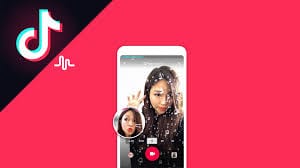Tik Tok App – Features You Might Not Know
The rise of social media platforms has given commoners a chance to be creators and then gain followers from all around the world. As you may have already known, video content is one of the most compelling and interesting types, since people could get connected to a video more easily.
Platforms such as Vine, Dubsmash, and musically have proven this time and again in the last few years. Many influencers were made in the last five years or so. Now, there’s a new sheriff in town, which is none other than the TikTok App.
This application, since its inception had been growing crazily, with millions of users joined in a very short span of time. If you’re new to this app, this article helps you understand and learn about the features you might now know.
Top 7 Features You Should Know about TikTok App
To make the best out of this app, you must be well-versed with the features being offered. So, continue reading to find out the features of this social media app:
-
Direct Video Uploads:
This is a very unique feature offered by this application. Not every time, you can record videos instantly and share them to your followers. TikTok solves your problem here by letting you upload recorded videos directly to your account. You can then edit them and add any type of effects you want.
This saves a lot of time and energy, as you can keep your followers engaged even when you’re in a situation where you can’t record a video.
-
Duet Videos:
Would you like to do a collab video with your friend? But, you can’t, because your friend is far away from you? Well, don’t fret, as you can easily do a duet video with anyone in the world, even if they stay in a different country. TikTok app allows you produce duet videos seamlessly.
This feature adds variety to your feed, which will eventually help you gain more followers. You can apply all the standard effects to these videos, as you would to general videos.
-
Download Others’ Videos:
This app has a large user base and they would usually upload millions of videos collectively every day. You can discover amazing videos on this platform, uploaded by other users and influencers just like you.
If you even come across a great video, which you like so much, you can share it or download it to your smartphone easily. This social media app lets you download any videos instantly through the in-built download feature.
-
Slideshow Maker:
Well, if you’re an avid social media user, you may have already been aware of how popular slideshow videos are. You can create those videos and embed several memories of your into a collection.
But, other video apps don’t allow you to create slideshow videos, for which you have to download an external app. But, this app is different, as you can easily create slideshow videos and then share them on your feed without any fuss.
-
Video Record Timer:
Lip sync videos are very difficult to make, as you not only have to get your timing right, but also focus on recording the video with your smartphone. Usually, it takes a lot of attempts to get a video done. But, with this amazing application, you can save a lot of time and energy and be able to successfully record videos with ease.
With the timer feature, you can now completely focus on your video content and leave the recording task aside, as this feature does the work for you. Just, select the timer option and wait for the countdown to let it record you automatically.
-
Song Picker:
Does it ever happen to you, that you like a song from someone else’s video and want to use that song for your video as well? Yeah, that could be a complex scenario, as you may face some stiff time finding that particular song you liked. With this app, you won’t have to experience that problem.
You can easily pick a song from someone else’s video and use it for your video with just a couple of taps.
-
Superior Video Editor:
Well, to be honest, this is the best feature of this mobile application. TikTok’s video editor is far superior to those of any other similar apps. You will be able to access tons of filters and effects. You can also edit your videos to make them perfect lip-sync videos, even if you’ve failed to record it properly. When you install this app, just explore the editor interface to know about all the options you get, which you can be pivotal in your lip-sync videos.
Conclusion
TikTok app has been one of the most downloaded apps in the recent times. Since it’s available for both iOS and Android, you can be able to use it if you own a smartphone. Try this app and see how it goes. You can create slideshow videos, lip-syncs, vines, and many more. If you’re good at making those, you will also be able to gain a lot of followers in a short period of time, as this social media app is currently trending.
Popular Post
Recent Post
How to Fix Instagram Music Not Working?
Instagram stories are a vital part of our life today — from goofy cat videos to your friends’ fun moments — Instagram stories make everything better. In 2018, Instagram introduced ‘Add music to your Stories’ features to make them more attractive and fun. IG has created a pre-made library featuring pretty much every song that […]
11 Best Webinar Software Platform to Must Try in 2024
With the pandemic strike, all the traditional meeting and greeting methods have been completely changed. Businesses had to move their sales events into a virtual environment to build personal relationships with their audience. Significantly, the demand for webinar software suddenly spiked in 2020, and everyone started to look for the best webinar platforms. If you […]
10 Best Photo Editing Software for Windows in 2024
Whether you are a professional photographer working on a client’s project or an Instagram enthusiast, you need a cutting-edge photo editor for Windows 11 and Windows 10 to manipulate your shots a little. With the power-packed photo editing software for Windows, you can accentuate your photos’ visual aesthetics and perfectly tell your tale through images. […]
Why Choose an i7 Laptop over an i5 Laptop?
Whether building or setting up a new PC for gaming or work or planning to purchase a new device—pre-built computer or laptop, your processor’s choice plays a vital role in your device’s overall performance. Intel processors are a crowd-favorite and top choice due to their performance, quality, reliability, and durability. But the real question is, […]
10 Best Photo Editors for iPhone in 2024
Are you a professional photographer? Or, Do you want to edit your social media marketing photos? Today, you can easily enhance the appearance of your iPhone clicks with a photo editor. From the iOS App Store, you can install various dynamic photo editors for iPhone and touch up your photos’ visual features. There are a […]
10 Best Typing Games for Kids in 2024
There was a time when parents used to enroll their kids into calligraphy classes to improve their handwriting skills. But, today, in this digital era, parents need to focus on improving the typing speed of their kids. And, when your kid can learn typing, use proper form and develop good keyboarding habits while having fun, […]
How to Fix Microphone Not Working on Windows 10?
When you are in the middle of an important video call, and suddenly another person on the call can’t hear you, this might be due to your faulty microphone. The microphone not working on Windows 10 can occur due to hardware or software problems. Therefore, you need to run multiple mics not working on Windows […]
How to Check and Free Up iCloud Storage Space on Your Apple Devices
Apple introduced the iCloud facility back in 2011 and, since then, has been offering a 5 GB free iCloud storage space with every Apple ID. In a device where you want to store your work files, family photos, music tracks, and other digital content — 5 GB is a peanut space. However, you can move […]
10 Best Meditation Apps for Android in 2024
Are you feeling more anxious lately? Is your focus and productivity degrading? Then, you need to relax your mind and practice meditation to reduce your stress level. Today, you don’t need to attend a class or visit a professional to practice mindfulness; you just need to download the best meditation apps on your smartphones and […]
How to Download Embedded Videos Online
Do you want to download embedded videos online? And, then transfer them from your one device to another? It might sound daunting to download an embedded video, but it isn’t actually that hard. You can easily download videos from self-hosted and HTML5 based web pages on your computer or mobile. Without going to the original […]