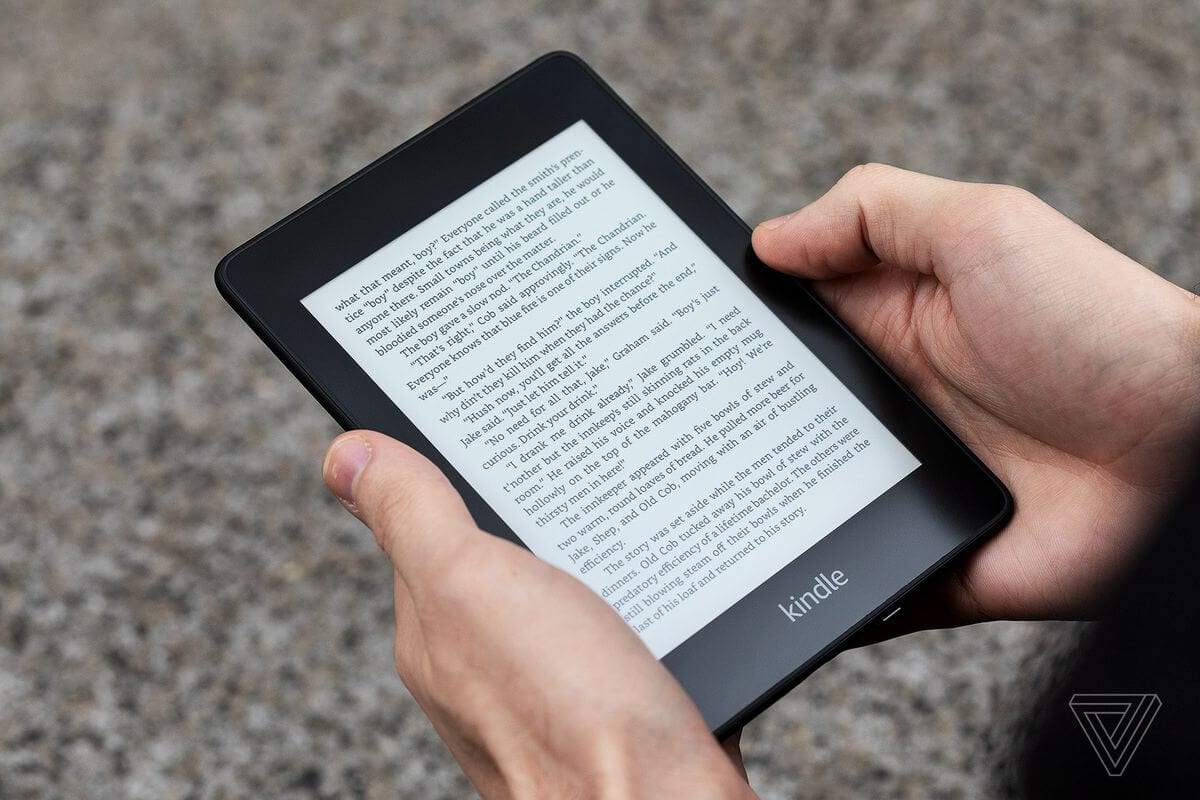Tech Gifts for Tech Challenged Moms
Buying gifts can be tough, especially when you want to give your loved one something to show how much you really care. No one deserves our appreciation as much as moms, which makes shopping for your mom that much harder!
Whether it’s Mother’s Day, a birthday, or the holidays are coming up, get your mom a gift that she’ll love and that will be useful for her. Technology gifts are usually a great idea, but often parents and older people in general struggle with adapting to new gadgets. Give your mom a tech gift that she’ll be able to use to make her life easier- we’ve found the best tech gifts for moms this season! These technology gifts are perfect for moms: they’re easy to use and sure to make her feel appreciated.
Best Tech Gifts for Moms:
- Robot Vacuum
- Smart Watch
- eBook Reader
- Smart Baby Monitor
- Portable Phone Charger
Robot Vacuum
Take a chore off of mom’s plate with a robot vacuum! Robotic vacuum technology has seriously improved since the first one was made, so today’s best robot vacuums are extremely easy to use and super smart. These vacuums can self-charge, avoid obstacles, and more.
While most moms love a clean house, they’re also extremely busy and might not have enough time to stay on top of everything. With an automatic vacuum, your mom can check one task off of her list and rest assured that her home is tidy.
Smart Watch
You might be thinking: my tech-challenged mom can barely work her smartphone, why would I give her a smart watch too? The latest smart watches, however, are simple to use and require very little effort to set up. The set up for most of them only requires a few steps: charging the watch, syncing it to a smartphone with bluetooth, and then downloading the app to track activity. If your mom really struggles with technology, you can help set her up and from there on, all she’ll have to do is keep her watch charged.
Smart watches are a great gift for moms of all ages and activity levels. The best smartwatches track steps, heart rate, calories burned, sleep patterns, and more. More modern versions can even track cardiovascular health, so your mom can stay on top of her heart health. Whether your mom is young and active or older, a smart watch can help keep her healthy and aware of her level of activity.
eBook Reader
eReaders have been available for a while now, but it’s not too late to buy one for the mom in your life! If your mom is always reading and making endless trips to the library, or buying a lot of physical books, get her an eBook reader! These make it easy to download as many books as she wants without having to run an errand.
eBook readers are easy to work, and they have adjustable light settings to make them easier on the eyes. The best ones are also made glare-free, so mom can read outside or on the beach without annoying reflections from the sun. Choose from popular options like the Amazon Kindle, Kobo Aura ONE, or Barnes and Nobles’ Nook.
Another option for older moms with poor eyesight is an audiobook subscription! Services like Audible provide extensive audiobooks, so your mom can listen to her stories with ease.
Smart Baby Monitor
For new moms, moms with young kids, or new grandmothers, get them a smart baby monitor! Today, baby monitors have come a long way. Gone are the audio-only monitors to hear your baby crying, and now there are video monitors and smart baby monitors to connect to your smartphone.
The best smart baby monitors are easy to set up and let you watch live video of your baby right from your phone. With a Wi-Fi connection, you can set up a camera to keep an eye on your babies, making it easy to check in. They can even send alerts when there’s movement or noise, and can help track your infant’s sleep schedule.
Portable Phone Charger
For moms on the go, a portable phone charger makes a great gift. Smartphones always seem to be losing battery life these days, making it hard to keep your phone fully charged when you’re away from home and convenient charging points. A portable charger is the solution, as you can charge your phone while you’re out and about or have a charger on hand whenever your phone is about to die.
There are strong power banks that are smaller than the size of the average smartphone, so carrying around a portable charger won’t be a burden. Give your mom a portable charger to keep in her purse or her car so that she’s always connected.
Find the Best Tech Presents for Your Mom
Buy your mom these tech gifts for her next birthday, Mother’s Day, or as a holiday gift! These gifts are great for moms and they’re easy to use, so even the technology challenged can depend on these gadgets.
Popular Post
Recent Post
11 Best Webinar Software Platform to Must Try in 2024
With the pandemic strike, all the traditional meeting and greeting methods have been completely changed. Businesses had to move their sales events into a virtual environment to build personal relationships with their audience. Significantly, the demand for webinar software suddenly spiked in 2020, and everyone started to look for the best webinar platforms. If you […]
10 Best Photo Editing Software for Windows in 2024
Whether you are a professional photographer working on a client’s project or an Instagram enthusiast, you need a cutting-edge photo editor for Windows 11 and Windows 10 to manipulate your shots a little. With the power-packed photo editing software for Windows, you can accentuate your photos’ visual aesthetics and perfectly tell your tale through images. […]
Why Choose an i7 Laptop over an i5 Laptop?
Whether building or setting up a new PC for gaming or work or planning to purchase a new device—pre-built computer or laptop, your processor’s choice plays a vital role in your device’s overall performance. Intel processors are a crowd-favorite and top choice due to their performance, quality, reliability, and durability. But the real question is, […]
10 Best Photo Editors for iPhone in 2024
Are you a professional photographer? Or, Do you want to edit your social media marketing photos? Today, you can easily enhance the appearance of your iPhone clicks with a photo editor. From the iOS App Store, you can install various dynamic photo editors for iPhone and touch up your photos’ visual features. There are a […]
10 Best Typing Games for Kids in 2024
There was a time when parents used to enroll their kids into calligraphy classes to improve their handwriting skills. But, today, in this digital era, parents need to focus on improving the typing speed of their kids. And, when your kid can learn typing, use proper form and develop good keyboarding habits while having fun, […]
How to Fix Microphone Not Working on Windows 10?
When you are in the middle of an important video call, and suddenly another person on the call can’t hear you, this might be due to your faulty microphone. The microphone not working on Windows 10 can occur due to hardware or software problems. Therefore, you need to run multiple mics not working on Windows […]
How to Check and Free Up iCloud Storage Space on Your Apple Devices
Apple introduced the iCloud facility back in 2011 and, since then, has been offering a 5 GB free iCloud storage space with every Apple ID. In a device where you want to store your work files, family photos, music tracks, and other digital content — 5 GB is a peanut space. However, you can move […]
10 Best Meditation Apps for Android in 2024
Are you feeling more anxious lately? Is your focus and productivity degrading? Then, you need to relax your mind and practice meditation to reduce your stress level. Today, you don’t need to attend a class or visit a professional to practice mindfulness; you just need to download the best meditation apps on your smartphones and […]
How to Download Embedded Videos Online
Do you want to download embedded videos online? And, then transfer them from your one device to another? It might sound daunting to download an embedded video, but it isn’t actually that hard. You can easily download videos from self-hosted and HTML5 based web pages on your computer or mobile. Without going to the original […]
How to Fix a Camera or Webcam Not Working on Windows 10 and Mac?
With the rise in remote work culture, video meetings and online presentations are ingrained in our lives. If your webcam is not working, you can’t properly communicate with your colleagues or family members. The problem of “Window 10 camera not working” or “Mac camera not working” is still pretty common even after decades of camera […]