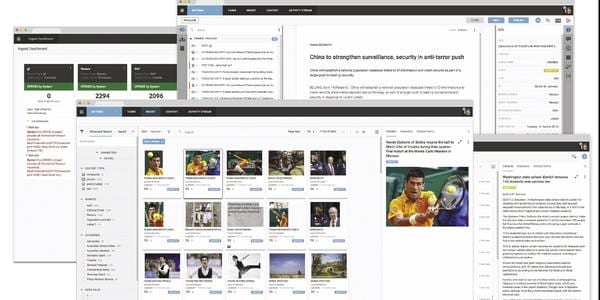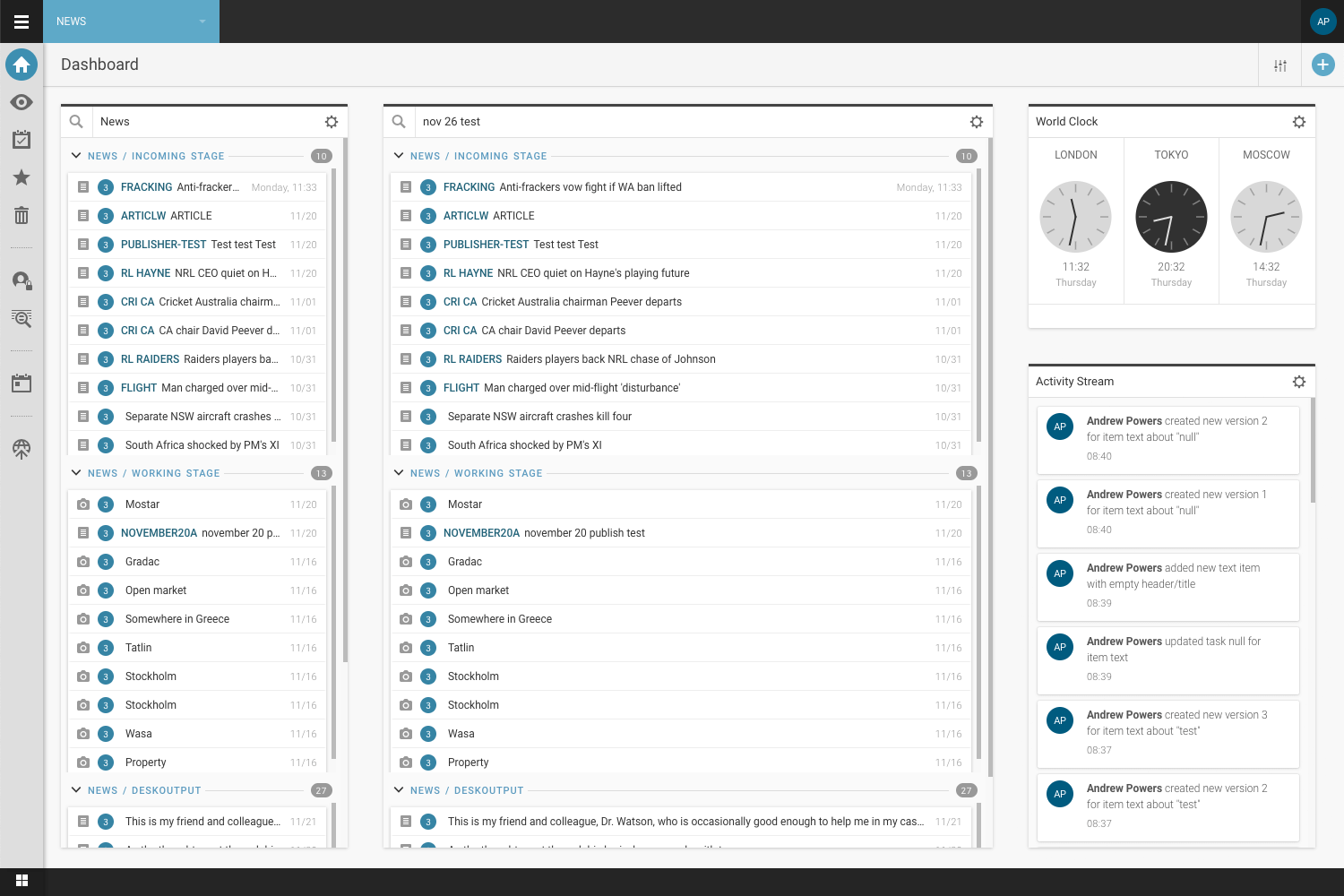Superdesk – Review
Journalism is going in a new direction, relatively a bit different to the one that it used to. This phenomenon has been largely due to the introduction of the Internet. With online media outlets, there are numerous new facets introduced to journalism. If you’re managing a news website, you’ll be aware how complicated the process of delivering the right content on time is
To ease things up, many people use CMS, which stands for Content Management System. however, content management systems can also have problems of their own. One brand, Superdesk, aims to resolve these problems, with its impeccable open source headless CMS technology.
So, What is Open Source Headless CMS?
Traditional CMS platforms were good enough until the inception of latest technologies such as smartphones, smart watches, and many other innovations. With your usual CMS, you can’t deliver content to all the channels properly, as they were designed to serve web platforms only.
However Headless CMS technology helps you manage your content, as well as deliver and publish to any type of channel. Basically, an Headless CMS employs an API along with a backend system which helps you to store and deliver content to all channels and platforms appropriately.
An open source headless CMS is a much better option, as you can add new codes and integrate it with your existing mechanisms. Furthermore, this type of technology is also extremely easy to use, flexible, and reliable for all your content management requirements.
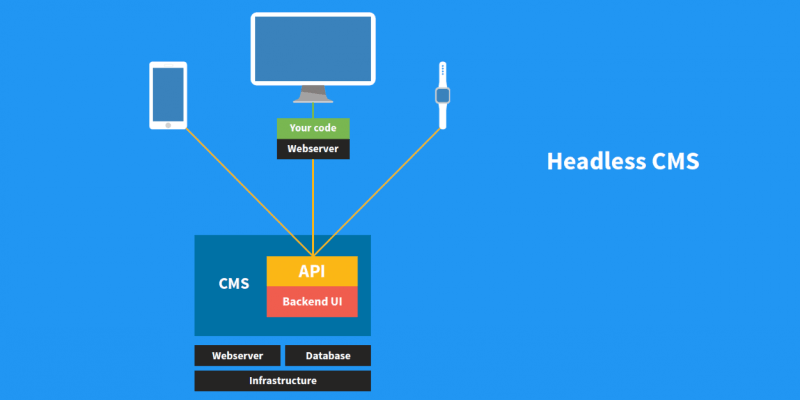
source: cmscritic
Everything you need to know about Superdesk
Superdesk is an innovative online newsroom system that offers a wide variety of features that will assist you in managing and publishing content seamlessly. It will let you manage all the procedures related to content production such as creation, distribution, and curation easily. This state-of-the-art technology had been built along with reputed journalists and media houses, to make it realistic and practical to use.
Superdesk aims to help publishers in speeding up the process of content management. Here, it helps you speed up dull (but very necessary) admin tasks for journalists in the newsroom so that they can focus on the most important stuff.
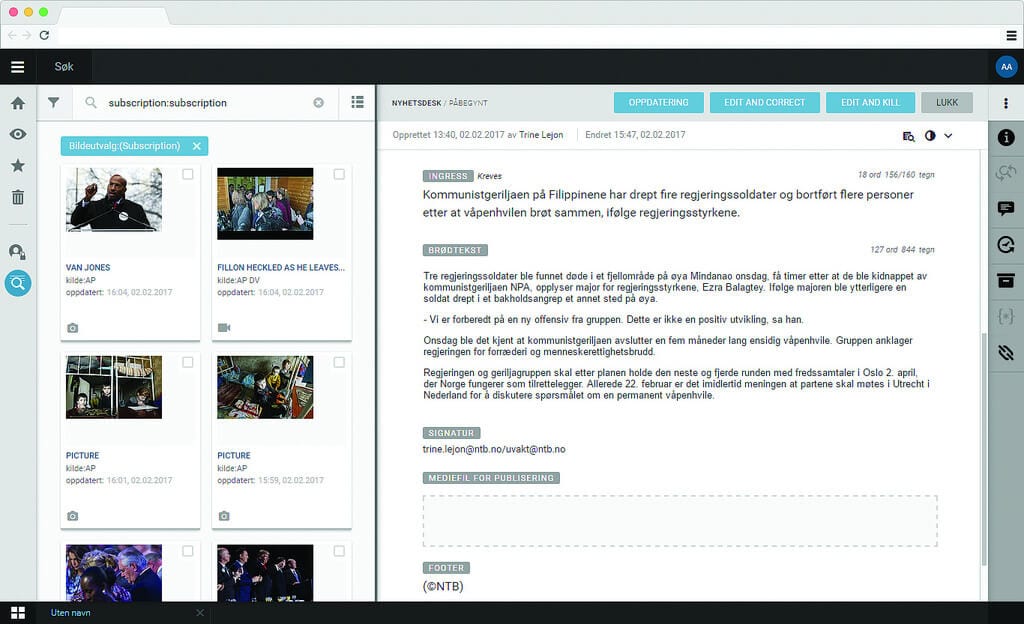
source: staticflickr
Features
As discussed earlier, Superdesk offers a great deal of effective and efficient features. As it’s an open source headless CMS, these features will definitely take your game to the next level. Continue reading to find out the features being offered here:
- Clean and straightforward Design: A Content Management System must possess a clean interface, so that it’s easy for all to use. Superdesk has managed to build a great user interface that’s pretty intuitive, which helps you improve your productivity and focus while working. You can request a demo to see how the platform works?
- Huge Scope for Customization: This platform offers a great deal of customization tools, which you can use to enhance your content publishing process. You can easily create desks for different content categories such as breaking news, sports, and any similar items. Furthermore, it helps you assign different user roles & privileges which is Superdesk’s standout feature.
- Custom Searches: With Superdesk, one can easily search for pretty much anything and have the results instantly from different sources. It gives you the ability to create custom searches, which can also be saved, for future reference. A custom search could be a feature which will notify you any time a relevant item is ingested into the system. So if your custom search is “Climate change, America” you’ll be notified when content pertaining to this is ingested. Additionally, the user can also share these custom searches with other newsroom members.
- Automate Your Newsroom: As they say, ‘time is money’, which is indeed an undeniable fact, especially for journalists. With, Superdesk, you can save a lot of time, by automating several aspects of newsroom. You can create a template, provide appropriate data such as metadata, key wording, and other related things and let it do the job for you as per your schedule. Here, Superdesk automatically adds metadata to content items for you.
- Create New Products: In content production, there’s always a need for new services and products. It’s modular so new features can be dropped and added easily.
- Easy Copy Editing: Editing your content before publishing isn’t always as easy as it sounds.If you’re a content developer, you should already be aware of this. Superdesk allows you to edit your final copy in a very simpler way. With the custom view option, you can see your copy in a much better way, enabling you to see any type of errors. This feature changes the color of the text/background to allow you to spot errors.
Pros
- Extremely easy to use, a beginner-friendly CMS tool.
- Offers a demo, which allows you to see how the platform works.
- Allows you to include text annotations for reference.
- Optimized ways of dealing with attachments, letting you keep track of every file.
- Supports multiple UI languages.
- Open Source Headless CMS, which lets you integrate with any of your tools easily.
Cons
- The price is scaled depending on the size of your organization.
Conclusion
As a content publisher in this modern era, an open source headless CMS is the best option for you to manage your content and publish it properly to all channels and platforms. Schedule a demo of Superdesk and see how it goes for you. As they’ve got three product editions, you can choose the one that fits your requirements.
Popular Post
Recent Post
How To Record A Game Clip On Your PC With Game Bar Site
Learn how to easily record smooth, high-quality game clips on Windows 11 using the built-in Xbox Game Bar. This comprehensive guide covers enabling, and recording Game Bar on PC.
Top 10 Bass Booster & Equalizer for Android in 2024
Overview If you want to enjoy high-fidelity music play with bass booster and music equalizer, then you should try best Android equalizer & bass booster apps. While a lot of these apps are available online, here we have tested and reviewed 5 best apps you should use. It will help you improve music, audio, and […]
10 Best Video Player for Windows 11/10/8/7 (Free & Paid) in 2024
The advanced video players for Windows are designed to support high quality videos while option to stream content on various sites. These powerful tools support most file formats with support to audio and video files. In this article, we have tested & reviewed some of the best videos player for Windows. 10 Best Videos Player […]
11 Best Call Recording Apps for Android in 2024
Whether you want to record an important business meeting or interview call, you can easily do that using a call recording app. Android users have multiple great options too. Due to Android’s better connectivity with third-party resources, it is easy to record and manage call recordings on an Android device. However it is always good […]
10 Best iPhone and iPad Cleaner Apps of 2024
Agree or not, our iPhones and iPads have seamlessly integrated into our lives as essential companions, safeguarding our precious memories, sensitive information, and crucial apps. However, with constant use, these devices can accumulate a substantial amount of clutter, leading to sluggish performance, dwindling storage space, and frustration. Fortunately, the app ecosystem has responded with a […]
10 Free Best Barcode Scanner for Android in 2024
In our digital world, scanning barcodes and QR codes has become second nature. Whether you’re tracking packages, accessing information, or making payments, these little codes have made our lives incredibly convenient. But with so many barcode scanner apps out there for Android, choosing the right one can be overwhelming. That’s where this guide comes in! […]
11 Best Duplicate Contacts Remover Apps for iPhone in 2024
Your search for the best duplicate contacts remover apps for iPhone ends here. Let’s review some advanced free and premium apps you should try in 2024.
How To Unsubscribe From Emails On Gmail In Bulk – Mass Unsubscribe Gmail
Need to clean up your cluttered Gmail inbox? This guide covers how to mass unsubscribe from emails in Gmail using simple built-in tools. Learn the best practices today!
7 Best Free Methods to Recover Data in Windows
Lost your data on Windows PC? Here are the 5 best methods to recover your data on a Windows Computer.
100 Mbps, 200 Mbps, 300Mbps? What Speed is Good for Gaming?
What internet speed is best for gaming without lag? This guide examines whether 100Mbps, 200Mbps, or 300Mbps is good for online multiplayer on PC, console, and mobile.