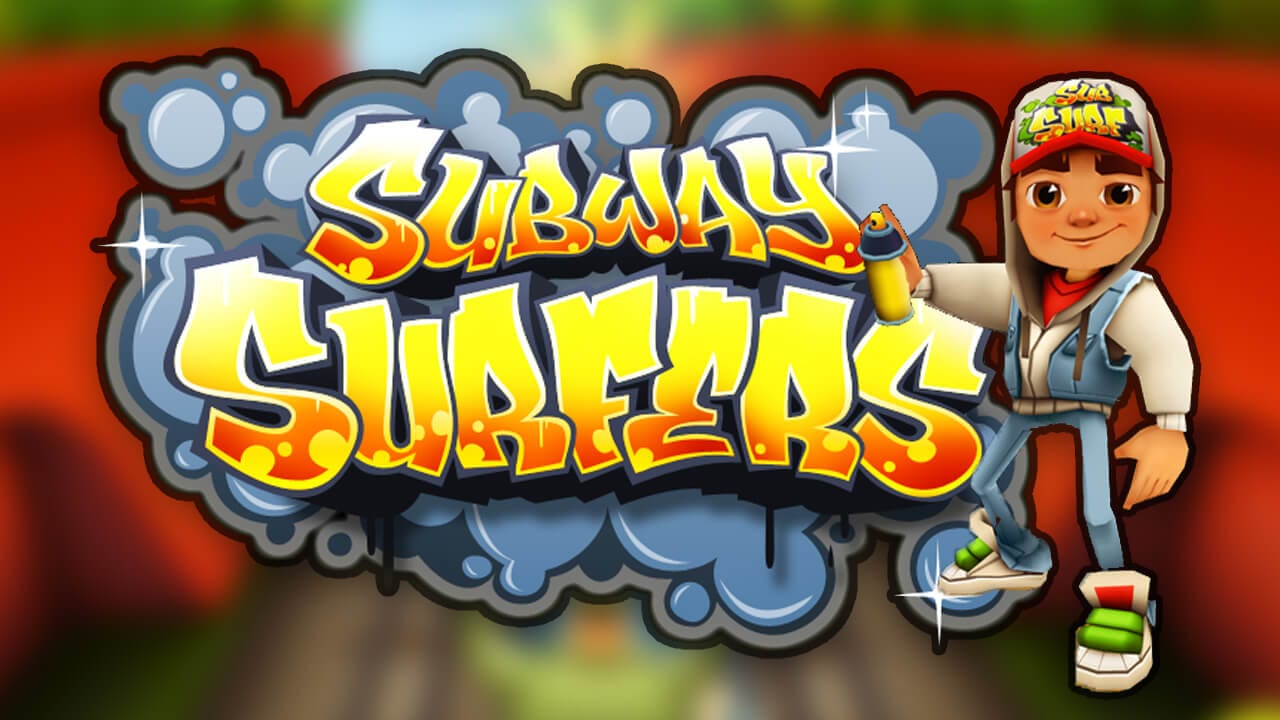Subway Surfers – Game Review
In this Subway Surfer Game review you will learn features, System requirements, Advantages and Disadvantages of the game.
There are many infinite runner games for smartphones. But, only a few were able to garner huge fan base across the world. Among such games, Subway Surfers is definitely one to be mentioned. Initially released into the market in 2012, millions of people have downloaded and played this game.
It continues to be a great game even now, with heavy competition. This speaks volume about how huge the game’s fan base is. Developed by the Denmark companies, SYBO Games and Kiloo, this game offers a very enjoyable experience to the mobile gamers. If you haven’t played this game yet, you’re missing out on something very good.
Subway Surfers Game Review
Highlights
- High-quality graphics offering a colorful gameplay.
- Many rewards to be unlocked, giving you a goal to run after.
- Rated as an Editor’s Choice game in the Play Store.
Features
- Simple yet interesting storyline.
- Extremely easier game controls.
- Scope for customization of your character.
- World Tour mode provides you different locations to play in.
- Never-ending gameplay which can be a great thing to kill your boredom with.
Theme
The game is setup in narrow lane that consists of rail tracks. To be precise, the path you run on contains three rail tracks. On these tracks, you run continuously while having a cop chasing you. Trains randomly travel towards you on these tracks, which you need to avoid colliding with.
If you ever collide with a train, the cop comes and catches you and it ends the game. Sounds pretty simple, right? Well, that’s the specialty of this game. The theme is very simple yet it succeeds in delivering an amazing gaming experience. Furthermore, the colorful atmosphere of this game makes it much more enjoyable.
Gameplay
The game begins with you starting a run. A police continue his chase to catch you, which you need to avoid happening. The controls of this game are pretty easy to get used to. Basically, apart from trains, there will be several other obstacles you need to avoid running into.
By swiping up your screen, you can jump. A swipe to right and a swipe to left lets you move to each direction respectively. Along with the basic gameplay, you also get many bonuses on your run. Jetpacks let you fly for a certain distance with great speeds. Coin Magnet will help you gain all the coins on your way without actually touching them.
Graphics
Subway Surfers game runs on the Unity Game Engine, which is a great framework that offers a high scope for amazing graphics. Actually, you will be surprise looking at the graphics of this game.
For a mobile game, this game offers great set of visuals. Each and every element of the game has been designed with keel detailing. Even with such high range of graphics, this game doesn’t demand top-end hardware.
System Requirements Of Subway Surfer
You can play Subway Surfers on a wide range of mobile devices. The developers of this game made sure that its reach is not limited to a couple of platforms.
You can play this game as long as your device has minimum hardware specifications of: 800 MHz CPU, 512 MB RAM, and a free space of 30 MB. Coming to the operating system, you can be able to play this game on Android, Windows Phone, iOS, and Fire OS.
Advantages & Disadvantages Of Subway Surfer
Here’s a look at the pros and cons of Subway Surfers game:
Advantages
- A game with great graphics, especially attractive to kids.
- Very thrilling gameplay which become more and more exciting as you cross each stage.
- Many bonus items that you can unlock.
- Coins you earn can be used to unlock many items.
- In-game music is an added bonus which offers a soothing experience.
Cons
- Can become fairly easy to play after some time.
Final Verdict: Subway Surfer Game Review
Subway Surfers is very addictive to play for both kids and adults. With high ratings on both Play Store and App Store, this game has already been a top game to play. If you want to enjoy this game on your smartphone like millions of people who are already enjoying it.
Popular Post
Recent Post
How to Troubleshoot Xbox Game Bar Windows 10: 8 Solutions
Learn how to troubleshoot and fix issues with the Xbox Game Bar not working on Windows 10. This comprehensive guide provides 8 proven solutions to resolve common problems.
How To Record A Game Clip On Your PC With Game Bar Site
Learn how to easily record smooth, high-quality game clips on Windows 11 using the built-in Xbox Game Bar. This comprehensive guide covers enabling, and recording Game Bar on PC.
Top 10 Bass Booster & Equalizer for Android in 2024
Overview If you want to enjoy high-fidelity music play with bass booster and music equalizer, then you should try best Android equalizer & bass booster apps. While a lot of these apps are available online, here we have tested and reviewed 5 best apps you should use. It will help you improve music, audio, and […]
10 Best Video Player for Windows 11/10/8/7 (Free & Paid) in 2024
The advanced video players for Windows are designed to support high quality videos while option to stream content on various sites. These powerful tools support most file formats with support to audio and video files. In this article, we have tested & reviewed some of the best videos player for Windows. 10 Best Videos Player […]
11 Best Call Recording Apps for Android in 2024
Whether you want to record an important business meeting or interview call, you can easily do that using a call recording app. Android users have multiple great options too. Due to Android’s better connectivity with third-party resources, it is easy to record and manage call recordings on an Android device. However it is always good […]
10 Best iPhone and iPad Cleaner Apps of 2024
Agree or not, our iPhones and iPads have seamlessly integrated into our lives as essential companions, safeguarding our precious memories, sensitive information, and crucial apps. However, with constant use, these devices can accumulate a substantial amount of clutter, leading to sluggish performance, dwindling storage space, and frustration. Fortunately, the app ecosystem has responded with a […]
10 Free Best Barcode Scanner for Android in 2024
In our digital world, scanning barcodes and QR codes has become second nature. Whether you’re tracking packages, accessing information, or making payments, these little codes have made our lives incredibly convenient. But with so many barcode scanner apps out there for Android, choosing the right one can be overwhelming. That’s where this guide comes in! […]
11 Best Duplicate Contacts Remover Apps for iPhone in 2024
Your search for the best duplicate contacts remover apps for iPhone ends here. Let’s review some advanced free and premium apps you should try in 2024.
How To Unsubscribe From Emails On Gmail In Bulk – Mass Unsubscribe Gmail
Need to clean up your cluttered Gmail inbox? This guide covers how to mass unsubscribe from emails in Gmail using simple built-in tools. Learn the best practices today!
7 Best Free Methods to Recover Data in Windows
Lost your data on Windows PC? Here are the 5 best methods to recover your data on a Windows Computer.