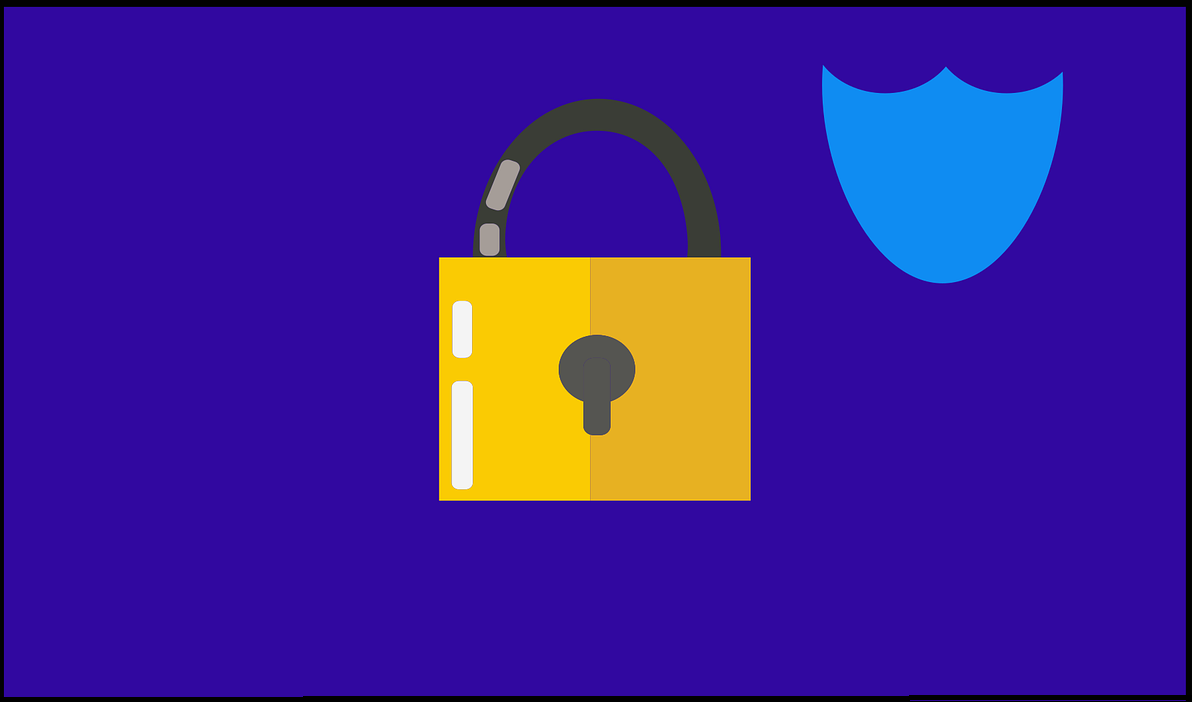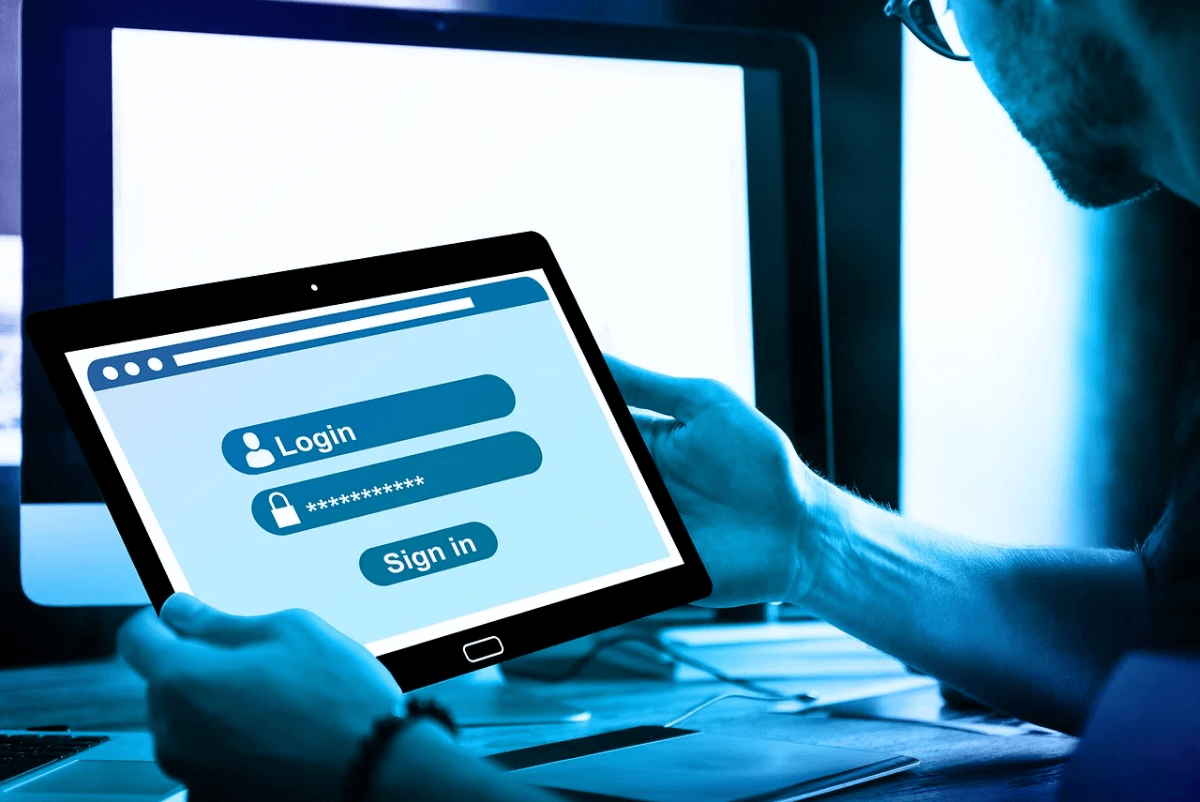SSH Session Recording – A Guide
Introduction: SSH Session Recording
SSH is a cryptographic network protocol that provides security between two remote machines through an unsecured network such as the Internet. SSH uses different encryption and authentication methods that make secure connections between two machines.
Previously, users would have to use Telnet to obtain server access. Since telnet isn’t secure, and the Internet has been open to a global audience, servers connected to the Internet needed a safer way to access the shell.
Now that SSH session recording methods are available, organizations are finding it easier to protect their data. Want to find out how? Then keep reading, as we’ll go more in-depth with SSH’s properties and how it’s a benefit for small to large networks.
How Does SSH Work?
SSH session recording works by asymmetric and symmetric encryption:
- Asymmetric encryption is where both keys can be used for decryption and encryption. The server uses the client key to decrypt the data that was encrypted by the public key. Also, the server’s public key is used by the server to help decrypt the signal.
- Symmetric encryption is when one key is used for decryption and encryption of the data transferred between the server and the client.
Which One Do We Use For SSH Session Recording?
SSH uses both asymmetric and symmetric encryption. Asymmetric encryption takes up too much time and resources, so most SSH session recording connections use a symmetric recording. Asymmetric encryption is only used to share secret keys (session keys), using symmetric encryption speeds to push the communication further.
Benefits of SSH
As mentioned earlier, SSH applications are crucial for businesses that want to utilize and protect their data. SSH is used to defend your network from the following attacks:
IP Source Routing
While the majority of people use IP source routing for changing network paths once the original one fails, malicious individuals can use IP routing to make a device believe that it’s working with another device.
DNS Spoofing
DNS spoofing is a process where data is inserted into an ache database’s Domain Name System. The name server then returns a false IP address. Hackers do this so they can divert their traffic onto another machine. Once the attack is completed, they can obtain confidential and sensitive information.
Data Manipulation
Attackers perform data manipulation on your networks, routers, and other interconnected objects. The intruder either changes the network or receives the data when traveling via the network route.
Basically, we need SSH in order for our networks to survive. Without it, cyber-criminals will find it easier to steal valuable information. So be proactive and consider using SSH to keep your business growing and staying secure.
Conclusion
As the average hacker becomes savvier with advanced data extraction methods, you need to create something to keep your important files safe. SSH session recording allows you to plan for upcoming hacks, saving you thousands of dollars on repair. Thus, when using SSH, always rest assured that your network is well protected against inside and outside attacks.
Do you have any questions about using SSH for your organization?
Feel free to comment in the section below.
Popular Post
Recent Post
What Are Crypto Exchanges And How Do They Work
Introduction: Cryptocurrencies have exploded in popularity in recent years. Driving mainstream adoption are crypto exchanges – online platforms that allow investors to easily buy, sell, and trade digital currencies like Bitcoin and Ethereum. Crypto exchanges provide the critical infrastructure that allows individuals and institutions seamless entry into the crypto ecosystem. But how exactly do these […]
How To Fix Preparing Automatic Repair Loop On Windows 10/11
Introduction: The “Preparing automatic repair” loop is a common issue that affects Windows 10 and 11 users when the operating system fails to boot properly. This automatic repair process tries to diagnose and fix boot issues but often gets stuck repeatedly restarting and checking for problems, creating an endless loop. There are several potential causes […]
15 Best Disk Partition Software for Windows 11 and 10 [2024]
Table Of Contents: Introduction What is Disk Partitioning Why is disk partitioning needed? How to do disk partitioning? Best Disk Partition Software for Windows 11/10/8/7 in 2024 EaseUS Partition Master MiniTool Partition Wizard Pro Paragon Partition Manager AOMEI Partition Assistant Active@ Partition Manager Tenorshare Partition Manager GParted Cute Partition Manager Macrorit Partition Expert IM-Magic Partition […]
10 Best Password Manager for Mac 2024 [Latest List]
Introduction: Using a Mac password manager app is one of the best ways to stay secure online. A good password management app generates strong, unique passwords for all your accounts, remembers them for you, and helps you log in quickly and easily. When choosing a password manager for your Mac, you’ll want one that is […]
10 Best Free Password Manager Apps for Android 2024 [Updated]
Introduction: Managing passwords is a major challenge in the digital era. With the proliferation of online accounts, we’re expected to create and remember many complex, unique passwords. This poses a significant burden on our memory. Fortunately, Android password managers offer a convenient solution. These applications store passwords securely, generate strong random passwords, and auto-fill login […]
Top 10 Best Password Managers for iPhone In 2024 [Updated]
Introduction: Having strong and unique passwords for all your online accounts is essential for good digital security and privacy. Reusing the same passwords on multiple sites is a risky practice as a breach on one site puts all your accounts at risk. This is where a dedicated password manager comes in very handy. These apps […]
10 Best Password Manager for Windows 11/10/8/7 for 2024
Introduction: In today’s digital age, we have loads of accounts – like email, social media, online banking, and shopping sites. That means we’ve got tons of passwords to remember. It’s risky to use the same password for everything, but keeping track of unique ones for each account can be tough. A password manager proves invaluable […]
10 Best Free Android Cleaner Apps for 2024 [Latest List]
Introduction: A clean and optimized Android device performs better, lasts longer, and runs faster. With time, caches, residual files, and unneeded data can clutter up your Android smartphone or tablet and slow it down. That’s why having a quality cleaner app is essential. The Google Play Store has hundreds of Android cleaner and optimization apps […]
11 Best Free Game Boosters for Android Gamers in 2024 [Updated]
The mobile gaming industry has experienced exponential growth, with an increasing number of users turning to their Android devices for immersive gaming experiences. With this surge in mobile gaming, the demand for efficient and effective apps to boost Android gaming has also risen. Game optimizer apps are designed to optimize the performance of Android devices, […]
How to Fix Windows 11 Not Detecting Second Monitor
Windows 11 not detecting second monitor? find the easiest ways to to fix this problem.