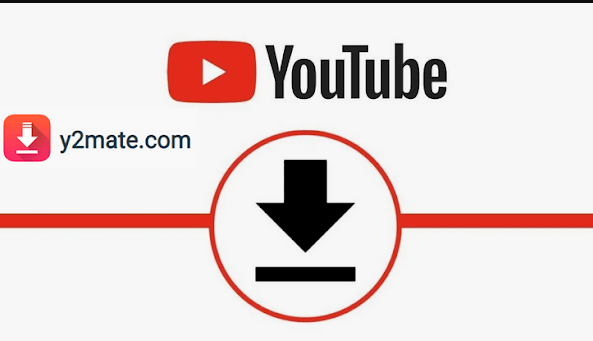Shells – Your Personal Workspace on Cloud
The concept of cloud computing, virtual machines is not new, yet Shell’s new entry in this market is gaining a lot of attention. Using this virtual desktop environment, driven by a cloud computer you can access data from anywhere, anytime. But what makes it different from others in the market?
To know more and get an answer read further. In this post today we will do an in-depth review of Shells – virtual desktop cloud computers.
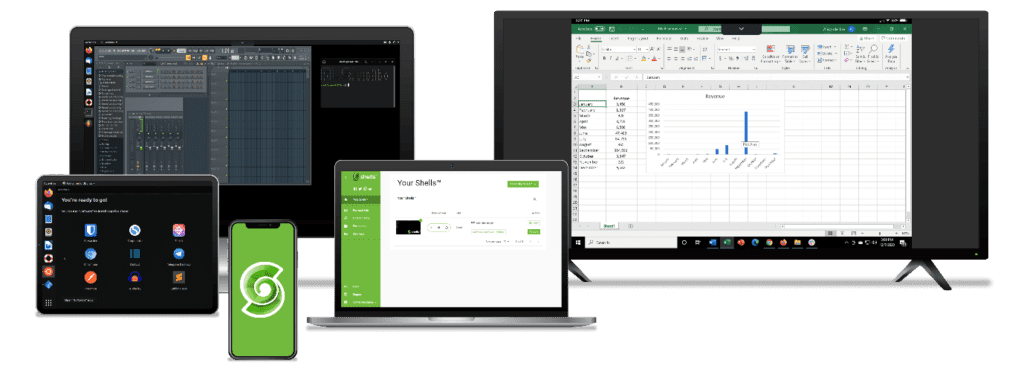
Why Shells?
Unlike other cloud platforms, Shells give users the freedom to code and create anything on a web-enabled device. It is easy to use and customizable. Moreover, with Shells in just a few minutes anyone can make their own virtual cloud computer.
Also, the company offers a solution compatible with Windows, iOS, Oculus, Chrome, and more.
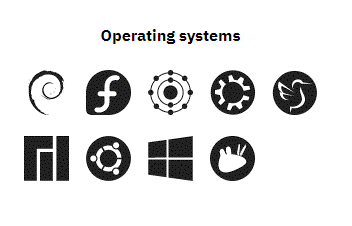

This means you can turn any screen into a fully functioning computer. Not only this, with Shells you can give a new life to a dying system.
How Shells Make This possible?
Shells the US-based startup to send processing power to your devices operating on actual computers with Intel processors and top-of-the-line components. This means when the Shell account is accessed by the user, they see the computer screen being hosted in the cloud.
Also, Shells is regularly updated to ensure speed and security.
Moreover, it works around the clock. This means regardless of the time zone or country you are accessing the data from you can compile large jobs and finish them on time. Shells also let you take snapshots, allowing the user to revert to older times and dates.
Note: These snapshots only lasts for 7 days
Highlights
- Allows downloading, storing, and editing files on any device.
- Helps access Excel, PC-games, and other applications on any device or operating system.
- Shells automatically backs up data and encrypt it to keep it safe from attacks.
- Transform an old device with Shells.
Benefits of Using Shells
Complete Desktop Control – As discussed Shells is an Intel-powered cloud computing. This means you will never miss your desktop machine or any notifications. This virtual desktop environment will give full control over everything.
Run Desktop Applications – Run all the desktop applications on cloud restriction-free and enjoy photos editing, word editing, and a lot more.
Multi-Tasking – Be a multi-tasker and access any app from anywhere on any device. There are no rules or restrictions, you can run anything and everything you want.
Security and Privacy – Shells uses end-to-end encryption to secure data and protects the physical device from malware and virus attacks. However, we suggest keeping personal cloud computer safe with software to prevent malicious attacks.
Helps Save Money – Shells allow using any system as a modern-day cloud. This means even if you have an old machine you can use it to connect with Shells and then can access data from any device. You can also play games, watch movies and resume work without being in front of the same machine.
Instant Data Access – Shells is a desktop as a service (DaaS) that provides a virtual desktop environment by cloud computers. This means you have your cloud desktop started in minutes.
Easy Team Collaboration – When using Shells since everything is sync on the cloud, team collaboration becomes easy. This comes in handy when a team needs to work on a project and increase productivity. The best part about using Shells is even without being physically together the team is digitally connected and can collaborate from any part of the world easily.
Work-Life Balance – Working from anywhere gives you comfort and peace of mind. Of course, you won’t be able to enjoy places while working yet will be able to work in a different environment.
Decreased Carbon Emission – Shells are also environmentally friendly; this virtual desktop will eliminate tons of gas emission devices that will help the planet breathe.
Pricing – To make this cloud solution accessible by all, Shells offer different plans, you can pick any based on your needs. Also, it comes with a risk-free 7-day money-back guarantee. But trust me once you use Shells you will never want to go back to old methods.
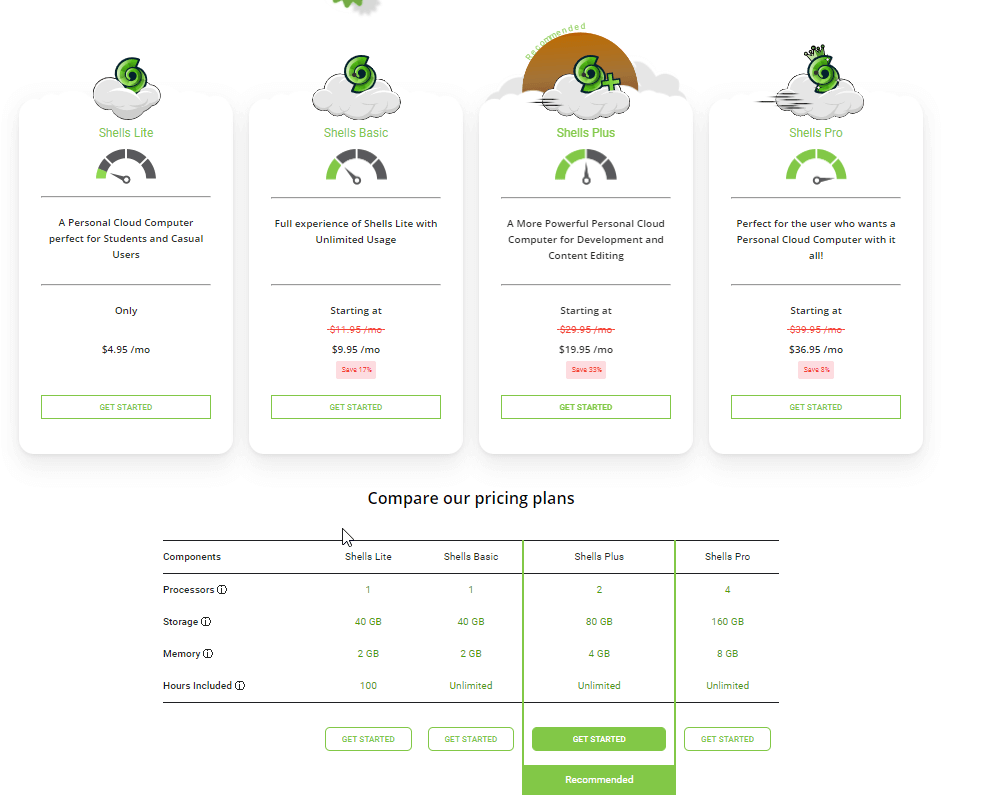
What can you do with Shells?
Shells can be used by everyone including students, professionals, businesses, developers, and more.
Development – As Shells use Cloud Integrated Development Environment (IDE) developers can code, test and deploy a full desktop environment with any device. Also, a device that is web-enabled, be it a Tablet, iPhone, Smart TV, or anything that can be connected to Shells, means there’s no need to carry the laptop wherever you go. Furthermore, Shells provide a terminal with different tools that helps maintain workflow, test and deploy from one place.
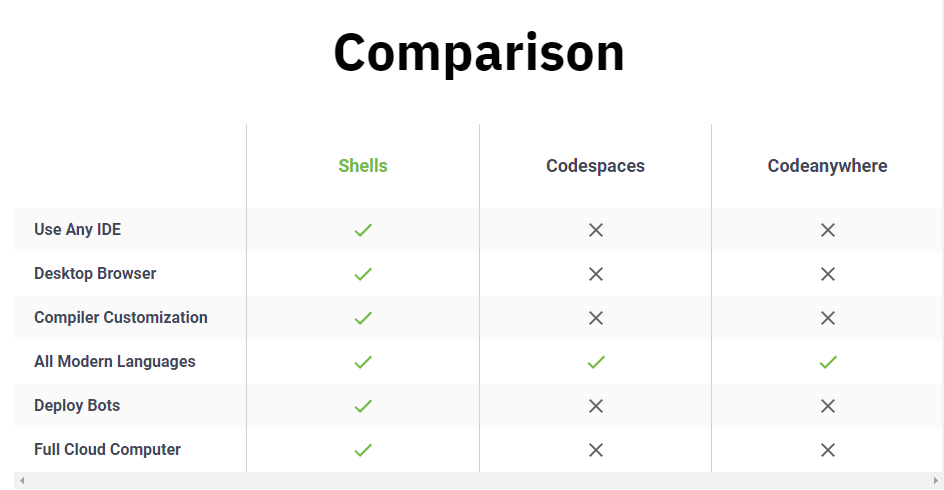
Audio Editing – Professional audio editing applications like FL Studio, Mixxx, Audacity, and more can be used with Shells. This gives a complete Digital Audio Workstation (DAW) in the cloud. Using it you can compose music, produce songs, edit, mix any music. Moreover, can convert to any file format without installing a separate program.
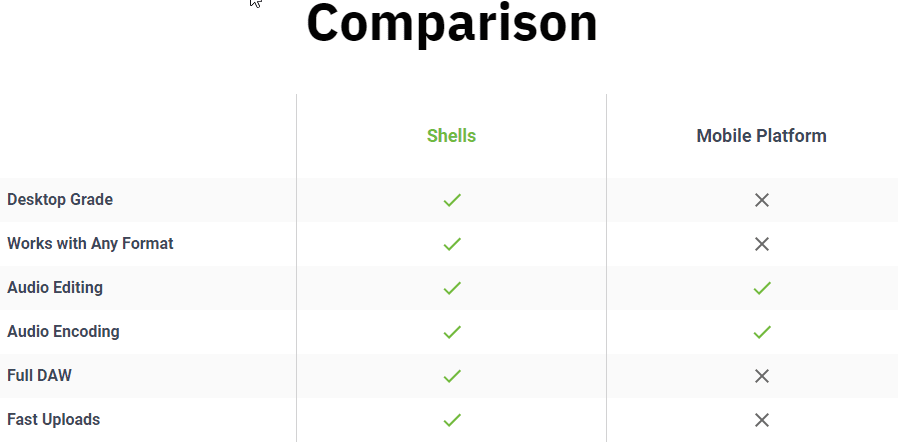
Enhance Remote Workforce – Since Shells offer Virtual Desktop Infrastructure you can reduce the hardware cost and get started with things. Also, it allows employees to “bring your own device” (BYOD) to avoid any policy breaches. Moreover, Shells is capable of scaling instantly from 0-100 machines and collaborates at a light speed.
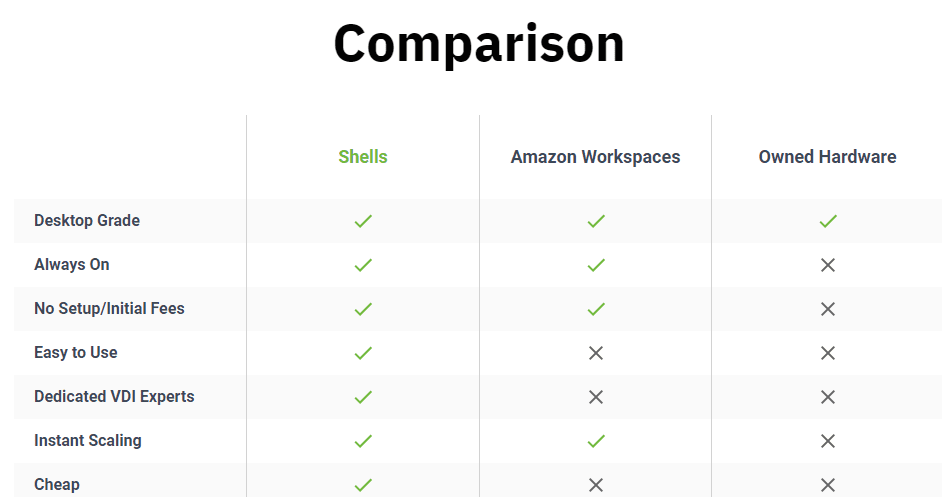
Video Editing – Get access to powerful video editing tools and render videos with real-time previews. Also, you can create, edit and transform your sculpted masterpiece all with the same software. You can also use the same tools for production and add effects to videos.
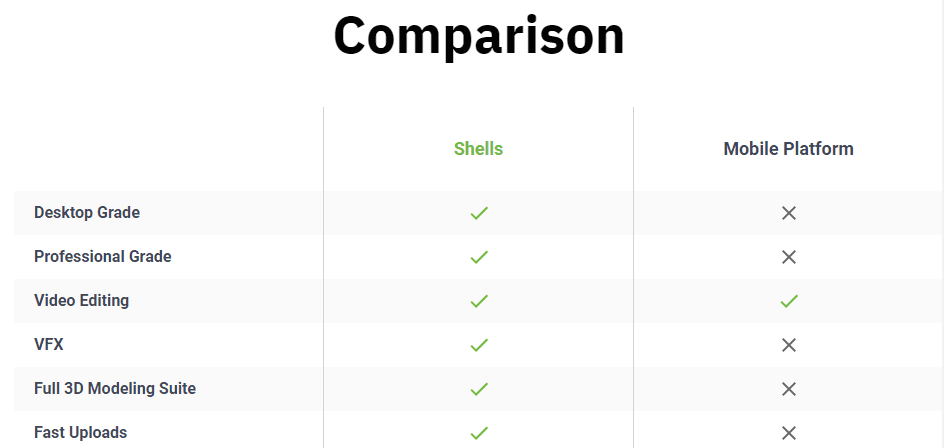
How to Use Shells?
Using Shells is very easy, you just need to buy the plan of your choice, connect the device and that is it.
Once you have your device over there, you can access all your documents, photos, videos, and more.
Wrap Up
So, this is the comprehensive review on Shells the virtual desktop platform that you can use to create documents, presentations, edit video, music, and more. Using this amazing cloud-integrated environment, you can code, test, and deploy. Also, it allows skipping dual booting and helps access web-enabled devices or apps from anywhere. The best part about Shells is that there is no hidden pricing or add-ons. The apps come with monthly and yearly pricing and give you a server, bandwidth, IP, and backups without any additional cost.
Overall, it is a great tool to collaborate, increase productivity and work remotely without paying anything extra.
Popular Post
Recent Post
How to Share Your Location in Google Maps?
Google Maps is a valuable feature available for people to quickly and efficiently find locations, plan routes, and avoid traffic. The application is an essential tool for tracking delivery and movement to any place via a detailed map. However, while this application is widely used, many people do not know the real-time location sharing feature. […]
YouTube Marketing Trends For 2024
YouTube has been the largest video platform since 2006 and is now the second-largest search engine in the world. As well as being a popular video platform, YouTube remains the second largest search engine in the world. So what will the future of YouTube look like? You won’t believe how many people are using YouTube […]
How to Create a Windows 10 Bootable USB Drive (3 Methods)
Alone the word “Windows 10 bootable USB” sounds daunting. Creating a Windows 10 installation media with lots of steps and terminal commands seems like a complicated thing. But, let’s break a myth – it is not hard to create a Windows 10 bootable flash drive. In fact, it takes up a few simple steps to […]
Is SD WAN a good fit for your startup?
SD WAN, or Software Defined Networking as part of a Wide Area Network, has been causing quite the buzz in the world of business IT. You might have heard some of this for yourself if you have interest in the area. The problem is, there is just so much questionable information on the internet surrounding […]
Top 5 Best Cloud Gaming Services In 2024
The gaming craze is increasing like never before. Many video gamers have started it as a hobby and now all the leading games are a part of their mobile devices, systems, laptops, etc. The main needs of the gaming include hardware that is the minimum system requirements or recommended system requirements. All the RAM and […]
Let’s See How to Block Adverts and Stop Pop-ups on Chrome
Adverts and pop-ups are simply annoying. Suppose you are in the middle of searching for quick information for your project. And suddenly, adverts after pop-ups keep on appearing in your Chrome browser. You will definitely want to pull your hair in frustration after this! But, hey, don’t be dramatic when you can easily block adverts […]
Here’s How to Stop Receiving Spam Emails (Top 4 Tips)
Spam emails are simply annoying. They clutter your inbox, hide your important emails, and, importantly, threaten your privacy. But unfortunately, spam emails are something that you can’t avoid either. Whenever you subscribe to a newsletter or use your email to create an account on a third-party site or app, it is an open invitation to […]
10 Best Google Chrome Extensions in 2024
Google Chrome is the most popular, clean, and fast web browser of all time. On the top, several Google Chrome extensions are available to improve your browsing experience. Using the Chrome extensions, you can perform multiple operations without downloading a full program like password storage, control mouse gestures, run antivirus scans, and more. However, downloading […]
Ways to Completely Clear Search History on Your Mac
People use their Mac devices for various reasons, one of the most prominent ones being for browsing purposes. However, after visiting any website on the device, the browser version stores cache and other records of the query in the system. This affects the performance of the system as the excess records can lag the disk […]
Best Y2mate Alternatives- A Comprehensive List In 2024
Videos are one of the most popular media types among consumers currently, for posting promotional or informative content. This is why YouTube has one of the biggest user-bases currently, and people search for tools to easily download these files. However, YouTube features a strong algorithm and legal guidelines that stop people from downloading or using […]