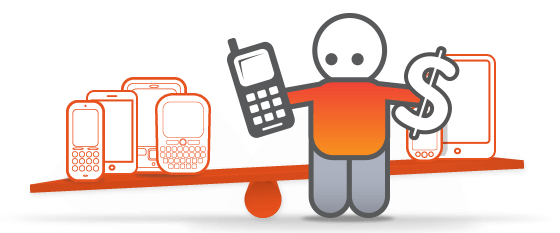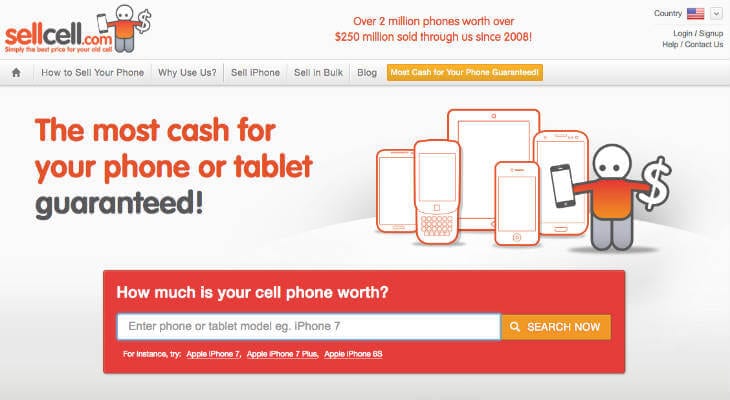SellCell: Sell Your Old Mobile Phone & Tablet for the Best Price
Cell phone recycling isn’t a brand new phenomenon as millions of people trade-in their old mobile phones each year. There are several options available when looking to trade-in your old phone. These can include upgrading through your existing carrier or selling the device even on Ebay.
In many cases selling your old device to your existing carrier will not guarantee that you are offered the maximum value for your phone and can mean that you take home as much as 25% less value. But how can you ensure that you are getting the very best price for your old device whilst using a trusted BuyBack company? Using SellCell.com, the US’s leading, trusted comparison site for trading-in an old phone, is a very effective way of maximizing value for the user.
SellCell: The easiest & effective way to sell your cell phone online
SellCell offers the largest and most trusted platform to sell old mobiles online in the USA. It is the US’’s first cell phone trade-in price comparison site that has helped more than 2 million users sell their old cell phone devices online. It has traded over $250 million since 2008.
You can use this platform to sell iPhone, Samsung, iPad, Android, BlackBerry, Sony, LG, Nokia, HUAWEI, or almost any mobile & tablet device. While the list of reasons is long as to why you should use SellCell.com, let’s discuss a few of them here.
Best Price Guarantee: SellCell.com offers a Best Price Guarantee. If you find a higher price for your phone within 24 hours of placing the order SellCell will pay double the difference. The site always guarantees that you will get the Most Cash for your Phone.
Better comparison: SellCell reduces the need for trawling through lots of different cell phone trade-in sites. Its price comparison algorithms help you compare prices from all of the leading cell phone trade-in sites in seconds. It compares more phone buyers than any other site to deliver the best deal for your old smartphone. It covers the widest range of cell phones and tablets that makes it the best choice to get the most cash for your old mobile phone.
Trusted: Over 2 million devices worth over $250 million have been sold through SellCell.com since 2008. This advanced cell phone trade-in price comparison site is trusted by millions of users because of its independent and impartial price comparison offering.
The site presents unbiased facts and let you decide the best deal for you. SellCell vet all of the Buyers on the site and display up to date customer ratings & reviews for each Buyer from companies like TrustPilot and BBB which allows you to select the partner who pays you the most and has the best consumer ratings.
Saves time: SellCell works on advanced price comparison techniques to help you get the best price for your old cell phone in seconds. Here, you need not sift through different trade-in sites to compare different prices available for your old smartphone device as SellCell does it automatically for you. It instantly compares prices from all leading mobile trade-in companies to save your time.
Also Read : How to Protect Your iPhone From Thieves
How to sell your phone on SellCell.com?
Search for your device: To begin with, you need to enter the make and model of your device in the search box at the top of the page.
Choose the best deal: Once you enter the basic details related to your device, its smart comparison algorithms will instantly compare prices from all leading mobile recycling companies in the US to get you best deal for your old device. Here, you need to select the buyer you want to sell your old device to get most cash and click on the “Sell Now” button.
Ship your cell phone: Once you’ve secured the best deal for your old mobile device, simply fill in all necessary details and follow the instructions to post your device to the selected cell phone recycling company.
Get Paid: Once the buyer receives your device they will inspect it and send you payment through your chosen payment method. It’s time to get paid!
Why cell phone recycling is important?
Get instant cash: Selling old mobiles & tablets via platforms like SellCell.com is the easiest way to get instant cash. Here, you are selling the redundant device for best price in an effortless manner.
Declutter your house: Keeping redundant old cell phone devices and tablets at home doesn’t make sense as you are cluttering your cupboards. Thus, it’s better to get rid of them for some quick cash.
Environmentally-friendly: Phones traded through SellCell.com often get refurbished and re-sold. They are not going to landfill sites, thus you can contribute to keeping the environment safe by selling your old mobile phone on SellCell.
Some facts about SellCell
What happens to devices you send to the recycler?
They mostly get refurbished and re-sold in markets like Asia, Africa, and India.
Do they buy in bulk as well?
Yes! They encourage selling of old devices in bulk by different business & organizations. Here, you can sell over 20 devices in bulk and you will get the free collection, certified data destruction and the best price for your old device.
Can you sell a device in any condition?
Yes, You can! Here, they accept devices in different conditions including a good, new and broken/damaged. They don’t even require you to send the charger with the device if it is not available.
What happens to my data if I forget to wipe it off?
All the buyers on SellCell.com wipe your data before refurbishing & reselling your device. Thus, you needn’t worry about your data.
Conclusion:
Selling old mobile & tablets online could be a tedious task when you need to sift through multiple mobile buyback price comparison sites individually. Here, at SellCell you get a chance to sell your cell phone in seconds. Its smart price comparison techniques help you get the best price for your old mobile device by comparing all leading mobile recyclers from the USA.
You can even visit the site to sell media players, eReaders, laptops, Mac’s, iPod’s, games consoles, Sat Nav, smartwatches, camera’s, and more. You can visit SellCell.com to get the most cash for your old mobile device or tablet.
Popular Post
Recent Post
How To Record A Game Clip On Your PC With Game Bar Site
Learn how to easily record smooth, high-quality game clips on Windows 11 using the built-in Xbox Game Bar. This comprehensive guide covers enabling, and recording Game Bar on PC.
Top 10 Bass Booster & Equalizer for Android in 2024
Overview If you want to enjoy high-fidelity music play with bass booster and music equalizer, then you should try best Android equalizer & bass booster apps. While a lot of these apps are available online, here we have tested and reviewed 5 best apps you should use. It will help you improve music, audio, and […]
10 Best Video Player for Windows 11/10/8/7 (Free & Paid) in 2024
The advanced video players for Windows are designed to support high quality videos while option to stream content on various sites. These powerful tools support most file formats with support to audio and video files. In this article, we have tested & reviewed some of the best videos player for Windows. 10 Best Videos Player […]
11 Best Call Recording Apps for Android in 2024
Whether you want to record an important business meeting or interview call, you can easily do that using a call recording app. Android users have multiple great options too. Due to Android’s better connectivity with third-party resources, it is easy to record and manage call recordings on an Android device. However it is always good […]
10 Best iPhone and iPad Cleaner Apps of 2024
Agree or not, our iPhones and iPads have seamlessly integrated into our lives as essential companions, safeguarding our precious memories, sensitive information, and crucial apps. However, with constant use, these devices can accumulate a substantial amount of clutter, leading to sluggish performance, dwindling storage space, and frustration. Fortunately, the app ecosystem has responded with a […]
10 Free Best Barcode Scanner for Android in 2024
In our digital world, scanning barcodes and QR codes has become second nature. Whether you’re tracking packages, accessing information, or making payments, these little codes have made our lives incredibly convenient. But with so many barcode scanner apps out there for Android, choosing the right one can be overwhelming. That’s where this guide comes in! […]
11 Best Duplicate Contacts Remover Apps for iPhone in 2024
Your search for the best duplicate contacts remover apps for iPhone ends here. Let’s review some advanced free and premium apps you should try in 2024.
How To Unsubscribe From Emails On Gmail In Bulk – Mass Unsubscribe Gmail
Need to clean up your cluttered Gmail inbox? This guide covers how to mass unsubscribe from emails in Gmail using simple built-in tools. Learn the best practices today!
7 Best Free Methods to Recover Data in Windows
Lost your data on Windows PC? Here are the 5 best methods to recover your data on a Windows Computer.
100 Mbps, 200 Mbps, 300Mbps? What Speed is Good for Gaming?
What internet speed is best for gaming without lag? This guide examines whether 100Mbps, 200Mbps, or 300Mbps is good for online multiplayer on PC, console, and mobile.