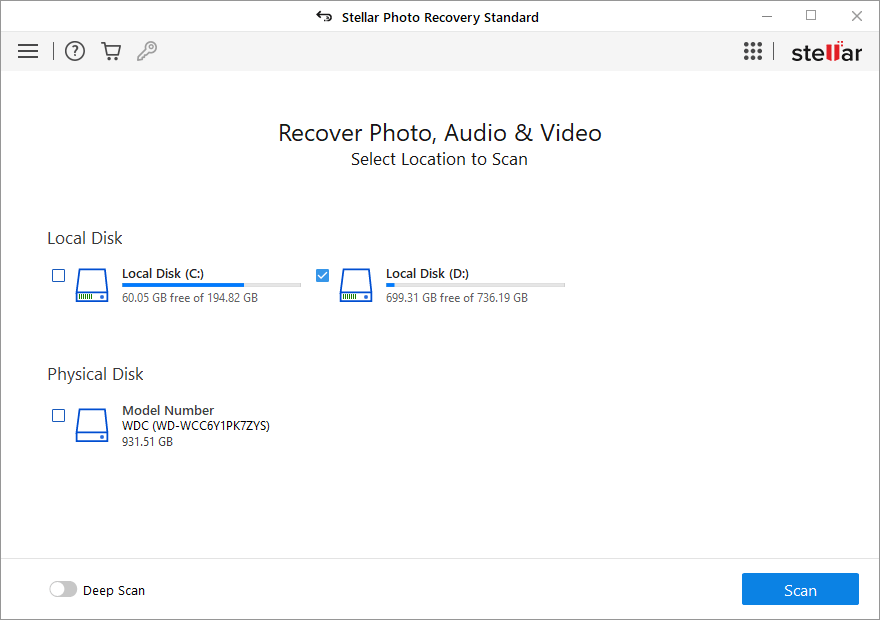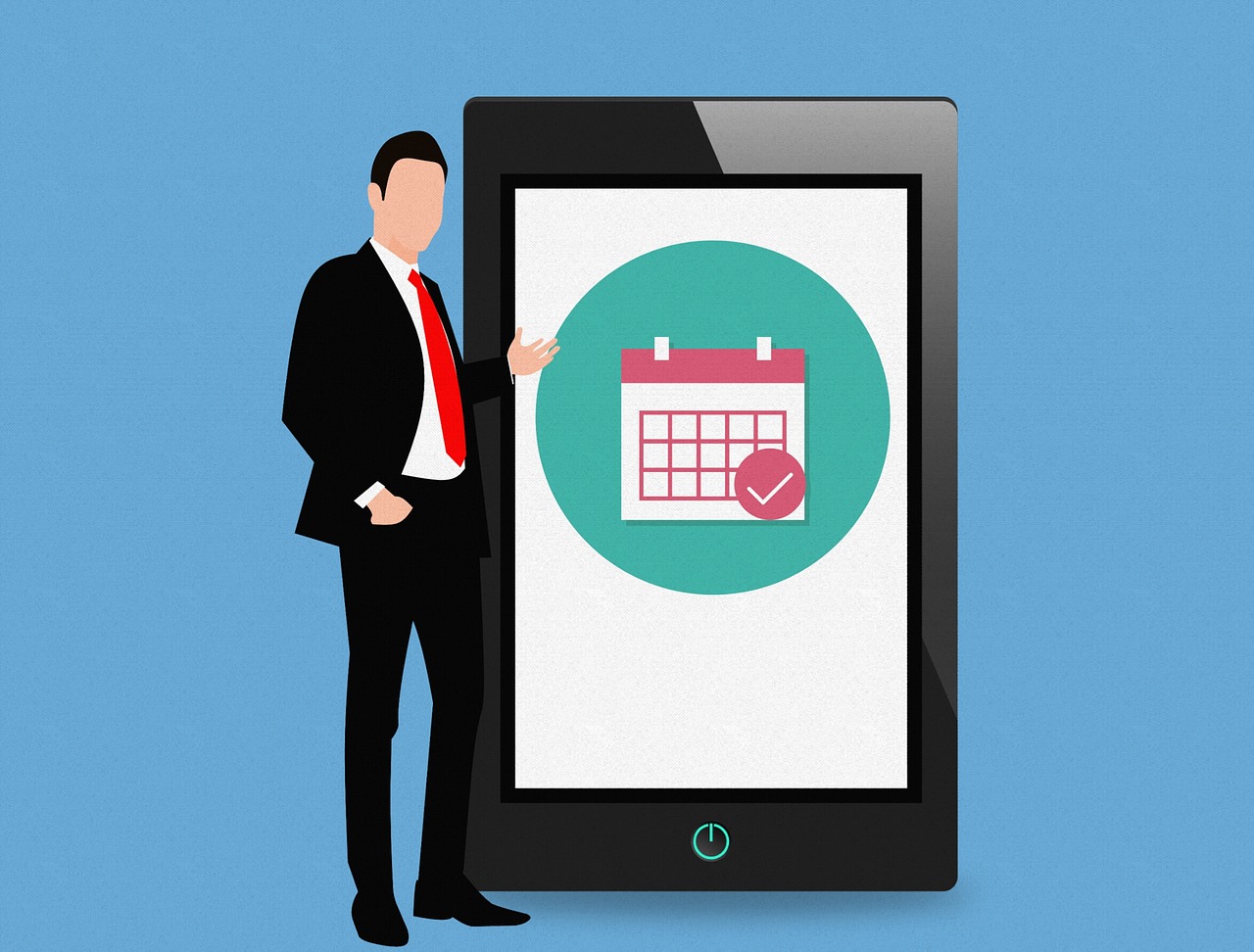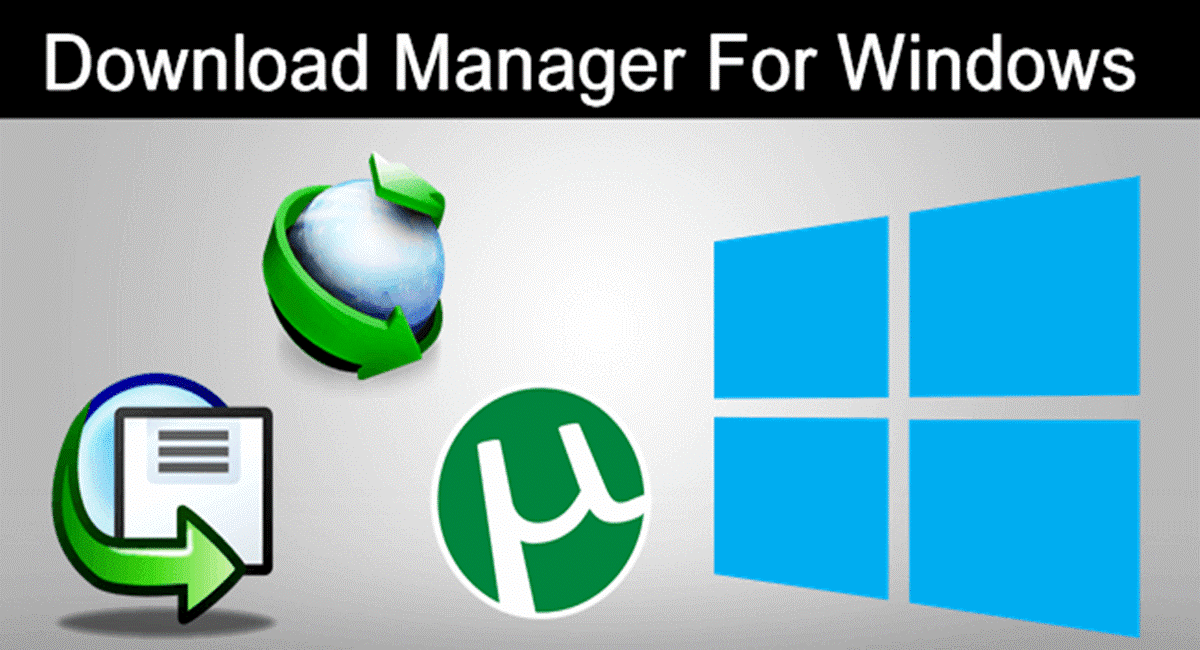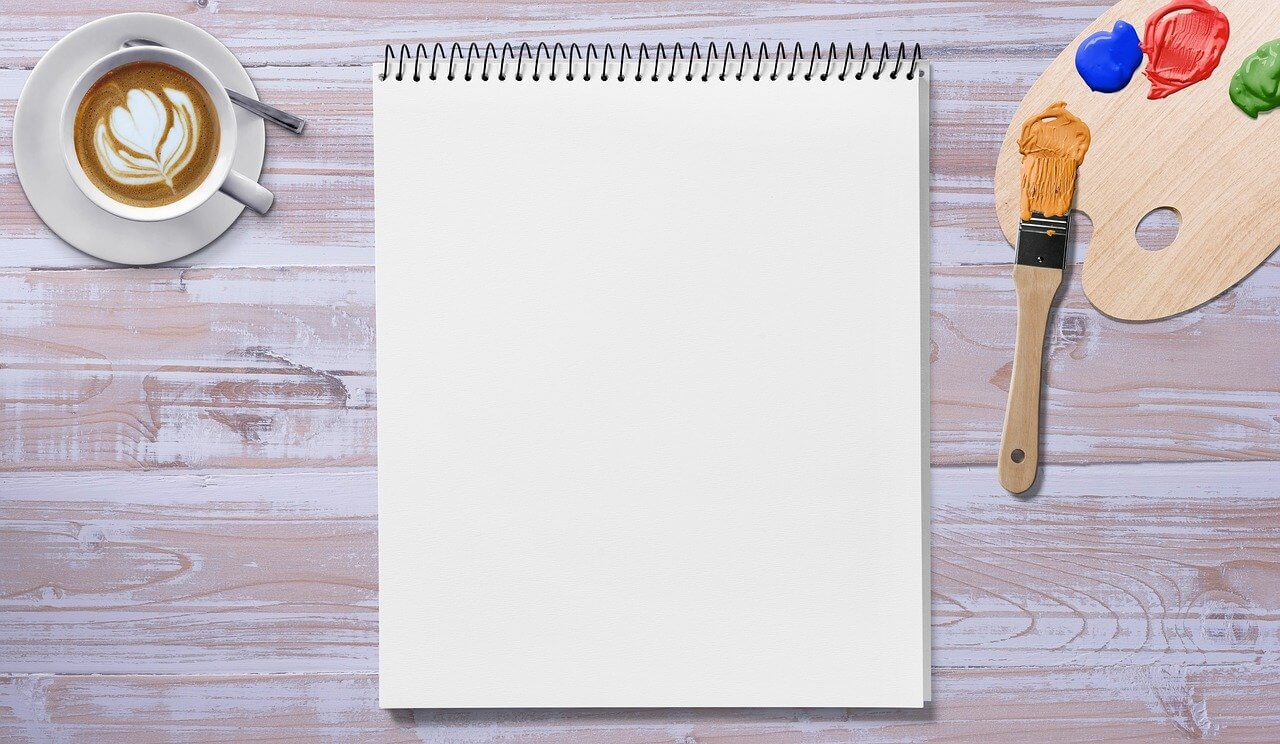Review – Stellar Photo Recovery – Quickest Way to Restore Deleted Pictures
Correctly, get back deleted or lost pictures from the hard drive or SD card.
To relive happy moments spent with family and friends we capture them, and nobody wants to lose these digital memories, right? Yet due to unforeseen situations like accidentally deleting pictures, hard drive failure, natural disaster, corrupt hard disk, and formatting the disk without backing up data, we end up losing precious memories captured in the form of photos, videos, and audio.
Fortunately, using a recovery tool like Photo Recovery designed by Stellar you can get back lost or deleted images & other multimedia files. This photo recovery software is among one of the best recovery tools and it works incredibly in retrieving deleted images from formatted drive, SD card, and other storage media.
Using Stellar Photo Recovery, you can restore all deleted images except the ones that are overwritten. Here’s a comprehensive review of the Photo Recovery tool, with an explanation of how effective the tool is.
Stellar Photo Recovery – Review
Far more than just an image recovery tool, Photos Recovery also helps identify and recover video and audio file formats. Furthermore, it helps restore RAW files from major camera brands and can also recover files from a memory card attached to the system via a card reader. What’s more, the professional image recovery tool can also search for and restore files directly from a card combined with a drone or camera.
Compatible Operating System
- Windows – 10/8.1/8/7
- macOS
Disk Space
- 250 MB of free space (Windows) 100 MB of free space (Mac)
RAM
- Minimum 4GB
Processor
- Pentium
File Formats You Can Recover Using Photo Recovery
- JPEG, JPG, TIFF, BMP, GIF, PNG, PSD, Adobe EPS, etc.
- Camera RAW Files: CR2, ERF, RAF, K25, NEF, ORF, SR2, etc.
- Video Files: MOV, MXF, AVI, ASF, WMV, MP4, 3GP, etc.
- Graphics, logos, drawings, and illustrations
- 4k, 6k, 8k, UHD, and/or 360 – degree files
- Other file formats (customizable)
Supported Storage Devices
- Hard Drive
- Memory Card
- Cameras – DSLR and Mirrorless
- Drones
- Encrypted Drives
- PC/laptop
- VR Cameras
- USB
- GoPro and other action cameras
- Other Storage Devices
File System Support
- Windows file systems – NTFS, FAT, FAT16, FAT32, and exFAT.
- CD/DVD file systems – CDFS, UDF, and HFS+.
- Linux file systems – EXT2, EXT3, and EXT4.
- Macintosh file systems – HFS, HFS+, and APFS.
Pricing: (at the time of writing)
- Standard $39.99
- Professional $49.99
- Premium $69.99
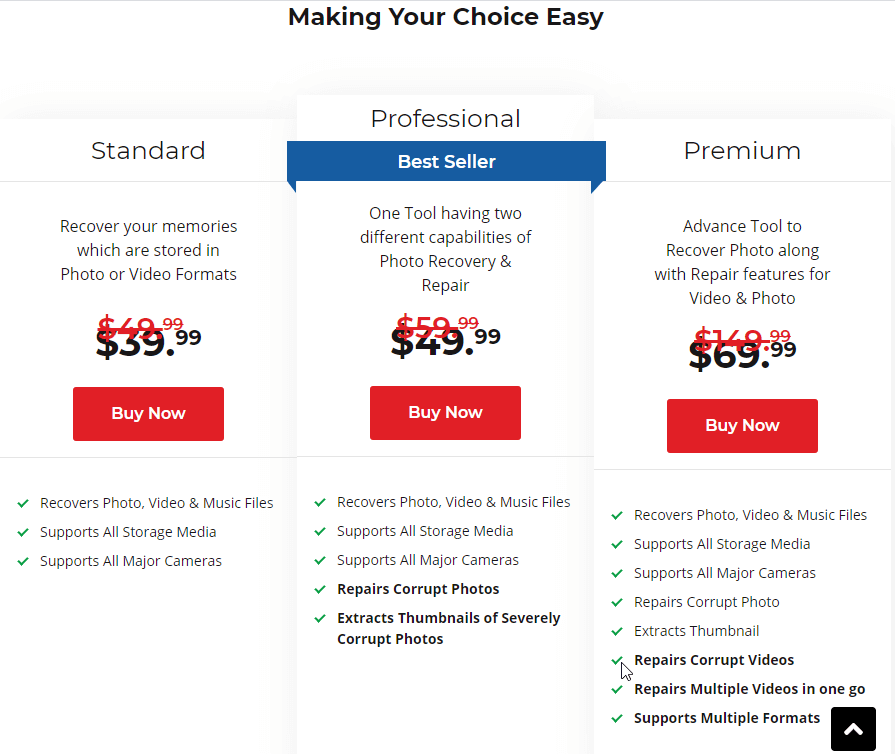
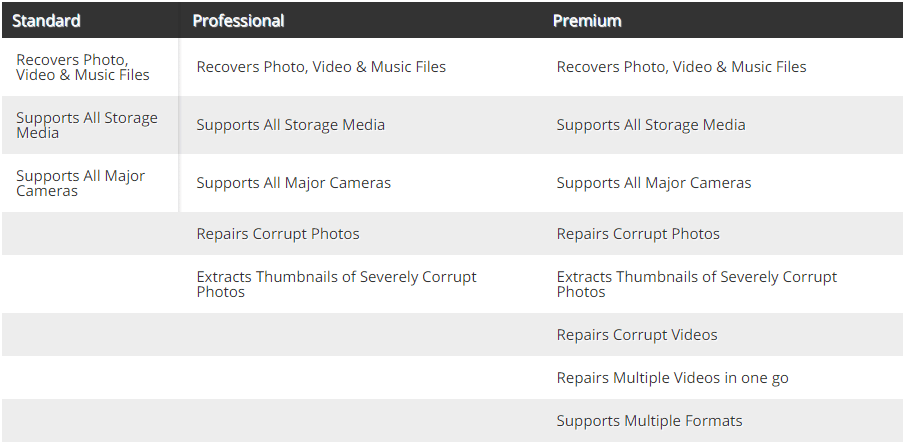
| Pros | Cons |
| Easy to use & intuitive user interface | Sometimes works slowly during the data recovery process |
| Effectively and accurately restored deleted and lost photos | Can’t restore original file names |
| Help retrieve deleted photos from almost all cards and cameras | Subscription-based product |
| Preview scan results before recovery |
Highlights
- Recovers accidentally deleted or lost multimedia files
- RAW recovery support to search data based on signatures
- Deep Scan mode to perform a comprehensive file-signature-based search and recover pictures, videos lost due to formatted drive, corrupted drive, and other tough data loss cases. Helps detect files that were not found in normal scanning.
- The specific file search feature
- Recover files with original data, camera model number/ name, timestamp, resolution, file name (if available)
Features
- Offers the option to create an image for hard disk and volumes of recovery
- Preview scan results before recovering deleted pictures, video, and audio files
- Save and resume function to restore data anytime without scanning the drive.
- Supports scanning drives encrypted with BitLocker
- Simultaneous scanning of file systems
- Thumbnail recovery for photo file formats
- Supports multiple driver types
- Supports more than 100 file types by default.
User Interface
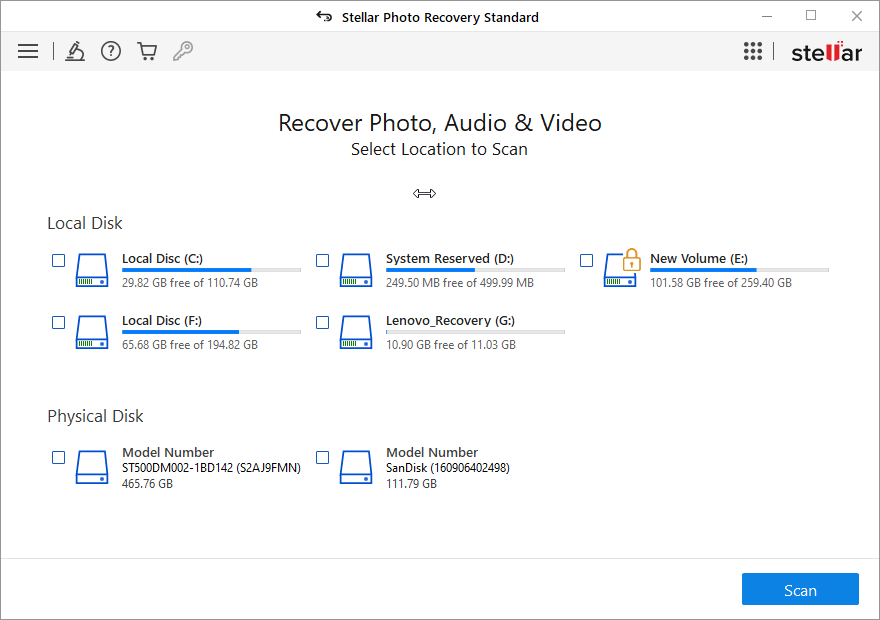
If you think, to use a recovery tool you need technical knowledge, try using Stellar Photo Recovery. It is so effortless, easy to use, and self-explanatory that anyone can use it without any problem.
Once you download and install the tool, the first screen you see shows available and connected storage devices. Choose the drive you wish to scan and click the Scan button to start identifying deleted files.
Thereafter, you get scan results with the number of deleted photos, audio and video files detected. Simply press the Recover button allowing Photo Recovery to retrieve deleted files on the location you choose.
In addition to this, using advanced restore settings, you can decide whether to restore all files or only the ones that were deleted previously.
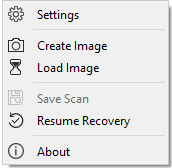
Note: – Photos Recovery allows including/excluding certain file types from the image recovery process. Also, to retrieve pictures from SD cards or any other media we suggest not use the device. Instead, keep it aside and make sure you are able to restore all deleted pictures, videos, and audio.
How to use Stellar Photo Recovery?
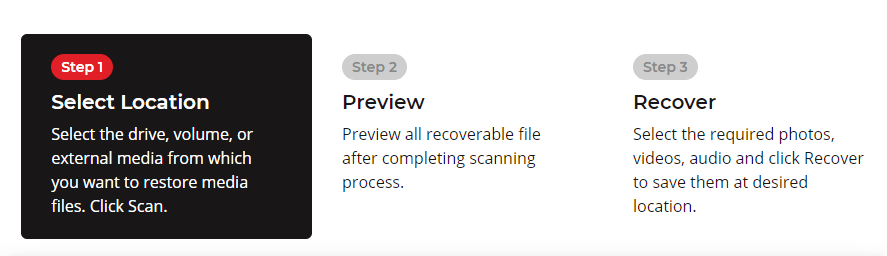
- Download and install Photo Recovery
- Launch the tool and select the drive to scan. If you want to restore data from an external drive make sure it is connected.
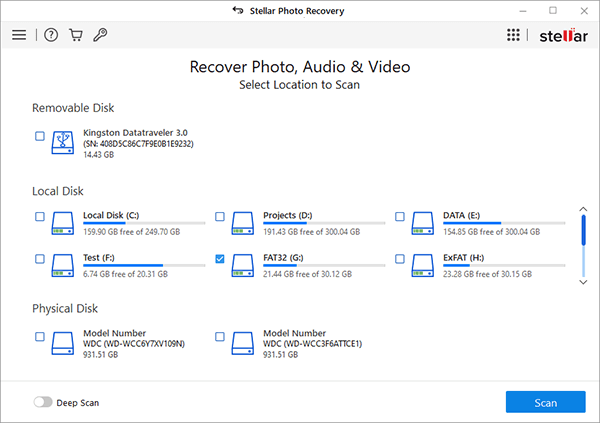
Stellar Photo Recovery also shows the temperature and health of the connected drive. To see that hover the mouse cursor on the connected drive.
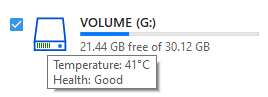
3. To begin the process, click Scan.
If the drive you wish to scan is encrypted via BitLocker, Stellar Photo Recovery will give the option to unlock it.
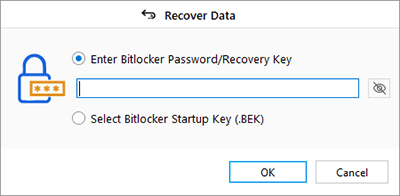
Once the scanning is done, you will get a list of deleted photos.
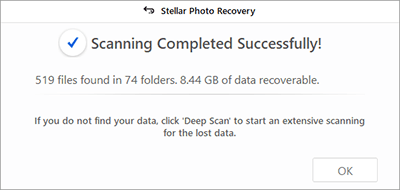
Preview scan results and select the photos, videos, and audio to recover. In case you are unable to see the files you are looking for, we suggest moving ahead with Deep Scan. You can find the Deep Scan toggle button at the bottom left of your screen.
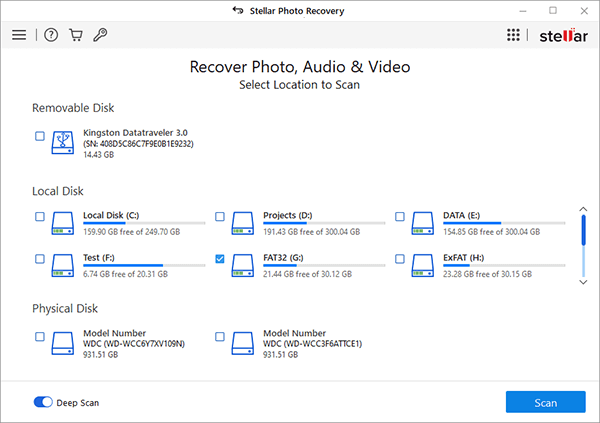
Once, you’ve the scan results, preview photos, videos, and audio and restore the files.
Verdict
No one wants to lose their digital media but in case you are stuck in such a situation, use Stellar Photos Recovery. This tool works wonderfully and helps restore almost all types of media including photos, videos, and audio files. It works professionally and helps get back images from a wiped or formatted card.
So, what are you waiting for? Get the tool today and start recovering your lost photos, videos, and audio files.
Popular Post
Recent Post
Solo App Developers: A Detailed Guide
In today’s world, many self-employed or freelancer developers are working. If you work alone and are the main individual that works from start to finish and performs the majority of your tasks, there are many things you should be aware of. Since that is the scenario, we want to provide tips for increasing your productivity […]
10 Best Free Appointment Scheduling Software
For every organization, time is the most valuable and limited resource. Booking appointments, handling client reservations, and managing with last-minute disruptions may all take up a large portion of your day. Appointment scheduling applications and reservation programs assist in automating routine tasks of organizing meetings with new and existing clients. It helps to function without […]
10 Best Free & Paid YouTube Intro Maker
Social networks and video streaming services enhance the video content on the internet. With customers spending their maximum hours viewing YouTube videos every day, the marketplace is becoming more competitive. Therefore, YouTube producers require all the assistance to stand forth in the market. This is where a highly produced video introduction can make a huge […]
10 Best Download Manager for Windows 11
Downloading files on your Windows 11 system is one of the common functions for different users. Hence, many people look for dedicated download manager software for Windows 11 that facilitates error-free and quick downloads. While all Windows 11 browsers come with an in-built download manager, not all are as effective as they are marketed to […]
How To Check Screen Time On android?
Digital Well-being is an essential health aspect that you need to take care of. It is very important to understand that mobile phones should not be used so much that it becomes a threat to your social life. Additionally, with several applications that are interesting, you could get addicted to using your mobile. However, to […]
What Is Onion over VPN and How Does It Work?
Security and privacy are the two main challenges of any modern digitized system. While data is vulnerable during the transfer from one system to another, unauthorized access compromises the privacy of the crucial information. Hence, the IT world is struggling to develop modern tools and technologies that add an extra layer to the existing security […]
How to Optimize CPU Speed In Windows 10 PC? – 10 Tips
Undoubtedly, Windows 10 is one of the fastest and robust operating systems. But over time, Windows 10 PCs start to slow down due to malware attacks, less disk space, heavy temp files, and so on. There’s nothing to worry about if your Windows 10 PC is also running at a bulk cart speed. You can […]
10 Best Free Drawing Apps for MacOS
A Mac’s HD display with brilliant colors is the ideal partner for every digital designer. In addition, employing the best-in-class art programs on the computer will satisfy your desire to create fantastic art. However, suppose professional drawing programs like Adobe Illustrator and Corel Painter are too expensive for you. In that case, you may need […]
How to find your Windows 11 product key?
Many users know that Windows 11 is a free upgrade to Windows 10 users. However, there is the need for the product key when the activation is lost after switching from Windows 10 to Windows 11. It is easy to find the Windows 11 product key using different methods. There are four different ways to […]
How to Set a Sleep Timer Shutdown in Windows?
At some point in an individual’s work life, we all had to stay up late to complete a project assignment. However, with the exhaustion of working so much, we doze off after some time, leaving our work and computer on. When this occurs, you awaken several hours afterwards to find that the pc has been […]