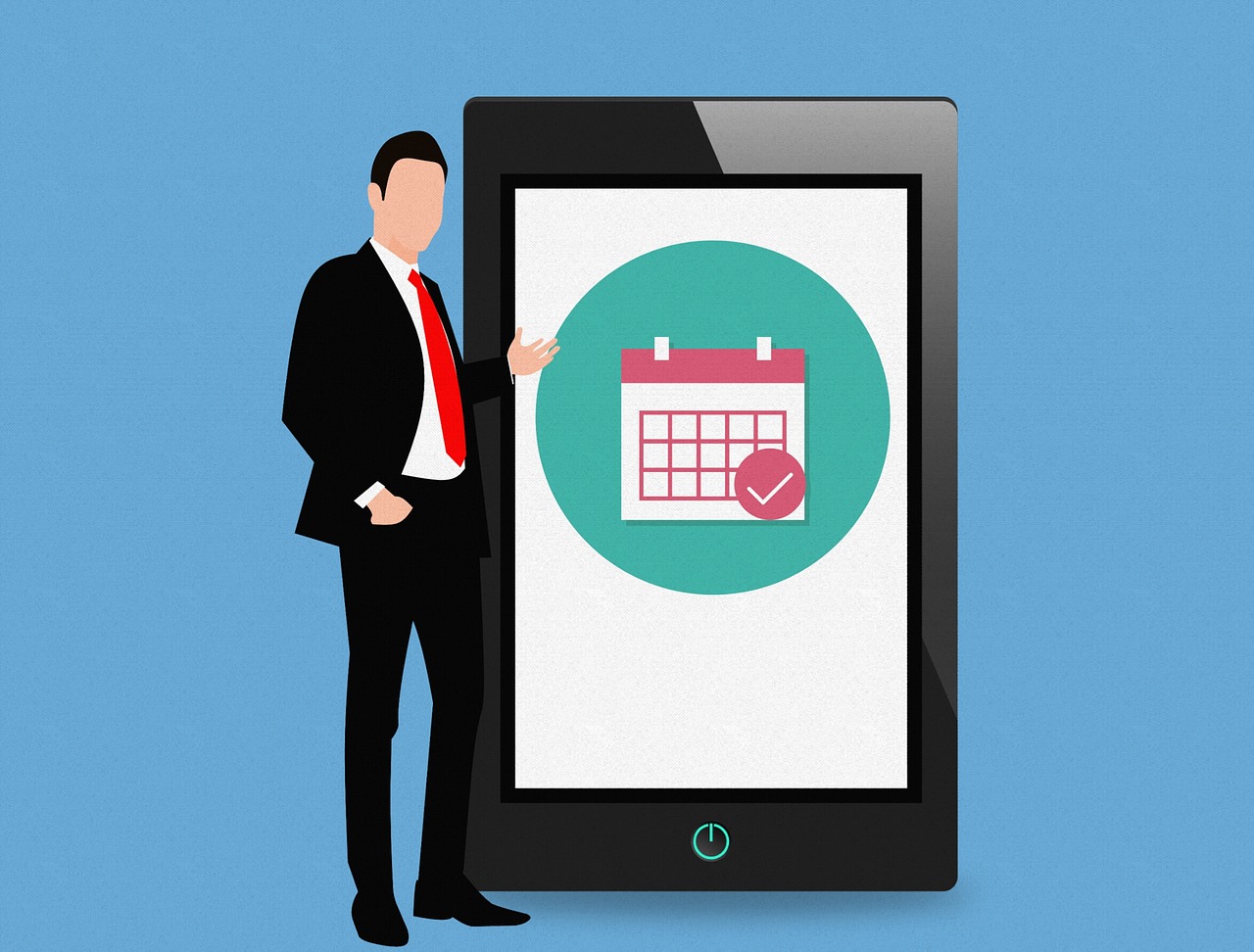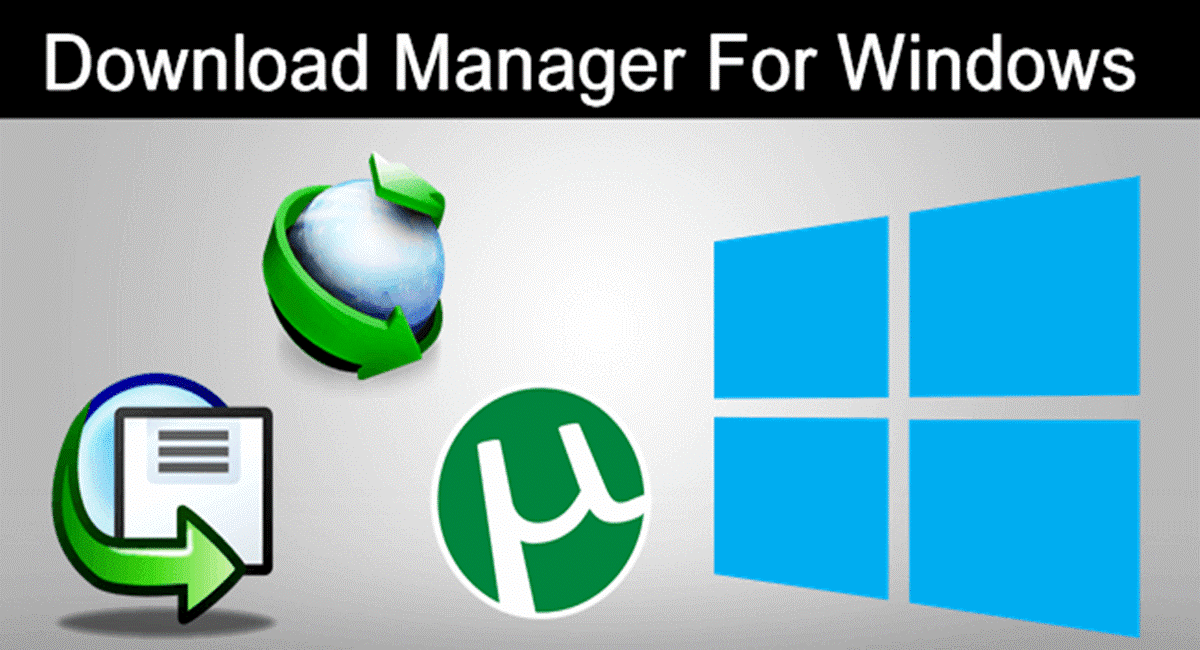Remo Recover Mac – Review
Mac operating system offers a wide range of features which are quite helpful for your daily usage. It not only offers unique features but also provides you a great deal of privacy and security. You can feel safe when storing your data in a Mac, since it’s very difficult for anyone to penetrate and exploit vulnerabilities.
But, you can still lose your data from any of your mistakes which are mostly unintentional. For example, if you delete files from the Trash, it’s very difficult to recover those files, unless you’re using one of the best recovery software for Mac. To help people who’ve lost important files in their Mac, we’re writing this review about Remo Recover Mac.
Highlights
- Available in three editions which offer unique sets of features.
- Supports over 300 file types, enabling you to recover almost any type of files.
- Compatible with any device that runs on Mac, ranging from iMac to Mac Pro.
- Offers multiple recovery features that can bring back files from different types of data-loss situations.
Features
Remo Recover Mac is one of the most sophisticated tools out there. It offers a vast range of features that helps you recover any of your lost files. Continue reading to find out the features offered by this program:
-
File Recovery from corrupted drives:
There are so many reasons that may cause your hard drive crash or corrupt. It can happen if you’re using malicious programs or from any other reason. But, when your hard drive gets corrupted, you may lose the data in it. Usually, when it happens, you data is permanently lost.
If you’re facing this troublesome scenario, you can take the help of Remo Recover Mac to retrieve your lost data. With just a few clicks, you will be able to recover your data within minutes.
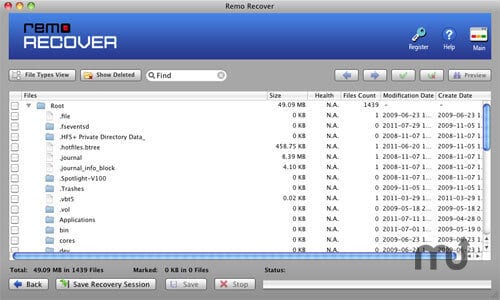
Image source: macupdate.com
-
File Recovery from formatted Partitions:
Usually, most of the computer users divide their hard drive into partitions for better file management and usage. You can format these partitions if you want to fill it with some other files. But, if you accidentally format a partition without taking back up of important files in it, you will get into trouble.
As you’ve lost the data, you should use this program which offers file recovery even from re-formatted volumes of your hard drive.
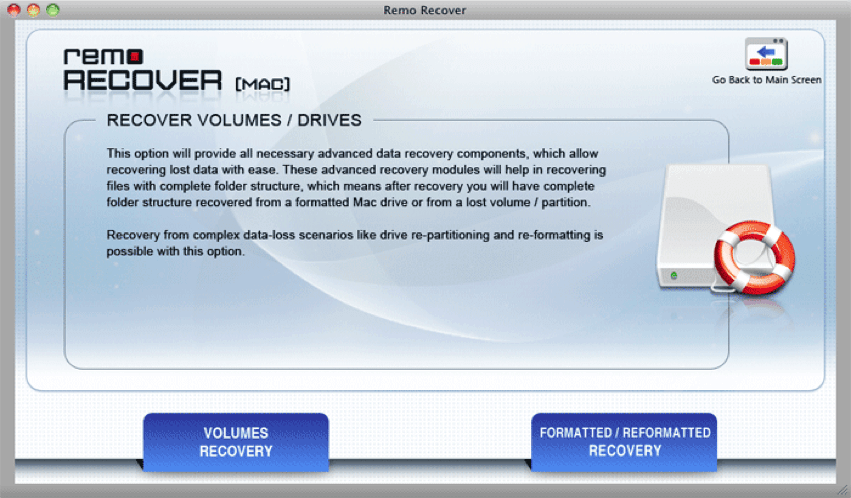
Image source: oxgadgets.com
-
File Recovery from emptied Trash:
We download different types of files into our computers. They may just be songs, images, videos, or any other types. When we no longer need a file, we simply delete it, which usually goes to the Trash in your Mac. You can delete those files permanently; you can empty the Trash in your computer.
If you’ve done that accidentally, you must be in a tricky situation where you’ve lost files that are important to you. This program offers a feature that helps you in such situations, as you can now use this recovery tool to retrieve lost files from emptied Mac Trash.
-
Sophisticated Scanners:
Although there are numerous recovery tools for Mac, only a handful of them work properly. The primary reason behind this is, the scanning methodologies of these programs. Only a few tools are equipped with top-end scanning techniques.
Remo Recover Mac contains two scanning methods which are Standard and Advanced. You can use these scanning methods to search for the lost data and eventually recover it completely. Make sure that you proceed with Advanced Scan, if your lost data is highly important for you.
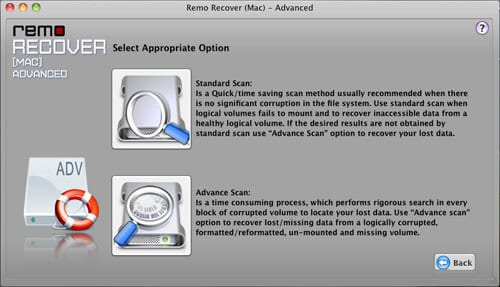
Image source: pctechguide.com
-
Raw Signature Search:
This recover tool for Mac offers a great and unique feature which enables you to add new file types. If you encounter a situation where the file type of your lost data is incompatible for recovery, you can include that new file type to the database of this program through the Raw Signature Search. Basically, you can be able to recover almost any file type by using the Remo Recover Mac.
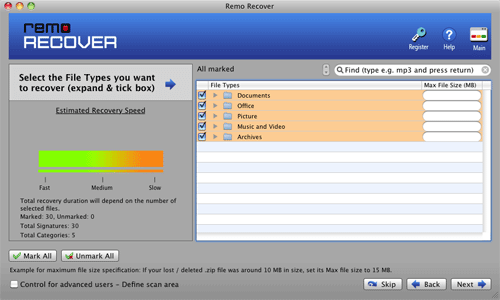
Image source: remorecover.com
Pros
- Clean and straight-forward interface.
- Supports different partition types such as HFS+, HFSX, FAT16, FAT32, and many more.
- Files can be previewed before the recovery takes place.
- Compatible with both 32-bit and 64-bit operating systems.
Cons
- Doesn’t support Mac OS that’s older than 10.5.X.
- Expensive in comparison to same featured recovery software from other companies.
Conclusion
Remo Recover Mac has been rated as one of the best recovery software for Mac for its amazing set of features. The tool works quite effectively, offering complete data recovery solution.
Since this program is available in 3 different editions, you can choose the one that fits your requirements in the best way. Make sure that you have got free space of 50MB in your device for this program to be installed.
Popular Post
Recent Post
10 Best Wi-Fi Analyzer Apps for Mac
Comparison table of top five Wi-Fi analyzer apps for Mac Sr. No. Name of product Compatibility Pricing 1 Wi-Fi Scanner MacOS 10.7 and later 19.99USD 2 KisMac MacOS 10.6 and later Free 3 Mac Wireless Diagnostics Tool MacOS 10.14 and later Free 4 Wi-Fi Explorer Pro 3 MacOS 10.13 and later 19.99USD 5 Homedale MacOS […]
How to Remove Watermark from Photo
A watermark is a symbol or signature that is imprinted on an image. These are often translucent and do not hinder the viewers from enjoying the photo. Watermarking photographs can help safeguard the owner’s copyright by preventing others from using the image without consent. If you are looking for the appropriate approach for how to […]
10 Best Free VR Games 2024 for Windows 10/11
Comparison Table of Top 5 VR Games Product Operating System Ratings (Oculus Store) Free Trial/ version Customer Support Minecraft VR Windows 10 3.3 stars out of 5. Yes/ 16 4,849 reviews Big Screen Windows 8/8.1 or Windows 10 4 stars out of 5 Yes/ 0.900.12.8f95ef-beta-arch5-beta 2,374 reviews PokerStars VR Windows 7/8/ 10, Windows vista 3.4 […]
REASONS TO CHOOSE AZURE IN 2024
Throughout the digital transformation, businesses have been encompassing the most revolutionary paces. Every sector and industry has tapped into the power of cloud and remote storage options for their business resources. In other words, businesses have chosen centralized and more holistic business solutions that cover up their entire data resources no matter the number of […]
10 Best Document Scanning Software
Eliminating the paperwork is a crucial part of the digitization process for any business. Hence, many businesses plan to seek the help of document scanning software in converting the papers into electronic copies. It becomes much easy to manage the electronic forms and files compared to the pile of papers that require sufficient space and […]
6 Best Call Recording Apps for Android in 2024
Whether you want to record an important business meeting or interview call, you can easily do that using a call recording app. Android users have multiple great options too. Due to Android’s better connectivity with third-party resources, it is easy to record and manage call recordings on an Android device. However it is always good […]
Solo App Developers: A Detailed Guide
In today’s world, many self-employed or freelancer developers are working. If you work alone and are the main individual that works from start to finish and performs the majority of your tasks, there are many things you should be aware of. Since that is the scenario, we want to provide tips for increasing your productivity […]
10 Best Free Appointment Scheduling Software
For every organization, time is the most valuable and limited resource. Booking appointments, handling client reservations, and managing with last-minute disruptions may all take up a large portion of your day. Appointment scheduling applications and reservation programs assist in automating routine tasks of organizing meetings with new and existing clients. It helps to function without […]
10 Best Free & Paid YouTube Intro Maker
Social networks and video streaming services enhance the video content on the internet. With customers spending their maximum hours viewing YouTube videos every day, the marketplace is becoming more competitive. Therefore, YouTube producers require all the assistance to stand forth in the market. This is where a highly produced video introduction can make a huge […]
10 Best Download Manager for Windows 11
Downloading files on your Windows 11 system is one of the common functions for different users. Hence, many people look for dedicated download manager software for Windows 11 that facilitates error-free and quick downloads. While all Windows 11 browsers come with an in-built download manager, not all are as effective as they are marketed to […]