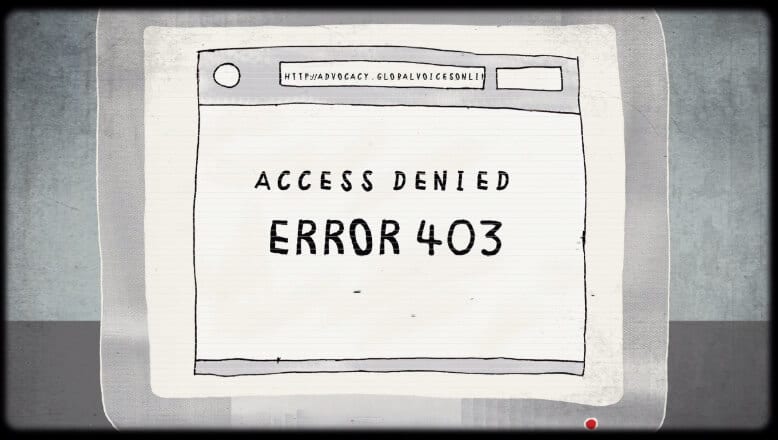Remo Recover Mac – Review
Mac operating system offers a wide range of features which are quite helpful for your daily usage. It not only offers unique features but also provides you a great deal of privacy and security. You can feel safe when storing your data in a Mac, since it’s very difficult for anyone to penetrate and exploit vulnerabilities.
But, you can still lose your data from any of your mistakes which are mostly unintentional. For example, if you delete files from the Trash, it’s very difficult to recover those files, unless you’re using one of the best recovery software for Mac. To help people who’ve lost important files in their Mac, we’re writing this review about Remo Recover Mac.
Highlights
- Available in three editions which offer unique sets of features.
- Supports over 300 file types, enabling you to recover almost any type of files.
- Compatible with any device that runs on Mac, ranging from iMac to Mac Pro.
- Offers multiple recovery features that can bring back files from different types of data-loss situations.
Features
Remo Recover Mac is one of the most sophisticated tools out there. It offers a vast range of features that helps you recover any of your lost files. Continue reading to find out the features offered by this program:
-
File Recovery from corrupted drives:
There are so many reasons that may cause your hard drive crash or corrupt. It can happen if you’re using malicious programs or from any other reason. But, when your hard drive gets corrupted, you may lose the data in it. Usually, when it happens, you data is permanently lost.
If you’re facing this troublesome scenario, you can take the help of Remo Recover Mac to retrieve your lost data. With just a few clicks, you will be able to recover your data within minutes.
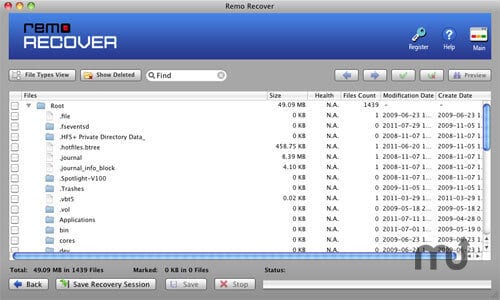
Image source: macupdate.com
-
File Recovery from formatted Partitions:
Usually, most of the computer users divide their hard drive into partitions for better file management and usage. You can format these partitions if you want to fill it with some other files. But, if you accidentally format a partition without taking back up of important files in it, you will get into trouble.
As you’ve lost the data, you should use this program which offers file recovery even from re-formatted volumes of your hard drive.
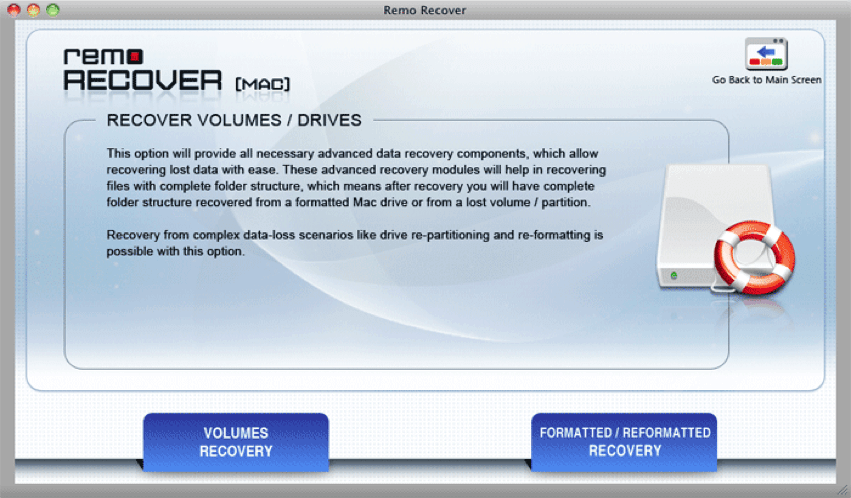
Image source: oxgadgets.com
-
File Recovery from emptied Trash:
We download different types of files into our computers. They may just be songs, images, videos, or any other types. When we no longer need a file, we simply delete it, which usually goes to the Trash in your Mac. You can delete those files permanently; you can empty the Trash in your computer.
If you’ve done that accidentally, you must be in a tricky situation where you’ve lost files that are important to you. This program offers a feature that helps you in such situations, as you can now use this recovery tool to retrieve lost files from emptied Mac Trash.
-
Sophisticated Scanners:
Although there are numerous recovery tools for Mac, only a handful of them work properly. The primary reason behind this is, the scanning methodologies of these programs. Only a few tools are equipped with top-end scanning techniques.
Remo Recover Mac contains two scanning methods which are Standard and Advanced. You can use these scanning methods to search for the lost data and eventually recover it completely. Make sure that you proceed with Advanced Scan, if your lost data is highly important for you.
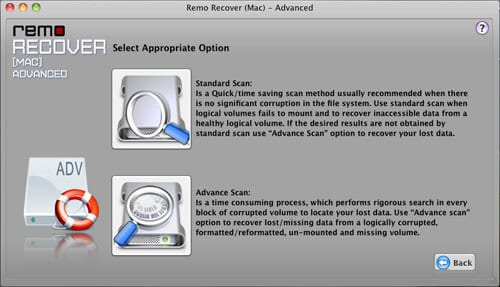
Image source: pctechguide.com
-
Raw Signature Search:
This recover tool for Mac offers a great and unique feature which enables you to add new file types. If you encounter a situation where the file type of your lost data is incompatible for recovery, you can include that new file type to the database of this program through the Raw Signature Search. Basically, you can be able to recover almost any file type by using the Remo Recover Mac.
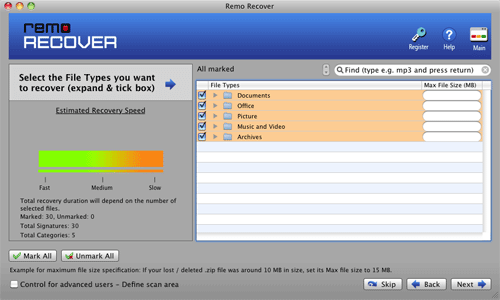
Image source: remorecover.com
Pros
- Clean and straight-forward interface.
- Supports different partition types such as HFS+, HFSX, FAT16, FAT32, and many more.
- Files can be previewed before the recovery takes place.
- Compatible with both 32-bit and 64-bit operating systems.
Cons
- Doesn’t support Mac OS that’s older than 10.5.X.
- Expensive in comparison to same featured recovery software from other companies.
Conclusion
Remo Recover Mac has been rated as one of the best recovery software for Mac for its amazing set of features. The tool works quite effectively, offering complete data recovery solution.
Since this program is available in 3 different editions, you can choose the one that fits your requirements in the best way. Make sure that you have got free space of 50MB in your device for this program to be installed.
Popular Post
Recent Post
How To Fix Mouse and Keyboard Not Working On Windows 10 and 11
Mouse and keyboard not working? Fix non-working mice and keyboards in Windows 10/11. Troubleshoot software issues to restore mouse and keyboard functions.
Top 15 Best Lightweight Browsers for Windows 10 and 11
Introduction: With the ever-increasing demand for faster browsing speeds and lower memory usage, lightweight browsers have become quite popular among Windows users. These browsers are designed to be swift, responsive, and easy on system resources. In this article, we will discuss the top 15 lightest browsers for Windows 10 and 11 to help you find […]
10 Best IPTV Apps For iOS & Android in 2024
Introduction: Watching TV on your phone or tablet has become incredibly popular in recent years. IPTV (Internet Protocol Television) allows you to stream live TV, movies and shows directly on your mobile devices. With IPTV apps, you can take your favorite TV channels and content with you wherever you go. In 2024, there are tons […]
How To Fix Dns_Probe_Started Error [Top 10 Ways]
Introduction: The DNS_PROBE_STARTED error occurs when your DNS lookups are failing. DNS (Domain Name System) is like the phonebook of the internet—it translates domain names (e.g. google.com) into IP addresses needed to load websites. When you attempt to visit a website, your device sends a DNS lookup request to your DNS server. If the DNS […]
11 Best IPTV Player For Mac In 2024 [Free & Paid]
Are you interested in watching your favorite live TV channels, lots of trending movies, and TV series on a Mac device? Then, look nowhere else! You can get your hands on the perfect IPTV player for Mac. Such top IPTV apps can easily turn your Macbook into the ultimate entertainment center, which we will discuss […]
10 Best Free Caller ID Apps For Android In 2024 [Latest List]
Introduction: In today’s fast-paced digital world, our smartphones have become an integral part of our daily lives, serving as a gateway to constant communication. However, with the rise of spam calls, telemarketers, and unwanted contacts, managing incoming calls can become a daunting task. This is where caller ID apps come into play, offering a reliable […]
10 Best Free File Manager Apps For iPhone & iPad 2024
Introduction: Managing files across different cloud services and local storage on your iPhone or iPad can be a hassle. While iOS has fairly robust built-in file management capabilities through the Files app, many users find they need more advanced functionality. That’s where dedicated file manager apps come in. These apps allow you to access, organize, […]
15 Best Finder Alternatives for Mac in 2024
If you are a Mac user, you probably already have a bittersweet relationship with Mac Finder. It is an indeed powerful file manager and graphical user interface tool for Macintosh. But, despite being the default Apple program, it lacks many features. Plus, Apple hasn’t made any efforts to update Finder in a long time. However, […]
10 Best Free MMORPG for Android in 2024 [Latest List]
Introduction: MMORPG (Massively multiplayer online role-playing game) is an online game where a large number of players interact with one another in a virtual fantasy world. MMORPGs are extremely popular on PCs but are now also available on mobile devices. Mobile MMORPGs allow you to play these immersive and addictive games on the go on […]
9 Ways to Bypass Blocked Sites Without Using Proxies or VPNs
If your government or local ISP blocks certain websites, it must be really frustrating. While these blocks may be the reason for any violations by these websites, most of the cases involve these websites getting blocked for no apparent valid reasons. The Internet is full of knowledge and information, but these blocks can really be […]