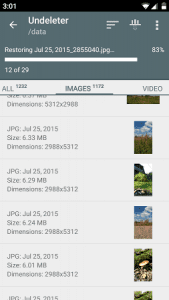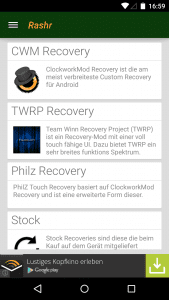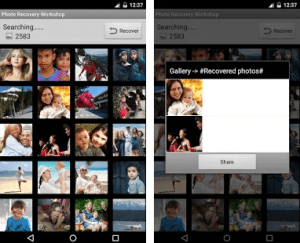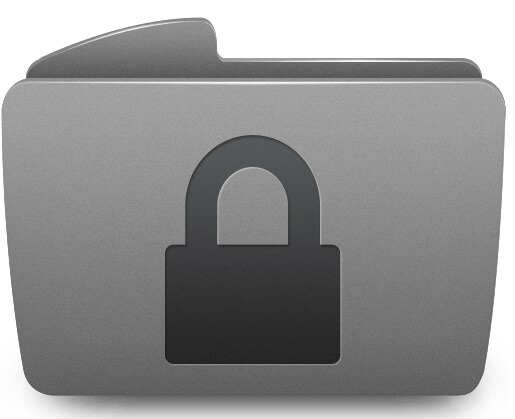10 Best Photo Recovery Apps for Android
Android has completely revolutionized the face of smartphone spectrum with its disruptive features. Newer android devices are equipped with powerful cameras, with which we enjoy taking amazing photos. But sometimes, we may intentionally or unintentionally delete these photos and later regret doing so.
Usually people used to think that deleted or lost photos can’t be recovered, but that has been proved a misconception. There are a lot of wonderful apps with which you can effortlessly recover deleted or lost photos on your android device.
Not only these apps enables you recover deleted pictures on an android device, but also allows you to recover deleted photos on your attached SD card as well.
10 Best Photo Recovery Apps for Android
When it comes to recovering deleted media files on your android devices, you must be very careful while choosing the right app, since not every app doesn’t work efficiently. Picking the right app lets you avoid any mishaps. Here’s a look at the top 10 android photo recovery apps:
-
4EXT Recovery Control:
This is relatively a popular photo recovery app for android. With this application, you can recover lost pictures within as little as two weeks. 4EXT Recovery Control lets you customize the photo recovery process according to your preferences. This app also supports a wide range of file formats such as JPG, PNG, BMP, and many more.
-
Undeleter:
If you’re looking for an overall data recovery tool that also includes photo recovery, Undeleter is the way to go. With this app, you can seamlessly recover erased photos from not only the internal storage of your device, but also external memory cards.
-
GT Recovery:
One more data recovery app that not only retrieves erased photos but also other types of files is none other than the GT Recovery. This free app lets you recover lost pictures with just a few taps. Before starting the process, GT Recovery displays the preview of deleted pictures so that you can select the ones you want to retrieve.
-
DiskDigger:
If you want a image recovery application that recovers files from both internal and external storages, DiskDigger is the best bet. This app lets you recover pictures and upload them to safer cloud storage services such as Dropbox or Google Drive.
-
Photo Recovery:
This is a very simple yet effective recovery app that allows you retrieve deleted pictures on your android device with just a single click. This user-friendly tool also supports a vast range of file formats such as GIF, JPG, PNG, and many others.
-
Dr.Fone:
Probably the most popular data recovery app, dr.fone has been assisting people since ages. This amazing app supports almost all device models and all android versions. Dr.fone provides preview of pictures before actually recovering them. This app also lets you recover corrupted files as well.
-
File Recovery:
A versatile photo recovery app for android, File Recovery lets you retrieve erased pictures directly to your gallery. Along with pictures, it can also recover other file types such as videos, messages, and many more. It can also recover files from your corrupted SD cards as well.
-
Rashr:
This is a unique tool that uses flash technology to recover lost pictures on your android devices. This app has the ability to recover thousands of images seamlessly. With this app you can download the recover images directly to your computer.
-
Restore Image:
As the name itself implies, Restore Image is a dedicated photo recovery app for android. This app enables you to customize the process, allowing you to choose the destination path for the restored images. You can choose whether you want to to restore them all or only a few selected ones.
-
Photo Recovery Shop:
For people who like to use a simple and user-friendly app to restore images on their android devices, Photo Recovery Shop offers a great experience. You can restore images to either internal storage or external storage depending on your preference.
Conclusion:
The top 10 photo recovery apps for android mentioned above are carefully tested before getting listed here. Some of these apps require rooting, while some others don’t. So, choose accordingly considering your device’s condition.
If you want more features, you can download the paid version of these apps or you can simply go with the free ones if you’re looking for basic features.
Feature Image Source: StorageCraft
Popular Post
Recent Post
Top 10 Best Folder Lock Software For Windows In 2024
Information is currency- it is imperative to keep all data safe from unwanted viewers, whether professional or personal. It protects information by preventing other users from deleting, viewing, or editing any data. Here, tools like folder lock software help safeguard directories and files in the system. The best options, such as Iobit Protected Folder, come […]
How to Share Your Location in Google Maps?
Google Maps is a valuable feature available for people to quickly and efficiently find locations, plan routes, and avoid traffic. The application is an essential tool for tracking delivery and movement to any place via a detailed map. However, while this application is widely used, many people do not know the real-time location sharing feature. […]
YouTube Marketing Trends For 2024
YouTube has been the largest video platform since 2006 and is now the second-largest search engine in the world. As well as being a popular video platform, YouTube remains the second largest search engine in the world. So what will the future of YouTube look like? You won’t believe how many people are using YouTube […]
How to Create a Windows 10 Bootable USB Drive (3 Methods)
Alone the word “Windows 10 bootable USB” sounds daunting. Creating a Windows 10 installation media with lots of steps and terminal commands seems like a complicated thing. But, let’s break a myth – it is not hard to create a Windows 10 bootable flash drive. In fact, it takes up a few simple steps to […]
Is SD WAN a good fit for your startup?
SD WAN, or Software Defined Networking as part of a Wide Area Network, has been causing quite the buzz in the world of business IT. You might have heard some of this for yourself if you have interest in the area. The problem is, there is just so much questionable information on the internet surrounding […]
Top 5 Best Cloud Gaming Services In 2024
The gaming craze is increasing like never before. Many video gamers have started it as a hobby and now all the leading games are a part of their mobile devices, systems, laptops, etc. The main needs of the gaming include hardware that is the minimum system requirements or recommended system requirements. All the RAM and […]
Let’s See How to Block Adverts and Stop Pop-ups on Chrome
Adverts and pop-ups are simply annoying. Suppose you are in the middle of searching for quick information for your project. And suddenly, adverts after pop-ups keep on appearing in your Chrome browser. You will definitely want to pull your hair in frustration after this! But, hey, don’t be dramatic when you can easily block adverts […]
Here’s How to Stop Receiving Spam Emails (Top 4 Tips)
Spam emails are simply annoying. They clutter your inbox, hide your important emails, and, importantly, threaten your privacy. But unfortunately, spam emails are something that you can’t avoid either. Whenever you subscribe to a newsletter or use your email to create an account on a third-party site or app, it is an open invitation to […]
10 Best Google Chrome Extensions in 2024
Google Chrome is the most popular, clean, and fast web browser of all time. On the top, several Google Chrome extensions are available to improve your browsing experience. Using the Chrome extensions, you can perform multiple operations without downloading a full program like password storage, control mouse gestures, run antivirus scans, and more. However, downloading […]
Ways to Completely Clear Search History on Your Mac
People use their Mac devices for various reasons, one of the most prominent ones being for browsing purposes. However, after visiting any website on the device, the browser version stores cache and other records of the query in the system. This affects the performance of the system as the excess records can lag the disk […]