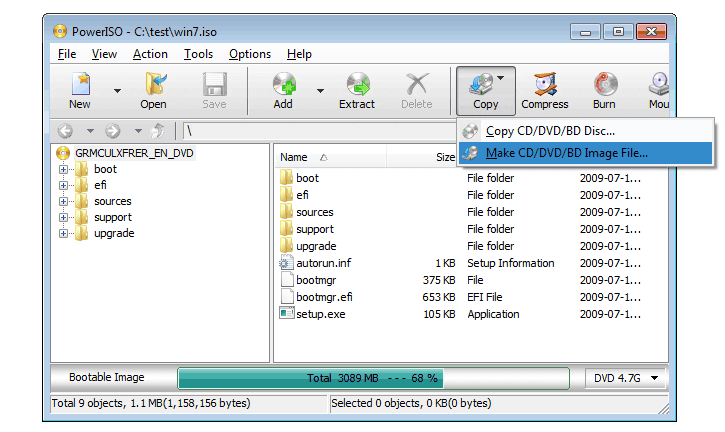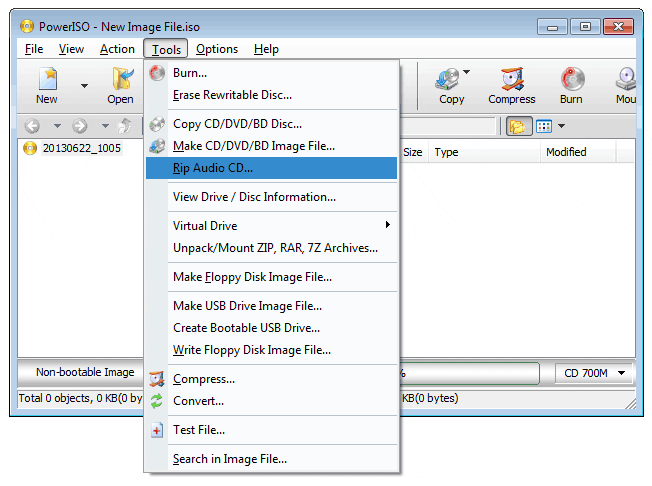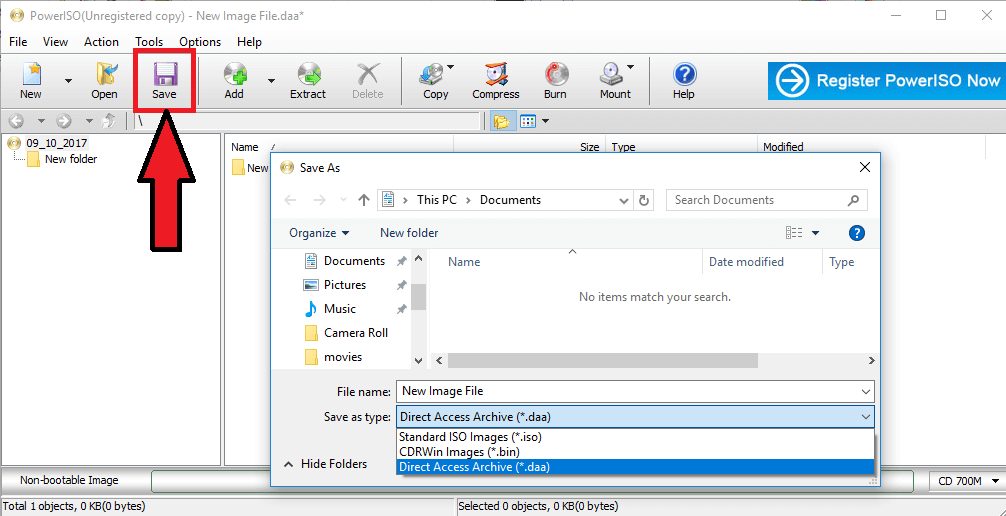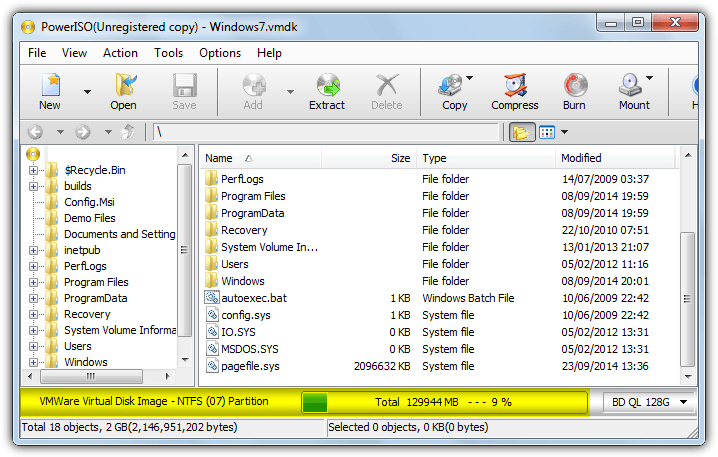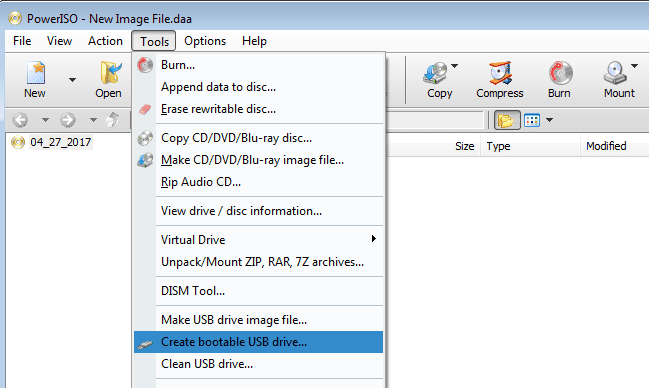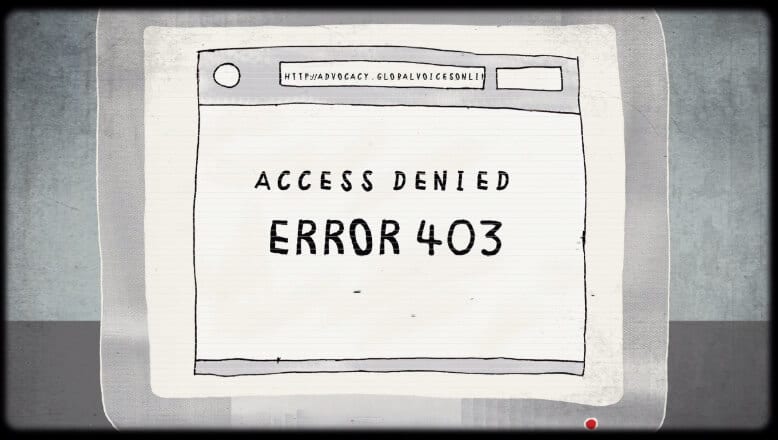PowerISO – Review
If you’re a savvy computer user, you must have already dealt with Image file processing at some point of your life. Well, there are numerous categories that come under this section among which the most prominent are ISO, audio, video, and many more file types.
Usually, gaming community heavily deals with ISO file processing, as many games are offered in this format. Furthermore, this file format can be used to create bootable operating system setup as well. In order to operate such processes, you should have a good image file processing software that works effectively and efficiently.
One of such tools is none other than the famed PowerISO. This tool offers a great deal of features which are quite useful when you’re working with image processing, CD/DVD burning, and several other processes.
Highlights: PowerISO – Review
- Compatible with both 32-bit and 64-bit operating systems.
- Offers a wide range of features that span over different categories.
- Available for Windows, Linux, and Mac.
- Consistent updates that bring new features and bug fixes.
Features: PowerISO – Review
Although there are many image file processing programs out there, only a few work properly and offer multiple features. Now, it’s time to see what exactly PowerISO has to offer and how you could benefit from them:
- ISO Manager: One of the most complicated file types that most people couldn’t deal with is ISO. Basically, these files contain exact copy of the content without any exceptions. You can load games, audio, video, or any type of files into this file type. But, not many software programs can read and access this file type. Here, you can use PowerISO to deal with these files seamlessly. You can create, edit, and extract ISO files with this program. Additionally, you can also burn and mount these files without any hassles.
- Audio CD Creator: The digital world has been using CDs for a long time and they continue to be an important part of file systems. Not many people are knowledgeable on creating a CD file. But, even the beginners can easily create an audio CD with the help of this tool. You can burn many types of audio files such as mp3, Wav, Wma, ape, flac, and many more. Furthermore, you can also edit the existing audio image files as well. In addition to that, this program lets you rip audio CD to different types of files such as mp3, wav, wma, flac, and many more.
- BIN and ISO Converter: This program not only helps you create and edit ISO files, but also convert them as well. You can covert ISO to BIN and vice-versa with ease. Not only that you can also conduct other conversion operations with PowerISO. This tool lets you convert Apple DMG to ISO easily. Furthermore, you can convert pretty much any image file to ISO file. Not many tools out there offer this feature and this program provides this rare feature that works quite effectively.
- Disk Image File Manager: While dealing with different types of files, you may have come across virtual disk image files and other types of disk images as well. If you’re facing troubles accessing these files, PowerISO is here to help. With this tool, you can easily open, edit, and extract almost all types of disk image files seamlessly. You can access popular virtual image files such as vdi, vmdk, and many more. Additionally, you can also deal with usual disc images such as FAT, FAT12, FAT32, ext2, ext3, and NTFS.
- Bootable USB Driver Creator: Are you experienced with installing operating system on your computer? Well, if yes, you must have already known the fact that it’s very frustrating when you try installing OS on your computer without a DVD drive. But, you can still proceed with the process without the drive, if you can create a bootable USB drive. To do that, you can take help of this program. It lets you create a bootable USB drive for almost all Windows operating systems.
Pros & Cons
Now, let’s have a look at some of the main pros and cons of this program:
Pros:
- Extremely easy to use, even if you don’t have any prior experience with similar stuff.
- Free version available along with premium version which offers extra features.
- Consumes very little amount of hardware resources of your computer.
- Supports many file types, making it a universal software.
- Consistent support updates which eliminates any types of bugs and also brings new features.
- Multi-platform program which runs on Windows, OSX, and Linux.
Cons:
- Interface looks a bit old and out-dated.
Final Verdict: PowerISO
PowerISO is one of the best image file processing software out there. This tool has been around the block for quite some time. Many tech experts have lauded this program as one of the most reliable and efficient tools.
Popular Post
Recent Post
9 Ways to Bypass Blocked Sites Without Using Proxies or VPNs
If your government or local ISP blocks certain websites, it must be really frustrating. While these blocks may be the reason for any violations by these websites, most of the cases involve these websites getting blocked for no apparent valid reasons. The Internet is full of knowledge and information, but these blocks can really be […]
Understanding FileVault and its Role in Data Security
Introduction: In this modern era where data breaches loom at large and data privacy is a serious concern, safeguarding personal and sensitive information is paramount. Keeping this in mind, Apple has designed this wonderful encryption software to safeguard the data of its Mac users which is known as FileVault. In this article, we will take […]
11 Best Free Duplicate Photo Finder for Android in 2024
Duplicate files are a perennial truth of any device. It generates in different forms due to different reasons. Multiple times file downloading, file sharing of the same file multiple times, and data backup of the same file are a few reasons why duplicate files accumulate on your device. You can find them in different forms […]
How To Download And Install Internet Explorer 11 For Windows 10
Introduction: Internet Explorer (IE) 11 is the latest version of Microsoft’s web browser included with Windows 10. Even though Microsoft Edge has replaced IE as the default browser in Windows 10, many users still prefer using IE for compatibility with older websites and enterprise apps. Internet Explorer 11 includes improved standards support, faster page load […]
21 Best Car Driving Games For PC Offline/Online [Latest]
Introduction: Cars and driving games have always been popular in the video game world. Whether you want to race at 200mph, perform crazy stunts, or just go on a leisurely Sunday drive, there are tons of great latest car racing games for PC that let you live out your automotive fantasies. In this article, we’ll […]
14 Best Free Browser For Android TV In 2024 [Latest List]
Introduction: Watching videos, checking social media, and browsing the web on the big screen is easier than ever with Android TV. Most smart TVs today run on Android TV, allowing users to install apps directly on their televisions. This includes web browsers – opening up a whole new world of web experiences designed for the […]
Top 11 Best Budget Smartwatches for 2024 [Latest List]
Here we are going to discuss the most economical and best budget smartwatches for you in 2024. The smartwatch has become many people’s personal sidekick or even a personal assistant: Not only can your smartwatch wake you up in the morning, but it also notifies you when you receive a new email or the like. […]
10 Best Sites to Download PC Games For Free In 2024 [Latest List]
Introduction: Looking for the best site to download PC games for free? You’ve come to the right place. In the golden age of digital distribution, there are more options than ever before for gamers to purchase and download PC games legitimately and legally. From major publishers’ platforms to online stores and subscription services, the PC […]
How To Fix Hulu Error Code 21 [Latest Guide]
Introduction: With its extensive catalog of television, film, and originals, Hulu stands as a top streaming platform. However, as with any technology, users occasionally run into technical difficulties. A common error Hulu subscribers may encounter is the frustrating Error Code 21. This error code typically appears when there is an issue with the Hulu app […]
What Are Crypto Exchanges And How Do They Work
Introduction: Cryptocurrencies have exploded in popularity in recent years. Driving mainstream adoption are crypto exchanges – online platforms that allow investors to easily buy, sell, and trade digital currencies like Bitcoin and Ethereum. Crypto exchanges provide the critical infrastructure that allows individuals and institutions seamless entry into the crypto ecosystem. But how exactly do these […]