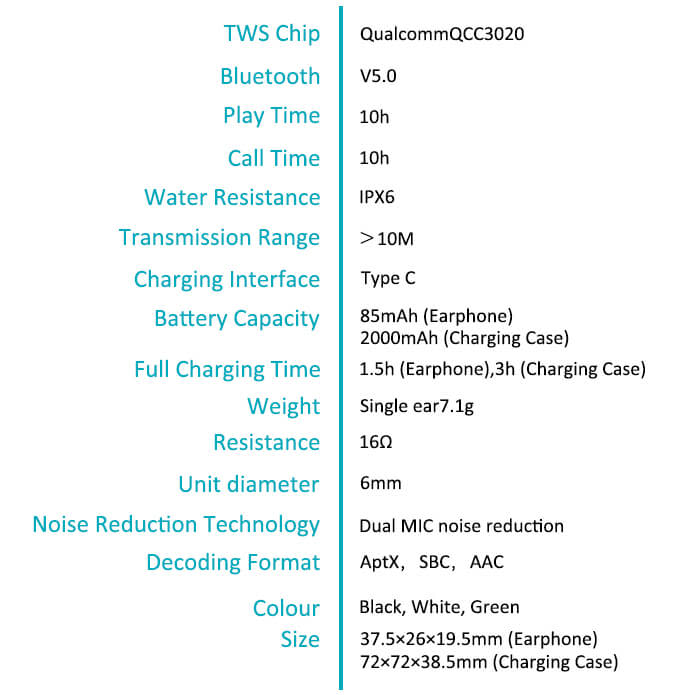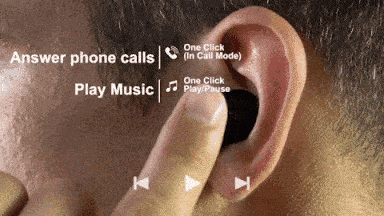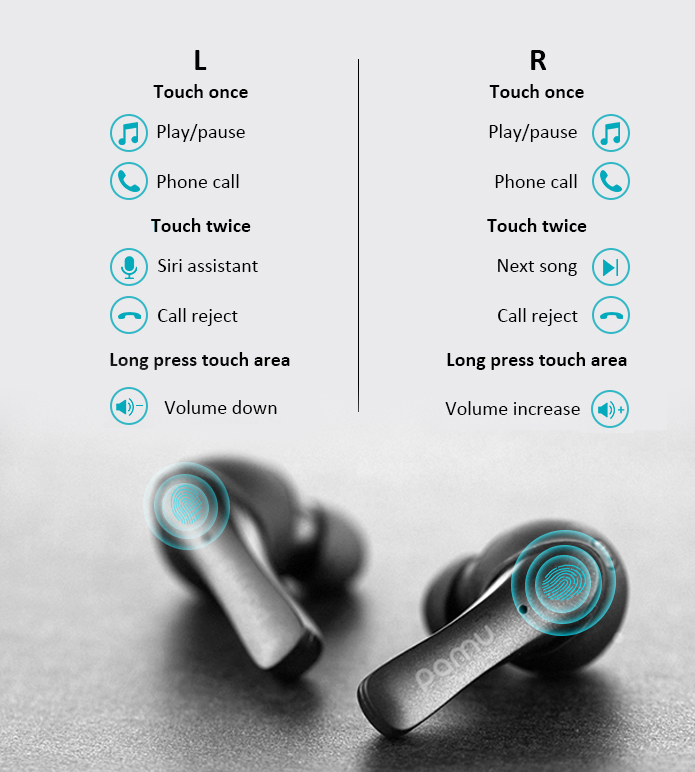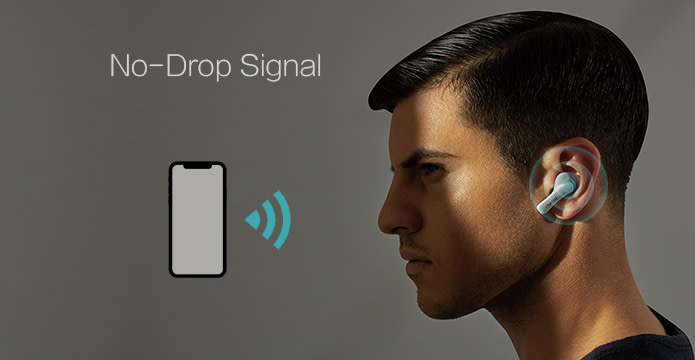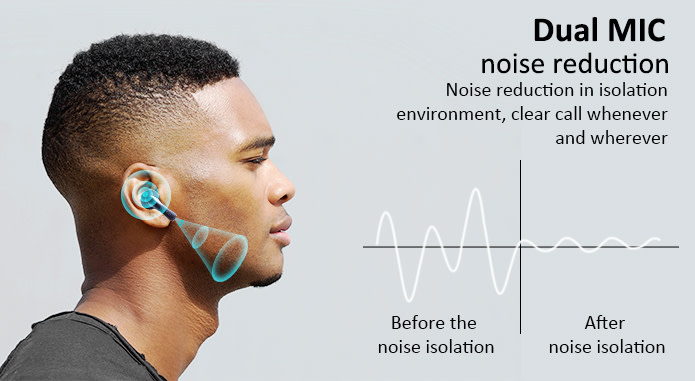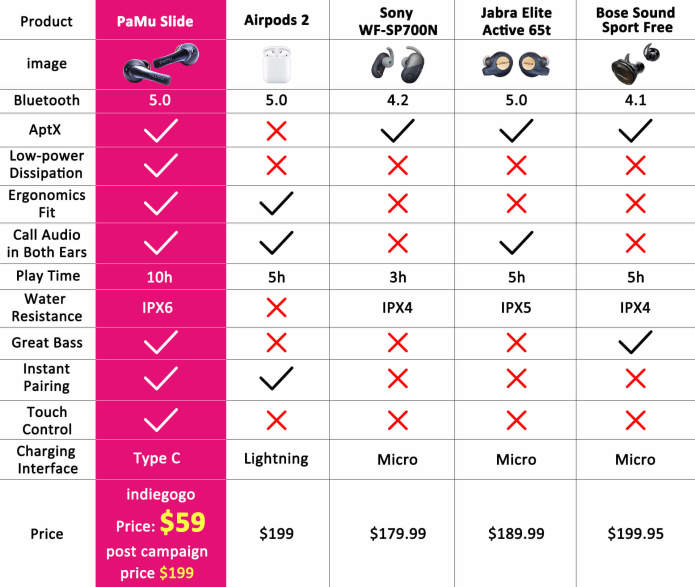PaMu Slide – A New Wireless Earbuds to Beat Apple AirPods
PaMu has been recently turning out to be one of the popular wireless stereo earphones brand. Padmate has introduced PaMu and PaMu Scroll recently, and now they are back with their new earphones – PaMu Slide which has been crowdfunded on Indiegogo with $4 Million+ raised and 80,000+ recommendations from backers.
In appearance, one might find it similar to Apple AirPods, but real question is – whether they perform like Apple AirPods or not?
Tech Specs
PaMu Slide Review
Unwrapping the Box
When you open the PaMu Slide box, then you will be pleased to find well designed and smartly presented earphones. The earphones are perfectly tucked at the top of the box with the narrated instructions in the front. Apart from the PaMu Slide earphones, you will get – one charging case, USB charging cable, different ear cap, and one user manual.
Charging Case
Okay, so firstly if we talk about the charging case, then several people don’t appreciate the bulky size, but you should wait before making your opinion. That’s because charging case is this big for a reason. First, the case has magnets that keep earbuds in place while charging and don’t let them fall. Secondly, to justify its name, the box has an exceptionally smooth slider which can open box with one flick of your thumb.
Thirdly, the backside of the case can be used to charge your phone that supports wireless charging. So, to perform all these awesome things, the size of the case is designed little big.
Earbuds Design
These earbuds are designed for human ears. They stick to your ears perfectly and the small dangle helps in keeping earbuds at their place. Moreover, earbuds come with the multiple sizes of ear caps so you can easily use the cap according to your ear size.
Touch Technology
These earbuds come with the super-sensitive touch technology that enables you to play, pause or receive calls with just one touch. You can read the manual to memorize the touch gestures which is available in different languages. To perform basic functions like increasing the volume, you have to hold your finger on the right earbud and to decrease the volume hold left earbud.
Waterproof Technology
If you love to enjoy some quality music while working out, then waterproof technology of PaMu Slide earbuds will make you super happy. As they are designed with waterproof technology so you don’t have to worry about wearing it in the gym or running in the rain.
Battery Life
On the department of battery, PaMu Slide earbuds are never going to run out. With just a single charge, you can play them for nonstop 10 hours straight. And, the charging on the go is also magnificent with 60 hours of playtime that means you might have to charge earbuds once or twice a month. Moreover, with the portable charging case, you can charge your earbuds up to 5 times.
Pairing
Pairing earbuds with your phone or other gadgets is extremely simple. You just have to enable your mobile’s or tablet’s Bluetooth and bring earbuds near the device and let the device look for PaMu Slide connection. With on tap over the connection, you are ready to play nonstop music through wireless earbuds.
It can be automatically disconnected and connected with the paired devices, so you don’t have to do anything manually. Moreover, they are universal connectors that mean you can pair them with your any device which has Bluetooth.
Audio Performance
Well, being an earbud, audio performance is one of the important aspects. So, PaMu Slide takes the audio quality pretty seriously and offers an outstanding audio experience. With support for aptX and the Qualcomm’s QCC3020 processing chip inside, the Pamu Slide delivers high-definition audio and consistent wireless connectivity while attending calls.
The bass produced by earbuds is well balanced and neat. You can further easily adjust audio delivery according to your taste by using third party music players. You can even enjoy the solid audio quality by playing music on online music apps. Overall, the audio performance of PaMu Slide is more than decent.
A Quick Graph to Compare PaMu Slide with Leading Earbuds Brands
Pros
- Beautiful Design
- Solid Battery Life
- High-quality audio performance
- Easy fit with a variety of caps
- Waterproof
- Wireless charging
Cons
- Bass quality could have been better
- The charging case isn’t easy to carry
- A USB charging cable is too small and comes without power plug
Verdict of PaMu Slide
If we measure PaMu Slide and the popular Apple AirPods under the same radar, then you can buy PaMu Slide anytime without any regrets. Why? Because it is very comfortable and first earbuds which are designed for different sizes of human ears. And, they are highly affordable for just $59 and moreover, available in three different colors – white, black and green.
So, go wireless and get PaMu Slide today!
Popular Post
Recent Post
How to Access Microsoft’s New Emoji in Windows 11
Ever since the public introduction of Windows 11, we’ve seen it gradually mature further towards the operating system that it is presently. Microsoft is working hard to give Windows 11 a next-generation experience, as well as new updates, are being released as a result. So now, emoticons in Windows 11 have been updated. Microsoft later […]
How to Transfer iPhone Photos to Your Mac (8 Easy Solutions)
Have you clicked a stellar image with your iPhone and now want to upload it on your website or edit it? Then, you can easily transfer your iPhone photos to your Mac to edit them with robust MacOS editing tools and further upload them on the web. Transferring photos from iPhone to Mac can save […]
How to Set Up and Use iCloud on Mac
If you haven’t set up iCloud on your Mac yet, do it now. iCloud is a powerful cloud storage service for Apple users that allow people to back up and synchronize email, photos, contacts, and other files across various devices. iCloud service was introduced in 2011, and it supports MacOS 10.7 or higher. As of […]
How to Create a Guest User Account on Mac
Computers are a very personal thing today. They store all your private documents, photos, videos, and other data. Thus, giving your Mac password to someone else is never a good idea. But what if you have to share your Mac with a colleague or friend for some reason? Sharing Mac’s user password can jeopardize your […]
How to Set Up a New Mac in a Few Minutes
Have you bought or received a brand new Mac computer? Then, you must be on the seventh cloud. Your Mac will open a pandora of several graphics-rich apps and features for you. If you are moving from Windows to Mac for the first time, the change will be really dramatic. At first, all the interfaces […]
How to Clear Browsing History
Are you concerned about what others could see if they use your web browser? Is your browser history clogging up your device and slowing things down? A list of the website pages you have viewed is stored in every web browser. You can remove this listing easily. It will clean your browser history and erase all […]
The Definitive Guide to Managing Your Mac’s Storage Space
Are you struggling with low storage space on Mac? Wondering what is taking up so much space?You are at the right place. Here we will discuss how to reclaim space on Mac. Gone are those days when you used Mac machines only for p rofessional purposes. Now, everything from downloading movies to streaming content, saving […]
Is New World a modern-day RuneScape?
Amazon Game Studios has released an MMO nearly identical to RuneScape, but with a new look, a better PvP system, and a lot more money. Allow me to clarify. New World is influential ‘RuneScape only it’s not RuneScape.’ New World vs. RuneScape 3 New World digs deep into the well of memories and pulls out […]
How To Set Up Voicemail on iPhone 11
Although accessing voicemail is extremely beneficial to you, users should understand how to set up voicemail on their iPhone 11. You can remove, categorize, and play the voicemails from the easy menu. Once you are occupied or unable to pick up the phone, this program will give you info in the style of an audio […]
Best Virtual Machine Software for Windows 10/11 in 2024
A virtual machine software, often known as VM software, is an application that replicates a virtual computer platform. A VM is formed on a computer’s underlying operating platform, and the VM application generates virtual CPUs, disks, memory, network interfaces, and other devices. Virtual machine solutions are becoming more popular because of the flexibility and efficiency […]