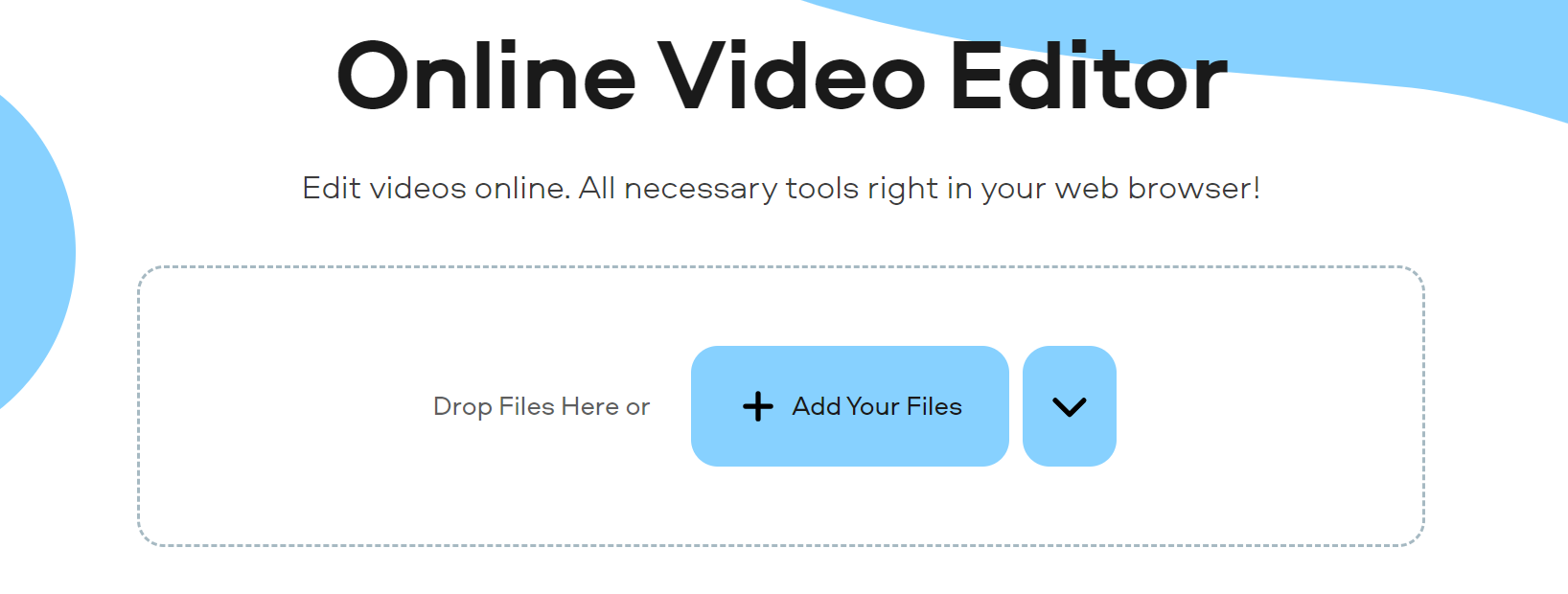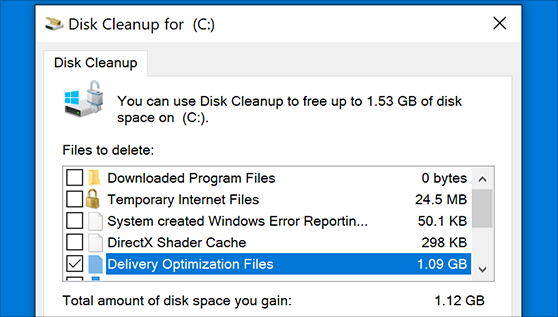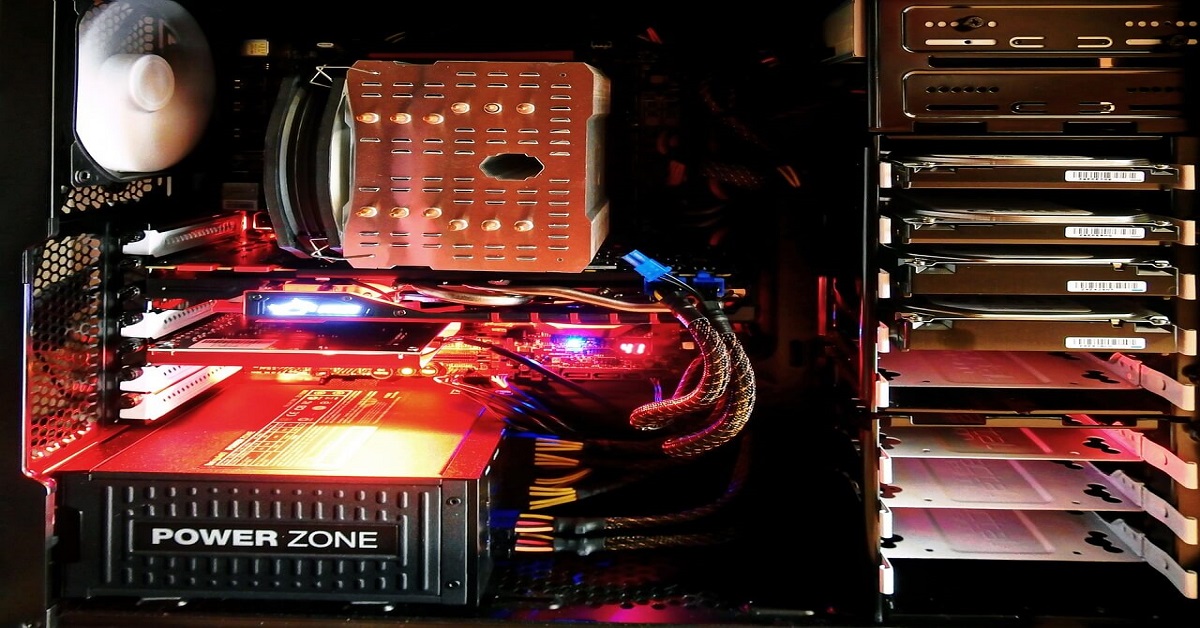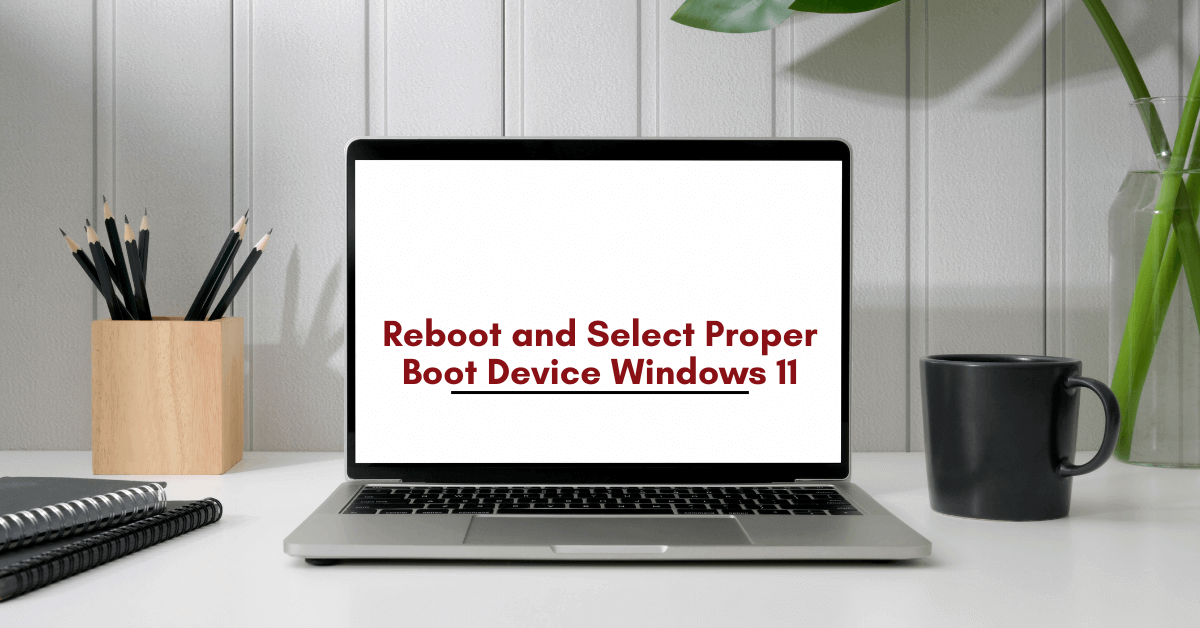OraSaifu Hardware Smart Wallet– Review
We all strive hard and spend 1/3 of our daily lives in making money. But, it feels so frustrating when we lose it, or to be precise, when someone steals it. Your cash may get stolen by a pick pocketer, whereas your online money could get stolen by a hacker. Basically, your money is not 100% safe, unless you’re utilizing the latest technology available.
Many banks and financial institutions have already started implementing encryption, but still, you could lose your money if someone hijacks your credit card details. To eliminate all such problems, OraSaifu has been introduced recently. It’s a hardware smart wallet, which lets you store your credit cards and cryptocurrencies in a safe and secure way. Sounds interesting?! Keep on reading to find out what this gadget is all about.
Highlights: OraSaifu – Review
- First of its kind, being the world’s first hardware smart wallet.
- The design of this gadget is extremely stylish, and more importantly easy to hold.
- Bank level security system.
- Completely malware-resistant.
- Has an anti-theft mechanism.
Features: OraSaifu – Review
To understand a gadget completely, one must get to know what exactly the gadget offers. So, continue reading to learn about the features being offered by OraSaifu:
- Card Mode: Do you hate stuffing up your wallet with all your cards in it? If yes, then the card mode feature of OraSaifu, can help you solve that problem. This feature lets you store all your cards in a single place. The best thing here is, you can store unlimited cards. Along with your credit and debit cards, you can also keep gift cards, membership cards, boarding passes, and many more. You can access them anytime and anywhere, jus with a couple of taps.

netdna-ssl.com
- Cold Wallet Mode: If you have been managing multiple cryptocurrencies, you must be familiar with how hard it is to organize everything. The cold walled mode helps you store all your cryptocurrencies in a single place. You can enjoy offline storage system, which also offers two step authentication mechanism for all your transactions. As of now, approximately 18 cryptocurrencies, along with all ECR tokens are compatible with this wallet. It is expected that more cryptocurrencies will be added to the compatible list.

img.com
- Bank Level Security: Even the elite hackers find it near impossible to exploit bank security servers. Wouldn’t you like such level of security in your wallet as well?! If yes, wait no more and get yourself an OraSaifu. Because, this smart wallet is equipped with highly advanced security architecture. The hardware is guarded by the SE security system, whereas the TEE security system takes care of the software portion. With such advanced security mechanism, you can now stop worrying about the safety of your money.
- Two-step Authentication: For added security, OraSaifu employs two-step authentication. It works based on the dual QR code scanning mechanism. Each and every code is encrypted, and can only be used once. Basically, the gadget requires you to scan the QR code on the companion application. Once it’s done, the device transmits a signature to the query. The second step involves the QR code scanning from the companion app’s side. After it’s completed, the app then publishes the info to the server. You can only access your account after completing both the steps.
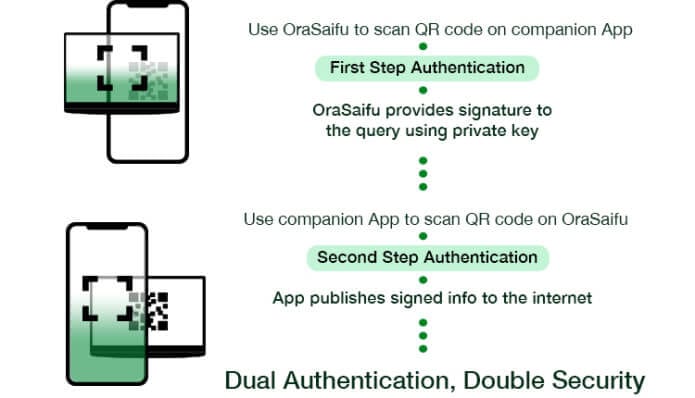
iggcdn.com
- Anti-Theft: Okay, wallets are meant to be stolen, right?! Wrong! But, thieves still do, and it’s so annoying and frustrating. But, OraSaifu comes with an anti-theft feature, which makes it almost impossible for the thief to access your cards and cryptocurrencies. After five failed login attempts, the device will self-erase all the data stored in it. Oh yeah, this seems like some stuff from a Sci-Fi movie. But, in reality, it works with this smart wallet.
- Seamless Boarding: Unlike the other digital wallets, OraSaifu lets you easily setup all your cards and cryptocurrencies, within a few seconds. If you’re trying to load your debit or credit card, all you have to do is, taking a quick snapshot of it. It’s incredibly much easier, if you’re setting up your NFC card. Just touch your NFC card, and the device will set it up for you. To store you cryptocurrencies, one scan is all it takes.
- Effortless Payments: This amazingly designed smart wallet, not only stores your cryptocurrencies and cards, it also offers you seamless payments as well. If you’ve got a NFC card, stored in this wallet, you can just place it at the NFC payment machine and make the transaction. For cryptocurrency payments, you can enjoy dual authentication Bitcoin transaction system. With such easier payment systems, paying for your purchases had never been simpler.

wp.com
- BiPal: When you purchase OraSaifu, you will also get BiPal chip. It allows you to backup and restore all your data, with just a single tap. With this option, you can stop fretting about your wallet being stolen or erased. Furthermore, this chip also is NFC enabled. For cryptocurrency users, BiPal replaces the irritating recovery words. To be precise, this method is way more secure and reliable for crypto backups.
Pros
- Beautifully designed, and more importantly fits right into your palm.
- Highly secure, with sophisticated SE and TEE technologies.
- Four inch display with a body-to-screen ratio of 83.87%.
- Aluminum body, which protects the device.
- Fully functional application for both Android and iOS.
- Arrives sealed in an anti-tamper packing.
- Available at very reasonable price.
- Resistant to malware and hacking threats.
Cons
- Not widely available across the world.
Conclusion: OraSaifu – Review
If you hold several cards and cryptocurrencies and make frequent transactions, you must really consider buying an OraSaifu. It offers security in optimum levels, and is available at cheap price. With a bank level security system, different storage modes, NFC compatibility, this is a must-have gadget.
Popular Post
Recent Post
Movavi Video Splitter Online: A Comprehensive Review
Explore Movavi online Video Splitter for free with our detailed review. Learn how to easily split and customize your videos. Discover its features and usability for all your editing needs.
How to Stop PS5 from Turning on With TV [2024]
The PlayStation 5 (PS5) is a powerful gaming console that offers an immersive gaming experience. However, one common issue that many users face is the console turning on automatically when they turn on their TV. This can be frustrating, especially if you’re not planning to use your PS5 at that moment. Here, we will explore […]
How to Clear the Delivery Optimization Cache in Windows
Delivery Optimization in Windows is a feature that helps users save bandwidth and improve download speeds by downloading updates and apps from other Windows devices on the same network or even from the internet. While this feature is beneficial, it can accumulate a significant amount of cache over time, impacting system performance. Here, we will […]
How to Add Multiple Monitors To Your Windows 10/11 Laptop [2024]
Multitasking and productivity are key factors for many individuals. Adding multiple monitors to your Windows 10 or Windows 11 laptop can greatly enhance your workflow, improving your overall efficiency. If you are wondering how to connect 2 or more monitors to your Windows 10 laptop, you are in the right place. Here, we will discuss different […]
How to Get Help in Windows 11: Complete Guide
Learn the best ways to get help in Windows 11 PC. Using these ways you can find help to solve issues in Windows 11.
How to Check SSD or HDD in Laptop [Windows 11/10]
Solid State Drives (SSD) and Hard Disk Drives (HDD) are the two main hard drive types that rule the laptop storage industry. Although they both store data, they are very different in terms of durability, speed, and performance. Knowing whether the SSD or HDD in your laptop is important since it may help you better […]
How to Stop Your Phone from Turning Off By Itself
Having your phone unexpectedly turned off can be frustrating and inconvenient, especially when it happens frequently. Whether you’re in the middle of an important call, playing a game, or simply browsing the internet, an unexpected shutdown can disrupt your productivity and disrupt your day. Here, we will explore some effective methods to help you if […]
Reboot and Select Proper Boot Device Windows 11: 7 Ways to Fix
Are you facing the “reboot and select proper boot device” on your Windows 11 PC? if yes, then find the best ways to fix this error.
Top 10 LiveLeak Alternatives In 2024
Since LiveLeak’s shutdown, many users have been searching for alternatives to the platform. There are plenty of LiveLeak alternatives in 2024. Therefore, if you are looking for a LiveLeak alternative, you are in the right place. Here, we will discuss some of the best LiveLeak alternatives in 2024. LiveLeak and its Evolution LiveLeak, established in 2006, […]
Discord Screen Share No Audio – 6 Ways to Fix [2024]
Discord has become a popular platform for gamers and other communities to connect and communicate. One of its most useful features is the screen share option, which allows users to share their screen with others. However, it can be frustrating when you encounter the issue of no audio during screensharing. Here, we will explore six […]