OraSaifu Hardware Smart Wallet– Review
We all strive hard and spend 1/3 of our daily lives in making money. But, it feels so frustrating when we lose it, or to be precise, when someone steals it. Your cash may get stolen by a pick pocketer, whereas your online money could get stolen by a hacker. Basically, your money is not 100% safe, unless you’re utilizing the latest technology available.
Many banks and financial institutions have already started implementing encryption, but still, you could lose your money if someone hijacks your credit card details. To eliminate all such problems, OraSaifu has been introduced recently. It’s a hardware smart wallet, which lets you store your credit cards and cryptocurrencies in a safe and secure way. Sounds interesting?! Keep on reading to find out what this gadget is all about.
Highlights: OraSaifu – Review
- First of its kind, being the world’s first hardware smart wallet.
- The design of this gadget is extremely stylish, and more importantly easy to hold.
- Bank level security system.
- Completely malware-resistant.
- Has an anti-theft mechanism.
Features: OraSaifu – Review
To understand a gadget completely, one must get to know what exactly the gadget offers. So, continue reading to learn about the features being offered by OraSaifu:
- Card Mode: Do you hate stuffing up your wallet with all your cards in it? If yes, then the card mode feature of OraSaifu, can help you solve that problem. This feature lets you store all your cards in a single place. The best thing here is, you can store unlimited cards. Along with your credit and debit cards, you can also keep gift cards, membership cards, boarding passes, and many more. You can access them anytime and anywhere, jus with a couple of taps.

netdna-ssl.com
- Cold Wallet Mode: If you have been managing multiple cryptocurrencies, you must be familiar with how hard it is to organize everything. The cold walled mode helps you store all your cryptocurrencies in a single place. You can enjoy offline storage system, which also offers two step authentication mechanism for all your transactions. As of now, approximately 18 cryptocurrencies, along with all ECR tokens are compatible with this wallet. It is expected that more cryptocurrencies will be added to the compatible list.

img.com
- Bank Level Security: Even the elite hackers find it near impossible to exploit bank security servers. Wouldn’t you like such level of security in your wallet as well?! If yes, wait no more and get yourself an OraSaifu. Because, this smart wallet is equipped with highly advanced security architecture. The hardware is guarded by the SE security system, whereas the TEE security system takes care of the software portion. With such advanced security mechanism, you can now stop worrying about the safety of your money.
- Two-step Authentication: For added security, OraSaifu employs two-step authentication. It works based on the dual QR code scanning mechanism. Each and every code is encrypted, and can only be used once. Basically, the gadget requires you to scan the QR code on the companion application. Once it’s done, the device transmits a signature to the query. The second step involves the QR code scanning from the companion app’s side. After it’s completed, the app then publishes the info to the server. You can only access your account after completing both the steps.
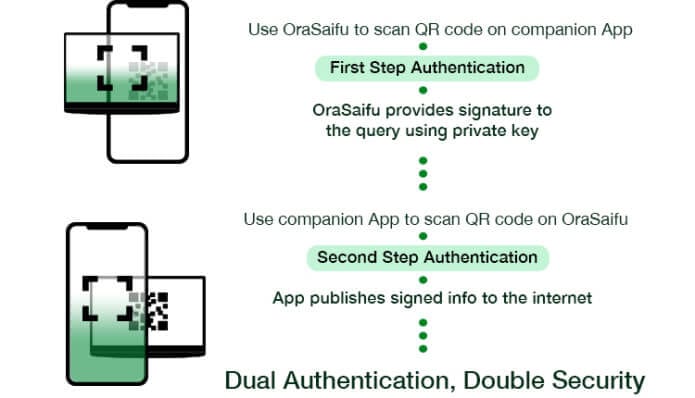
iggcdn.com
- Anti-Theft: Okay, wallets are meant to be stolen, right?! Wrong! But, thieves still do, and it’s so annoying and frustrating. But, OraSaifu comes with an anti-theft feature, which makes it almost impossible for the thief to access your cards and cryptocurrencies. After five failed login attempts, the device will self-erase all the data stored in it. Oh yeah, this seems like some stuff from a Sci-Fi movie. But, in reality, it works with this smart wallet.
- Seamless Boarding: Unlike the other digital wallets, OraSaifu lets you easily setup all your cards and cryptocurrencies, within a few seconds. If you’re trying to load your debit or credit card, all you have to do is, taking a quick snapshot of it. It’s incredibly much easier, if you’re setting up your NFC card. Just touch your NFC card, and the device will set it up for you. To store you cryptocurrencies, one scan is all it takes.
- Effortless Payments: This amazingly designed smart wallet, not only stores your cryptocurrencies and cards, it also offers you seamless payments as well. If you’ve got a NFC card, stored in this wallet, you can just place it at the NFC payment machine and make the transaction. For cryptocurrency payments, you can enjoy dual authentication Bitcoin transaction system. With such easier payment systems, paying for your purchases had never been simpler.

wp.com
- BiPal: When you purchase OraSaifu, you will also get BiPal chip. It allows you to backup and restore all your data, with just a single tap. With this option, you can stop fretting about your wallet being stolen or erased. Furthermore, this chip also is NFC enabled. For cryptocurrency users, BiPal replaces the irritating recovery words. To be precise, this method is way more secure and reliable for crypto backups.
Pros
- Beautifully designed, and more importantly fits right into your palm.
- Highly secure, with sophisticated SE and TEE technologies.
- Four inch display with a body-to-screen ratio of 83.87%.
- Aluminum body, which protects the device.
- Fully functional application for both Android and iOS.
- Arrives sealed in an anti-tamper packing.
- Available at very reasonable price.
- Resistant to malware and hacking threats.
Cons
- Not widely available across the world.
Conclusion: OraSaifu – Review
If you hold several cards and cryptocurrencies and make frequent transactions, you must really consider buying an OraSaifu. It offers security in optimum levels, and is available at cheap price. With a bank level security system, different storage modes, NFC compatibility, this is a must-have gadget.
Popular Post
Recent Post
How to Access Microsoft’s New Emoji in Windows 11
Ever since the public introduction of Windows 11, we’ve seen it gradually mature further towards the operating system that it is presently. Microsoft is working hard to give Windows 11 a next-generation experience, as well as new updates, are being released as a result. So now, emoticons in Windows 11 have been updated. Microsoft later […]
How to Transfer iPhone Photos to Your Mac (8 Easy Solutions)
Have you clicked a stellar image with your iPhone and now want to upload it on your website or edit it? Then, you can easily transfer your iPhone photos to your Mac to edit them with robust MacOS editing tools and further upload them on the web. Transferring photos from iPhone to Mac can save […]
How to Set Up and Use iCloud on Mac
If you haven’t set up iCloud on your Mac yet, do it now. iCloud is a powerful cloud storage service for Apple users that allow people to back up and synchronize email, photos, contacts, and other files across various devices. iCloud service was introduced in 2011, and it supports MacOS 10.7 or higher. As of […]
How to Create a Guest User Account on Mac
Computers are a very personal thing today. They store all your private documents, photos, videos, and other data. Thus, giving your Mac password to someone else is never a good idea. But what if you have to share your Mac with a colleague or friend for some reason? Sharing Mac’s user password can jeopardize your […]
How to Set Up a New Mac in a Few Minutes
Have you bought or received a brand new Mac computer? Then, you must be on the seventh cloud. Your Mac will open a pandora of several graphics-rich apps and features for you. If you are moving from Windows to Mac for the first time, the change will be really dramatic. At first, all the interfaces […]
How to Clear Browsing History
Are you concerned about what others could see if they use your web browser? Is your browser history clogging up your device and slowing things down? A list of the website pages you have viewed is stored in every web browser. You can remove this listing easily. It will clean your browser history and erase all […]
The Definitive Guide to Managing Your Mac’s Storage Space
Are you struggling with low storage space on Mac? Wondering what is taking up so much space?You are at the right place. Here we will discuss how to reclaim space on Mac. Gone are those days when you used Mac machines only for p rofessional purposes. Now, everything from downloading movies to streaming content, saving […]
Is New World a modern-day RuneScape?
Amazon Game Studios has released an MMO nearly identical to RuneScape, but with a new look, a better PvP system, and a lot more money. Allow me to clarify. New World is influential ‘RuneScape only it’s not RuneScape.’ New World vs. RuneScape 3 New World digs deep into the well of memories and pulls out […]
How To Set Up Voicemail on iPhone 11
Although accessing voicemail is extremely beneficial to you, users should understand how to set up voicemail on their iPhone 11. You can remove, categorize, and play the voicemails from the easy menu. Once you are occupied or unable to pick up the phone, this program will give you info in the style of an audio […]
Best Virtual Machine Software for Windows 10/11 in 2024
A virtual machine software, often known as VM software, is an application that replicates a virtual computer platform. A VM is formed on a computer’s underlying operating platform, and the VM application generates virtual CPUs, disks, memory, network interfaces, and other devices. Virtual machine solutions are becoming more popular because of the flexibility and efficiency […]






















