OraSaifu Hardware Smart Wallet– Review
We all strive hard and spend 1/3 of our daily lives in making money. But, it feels so frustrating when we lose it, or to be precise, when someone steals it. Your cash may get stolen by a pick pocketer, whereas your online money could get stolen by a hacker. Basically, your money is not 100% safe, unless you’re utilizing the latest technology available.
Many banks and financial institutions have already started implementing encryption, but still, you could lose your money if someone hijacks your credit card details. To eliminate all such problems, OraSaifu has been introduced recently. It’s a hardware smart wallet, which lets you store your credit cards and cryptocurrencies in a safe and secure way. Sounds interesting?! Keep on reading to find out what this gadget is all about.
Highlights: OraSaifu – Review
- First of its kind, being the world’s first hardware smart wallet.
- The design of this gadget is extremely stylish, and more importantly easy to hold.
- Bank level security system.
- Completely malware-resistant.
- Has an anti-theft mechanism.
Features: OraSaifu – Review
To understand a gadget completely, one must get to know what exactly the gadget offers. So, continue reading to learn about the features being offered by OraSaifu:
- Card Mode: Do you hate stuffing up your wallet with all your cards in it? If yes, then the card mode feature of OraSaifu, can help you solve that problem. This feature lets you store all your cards in a single place. The best thing here is, you can store unlimited cards. Along with your credit and debit cards, you can also keep gift cards, membership cards, boarding passes, and many more. You can access them anytime and anywhere, jus with a couple of taps.

netdna-ssl.com
- Cold Wallet Mode: If you have been managing multiple cryptocurrencies, you must be familiar with how hard it is to organize everything. The cold walled mode helps you store all your cryptocurrencies in a single place. You can enjoy offline storage system, which also offers two step authentication mechanism for all your transactions. As of now, approximately 18 cryptocurrencies, along with all ECR tokens are compatible with this wallet. It is expected that more cryptocurrencies will be added to the compatible list.

img.com
- Bank Level Security: Even the elite hackers find it near impossible to exploit bank security servers. Wouldn’t you like such level of security in your wallet as well?! If yes, wait no more and get yourself an OraSaifu. Because, this smart wallet is equipped with highly advanced security architecture. The hardware is guarded by the SE security system, whereas the TEE security system takes care of the software portion. With such advanced security mechanism, you can now stop worrying about the safety of your money.
- Two-step Authentication: For added security, OraSaifu employs two-step authentication. It works based on the dual QR code scanning mechanism. Each and every code is encrypted, and can only be used once. Basically, the gadget requires you to scan the QR code on the companion application. Once it’s done, the device transmits a signature to the query. The second step involves the QR code scanning from the companion app’s side. After it’s completed, the app then publishes the info to the server. You can only access your account after completing both the steps.
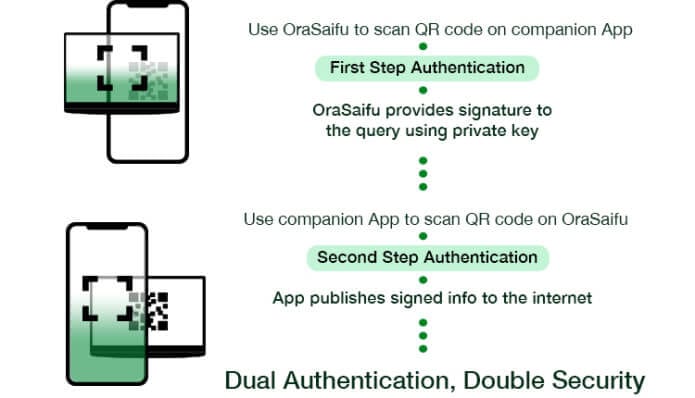
iggcdn.com
- Anti-Theft: Okay, wallets are meant to be stolen, right?! Wrong! But, thieves still do, and it’s so annoying and frustrating. But, OraSaifu comes with an anti-theft feature, which makes it almost impossible for the thief to access your cards and cryptocurrencies. After five failed login attempts, the device will self-erase all the data stored in it. Oh yeah, this seems like some stuff from a Sci-Fi movie. But, in reality, it works with this smart wallet.
- Seamless Boarding: Unlike the other digital wallets, OraSaifu lets you easily setup all your cards and cryptocurrencies, within a few seconds. If you’re trying to load your debit or credit card, all you have to do is, taking a quick snapshot of it. It’s incredibly much easier, if you’re setting up your NFC card. Just touch your NFC card, and the device will set it up for you. To store you cryptocurrencies, one scan is all it takes.
- Effortless Payments: This amazingly designed smart wallet, not only stores your cryptocurrencies and cards, it also offers you seamless payments as well. If you’ve got a NFC card, stored in this wallet, you can just place it at the NFC payment machine and make the transaction. For cryptocurrency payments, you can enjoy dual authentication Bitcoin transaction system. With such easier payment systems, paying for your purchases had never been simpler.

wp.com
- BiPal: When you purchase OraSaifu, you will also get BiPal chip. It allows you to backup and restore all your data, with just a single tap. With this option, you can stop fretting about your wallet being stolen or erased. Furthermore, this chip also is NFC enabled. For cryptocurrency users, BiPal replaces the irritating recovery words. To be precise, this method is way more secure and reliable for crypto backups.
Pros
- Beautifully designed, and more importantly fits right into your palm.
- Highly secure, with sophisticated SE and TEE technologies.
- Four inch display with a body-to-screen ratio of 83.87%.
- Aluminum body, which protects the device.
- Fully functional application for both Android and iOS.
- Arrives sealed in an anti-tamper packing.
- Available at very reasonable price.
- Resistant to malware and hacking threats.
Cons
- Not widely available across the world.
Conclusion: OraSaifu – Review
If you hold several cards and cryptocurrencies and make frequent transactions, you must really consider buying an OraSaifu. It offers security in optimum levels, and is available at cheap price. With a bank level security system, different storage modes, NFC compatibility, this is a must-have gadget.
Popular Post
Recent Post
How to Troubleshoot Xbox Game Bar Windows 10: 8 Solutions
Learn how to troubleshoot and fix issues with the Xbox Game Bar not working on Windows 10. This comprehensive guide provides 8 proven solutions to resolve common problems.
How To Record A Game Clip On Your PC With Game Bar Site
Learn how to easily record smooth, high-quality game clips on Windows 11 using the built-in Xbox Game Bar. This comprehensive guide covers enabling, and recording Game Bar on PC.
Top 10 Bass Booster & Equalizer for Android in 2024
Overview If you want to enjoy high-fidelity music play with bass booster and music equalizer, then you should try best Android equalizer & bass booster apps. While a lot of these apps are available online, here we have tested and reviewed 5 best apps you should use. It will help you improve music, audio, and […]
10 Best Video Player for Windows 11/10/8/7 (Free & Paid) in 2024
The advanced video players for Windows are designed to support high quality videos while option to stream content on various sites. These powerful tools support most file formats with support to audio and video files. In this article, we have tested & reviewed some of the best videos player for Windows. 10 Best Videos Player […]
11 Best Call Recording Apps for Android in 2024
Whether you want to record an important business meeting or interview call, you can easily do that using a call recording app. Android users have multiple great options too. Due to Android’s better connectivity with third-party resources, it is easy to record and manage call recordings on an Android device. However it is always good […]
10 Best iPhone and iPad Cleaner Apps of 2024
Agree or not, our iPhones and iPads have seamlessly integrated into our lives as essential companions, safeguarding our precious memories, sensitive information, and crucial apps. However, with constant use, these devices can accumulate a substantial amount of clutter, leading to sluggish performance, dwindling storage space, and frustration. Fortunately, the app ecosystem has responded with a […]
10 Free Best Barcode Scanner for Android in 2024
In our digital world, scanning barcodes and QR codes has become second nature. Whether you’re tracking packages, accessing information, or making payments, these little codes have made our lives incredibly convenient. But with so many barcode scanner apps out there for Android, choosing the right one can be overwhelming. That’s where this guide comes in! […]
11 Best Duplicate Contacts Remover Apps for iPhone in 2024
Your search for the best duplicate contacts remover apps for iPhone ends here. Let’s review some advanced free and premium apps you should try in 2024.
How To Unsubscribe From Emails On Gmail In Bulk – Mass Unsubscribe Gmail
Need to clean up your cluttered Gmail inbox? This guide covers how to mass unsubscribe from emails in Gmail using simple built-in tools. Learn the best practices today!
7 Best Free Methods to Recover Data in Windows
Lost your data on Windows PC? Here are the 5 best methods to recover your data on a Windows Computer.






















