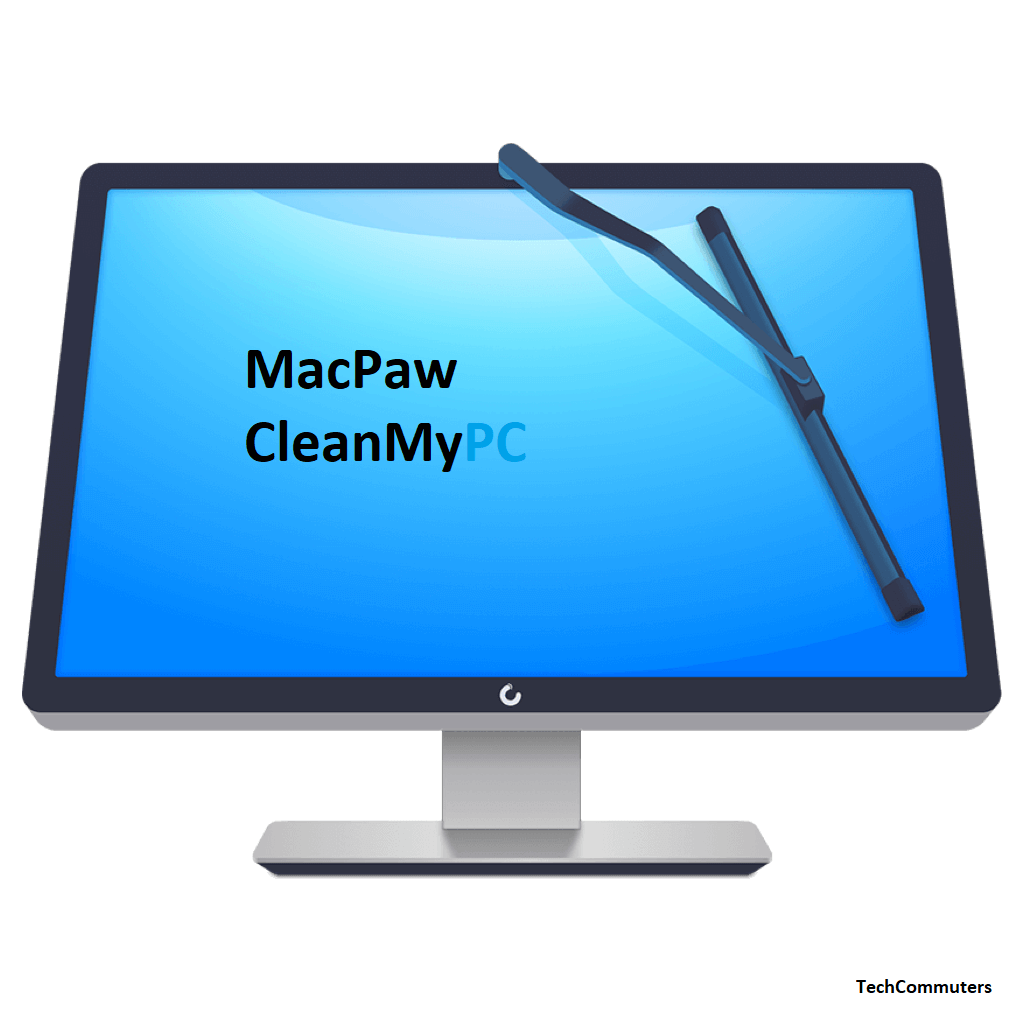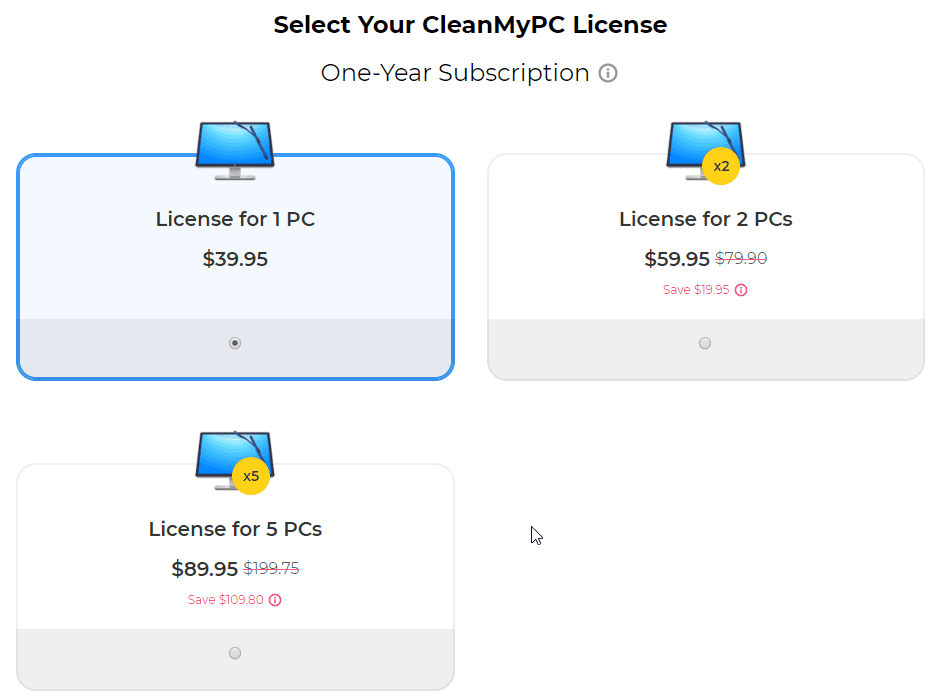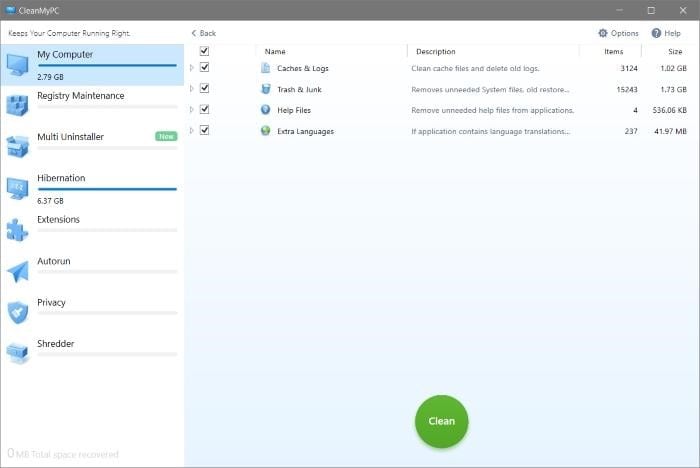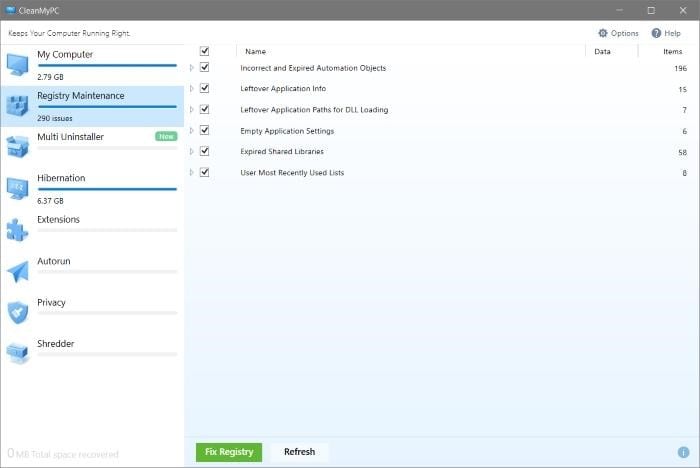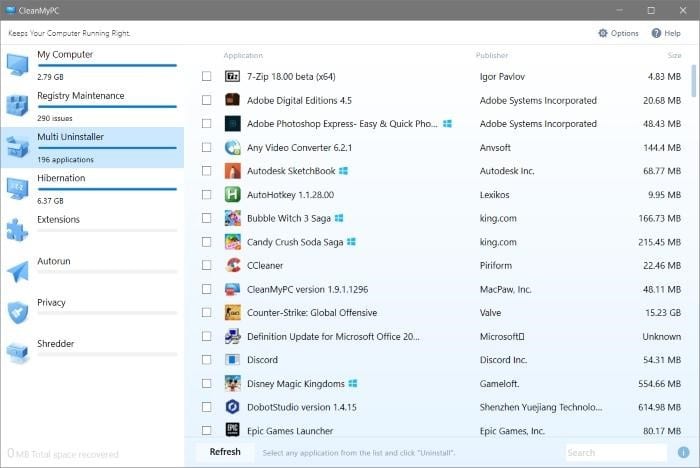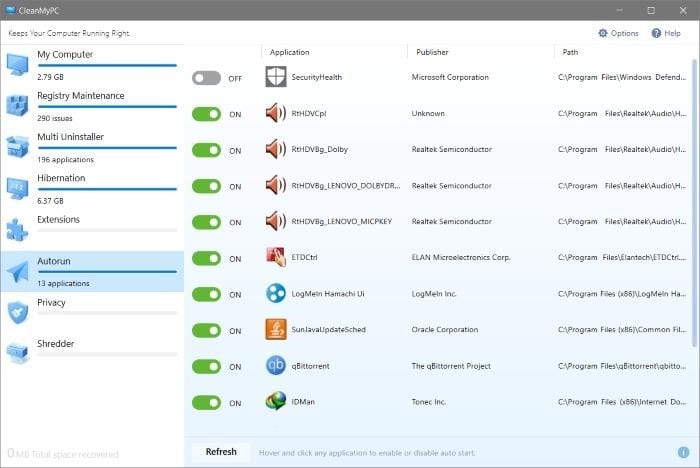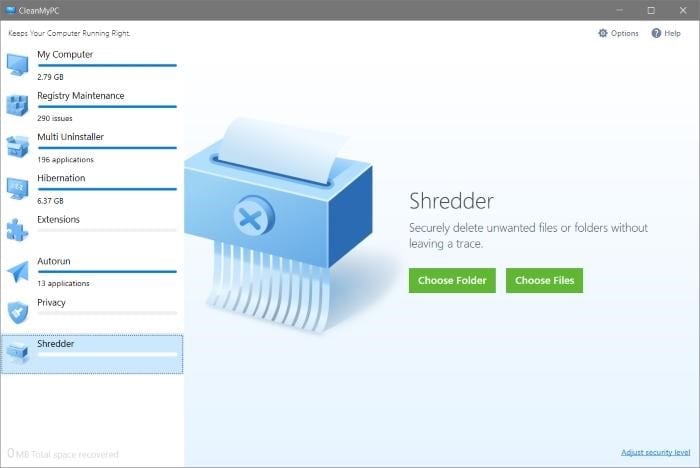CleanMyPC Review – Overall PC Performance Booster and Optimizer
So, you have been using Windows PC for a long time but unable to get the same speed and performance, it had when you just purchased right? Ever wondered what causes this performance lag?
Well, with time due to unwanted data, junk files, cache, cookies, invalid registry entries, the system’s performance does get affected but this can be improved by using an ultimate PC optimizer and Cleaner.
This is when CleanMyPC comes in. CleanMyPC developed by MacPaw is an excellent optimization tool for Windows users. Using the bundle of features and tools offered by this system cleaner Windows users optimize their system. All and it’s easy to use interface makes CleanMyPC the best PC cleaner.
You must be thinking how can you trust all this? To explain things, we reviewed CleanMyPC for you.
Review – CleanMyPC
A Quick Synopsis
CleanMyPC is a quick and easy solution for those Windows users who have been looking for a software to clean junk files, secure their system, and optimize the performance. It comes with a host of features that includes – registry cleaner, uninstaller, extensions, hibernation, a guard to keep your privacy intact by deleting browser cache, cookies, history, and more.
MacPaw offers both free and paid versions of CleanMyMac. Certainly, the free version comes with certain limitations. You can clean up to 500MB of junk files. Yet it helps know what the product is capable of. To enjoy using all its features you will have to purchase the product. Windows users can easily optimize, clean, and boost Microsoft’s operating system performance.
OVERALL RATING: 4 out of 5
System Requirement – Windows 7 and higher
Pricing starts at – $39.95
Latest version – 1.10.4.9
Value for Money 6.5
Ease of Use 10
Features 8
User Experience 8.5
Customer Support 7
Before we move ahead with a detailed review let’s know certain important things about CleanMyPC first.
| Pros | Cons |
| Great Junk Cleaner and system optimizer | No option to remove Secure Delete from context menu |
| Fixes invalid registry entries resulting in improved processing time | Notifications sometimes are intrusive |
| Advanced Uninstaller | Low Customization of Functions |
| Easy-to-use user interface | Free Version allows cleaning of only 500MB junk files |
| Reclaim invaluable storage space | |
| Tools like Autorun and hibernation are handy and simple to use | |
| Multi Uninstaller | |
| 24/7 Customer Support |
- CleanMyPC is available for Windows 7 and higher version. This means if you are still using Windows XP to use this software you will have to update it to the latest Windows
- Avoid typing in the activation code. Make sure to copy-paste as it reduces the chances of error. However, while copying make sure no spaces are copied and pasted
Pricing – Value for Money
MacPaw has something for everyone. If you are a home user with just one system you can get CleanMyPc at just $39.95, while 2 license packs are available for $59.95 and License for up to 5 PCs is $89.95.
However, if you have a Setapp subscription you will be disappointed as it is not available in that subscription since it is Windows compatible.
Ease of Use – Interface and Design
Its user interface and design are the most outstanding things. CleanMyPC gives a modern feel and is very practical to use.
Organized in multiple sections, CleanMyPC makes navigation easy for the users. The top section helps recover gigabytes of storage space while the bottom section offers utilities neatly organized in separate tabs.
Buy Now
Features – Essential For PC Cleaning
Junk Cleaner – A good PC Cleaner and Optimizer
Junk files, cache and cookies, extra language packs, and other unnecessary files take up your hard disk space. CleanMyPC knows exactly where to find these hidden files and how to delete them safely. In a few clicks this ultimate PC optimizer and cleaner detect these unwanted files that slows down PCs performance.
Once you run this quick scan and fix all the identified problems you can get back a clean and optimized PC.
Registry Cleaner- Get the clutter out of your system
One of the vital and most essential parts of the Windows system is Windows Registry. In simple words it is a computer’s ledger that stores information about each product installation, uninstallation and other activities performed on Windows operating systems. When it gets filled with trash, clutter, invalid entries, both software and OS take a lot of time to find the right data. Therefore, to decrease this time and to boost the system’s performance this clutter needs to be deleted.
This operation can be performed manually through a registry editor but there’s a risk, as deleting a wrong entry might make your operating system inoperable. Hence, the best way to do it is to use a Registry Cleaner. CleanMyPC offers an advanced registry cleaner that helps remove clutter and optimize registry.
Advanced Multi Uninstaller – Simple Way to Keep PC Clean and uninstall unwanted programs
So, you think by clicking on the uninstall button or by using an uninstaller you have successfully deleted all program traces? This is when you are wrong. Most uninstallers instead of removing all program traces leave behind cache and certain program files.
This is when CleanMyPC’s Multi Uninstaller comes to play. Using this advanced uninstaller, you can get rid of several apps at once and their leftovers. This module ensures all traces of the uninstalled software including invalid registry entries are removed when the program is uninstalled.
Autorun Startup Items – Speed up Boot time
Hate waiting for your PC to boot? The reason for this is autorun programs. For an average user identifying these programs isn’t easy as they automatically add to the system startup. But for CleanMyMac it’s like ABC.. This smart system optimization tool offers a module named Autorun. As the name explains this module looks for software or programs that automatically run at system boot time and slow down startup. Since, these programs put an extra load on system resources to lighten the load from your system without making any changes, disabling these unwanted startup items is a must.
CleanMyPC, Autorun module enlists all these items in a single click and helps users disable them, thereby boosting system speed on the next startup.
User Experience
Overall, the user experience CleanMyPc offers is amazingly pleasing. The amount of space this PC cleaner can recover is incredible. Junk files, cache, cookies, are the major reason for slowing down system performance. CleanMyPc detects and removes these files efficiently so that you won’t even get to know they existed. Undoubtedly this is a reliable piece of Windows optimization software.
Further, the PC cleaner and optimizer offers a hibernation tab for desktop users. Using it instead of saving the computer’s state in memory, desktop users will be able to save the computer’s state to the hard disk. This will help draw a minimal amount of power while not in use.
It also checks for unnecessary extensions by scanning the web browser to keep your online privacy intact. Above all it offers a file shredder, to delete files permanently ensuring they cannot be recovered.
Verdict
Despite its limited free version, MacPaw’s CleanMyPC is an amazing PC cleaner and optimizer. Those who are not an advanced user can use this tool easily to clean junk files, cache, cookies, and other unwanted data. Moreover, you can uninstall programs without leaving any traces and can even increase startup time by deleting unwanted startup items.
For advanced users to it has various modules like hibernation, secure delete, identifying and removing unnecessary extensions and more.
CleanMyPC is a complete feature-packed tool if you don’t trust us try it yourself today and share your experience with us.
Popular Post
Recent Post
11 Best Webinar Software Platform to Must Try in 2024
With the pandemic strike, all the traditional meeting and greeting methods have been completely changed. Businesses had to move their sales events into a virtual environment to build personal relationships with their audience. Significantly, the demand for webinar software suddenly spiked in 2020, and everyone started to look for the best webinar platforms. If you […]
10 Best Photo Editing Software for Windows in 2024
Whether you are a professional photographer working on a client’s project or an Instagram enthusiast, you need a cutting-edge photo editor for Windows 11 and Windows 10 to manipulate your shots a little. With the power-packed photo editing software for Windows, you can accentuate your photos’ visual aesthetics and perfectly tell your tale through images. […]
Why Choose an i7 Laptop over an i5 Laptop?
Whether building or setting up a new PC for gaming or work or planning to purchase a new device—pre-built computer or laptop, your processor’s choice plays a vital role in your device’s overall performance. Intel processors are a crowd-favorite and top choice due to their performance, quality, reliability, and durability. But the real question is, […]
10 Best Photo Editors for iPhone in 2024
Are you a professional photographer? Or, Do you want to edit your social media marketing photos? Today, you can easily enhance the appearance of your iPhone clicks with a photo editor. From the iOS App Store, you can install various dynamic photo editors for iPhone and touch up your photos’ visual features. There are a […]
10 Best Typing Games for Kids in 2024
There was a time when parents used to enroll their kids into calligraphy classes to improve their handwriting skills. But, today, in this digital era, parents need to focus on improving the typing speed of their kids. And, when your kid can learn typing, use proper form and develop good keyboarding habits while having fun, […]
How to Fix Microphone Not Working on Windows 10?
When you are in the middle of an important video call, and suddenly another person on the call can’t hear you, this might be due to your faulty microphone. The microphone not working on Windows 10 can occur due to hardware or software problems. Therefore, you need to run multiple mics not working on Windows […]
How to Check and Free Up iCloud Storage Space on Your Apple Devices
Apple introduced the iCloud facility back in 2011 and, since then, has been offering a 5 GB free iCloud storage space with every Apple ID. In a device where you want to store your work files, family photos, music tracks, and other digital content — 5 GB is a peanut space. However, you can move […]
10 Best Meditation Apps for Android in 2024
Are you feeling more anxious lately? Is your focus and productivity degrading? Then, you need to relax your mind and practice meditation to reduce your stress level. Today, you don’t need to attend a class or visit a professional to practice mindfulness; you just need to download the best meditation apps on your smartphones and […]
How to Download Embedded Videos Online
Do you want to download embedded videos online? And, then transfer them from your one device to another? It might sound daunting to download an embedded video, but it isn’t actually that hard. You can easily download videos from self-hosted and HTML5 based web pages on your computer or mobile. Without going to the original […]
How to Fix a Camera or Webcam Not Working on Windows 10 and Mac?
With the rise in remote work culture, video meetings and online presentations are ingrained in our lives. If your webcam is not working, you can’t properly communicate with your colleagues or family members. The problem of “Window 10 camera not working” or “Mac camera not working” is still pretty common even after decades of camera […]