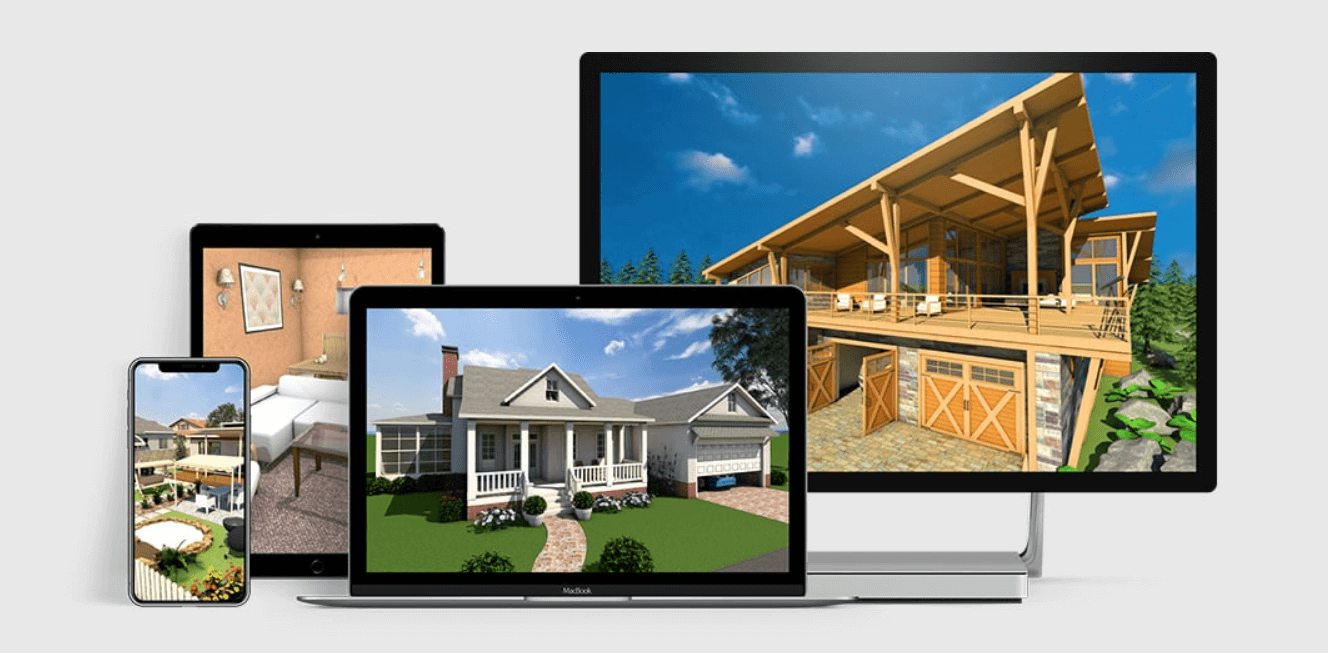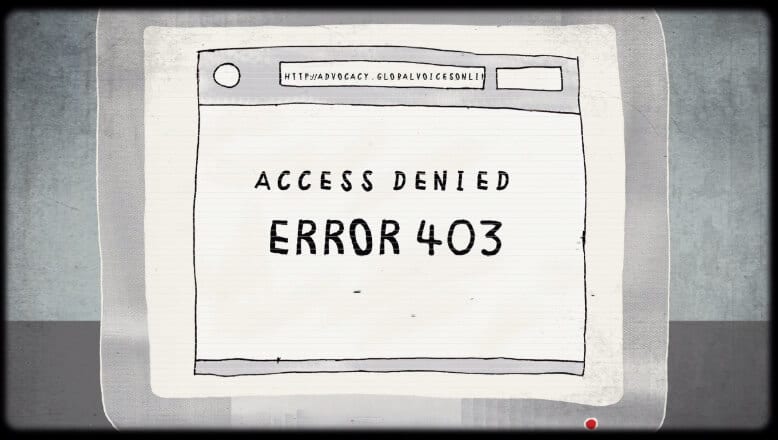Live Home 3D Review – Best Home Design Software
Visualizing a thing before giving it the final shape is a good idea. Whether it’s building a home, renovating it, imagining before tearing down the walls is best for all. But without an interior designer or a tool that can help see things through is not possible.
Thankfully, there’s an app for that and it’s called Live Home 3D. This app makes the designing process fun and easy to do. From the comfort of your living room couch, you can do all this without even having training.
Best For – Home and Interior Designing on Your Own
Website – https://www.livehome3d.com
Price – Starts from $9.99 one-time payment
Offers Free trial version for Mac, free version available for Windows, iOS and iPadOS
Operating System – Mac, iOS, and Windows
Overall – 4/5
Ease of Use – 4/5
| Pros | Cons |
| Excellent and quick visualization app | No Terrain option |
| Easy to use | Augmented reality limited to iOS hardware |
| Accurate and detailed | Limited landscaping options |
| Advanced designing features | No call support |
| Allows working in plain view and in 3D walkthrough modes | Can rename Projects from Project Gallery only |
| Supports iOS 13 for augmented reality | |
| Built-in library contains thousands of 3D objects, textures | |
What is Live Home 3D?
Developed by BeLight Software, Live Home 3D is a home design software. You can run it on any device be it Windows, Mac, or iOS. This software is created to help design your home with precision planning. and accuracy. Using it you can add furniture, windows, doors, stairs, and all that is required to create your dream home.
You can use the application to its maximum and can share files between platforms, edit them as you would like from the operating system of your choice.
You can draw CAD-like 2D plans, surf 3D environments, and see how the interior looks. Moreover, you can add from the given roof types, place, and arrange furniture, make floor plans, and export 3D views, floor plans and videos.
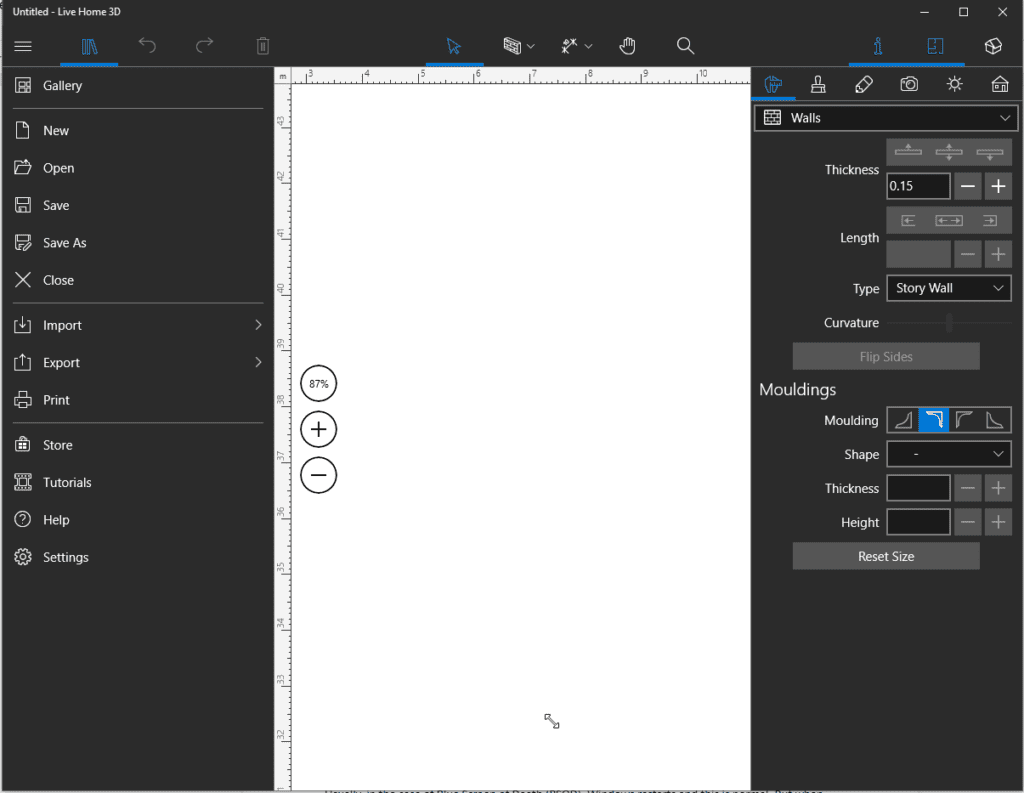
Also Read: U-Wigo and the U-NIV3RS3 Ecosystems : Embrace the Resilient Home Automation System
Features:
- 2D Drawing
- 3D Modelling
- Sharing Your 3D Interior Projects
- Drafting
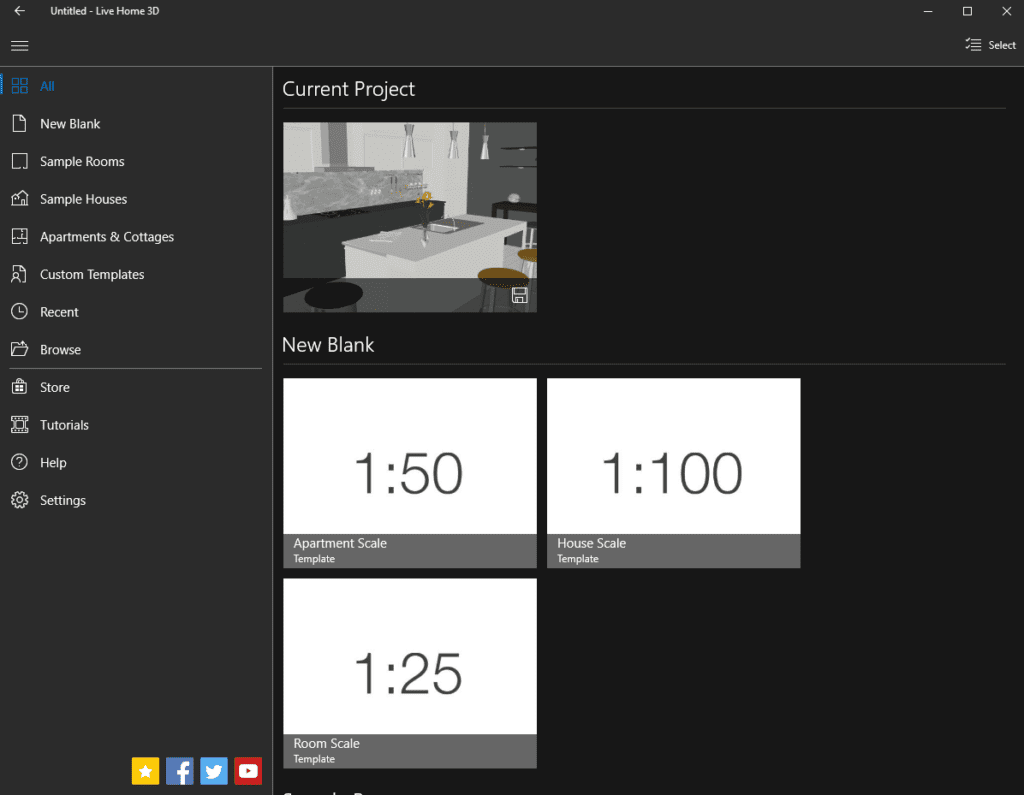
Multi-Dimensional Planning
This designing software automatically generates 3D visualizations of your floor plan. You can create the plan using sample rooms, houses, or importing a floor plan to trace it. Either way, Live Home 3D will help design your home and will transform the design into a tri-dimensional plan.
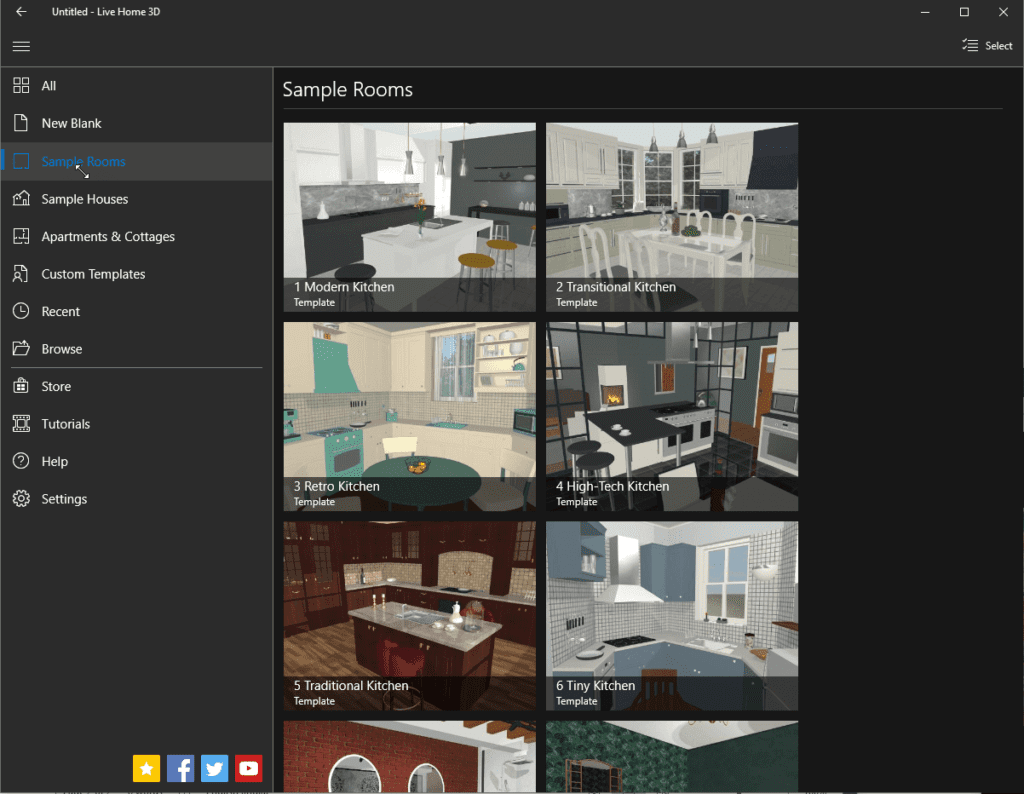
Thorough Interior Designing Tool
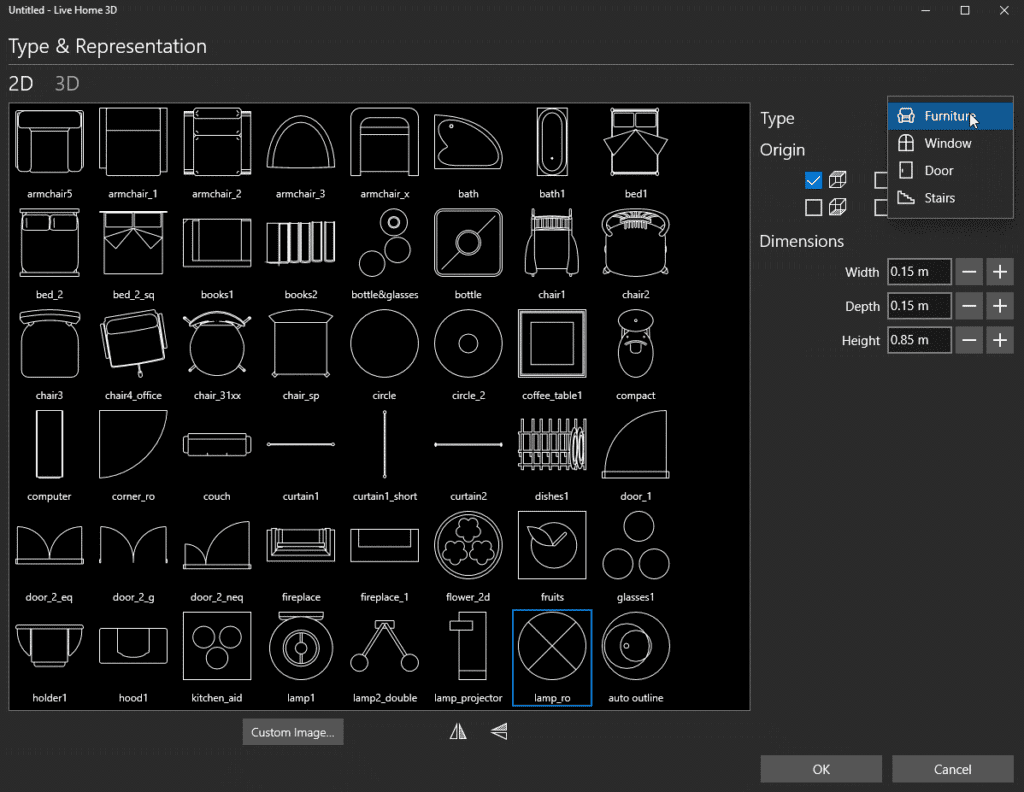
The tool offers a vast collection of furniture and other items that can be used to design the place that you will soon call home. You can choose to arrange the things as you wish and make the process more fun. Not only this, but you can also set different lights, ceiling, staircase, and a lot more.
Also Read: All Rounder Photo Editor – Canva Review
Point-and-Click Building
With Live Home 3D, you can flawlessly measure and draw walls and rooms. To divide a room, place furniture and manage space use drag-and-drop options.
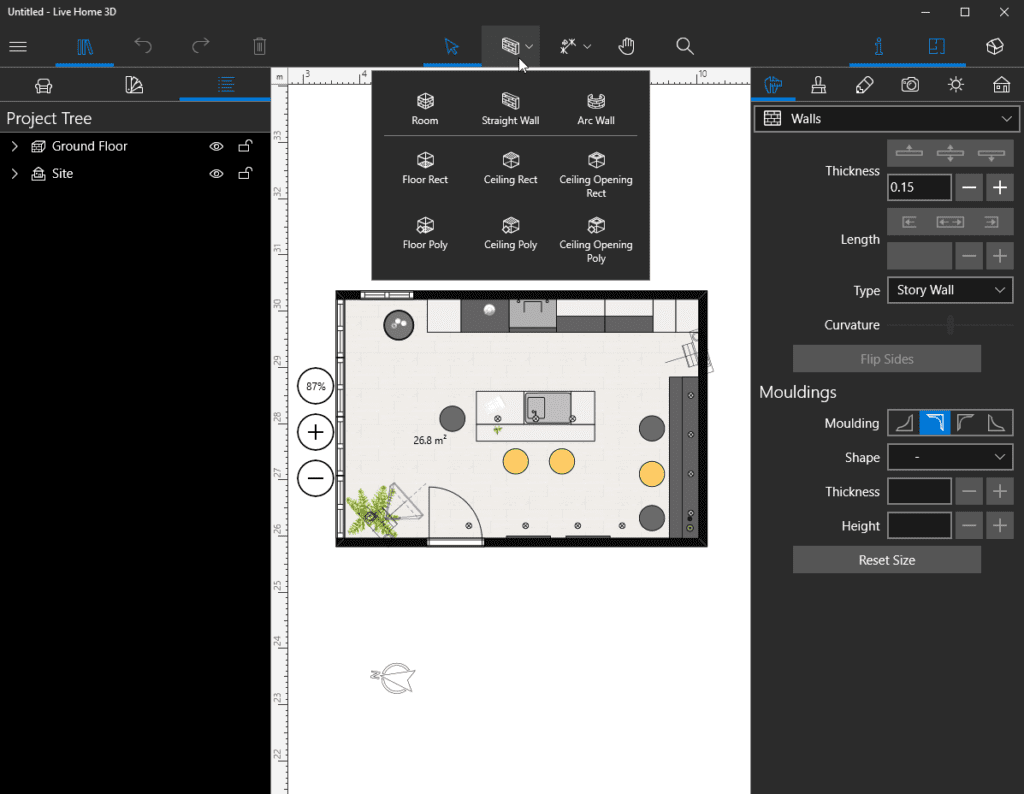
3D Interior Tour
Using Live Home 3D, you can create stunning presentations and walk your clients through it to show your talent as a designer. After you have finished designing the building with the help of cameras you can capture each corner you designed. This will help everyone including your client see the personal space you created for them.
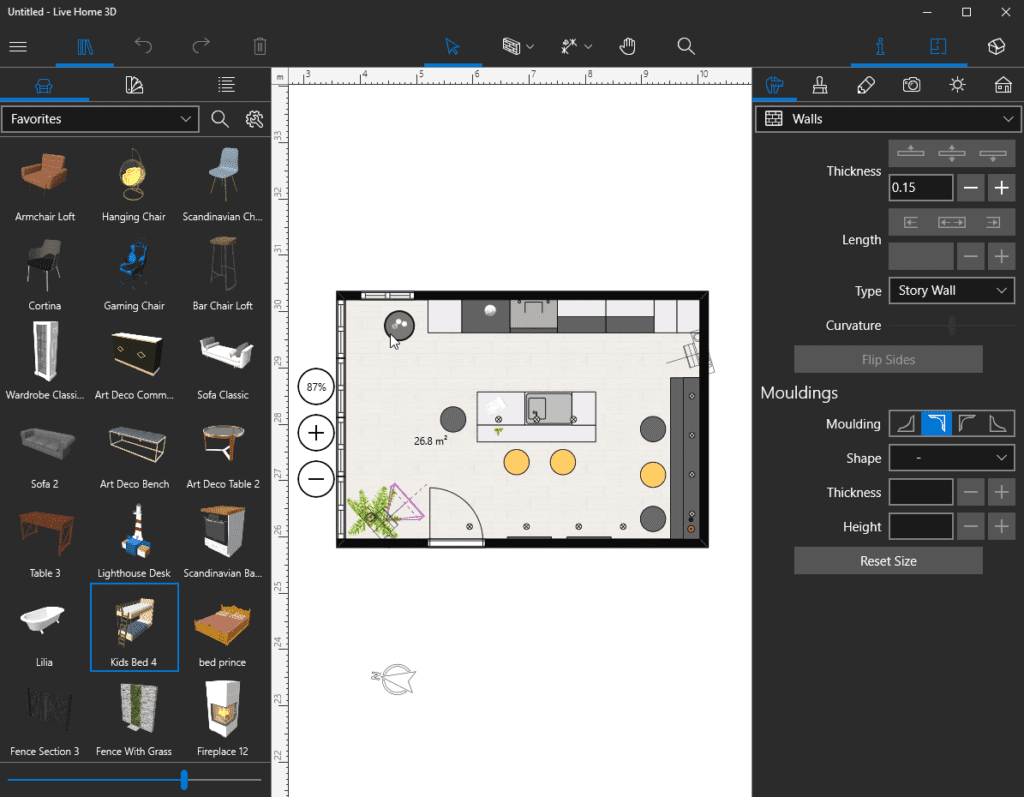
Export Capabilities
You can export your designs into an image, video, 360 degree panorama or AR model. You can also convert your building into 3D models. With these options, you can show your design in a much simpler manner.
User Interface
Live Home 3D is a full-featured home design app for almost all operating systems. You can use it on iPhone, iPad, Windows 10 and Mac devices. Thus, making it a snap to design an app with 3D space modelling that you can use without a degree in architecture.
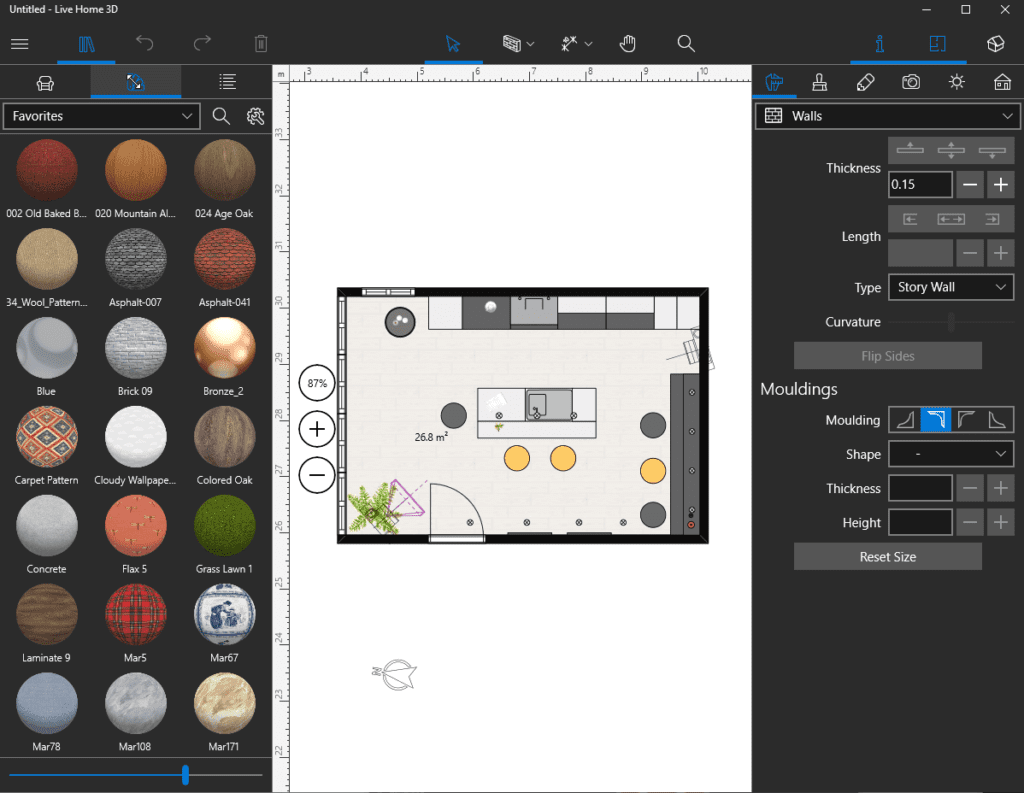
The feature collection is so rich that you will never have enough of it. This powerful home designing tool helps design from scratch, add finishing touches and do a lot more. If you are using iOS 13 you can use augmented reality and share AR views on devices. It supports Dark Mode and iPad users can work on side-by-side projects.
How to use Live Home 3D?
Using it is simple. Just import the existing 2D floor plan, use the Dimension tool to resize it. Do proper scaling and when nicely traced add doors, walls, set background or whatever you like. It works great with precision.
When designing from scratch try to use sample rooms, houses, apartments, etc given in the app. Once the room is selected and everything is laid the task seems simple. Now, all you need to do is apply colors, textures, according to your taste and see how it will look before it is implemented.
This is not all the most impressive thing about Live Home 3D is its fluidity. By clicking the buttons at the top right corner, you can switch from 2D to 3D virtual home, pan, zoom, explore every angle, and do a lot more.
The built-in library is very huge and it helps decorate virtual homes, or import existing images and 3D objects. Some of the tools are available when you make an in-app purchase. So, if you want to take full advantage of this tool go for the purchased version.
Free version allows creating a single project but once you have the Pro version you can unlock all the benefits that it’s worth spending.
This and other options like creating different walls, doors, stairs, rotate and flip options and a lot more makes Live Home 3D the best and most applauded designing tool. Using this great home design app, you can create your dream home on your own. This means you don’t need to listen to what people say. Take your decisions and envision them before executing so that nothing goes wrong. This will give you the freedom to design your space. So, try Live Home 3D today and create your home, office, or anything else.
Popular Post
Recent Post
10 Best Free MMORPG for Android in 2024 [Latest List]
Introduction: MMORPG (Massively multiplayer online role-playing game) is an online game where a large number of players interact with one another in a virtual fantasy world. MMORPGs are extremely popular on PCs but are now also available on mobile devices. Mobile MMORPGs allow you to play these immersive and addictive games on the go on […]
9 Ways to Bypass Blocked Sites Without Using Proxies or VPNs
If your government or local ISP blocks certain websites, it must be really frustrating. While these blocks may be the reason for any violations by these websites, most of the cases involve these websites getting blocked for no apparent valid reasons. The Internet is full of knowledge and information, but these blocks can really be […]
Understanding FileVault and its Role in Data Security
Introduction: In this modern era where data breaches loom at large and data privacy is a serious concern, safeguarding personal and sensitive information is paramount. Keeping this in mind, Apple has designed this wonderful encryption software to safeguard the data of its Mac users which is known as FileVault. In this article, we will take […]
11 Best Free Duplicate Photo Finder for Android in 2024
Duplicate files are a perennial truth of any device. It generates in different forms due to different reasons. Multiple times file downloading, file sharing of the same file multiple times, and data backup of the same file are a few reasons why duplicate files accumulate on your device. You can find them in different forms […]
How To Download And Install Internet Explorer 11 For Windows 10
Introduction: Internet Explorer (IE) 11 is the latest version of Microsoft’s web browser included with Windows 10. Even though Microsoft Edge has replaced IE as the default browser in Windows 10, many users still prefer using IE for compatibility with older websites and enterprise apps. Internet Explorer 11 includes improved standards support, faster page load […]
21 Best Car Driving Games For PC Offline/Online [Latest]
Introduction: Cars and driving games have always been popular in the video game world. Whether you want to race at 200mph, perform crazy stunts, or just go on a leisurely Sunday drive, there are tons of great latest car racing games for PC that let you live out your automotive fantasies. In this article, we’ll […]
14 Best Free Browser For Android TV In 2024 [Latest List]
Introduction: Watching videos, checking social media, and browsing the web on the big screen is easier than ever with Android TV. Most smart TVs today run on Android TV, allowing users to install apps directly on their televisions. This includes web browsers – opening up a whole new world of web experiences designed for the […]
Top 11 Best Budget Smartwatches for 2024 [Latest List]
Here we are going to discuss the most economical and best budget smartwatches for you in 2024. The smartwatch has become many people’s personal sidekick or even a personal assistant: Not only can your smartwatch wake you up in the morning, but it also notifies you when you receive a new email or the like. […]
10 Best Sites to Download PC Games For Free In 2024 [Latest List]
Introduction: Looking for the best site to download PC games for free? You’ve come to the right place. In the golden age of digital distribution, there are more options than ever before for gamers to purchase and download PC games legitimately and legally. From major publishers’ platforms to online stores and subscription services, the PC […]
How To Fix Hulu Error Code 21 [Latest Guide]
Introduction: With its extensive catalog of television, film, and originals, Hulu stands as a top streaming platform. However, as with any technology, users occasionally run into technical difficulties. A common error Hulu subscribers may encounter is the frustrating Error Code 21. This error code typically appears when there is an issue with the Hulu app […]