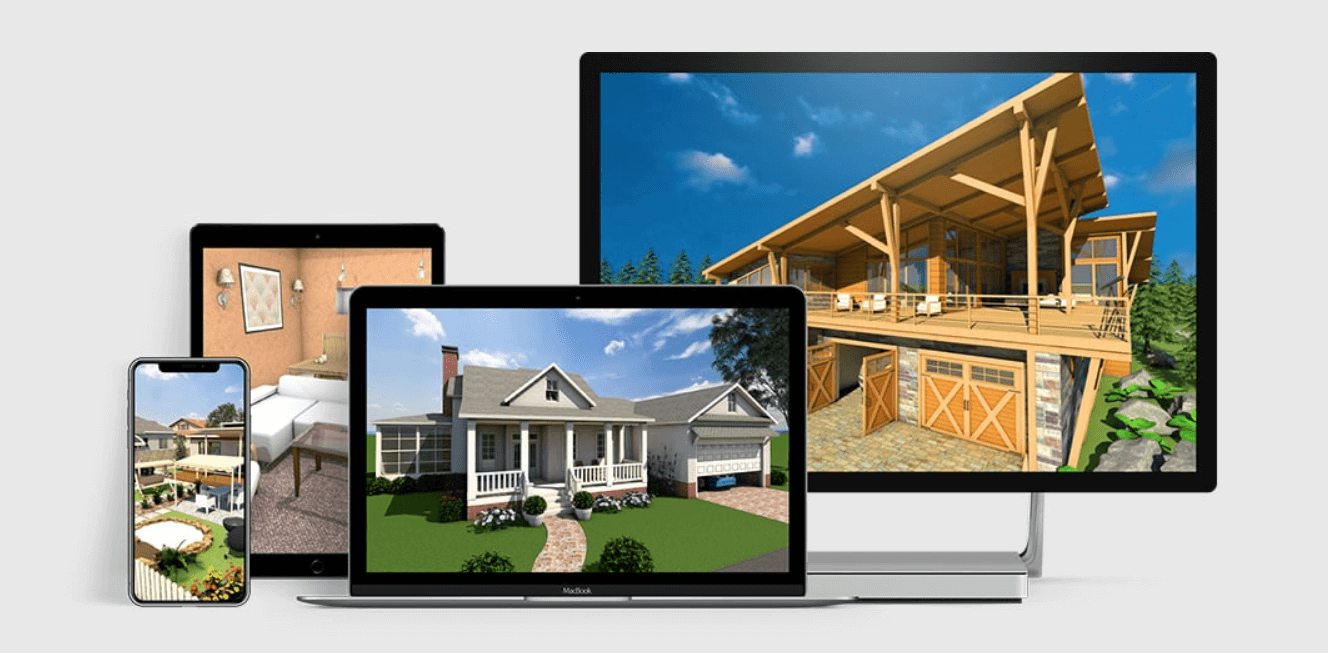Live Home 3D Review – Best Home Design Software
Visualizing a thing before giving it the final shape is a good idea. Whether it’s building a home, renovating it, imagining before tearing down the walls is best for all. But without an interior designer or a tool that can help see things through is not possible.
Thankfully, there’s an app for that and it’s called Live Home 3D. This app makes the designing process fun and easy to do. From the comfort of your living room couch, you can do all this without even having training.
Best For – Home and Interior Designing on Your Own
Website – https://www.livehome3d.com
Price – Starts from $9.99 one-time payment
Offers Free trial version for Mac, free version available for Windows, iOS and iPadOS
Operating System – Mac, iOS, and Windows
Overall – 4/5
Ease of Use – 4/5
| Pros | Cons |
| Excellent and quick visualization app | No Terrain option |
| Easy to use | Augmented reality limited to iOS hardware |
| Accurate and detailed | Limited landscaping options |
| Advanced designing features | No call support |
| Allows working in plain view and in 3D walkthrough modes | Can rename Projects from Project Gallery only |
| Supports iOS 13 for augmented reality | |
| Built-in library contains thousands of 3D objects, textures | |
What is Live Home 3D?
Developed by BeLight Software, Live Home 3D is a home design software. You can run it on any device be it Windows, Mac, or iOS. This software is created to help design your home with precision planning. and accuracy. Using it you can add furniture, windows, doors, stairs, and all that is required to create your dream home.
You can use the application to its maximum and can share files between platforms, edit them as you would like from the operating system of your choice.
You can draw CAD-like 2D plans, surf 3D environments, and see how the interior looks. Moreover, you can add from the given roof types, place, and arrange furniture, make floor plans, and export 3D views, floor plans and videos.
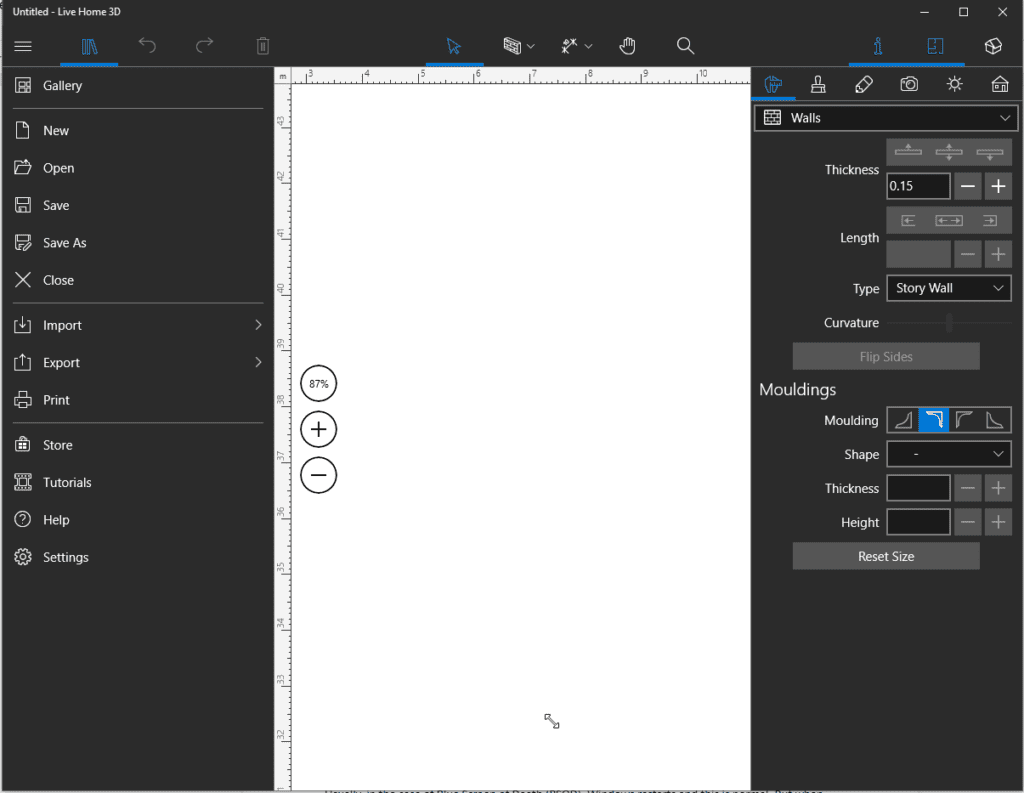
Also Read: U-Wigo and the U-NIV3RS3 Ecosystems : Embrace the Resilient Home Automation System
Features:
- 2D Drawing
- 3D Modelling
- Sharing Your 3D Interior Projects
- Drafting
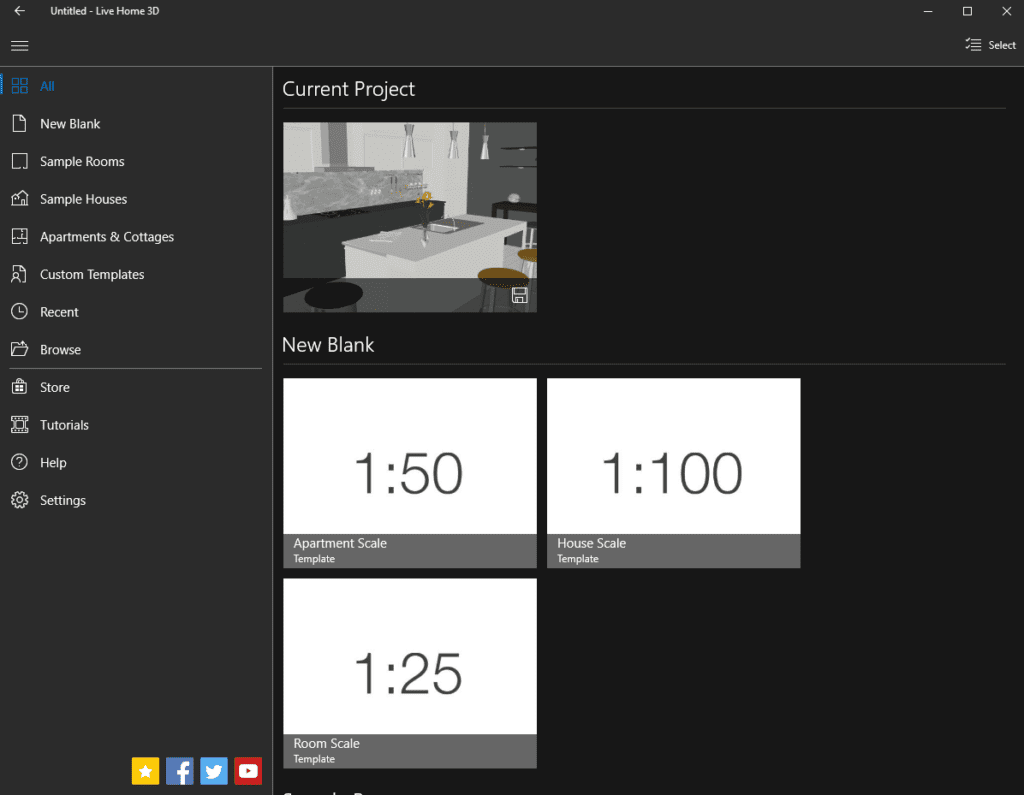
Multi-Dimensional Planning
This designing software automatically generates 3D visualizations of your floor plan. You can create the plan using sample rooms, houses, or importing a floor plan to trace it. Either way, Live Home 3D will help design your home and will transform the design into a tri-dimensional plan.
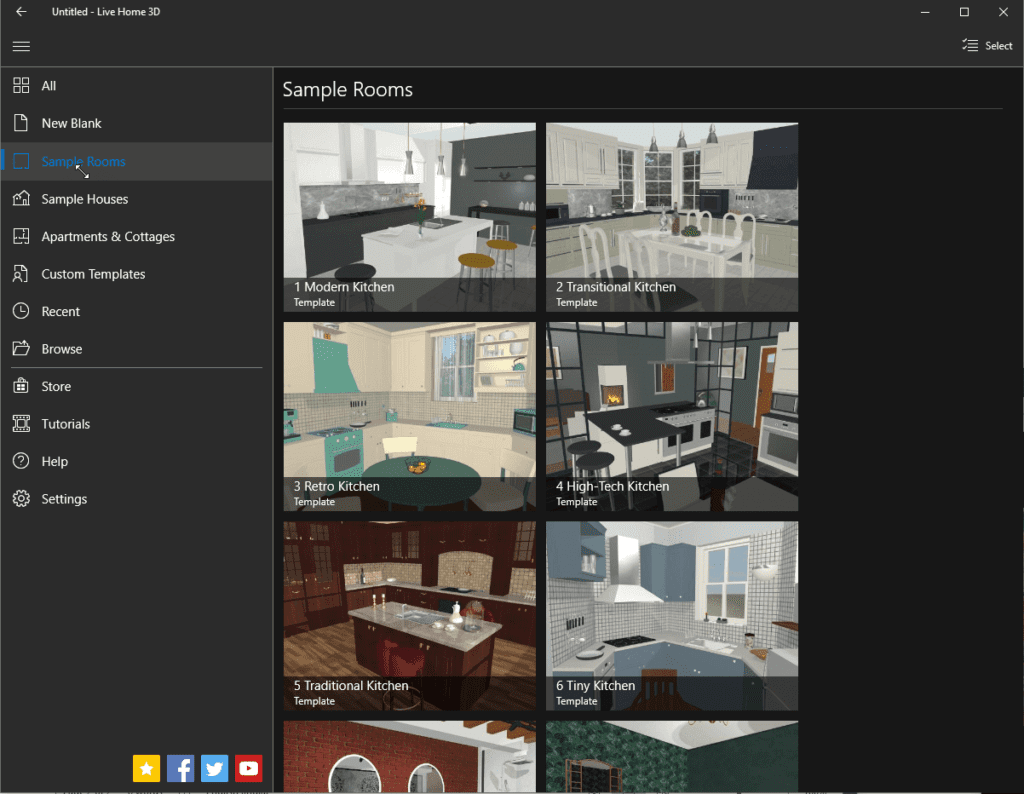
Thorough Interior Designing Tool
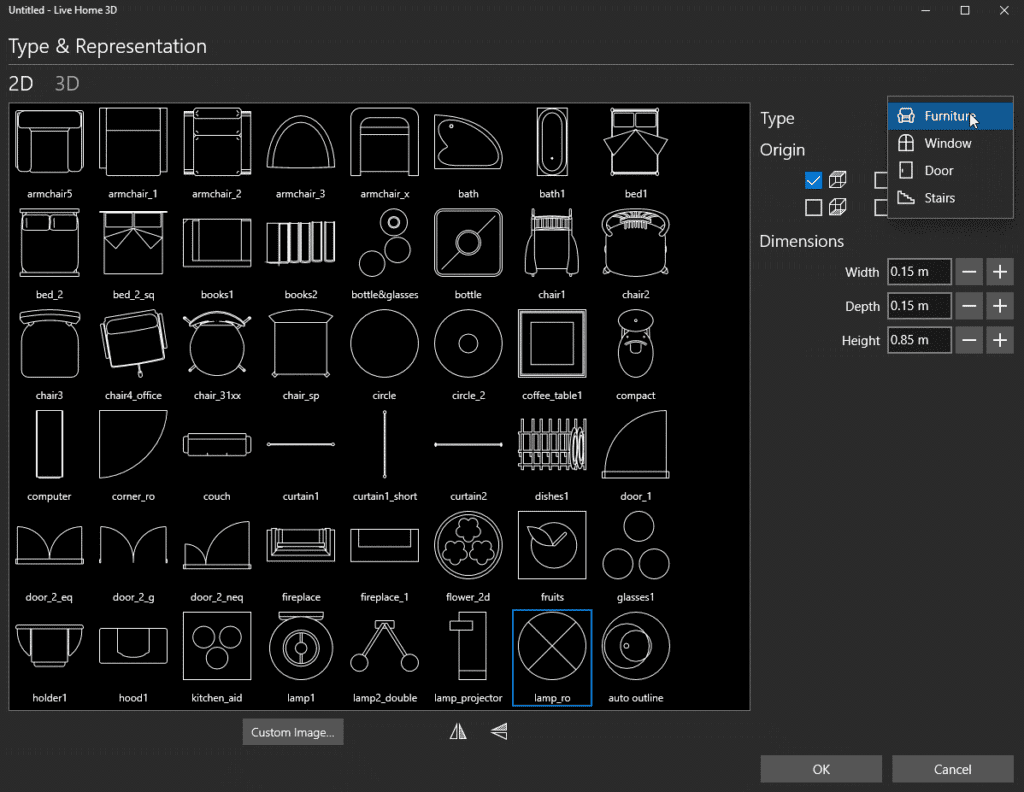
The tool offers a vast collection of furniture and other items that can be used to design the place that you will soon call home. You can choose to arrange the things as you wish and make the process more fun. Not only this, but you can also set different lights, ceiling, staircase, and a lot more.
Also Read: All Rounder Photo Editor – Canva Review
Point-and-Click Building
With Live Home 3D, you can flawlessly measure and draw walls and rooms. To divide a room, place furniture and manage space use drag-and-drop options.
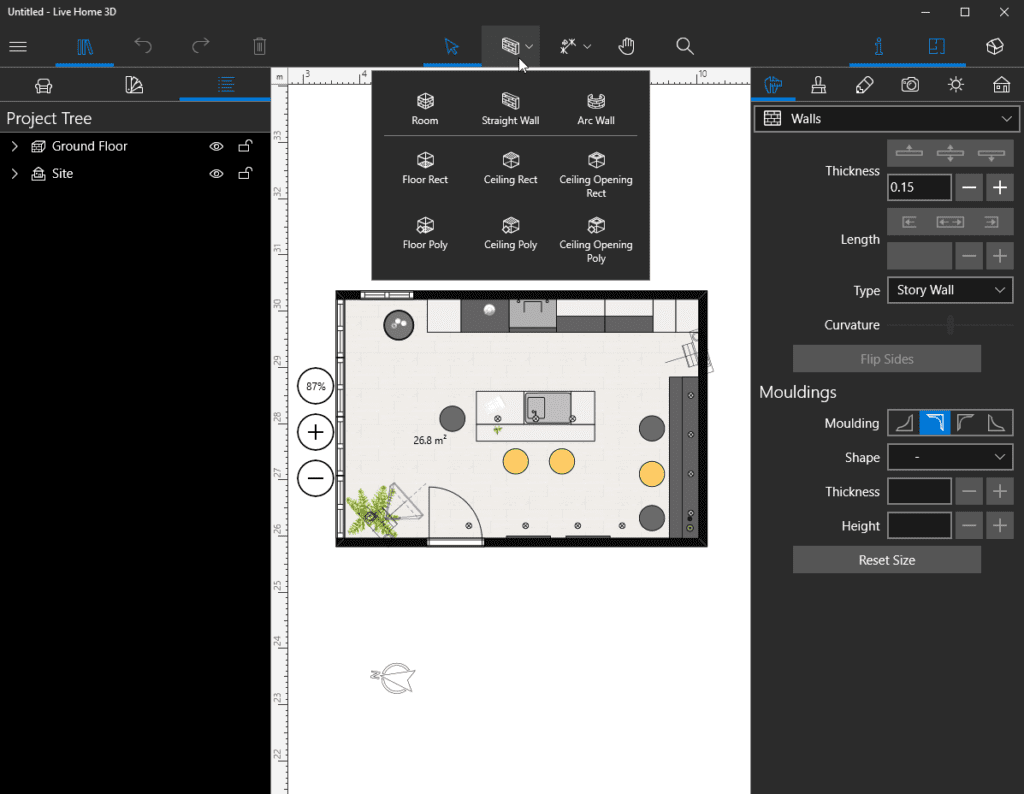
3D Interior Tour
Using Live Home 3D, you can create stunning presentations and walk your clients through it to show your talent as a designer. After you have finished designing the building with the help of cameras you can capture each corner you designed. This will help everyone including your client see the personal space you created for them.
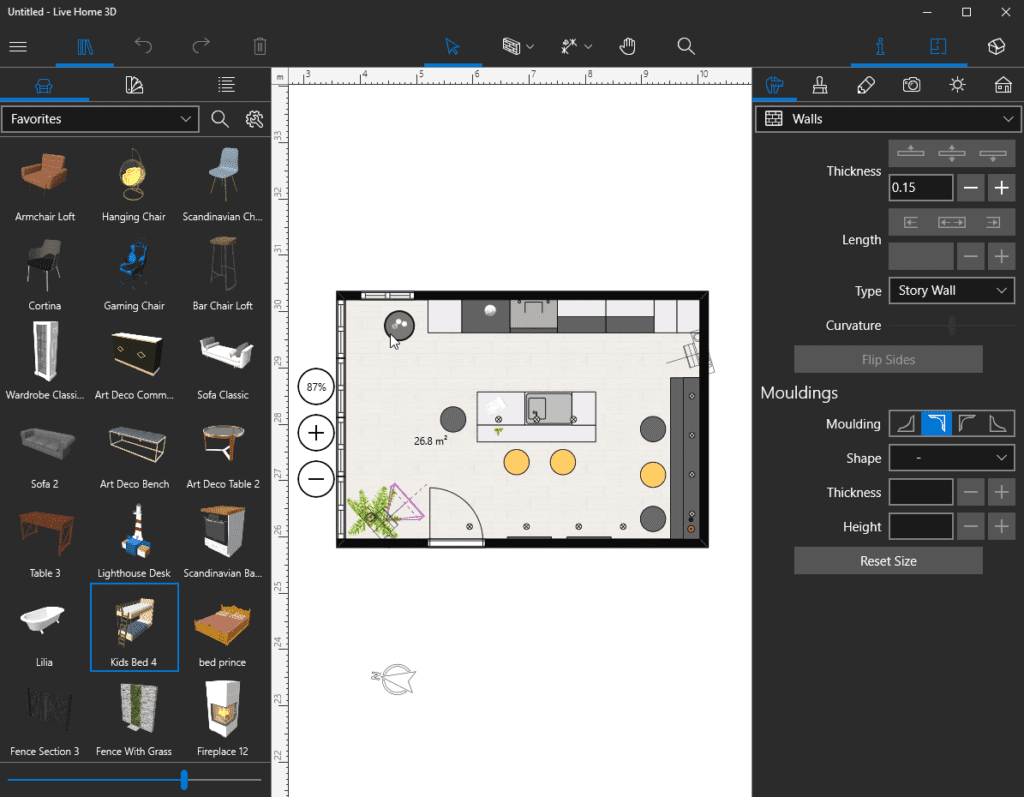
Export Capabilities
You can export your designs into an image, video, 360 degree panorama or AR model. You can also convert your building into 3D models. With these options, you can show your design in a much simpler manner.
User Interface
Live Home 3D is a full-featured home design app for almost all operating systems. You can use it on iPhone, iPad, Windows 10 and Mac devices. Thus, making it a snap to design an app with 3D space modelling that you can use without a degree in architecture.
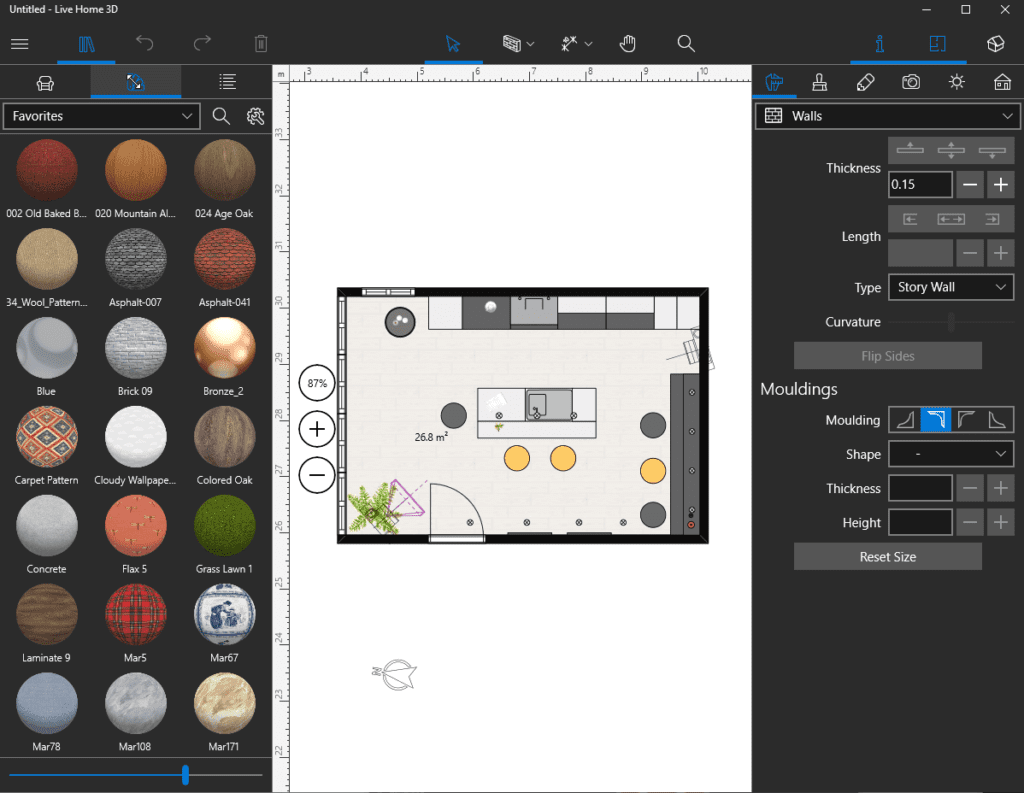
The feature collection is so rich that you will never have enough of it. This powerful home designing tool helps design from scratch, add finishing touches and do a lot more. If you are using iOS 13 you can use augmented reality and share AR views on devices. It supports Dark Mode and iPad users can work on side-by-side projects.
How to use Live Home 3D?
Using it is simple. Just import the existing 2D floor plan, use the Dimension tool to resize it. Do proper scaling and when nicely traced add doors, walls, set background or whatever you like. It works great with precision.
When designing from scratch try to use sample rooms, houses, apartments, etc given in the app. Once the room is selected and everything is laid the task seems simple. Now, all you need to do is apply colors, textures, according to your taste and see how it will look before it is implemented.
This is not all the most impressive thing about Live Home 3D is its fluidity. By clicking the buttons at the top right corner, you can switch from 2D to 3D virtual home, pan, zoom, explore every angle, and do a lot more.
The built-in library is very huge and it helps decorate virtual homes, or import existing images and 3D objects. Some of the tools are available when you make an in-app purchase. So, if you want to take full advantage of this tool go for the purchased version.
Free version allows creating a single project but once you have the Pro version you can unlock all the benefits that it’s worth spending.
This and other options like creating different walls, doors, stairs, rotate and flip options and a lot more makes Live Home 3D the best and most applauded designing tool. Using this great home design app, you can create your dream home on your own. This means you don’t need to listen to what people say. Take your decisions and envision them before executing so that nothing goes wrong. This will give you the freedom to design your space. So, try Live Home 3D today and create your home, office, or anything else.
Popular Post
Recent Post
100 Mbps, 200 Mbps, 300Mbps? What Speed is Good for Gaming?
What internet speed is best for gaming without lag? This guide examines whether 100Mbps, 200Mbps, or 300Mbps is good for online multiplayer on PC, console, and mobile.
Top 10 Child-Friendly Browsers – Kids Friendly Web Browser
As parents, ensuring our children’s online safety and exposure to age-appropriate content is a top priority. With the vast expanse of the internet and its potential risks, finding a reliable and secure web browser for kids has become increasingly important. Fortunately, numerous developers have recognized this need and have created specialized Kid-friendly web browsers designed […]
How To Fix Mouse and Keyboard Not Working On Windows 10 and 11
Mouse and keyboard not working? Fix non-working mice and keyboards in Windows 10/11. Troubleshoot software issues to restore mouse and keyboard functions.
Top 15 Best Lightweight Browsers for Windows 10 and 11
Introduction: With the ever-increasing demand for faster browsing speeds and lower memory usage, lightweight browsers have become quite popular among Windows users. These browsers are designed to be swift, responsive, and easy on system resources. In this article, we will discuss the top 15 lightest browsers for Windows 10 and 11 to help you find […]
10 Best IPTV Apps For iOS & Android in 2024
Introduction: Watching TV on your phone or tablet has become incredibly popular in recent years. IPTV (Internet Protocol Television) allows you to stream live TV, movies and shows directly on your mobile devices. With IPTV apps, you can take your favorite TV channels and content with you wherever you go. In 2024, there are tons […]
How To Fix Dns_Probe_Started Error [Top 10 Ways]
Introduction: The DNS_PROBE_STARTED error occurs when your DNS lookups are failing. DNS (Domain Name System) is like the phonebook of the internet—it translates domain names (e.g. google.com) into IP addresses needed to load websites. When you attempt to visit a website, your device sends a DNS lookup request to your DNS server. If the DNS […]
11 Best IPTV Player For Mac In 2024 [Free & Paid]
Are you interested in watching your favorite live TV channels, lots of trending movies, and TV series on a Mac device? Then, look nowhere else! You can get your hands on the perfect IPTV player for Mac. Such top IPTV apps can easily turn your Macbook into the ultimate entertainment center, which we will discuss […]
10 Best Free Caller ID Apps For Android In 2024 [Latest List]
Introduction: In today’s fast-paced digital world, our smartphones have become an integral part of our daily lives, serving as a gateway to constant communication. However, with the rise of spam calls, telemarketers, and unwanted contacts, managing incoming calls can become a daunting task. This is where caller ID apps come into play, offering a reliable […]
10 Best Free File Manager Apps For iPhone & iPad 2024
Introduction: Managing files across different cloud services and local storage on your iPhone or iPad can be a hassle. While iOS has fairly robust built-in file management capabilities through the Files app, many users find they need more advanced functionality. That’s where dedicated file manager apps come in. These apps allow you to access, organize, […]
15 Best Finder Alternatives for Mac in 2024
If you are a Mac user, you probably already have a bittersweet relationship with Mac Finder. It is an indeed powerful file manager and graphical user interface tool for Macintosh. But, despite being the default Apple program, it lacks many features. Plus, Apple hasn’t made any efforts to update Finder in a long time. However, […]