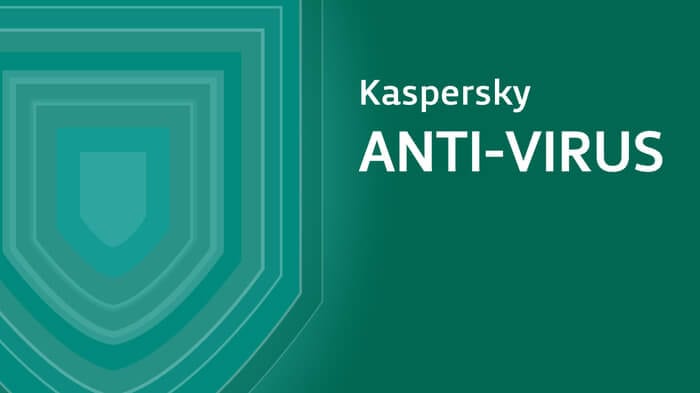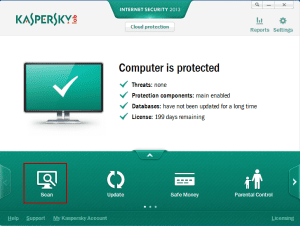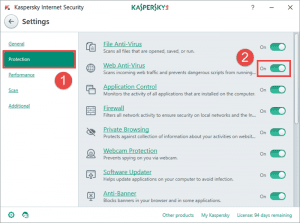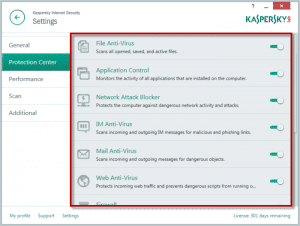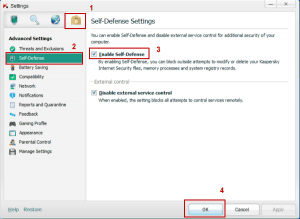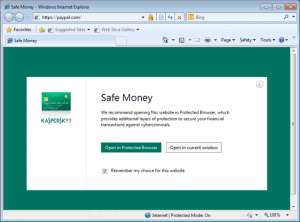Kaspersky Antivirus Review
Today, almost everyone uses an electronic device such as computer or smartphone to access internet. People can literally cut down half of their work through these digital devices. But with such an exciting comfort, you also need to be more responsible.
We store our sensitive and confidential information on these devices, which is why you need to be extra-careful. You must have already known about the different types of cyber attacks through virus, malware, Trojans, and more dangerously Ransomware. To combat such attacks and safeguard your information and devices, you must definitely use an effective tool such as Kaspersky Antivirus program.
Features of Kaspersky Antivirus
Even though there are tons of antivirus programs out there, only a few are efficient and effective at protecting your device and information. Have a look at what Kaspersky offers.
Local File Protection
Kaspersky features different virus scan modules, among which you can choose anyone according to your preferences. The four main virus scan modules include Full Scan, Quick Scan, Selective Scan, and External Device Scan. Each module is unique in its operation, which is why you need to choose the appropriate one according to your requirement.
These local virus scan modules help you scan and identify any virus that infect your device. You can also schedule these modules periodically if you prefer that way.
Web Protection
Usually, virus attacks happen when you visit a suspicious website or download a dangerous file from the internet. So to protect you from such mishaps, Kaspersky provides you a great web antivirus module. This feature takes care of your internet activity and protects you from attacks.
The websites are categorized by this feature into three main types; Safe, Unknown, and Infected. You can then choose the continue surfing that website or not depending on the label you see. It also blocks any type of malicious web scripts before than infect and attack.
Instant Messaging Protection
Most of us use different types of IM programs to communicate with people we know. Usually, virus and malware try to take advantage of such people, by attempting phishing and ransomware attacks through these instant messaging services.
With this antivirus program, you can safeguard yourself with the IM antivirus module, as this feature scans through your messages and detects any type of suspicious activity.
Mail protection
As you can already grasp from the name itself, this feature safeguards your device and data by scanning through your mails and identifying threats. Not only it protects you from virus and malware, but it also offers a great deal of protection from phishing attacks as well.
Most of the times, hackers operate their phishing attacks through e-mails, which is why this feature is a very important one to have.
Self Defense Mode
With increasing technology, attackers are also upgrading their attacking methods with sophisticated versions. Recently, a few virus attacks have taken place where the virus programs have successfully changed the backend framework of antivirus programs and then exploiting the device completely.
Kaspersky features a Self Defense Mode, where it is almost impossible for any type of virus to penetrate and change the framework of main program.
Safe Money Mode
One of the most unique and effective features of this software is Safe Money Mode. With this feature, all your transactions would be hidden, making it impossible for the hackers to track. Since hackers target their victims and lure their money; this feature makes it a great fit for you.
Pros:
- Very easy to use, making it a beginner-friendly software.
- Doesn’t need a lot of your devices’ resources, which makes it effective on almost all devices.
- Great scope for customization, allowing you to use the software the way you want to.
- Compatible with Windows, Mac, Android, and iOS. You can pretty much use this software on any device.
- Offers a trial version, so that you can test it before you go with the subscription.
- Effective and efficient in identifying and removing threats.
Cons:
- Full system scan takes a little more time than other similar software.
- Updates can sometime irritate you with their constant schedules.
The Verdict of the App
This review has been written only after a thorough usage of this antivirus program on multiple platforms. The Kaspersky Antivirus program can be labeled as one of the best in the business, as it not only safeguards you from virus and malware, but also from the hackers as well.
With ever-increasing threat of cyber attacks, you must definitely use this program to protect yourself from any type of potential threats.
Popular Post
Recent Post
How to Transfer iPhone Photos to Your Mac (8 Easy Solutions)
Have you clicked a stellar image with your iPhone and now want to upload it on your website or edit it? Then, you can easily transfer your iPhone photos to your Mac to edit them with robust MacOS editing tools and further upload them on the web. Transferring photos from iPhone to Mac can save […]
How to Set Up and Use iCloud on Mac
If you haven’t set up iCloud on your Mac yet, do it now. iCloud is a powerful cloud storage service for Apple users that allow people to back up and synchronize email, photos, contacts, and other files across various devices. iCloud service was introduced in 2011, and it supports MacOS 10.7 or higher. As of […]
How to Create a Guest User Account on Mac
Computers are a very personal thing today. They store all your private documents, photos, videos, and other data. Thus, giving your Mac password to someone else is never a good idea. But what if you have to share your Mac with a colleague or friend for some reason? Sharing Mac’s user password can jeopardize your […]
How to Set Up a New Mac in a Few Minutes
Have you bought or received a brand new Mac computer? Then, you must be on the seventh cloud. Your Mac will open a pandora of several graphics-rich apps and features for you. If you are moving from Windows to Mac for the first time, the change will be really dramatic. At first, all the interfaces […]
How to Clear Browsing History
Are you concerned about what others could see if they use your web browser? Is your browser history clogging up your device and slowing things down? A list of the website pages you have viewed is stored in every web browser. You can remove this listing easily. It will clean your browser history and erase all […]
The Definitive Guide to Managing Your Mac’s Storage Space
Are you struggling with low storage space on Mac? Wondering what is taking up so much space?You are at the right place. Here we will discuss how to reclaim space on Mac. Gone are those days when you used Mac machines only for p rofessional purposes. Now, everything from downloading movies to streaming content, saving […]
Is New World a modern-day RuneScape?
Amazon Game Studios has released an MMO nearly identical to RuneScape, but with a new look, a better PvP system, and a lot more money. Allow me to clarify. New World is influential ‘RuneScape only it’s not RuneScape.’ New World vs. RuneScape 3 New World digs deep into the well of memories and pulls out […]
How To Set Up Voicemail on iPhone 11
Although accessing voicemail is extremely beneficial to you, users should understand how to set up voicemail on their iPhone 11. You can remove, categorize, and play the voicemails from the easy menu. Once you are occupied or unable to pick up the phone, this program will give you info in the style of an audio […]
Best Virtual Machine Software for Windows 10/11 in 2024
A virtual machine software, often known as VM software, is an application that replicates a virtual computer platform. A VM is formed on a computer’s underlying operating platform, and the VM application generates virtual CPUs, disks, memory, network interfaces, and other devices. Virtual machine solutions are becoming more popular because of the flexibility and efficiency […]
How to Be a Better Project Manager
The role of the project manager is to provide you and your team with the goals, organizational systems, and feedback necessary for creating a positive workplace result. Everything from coding to content development can benefit from a high-quality project manager. This article will cover some of the actionable steps you can take to become better […]