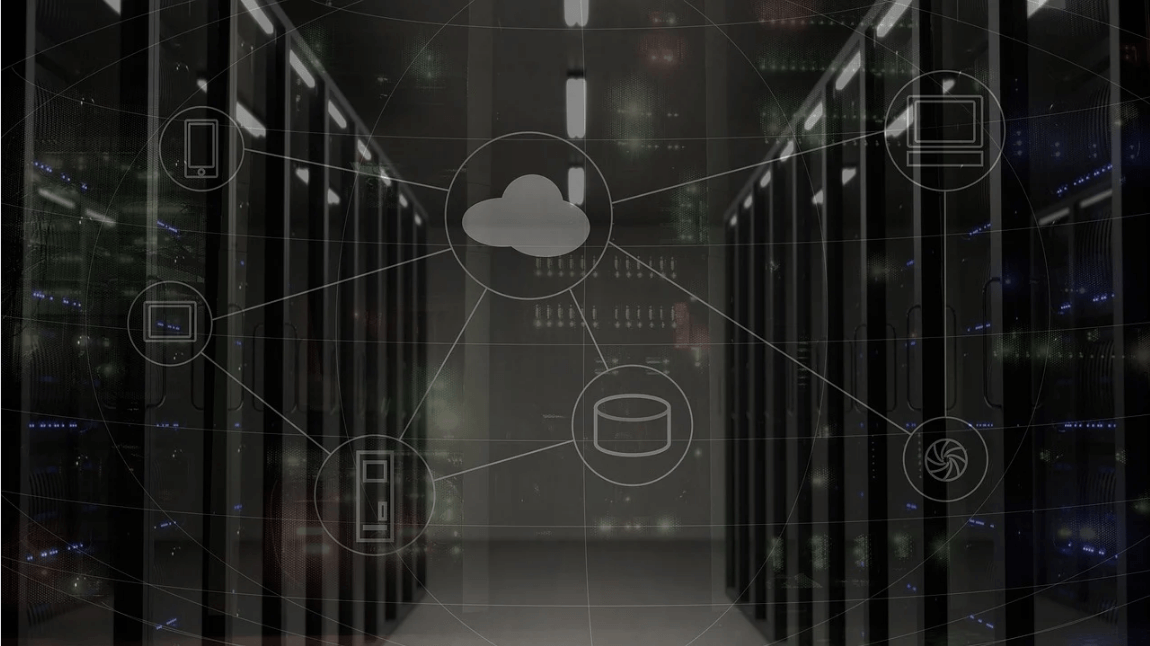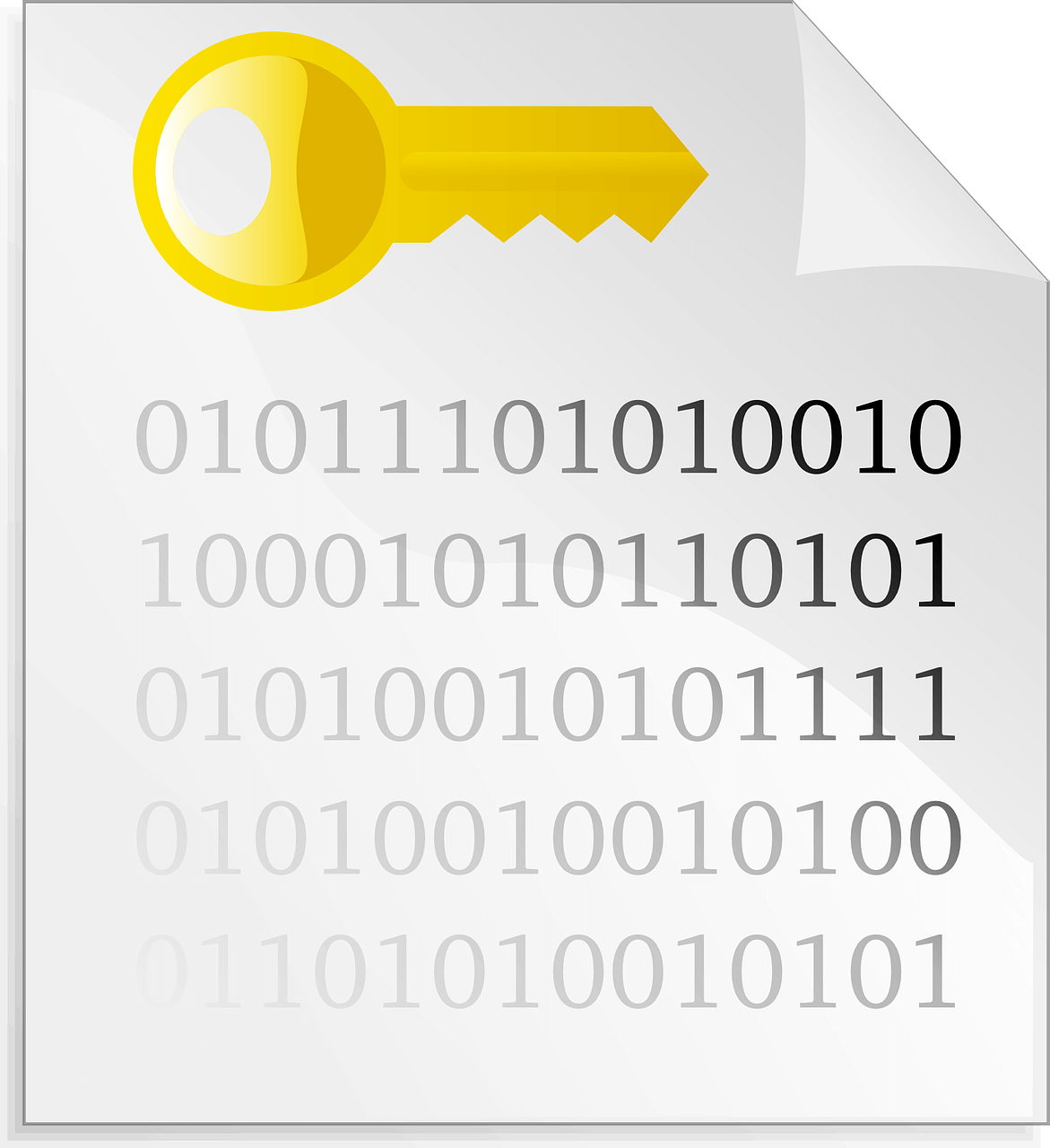Is Data Extraction Software Meant for You?
What comes to your mind when you hear data extraction? What is data extraction software? Many of us think that data extraction is all about scraping some valuable information of a particular business and putting it together in spreadsheets for future reference. Well, to some extent, that is true. However, data extraction is more than that.
Data extraction software can transform your business for good. With this software, you don’t have to worry about spending too much time on manual data entry; the software will do everything for you, hassle-free! Data extraction tools have been around for some time now, and companies are starting to understand how these tools are essential to their businesses.
So, what is data extraction?
Data Extraction Software: What Is Data Extraction?
Data extraction is a process of scraping through online resources using some tools to acquire vital information that you need. The process involves using data extraction software to collect data from unstructured and semi-structured sources such as:
- PDFs
- Text files
- PDF forms
- Images
- Emails
- Images
- Barcodes
A lot of businesses collect information mainly to analyze it, migrate it to their data warehouse, or to process it even further. A data extraction software will allow you to retrieve online data and look for different patterns to integrate this data into your workflow. A great tool will help you organize data into a valuable and usable resource that will improve your business in terms of market research and productivity.
Why is data extraction so important?
Importance of A Data Extraction Software to A Business
A lot of businesses use data extraction tools for data management purposes. The software will allow you to break into data silos, compile data from different sources, convert the data into the desired format, and then load it to a specified target destination.
Data extraction software is essential to any business. Here’s why.
-
Enhanced Accuracy
Did you know that corporate data grows at a rate of about 40% annually? That’s right. However, according to KissMetrics, 20% of that data is dirty. Today, most businesses rely solely on their employees to manually handle data. In many occasions, this can result in errors, including:
- Duplicates
- Incomplete records
- Missing info
- Grammar and spelling errors
Data extraction software ensures data accuracy and saves money, time, and resources as compared to manual extraction.
-
Improved Analysis and Decision Making
According to Forrester, at most 0.5% of the world’s data is analyzed and then used. Data extraction tools allow you to collect data hidden in structured and unstructured sources for analysis and use.
-
Increased Accessibility of Data
Increased accessibility of data can increase your company’s net income significantly. Data extraction tools help you gain excellent visibility of the incoming data, thus simplifying further data processing.
-
Boosts Your Business’s SEO
Having the right SEO strategy can impact your business in terms of sales. Proper extraction tools will look at the graphics, images, and keywords your competitors are using to make sure that you are always a step ahead of them and rank higher.
The more info you have on what your competition is doing, the better you can deduce a winning strategy in terms of content creation. a really good tool on data extraction for SEO can be found on oxylabs.io as it is built especially for scraping search engines. Go see what it is about.
-
Lead Generation
Collecting relevant and quality data will always reduce your market spend by ensuring that there’s a reliable lead generation. Having the right leads ensures that you spend less money and time marketing your services and products.
-
Consistent Product Offerings Update
Keeping up with e-commerce products changes can be overwhelming, especially if the customers have different options to choose from. It can also be embarrassing showing outdated/out of stock products to a prospective client without knowing it. Great data extraction software will pull all the necessary info and eliminate any lag-time concerns. The tools can also monitor your competitor price changes and update your catalog accordingly.
-
Financial Market Research/ Competitive Research/ Client Research
Conducting financial market research using a great extraction tool will help you track your assets’ performance and to make informed investments. Using a data extraction software to read your competitor’s mind, will help you stay ahead and plan for the future.
Business success is about targeting the right group of customers. Data extraction software can collect information from your customer’s online presence and social media. The software will collect information from LinkedIn profiles, social media channels, personal blogs, and business pages to assist you in shaping your marketing.
-
Brand Monitoring
An excellent data extraction tool will help you stay on top of what your customers are saying concerning your brand. The software will scrape all necessary online mentions. If you operate a franchise or a business with multiple locations, you can use this software to track how your team is interacting with customers. With the perfect tool, you will always be up to date in terms of trends in your industry.
-
Increased Productivity
Employees are a great asset to any organization. They directly impact a company’s productivity. A data extraction software will free your employees from data collection tasks, and allow them to focus on more important core activities.
Wrapping Up
Data extraction will give you control over your business and the much-needed peace of mind without having to hire some extra hands to handle your data. Whether you are looking to stay ahead of your competitors, increase data accuracy, or improve your productivity, data extraction software will always come in hand to solve all your problems.
Popular Post
Recent Post
How to Use a Dedicated Server for Gaming
Online multiplayer games offer the chance to connect and compete with your friends, meet new people, and work collaboratively to build something great. If you’re ready to take your online gaming experience to the next level, a dedicated server is a great option for hosting. Instead of operating game servers from your own hardware, you’ll […]
Importance of the Best Mirrorless Camera for Travelling
It can be difficult to find the best mirrorless camera for under 1000 dollars. This blog post discusses some of the best models on the market and provides a link to Amazon where you can purchase them. We are going to give you a couple of the best mirrorless cameras that are under 1000. We […]
How to Reset Network Settings on a Mac
Macs are usually always trustworthy, although you may experience issues attaching to the web or experiencing poor surfing speeds at times. The web may be operating well on your additional devices, which might be frustrating. That’s not always clear what’s causing an issue, or whether one exists at all. When you discover yourself in a […]
How to Create a Timeline in Google Slides
Timelines are an excellent method for displaying sequential listings of activities from start to end. It is a visual display of information that includes lists, charts, or visuals. A timeline is written down and organized in the same chronological sequence. A timeline is a smart method to condense information and better explain your brand using […]
How to Undo and Redo on a Mac
Almost every Mac software includes the option to implement an “Undo,” that would be, to overturn the previous action. Similarly, practically every single Mac software offers the capability to “Redo,” that would be, to completely upend the most recently undone operation. The Mac shortcut keys for doing Undo as well as Redo have always been […]
How to Increase Internet Speed on Windows 10
Internet connectivity is a mandated requirement for many routine works on Windows 10 systems. Whether it is some official work or personal work, having a smooth internet connection is important for both. However, internet connectivity is not so smooth for all Windows 10 users. This is due to multiple reasons like geographical issues, increased traffic, […]
How to upgrade to Windows 11 for free
Windows 11 offers the ultimate experience to the users and comes with multiple features. Hence, all devices require an updated version of Windows for seamless operations. Many times a user has to go to purchase the costly Windows 11. Due to the cost constraints, it is not feasible for all Windows users to purchase the […]
11 Best File Encryption Software for 2024
The finest encryption software enables keeping your files private and safe for security considerations, as well as protecting them against intrusion. When it relates to securing your data and documents, encryption software seems to have become increasingly vital. Hacking attempts and privacy breaches have made it simpler for total strangers to access the most private […]
How to record screen on Windows 10/11
Have you often pondered how to display your desktop on whether you’re a Windows 11,10 user or recently updated towards the beta windows version 11? It is a question that almost all of us have asked. Using a display capturing app is the most straightforward approach to record a screen. And TweakShot is one of […]
How to recover permanently deleted files in Windows 11?
Windows 11 is the leading operating system that is used on multiple systems globally. Many times users have the issue of recovering the permanently deleted files in Windows 11. There can be multiple reasons that may lead to the permanent deletion of files on this operating system. The good news is that technology helps the […]