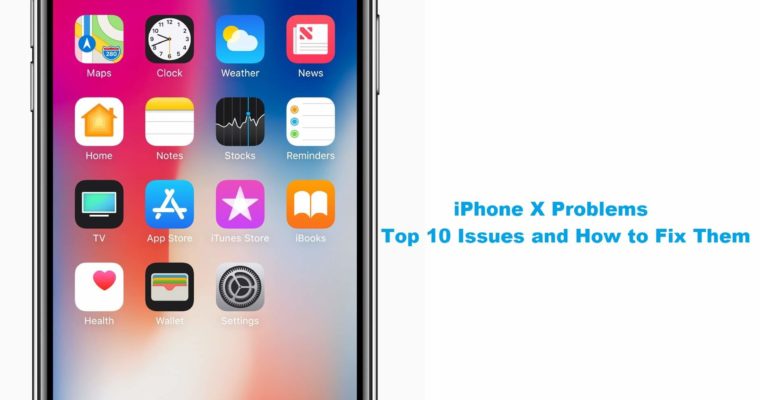iPhone X Problems: Top 10 Issues and How to Fix Them
iPhone X was much touted device with a lot of speculations and expectations. Hence, Apple has tried to put some amazing features to it like Face ID but everything wasn’t sorted when users started using this device.
Here, various iPhone X problems have started occurring over time. In this article, we have discussed some of these iPhone X issues and ways to fix them.
Top 10 iPhone X Issues and Solutions
Find the easiest solutions to 10 common iPhone X problems-
1. iPhone X Update Problem
Apple allows you to upgrade your device to iOS 11.2.1 version immediately after you have put your device out of the box. If you are facing issues like your device is stuck or it is taking longer to upgrade then you need to hard reset your phone.
To do this, press Volume up and let go, press Volume down and let go and press and hold the side button until the Apple Logo appears. Once done try to download again. In addition to that, you should also check your Internet connectivity.
2. Screen Burn-In
Stunning OLED screen was big-time addition to Apple iPhone X giving away the iconic home button. Though shortly after releasing the iPhone X, Apple released a statement mentioning issues like “Image Persistence” in OLED display.
Here “image persistence” or “burn-in” could occur on your Apple device with static images (for example App icons). Technically, the static images may get burned into the display permanently. It could happen when you leave your device screen display ON for long period of time.
To fix this iPhone X problem, keep the auto lock time shorter. To do this, go to Settings > Display & Brightness > Auto Lock. You should also reduce the screen brightness to deal with this issue by pulling up the Control Center from the upper right of the screen and adjusting it.
To choose auto-brightness option, go to Settings > General > Accessibility > Display Accommodations.
3. iPhone X not working in cold temperature
As reports suggest, iPhone X may not work well below 0-degree temperature or above 35-degree temperature. Though the problem lasts for few seconds or more, here you can fix the issue quickly by locking/unlocking the screen multiple times. In addition to that, you could also try restarting your device.
4. Green line appearing on screen
If you are facing this iPhone X problem like few other users where a green line appears on the left or right side of your phone screen then it’s time to replace the device simply.
The manufacturer of iPhone X display, Samsung has also encountered the same hardware issue with its own Samsung Galaxy S7.
5. iPhone X 3D Touch Problem
If you are facing issues with 3D Touch on your iPhone X device like it is popping up too fast or it does pops-up too late, then you need should try restarting your device as a quick fix.
If it doesn’t work, try adjusting sensitivity by heading to Settings > General > Accessibility and scroll down to 3D Touch and set it to Medium, Firm or Light.
If the issue isn’t with sensitivity then try resetting your device by heading to Settings > General > Reset > Reset All Settings. Here, your device may forget Wifi passwords etc. but it won’t lose any of your data.
6. Crackling speakers at high volume
This is another iPhone X problem that has affected many users globally. Here, if simple restart doesn’t work then you may also need to hard reset your device (as mentioned above).
Before that, try to remove your case (if you are using one), disable Bluetooth (as there could be interference by other devices in the area), or switching LTE from Voice & Data to just Data. To do this, go to Settings > Cellular > Cellular Data Options > LTE and tap Data Only option.
Further also check if iPhone X’s receiver isn’t blocked due to screen protector etc. (Receiver is a small slit located near the front-facing camera).
7. iPhone X Live Photo Problem
If you are facing distortion in Live Photo and videos captured from your device then it is possible that you have missed iOS 11.1.2 upgrade. To fix the issue, simply upgrade to iOS 11.2.1 version now.
8. iPhone X can’t connect to the App Store
As a quick fix try restarting your device, turning on/off cellular data & WiFi network and upgrading to latest version. If all fails sync date and time by heading to Settings > General > Date & Time > toggle off Set Automatic option and set the date and time manually.
Now open the App Store for few seconds and come back to toggle on Set Automatic option for date & time setting. Now close the App Store from multitasking tray and try opening App Store again to check if the issue is fixed.
9. Notifications are not displayed when phone is locked
This security setting come by default on your device to avoid security & privacy issues. To change this setting, go to Settings > Notifications > Show Previews and select Always. Now you will be able to preview notifications even when your phone is locked.
10. If nothing works on iPhone X
If you can’t find a fix for common iPhone X problems then take a backup of all your data on the external drive or on cloud servers and try to factory reset your device.
Conclusion
Similar to any other smartphone device, iPhone X wasn’t free of glitches and some common problems. Despite putting best of the efforts to bring revolution to iPhone series, Apple could not satisfy users completely with its iPhone X device.
Here, we are not completely pessimist in its capacities as one of the best smartphones available still we hope things will improve further.
Popular Post
Recent Post
Top 10 Child-Friendly Browsers – Kids Friendly Web Browser
As parents, ensuring our children’s online safety and exposure to age-appropriate content is a top priority. With the vast expanse of the internet and its potential risks, finding a reliable and secure web browser for kids has become increasingly important. Fortunately, numerous developers have recognized this need and have created specialized Kid-friendly web browsers designed […]
How To Fix Mouse and Keyboard Not Working On Windows 10 and 11
Mouse and keyboard not working? Fix non-working mice and keyboards in Windows 10/11. Troubleshoot software issues to restore mouse and keyboard functions.
Top 15 Best Lightweight Browsers for Windows 10 and 11
Introduction: With the ever-increasing demand for faster browsing speeds and lower memory usage, lightweight browsers have become quite popular among Windows users. These browsers are designed to be swift, responsive, and easy on system resources. In this article, we will discuss the top 15 lightest browsers for Windows 10 and 11 to help you find […]
10 Best IPTV Apps For iOS & Android in 2024
Introduction: Watching TV on your phone or tablet has become incredibly popular in recent years. IPTV (Internet Protocol Television) allows you to stream live TV, movies and shows directly on your mobile devices. With IPTV apps, you can take your favorite TV channels and content with you wherever you go. In 2024, there are tons […]
How To Fix Dns_Probe_Started Error [Top 10 Ways]
Introduction: The DNS_PROBE_STARTED error occurs when your DNS lookups are failing. DNS (Domain Name System) is like the phonebook of the internet—it translates domain names (e.g. google.com) into IP addresses needed to load websites. When you attempt to visit a website, your device sends a DNS lookup request to your DNS server. If the DNS […]
11 Best IPTV Player For Mac In 2024 [Free & Paid]
Are you interested in watching your favorite live TV channels, lots of trending movies, and TV series on a Mac device? Then, look nowhere else! You can get your hands on the perfect IPTV player for Mac. Such top IPTV apps can easily turn your Macbook into the ultimate entertainment center, which we will discuss […]
10 Best Free Caller ID Apps For Android In 2024 [Latest List]
Introduction: In today’s fast-paced digital world, our smartphones have become an integral part of our daily lives, serving as a gateway to constant communication. However, with the rise of spam calls, telemarketers, and unwanted contacts, managing incoming calls can become a daunting task. This is where caller ID apps come into play, offering a reliable […]
10 Best Free File Manager Apps For iPhone & iPad 2024
Introduction: Managing files across different cloud services and local storage on your iPhone or iPad can be a hassle. While iOS has fairly robust built-in file management capabilities through the Files app, many users find they need more advanced functionality. That’s where dedicated file manager apps come in. These apps allow you to access, organize, […]
15 Best Finder Alternatives for Mac in 2024
If you are a Mac user, you probably already have a bittersweet relationship with Mac Finder. It is an indeed powerful file manager and graphical user interface tool for Macintosh. But, despite being the default Apple program, it lacks many features. Plus, Apple hasn’t made any efforts to update Finder in a long time. However, […]
10 Best Free MMORPG for Android in 2024 [Latest List]
Introduction: MMORPG (Massively multiplayer online role-playing game) is an online game where a large number of players interact with one another in a virtual fantasy world. MMORPGs are extremely popular on PCs but are now also available on mobile devices. Mobile MMORPGs allow you to play these immersive and addictive games on the go on […]