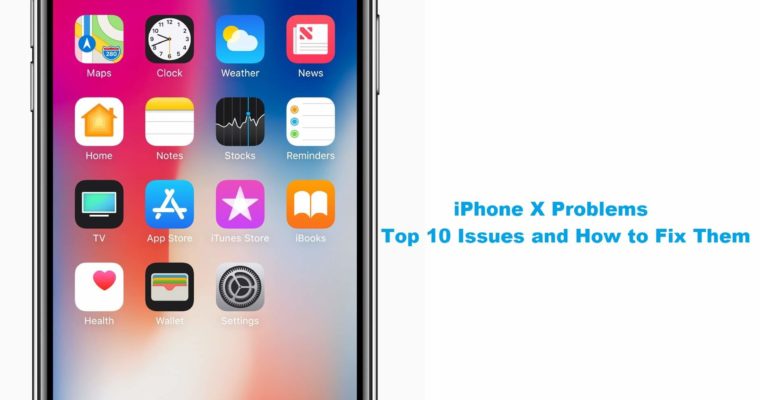iPhone X Problems: Top 10 Issues and How to Fix Them
iPhone X was much touted device with a lot of speculations and expectations. Hence, Apple has tried to put some amazing features to it like Face ID but everything wasn’t sorted when users started using this device.
Here, various iPhone X problems have started occurring over time. In this article, we have discussed some of these iPhone X issues and ways to fix them.
Top 10 iPhone X Issues and Solutions
Find the easiest solutions to 10 common iPhone X problems-
1. iPhone X Update Problem
Apple allows you to upgrade your device to iOS 11.2.1 version immediately after you have put your device out of the box. If you are facing issues like your device is stuck or it is taking longer to upgrade then you need to hard reset your phone.
To do this, press Volume up and let go, press Volume down and let go and press and hold the side button until the Apple Logo appears. Once done try to download again. In addition to that, you should also check your Internet connectivity.
2. Screen Burn-In
Stunning OLED screen was big-time addition to Apple iPhone X giving away the iconic home button. Though shortly after releasing the iPhone X, Apple released a statement mentioning issues like “Image Persistence” in OLED display.
Here “image persistence” or “burn-in” could occur on your Apple device with static images (for example App icons). Technically, the static images may get burned into the display permanently. It could happen when you leave your device screen display ON for long period of time.
To fix this iPhone X problem, keep the auto lock time shorter. To do this, go to Settings > Display & Brightness > Auto Lock. You should also reduce the screen brightness to deal with this issue by pulling up the Control Center from the upper right of the screen and adjusting it.
To choose auto-brightness option, go to Settings > General > Accessibility > Display Accommodations.
3. iPhone X not working in cold temperature
As reports suggest, iPhone X may not work well below 0-degree temperature or above 35-degree temperature. Though the problem lasts for few seconds or more, here you can fix the issue quickly by locking/unlocking the screen multiple times. In addition to that, you could also try restarting your device.
4. Green line appearing on screen
If you are facing this iPhone X problem like few other users where a green line appears on the left or right side of your phone screen then it’s time to replace the device simply.
The manufacturer of iPhone X display, Samsung has also encountered the same hardware issue with its own Samsung Galaxy S7.
5. iPhone X 3D Touch Problem
If you are facing issues with 3D Touch on your iPhone X device like it is popping up too fast or it does pops-up too late, then you need should try restarting your device as a quick fix.
If it doesn’t work, try adjusting sensitivity by heading to Settings > General > Accessibility and scroll down to 3D Touch and set it to Medium, Firm or Light.
If the issue isn’t with sensitivity then try resetting your device by heading to Settings > General > Reset > Reset All Settings. Here, your device may forget Wifi passwords etc. but it won’t lose any of your data.
6. Crackling speakers at high volume
This is another iPhone X problem that has affected many users globally. Here, if simple restart doesn’t work then you may also need to hard reset your device (as mentioned above).
Before that, try to remove your case (if you are using one), disable Bluetooth (as there could be interference by other devices in the area), or switching LTE from Voice & Data to just Data. To do this, go to Settings > Cellular > Cellular Data Options > LTE and tap Data Only option.
Further also check if iPhone X’s receiver isn’t blocked due to screen protector etc. (Receiver is a small slit located near the front-facing camera).
7. iPhone X Live Photo Problem
If you are facing distortion in Live Photo and videos captured from your device then it is possible that you have missed iOS 11.1.2 upgrade. To fix the issue, simply upgrade to iOS 11.2.1 version now.
8. iPhone X can’t connect to the App Store
As a quick fix try restarting your device, turning on/off cellular data & WiFi network and upgrading to latest version. If all fails sync date and time by heading to Settings > General > Date & Time > toggle off Set Automatic option and set the date and time manually.
Now open the App Store for few seconds and come back to toggle on Set Automatic option for date & time setting. Now close the App Store from multitasking tray and try opening App Store again to check if the issue is fixed.
9. Notifications are not displayed when phone is locked
This security setting come by default on your device to avoid security & privacy issues. To change this setting, go to Settings > Notifications > Show Previews and select Always. Now you will be able to preview notifications even when your phone is locked.
10. If nothing works on iPhone X
If you can’t find a fix for common iPhone X problems then take a backup of all your data on the external drive or on cloud servers and try to factory reset your device.
Conclusion
Similar to any other smartphone device, iPhone X wasn’t free of glitches and some common problems. Despite putting best of the efforts to bring revolution to iPhone series, Apple could not satisfy users completely with its iPhone X device.
Here, we are not completely pessimist in its capacities as one of the best smartphones available still we hope things will improve further.
Popular Post
Recent Post
How To Record A Game Clip On Your PC With Game Bar Site
Learn how to easily record smooth, high-quality game clips on Windows 11 using the built-in Xbox Game Bar. This comprehensive guide covers enabling, and recording Game Bar on PC.
Top 10 Bass Booster & Equalizer for Android in 2024
Overview If you want to enjoy high-fidelity music play with bass booster and music equalizer, then you should try best Android equalizer & bass booster apps. While a lot of these apps are available online, here we have tested and reviewed 5 best apps you should use. It will help you improve music, audio, and […]
10 Best Video Player for Windows 11/10/8/7 (Free & Paid) in 2024
The advanced video players for Windows are designed to support high quality videos while option to stream content on various sites. These powerful tools support most file formats with support to audio and video files. In this article, we have tested & reviewed some of the best videos player for Windows. 10 Best Videos Player […]
11 Best Call Recording Apps for Android in 2024
Whether you want to record an important business meeting or interview call, you can easily do that using a call recording app. Android users have multiple great options too. Due to Android’s better connectivity with third-party resources, it is easy to record and manage call recordings on an Android device. However it is always good […]
10 Best iPhone and iPad Cleaner Apps of 2024
Agree or not, our iPhones and iPads have seamlessly integrated into our lives as essential companions, safeguarding our precious memories, sensitive information, and crucial apps. However, with constant use, these devices can accumulate a substantial amount of clutter, leading to sluggish performance, dwindling storage space, and frustration. Fortunately, the app ecosystem has responded with a […]
10 Free Best Barcode Scanner for Android in 2024
In our digital world, scanning barcodes and QR codes has become second nature. Whether you’re tracking packages, accessing information, or making payments, these little codes have made our lives incredibly convenient. But with so many barcode scanner apps out there for Android, choosing the right one can be overwhelming. That’s where this guide comes in! […]
11 Best Duplicate Contacts Remover Apps for iPhone in 2024
Your search for the best duplicate contacts remover apps for iPhone ends here. Let’s review some advanced free and premium apps you should try in 2024.
How To Unsubscribe From Emails On Gmail In Bulk – Mass Unsubscribe Gmail
Need to clean up your cluttered Gmail inbox? This guide covers how to mass unsubscribe from emails in Gmail using simple built-in tools. Learn the best practices today!
7 Best Free Methods to Recover Data in Windows
Lost your data on Windows PC? Here are the 5 best methods to recover your data on a Windows Computer.
100 Mbps, 200 Mbps, 300Mbps? What Speed is Good for Gaming?
What internet speed is best for gaming without lag? This guide examines whether 100Mbps, 200Mbps, or 300Mbps is good for online multiplayer on PC, console, and mobile.