Iperius Backup Review- Powerful Tool for Excess Data Backup
In this Iperius Backup Review, we will discuss the complete features, pros, and cons of this software.
For companies in different fields, there are different levels of data usage across multiple systems. It is important to safeguard all data and transfer them securely across networks to avoid information loss or misuse. In these cases, having suitable backup and disaster recovery software is important to protect all high-quality data in one program.
However, since bigger teams get a higher influx of data on their devices, it is important to use comprehensive software that can handle all information cohesively. In that context, Iperius Backup is one of the top-rated solutions available on the market for multi-level backup support including cloud backup, VMware backup, disk cloning, and more.
From the features available in the software to the usability of the program, users can find various aspects of the software usable. In this review of Iperius Backup Software, all of it is covered- so read ahead.
Iperius Backup Software- For Multi-level Backup Support
Iperius Backup is a high-grade backup program available for Windows users. The software is available in a Free edition and multiple commercial editions, all including a variety of robust features for backup support. The latter ones contain more advanced backup-related functions for bigger teams.
The overall software allows users to back up all data securely into mass storage devices like external USB hard drives, NAS, RDX drives, and even computers running on networks. Users find it easy to conduct different types of backup here, handle comprehensive scheduling, do limitless ZIP compression, use network authentication, and more. The software comes with suitable technical support in commercial versions as well.
Iperius Backup Review: The Highlights
- Backup is conceivable for varying storage devices.
- Different types of backups are possible- differential, incremental, and full.
- Backup to external USB drives, RDX, computers running on one network, or NAS solutions.
- ZIP compression is possible without file number, size, or path length-related limitations.
- Automatically back up data per day.
- Network authentication occurs instantly.
- Advanced filters to avoid specific folders/files.
- External scripts/programs executed.
Languages Supported:
English, Japanese, French, German, Dutch, Italian, Brazilian Portuguese, Spanish, Russian, Chinese (Simplified), Polish, Korean, Chinese (Traditional), and Turkish
Requirements:
Windows 11/10/8/7/Server (2008, 2012, 2016, 2019, 2022)
Official Website: https://www.iperiusbackup.com/
Iperius Backup Review
To understand how the Iperius Backup software works, it is important to consider all of the functions available in the software and how it operates. So, in this review of Iperius Backup, we will start with the functions of this software.
1. Simple user interface
The UI of the software is extremely simple to navigate, which makes the process of using it suitable for most users. It is possible to click on Create New Backup on the main homepage and begin the process immediately. Besides that, other features available for different purposes are available in specific sections, like Tools and Restore.
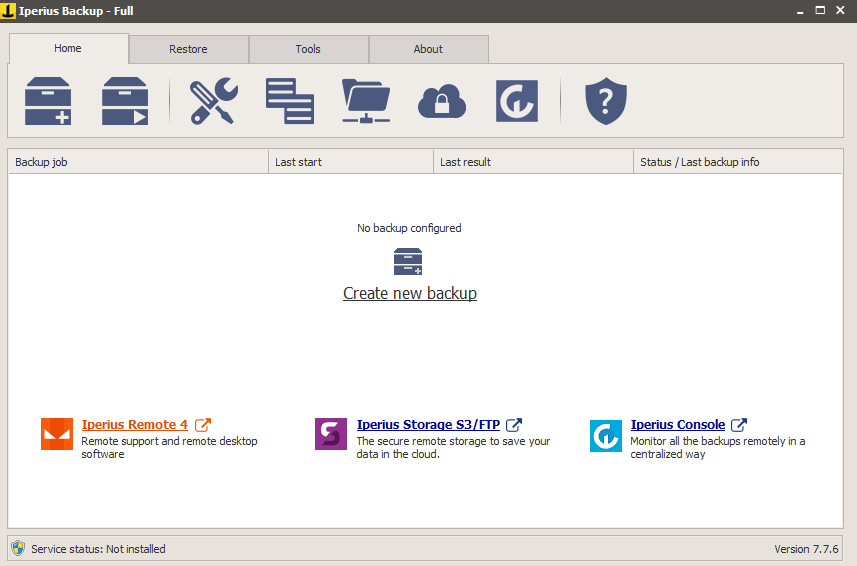
Regarding backup, it is important to handle different types of functions, like choosing multiple backup processes by selecting them to run together. Or, you can view reports of all data backups done previously, Open the FTP client, access Iperius Console, etc. These functions are visible on the homepage for easy and quick access.
2. Restore varying files and folders
Besides the regular backup functions, users can easily restore these stored elements in another connected device through the Iperius Backup software. Different types of data elements can be stored using this program, like databases (MySQL/SQL Server/MariaDB), virtual machines (ESXi/Hyper-V), and more.
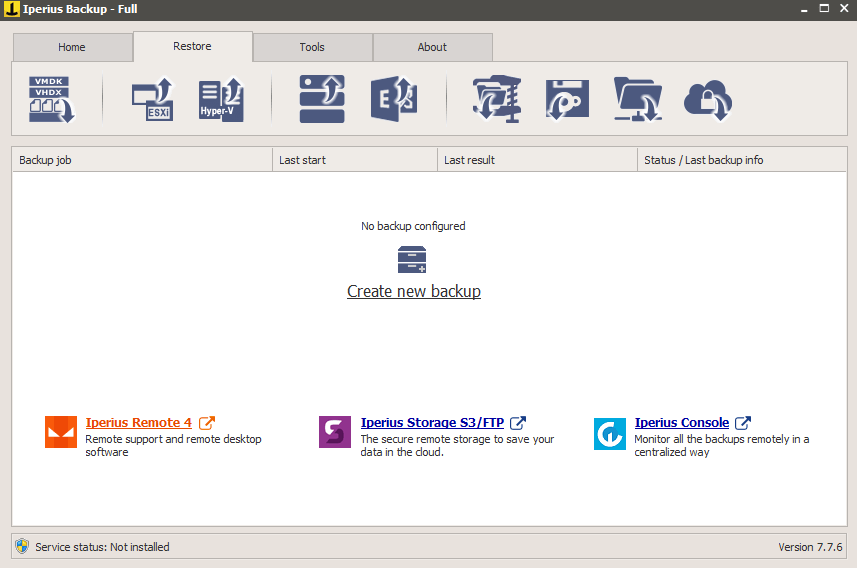
3. Scheduled backups
One of the vital aspects that sets Iperius Backup from many other solutions offering multi-level backup support is that this software offers comprehensive scheduling for backup. Indeed, users can decide to have consistent and automatic backups on specific dates on a weekly, monthly, or daily basis.
The process of setting the dates and the time is also simple to handle through this program. Moreover, one can view the different execution times in each session through this software.
4. Trial available for users
Before opting for the full software benefits, users can try out the trial version for a specified period. This is recommended to understand how well the software is suitable for a user in the long term sense. After the period expires, one has to continue paying the set cost module.
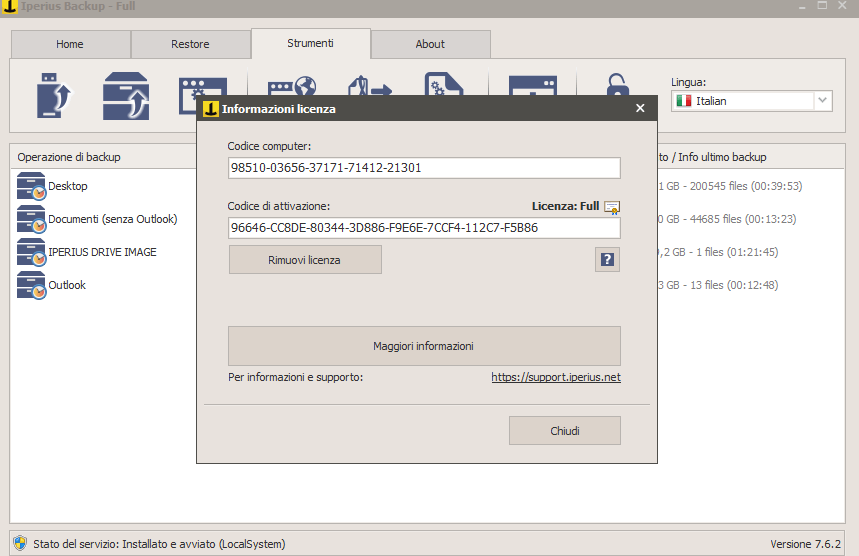
5. Varying tools to use
There are different types of tools available for users to try out on Iperius Backup software to get the full user experience of the program. There are different functions users can handle through these elements, like using an Iperius Service or Console.
You can export the configuration reports or all the recorded logs in the software. Plus, importing external backup jobs is possible through the Tools section.
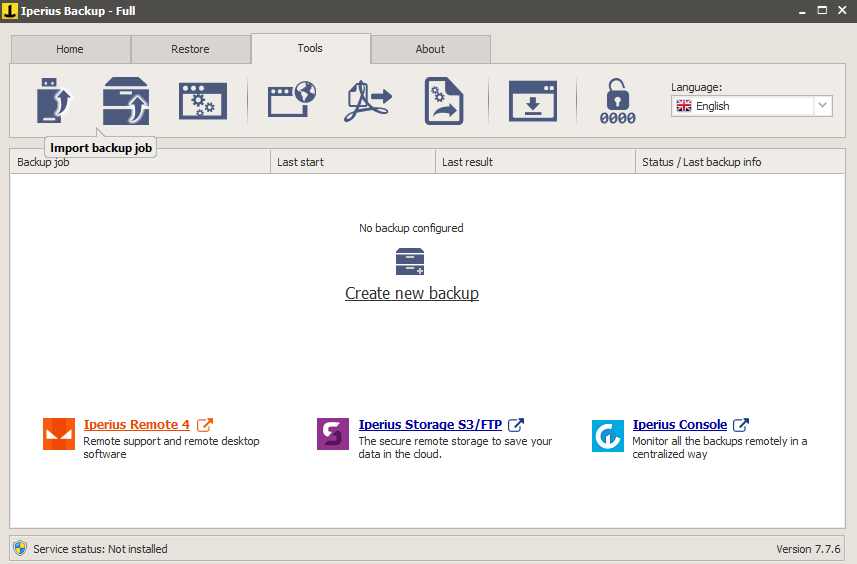
Besides these benefits, Iperius Backup users can create recovery media through the program as well for device data backup and transfer to other systems. You can directly select an available removable drive in the system or choose a folder to convert into a portable .iso file.
Iperius Backup Review: The Features
- No limits in terms of performance or size.
- Network authentication occurs automatically.
- Backup support for multiple storage types.
- Program and external scripts are executed well.
- Unlimited backup jobs.
Pros: Iperius Backup
- No expiration of the software used after usage.
- Timely and accurate email notifications.
- This is portable and multi-functional software.
Cons: Iperius Backup
- No file synchronization features are available in the Iperius Backup Free version.
- The commercial versions of the software do not include every advanced backup type, like Cloud backup, remote backup FTP, tape backup, etc.
How to use Iperius Backup?
Here are the steps to follow for backing up data using Iperius Backup.
Step 1: Download and install the Iperius Backup software from the official website. Then, follow the steps for installation to complete the setup process.
Step 2: When the software launches, click on the Create New Backup under the Home tab.
Step 3: When the next window opens on the Items page, click on the icons for inserting items, like file, folder, FTP client, Drive Image Backup, etc.
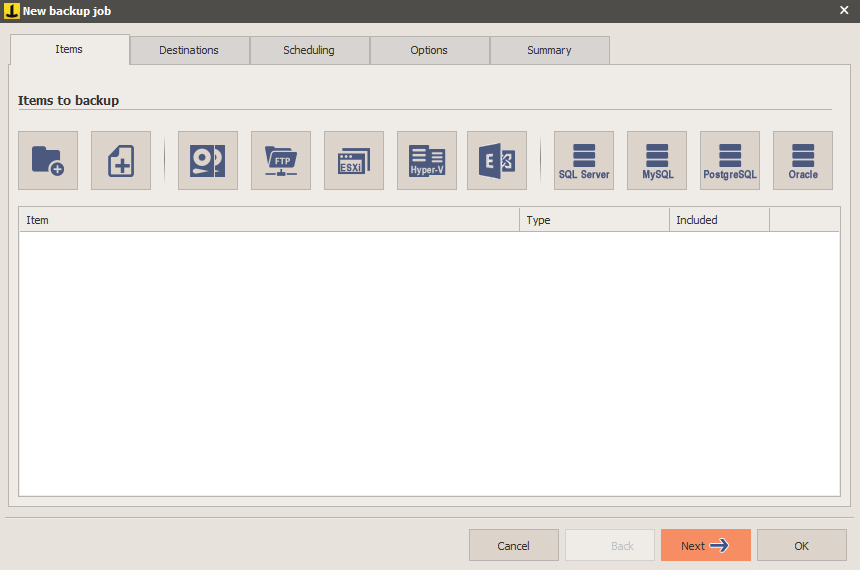
Step 4: If you chose Drive Image Backup, choose the type of Drive Image (Windows/Iperius) and press Next.
Step 5: The software will take seconds to load the selected drive.
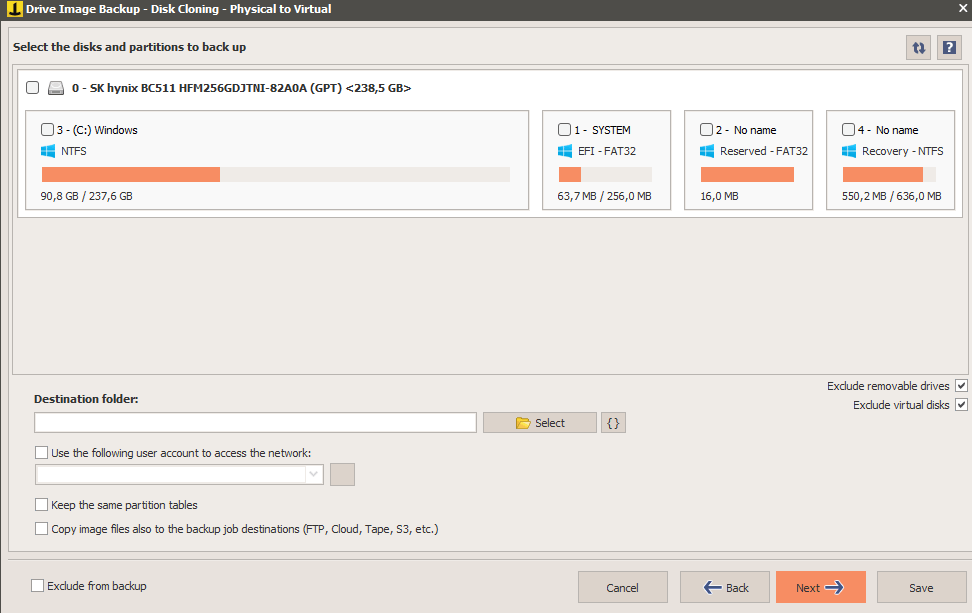
Step 6: Choose the drive > Destination folder. Then, select the tickmark beside the prompts if you want to keep the existing partition tables.
Step 7: Tap on Next. A drive image backup will get created in the selected destination.
Final Words: Iperius Backup Review
Overall, there are different ways in which the Iperius Backup software is useful for businesses. It can handle various levels of data backup and store a high percentage of data in the selected location without any harm to the data. Try out the different functions available here and follow the steps correctly for the best experience.
Popular Post
Recent Post
Understanding FileVault and its Role in Data Security
Introduction: In this modern era where data breaches loom at large and data privacy is a serious concern, safeguarding personal and sensitive information is paramount. Keeping this in mind, Apple has designed this wonderful encryption software to safeguard the data of its Mac users which is known as FileVault. In this article, we will take […]
11 Best Free Duplicate Photo Finder for Android in 2024
Duplicate files are a perennial truth of any device. It generates in different forms due to different reasons. Multiple times file downloading, file sharing of the same file multiple times, and data backup of the same file are a few reasons why duplicate files accumulate on your device. You can find them in different forms […]
How To Download And Install Internet Explorer 11 For Windows 10
Introduction: Internet Explorer (IE) 11 is the latest version of Microsoft’s web browser included with Windows 10. Even though Microsoft Edge has replaced IE as the default browser in Windows 10, many users still prefer using IE for compatibility with older websites and enterprise apps. Internet Explorer 11 includes improved standards support, faster page load […]
21 Best Car Driving Games For PC Offline/Online [Latest]
Introduction: Cars and driving games have always been popular in the video game world. Whether you want to race at 200mph, perform crazy stunts, or just go on a leisurely Sunday drive, there are tons of great latest car racing games for PC that let you live out your automotive fantasies. In this article, we’ll […]
14 Best Free Browser For Android TV In 2024 [Latest List]
Introduction: Watching videos, checking social media, and browsing the web on the big screen is easier than ever with Android TV. Most smart TVs today run on Android TV, allowing users to install apps directly on their televisions. This includes web browsers – opening up a whole new world of web experiences designed for the […]
Top 11 Best Budget Smartwatches for 2024 [Latest List]
Here we are going to discuss the most economical and best budget smartwatches for you in 2024. The smartwatch has become many people’s personal sidekick or even a personal assistant: Not only can your smartwatch wake you up in the morning, but it also notifies you when you receive a new email or the like. […]
10 Best Sites to Download PC Games For Free In 2024 [Latest List]
Introduction: Looking for the best site to download PC games for free? You’ve come to the right place. In the golden age of digital distribution, there are more options than ever before for gamers to purchase and download PC games legitimately and legally. From major publishers’ platforms to online stores and subscription services, the PC […]
How To Fix Hulu Error Code 21 [Latest Guide]
Introduction: With its extensive catalog of television, film, and originals, Hulu stands as a top streaming platform. However, as with any technology, users occasionally run into technical difficulties. A common error Hulu subscribers may encounter is the frustrating Error Code 21. This error code typically appears when there is an issue with the Hulu app […]
What Are Crypto Exchanges And How Do They Work
Introduction: Cryptocurrencies have exploded in popularity in recent years. Driving mainstream adoption are crypto exchanges – online platforms that allow investors to easily buy, sell, and trade digital currencies like Bitcoin and Ethereum. Crypto exchanges provide the critical infrastructure that allows individuals and institutions seamless entry into the crypto ecosystem. But how exactly do these […]
How To Fix Preparing Automatic Repair Loop On Windows 10/11
Introduction: The “Preparing automatic repair” loop is a common issue that affects Windows 10 and 11 users when the operating system fails to boot properly. This automatic repair process tries to diagnose and fix boot issues but often gets stuck repeatedly restarting and checking for problems, creating an endless loop. There are several potential causes […]






















