iOS 14.5 Update: All New Features
The long-awaited, iOS 14.5 is officially released for all users and this update comes with a vast list of features. The most prominent among them are:
- Apple Watch iPhone unlock.
- AirTags
- App Tracking
- Over 200 new emoji
- New Siri Voices and more.
Here’s what you need to do to download and install iOS 14.5 and enjoy the updated features. Before that let’s learn about compatible devices.
Devices that will Support iOS 14.5, iPadOS 14.5
| iPhone 12 Pro Max | iPad Pro 12.9-inch (fourth generation) |
| iPhone 12 Pro | iPad Pro 11-inch (second generation) |
| iPhone 12 | iPad Pro 12.9-inch (third generation) |
| iPhone 12 Mini | iPad Pro 11-inch (first generation) |
| Phone 11 | iPad Pro 12.9-inch (second generation) |
| iPhone 11 Pro | iPad Pro 12.9-inch (first generation) |
| iPhone 11 Pro Max | iPad Pro 10.5-inch |
| iPhone XS | iPad Pro 9.7-inch |
| iPhone XS Max | iPad (seventh generation) |
| iPhone XR | iPad (sixth generation) |
| iPhone X | iPad (fifth generation) |
| iPhone 8 | iPad Mini (fifth generation) |
| iPhone 8 Plus | iPad Mini 4 |
| iPhone 7 | iPad Air (third generation) |
| iPhone 7 Plus | iPad Air 2 |
| iPhone 6s | |
| iPhone 6s Plus | |
| iPhone SE (first generation) | |
| iPhone SE (second generation) | |
| iPod Touch (seventh generation) |
How to install iOS 14.5
- Head to iPhone Settings
- Look for Software Update Available at the top. Alternatively, you can tap General > Software Update and check if the latest iOS 14.5 is available for your device or not.
Note: To download and install the latest update your phone should have a minimum of 50% charging.
- Tap Download and Install
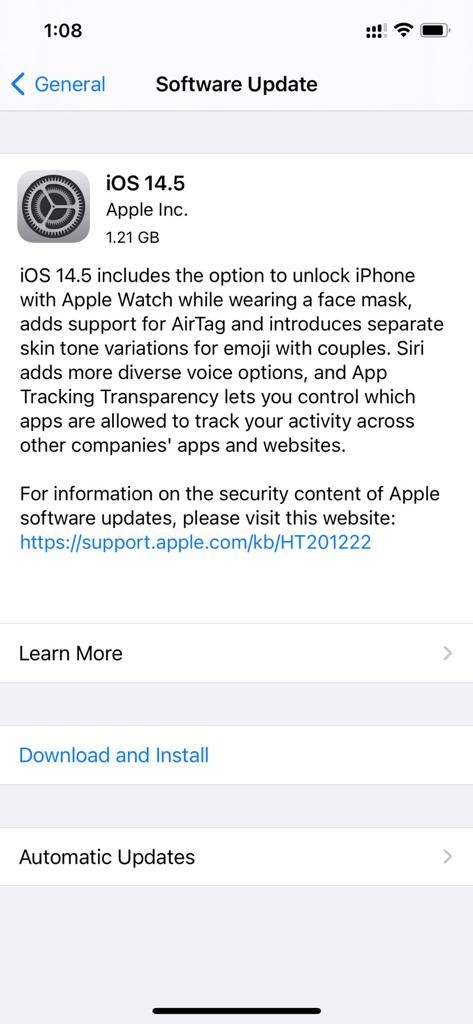
4. Wait for the updates to download
Note: You should have a high-speed internet connection to download updates. We recommend doing so on a Wi-Fi connection.
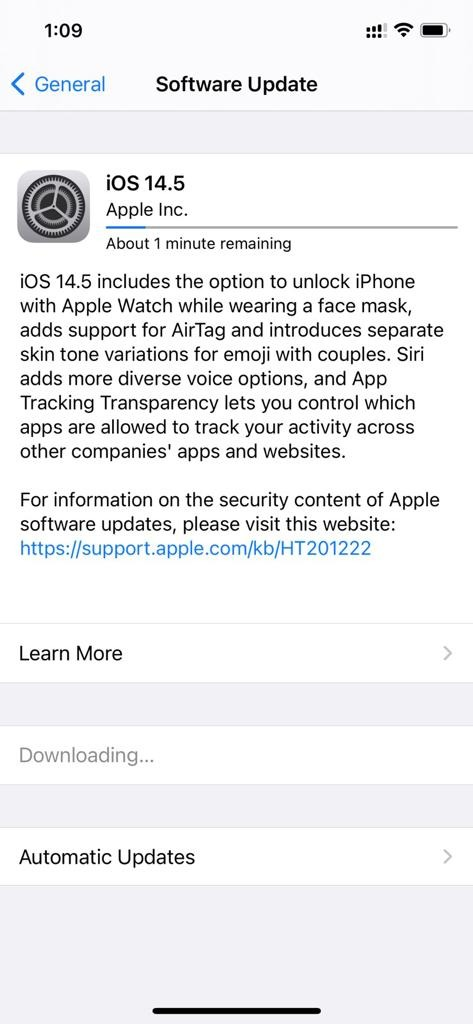
Wait for it to verify update


In case the update doesn’t show up on your iPhone, you can install the update using your Mac. To learn how to do that, follow the steps below:
How to install iOS 14.5 from your Mac
- Connect your iPhone with Mac using the Lightning cable
- Head to Finder > click iPhone on the left-hand sidebar
- Select Check for Update and install the latest update.
Now that you have the latest iOS 14.5 installed let’s learn about the exciting new features.
Read Also: Best iPhone Launchers
Latest Features – iOS 14.5
- Face ID that works with a mask
When it comes to unlocking a phone wearing a Face Mask thing gets frustrating. But with iOS 14.5 running on your iPhone and device paired with Apple Watch things get easy. Using the Apple Watch without removing the mask you can unlock the phone.
- Siri gets new voices.
No longer you need to listen to the default female voice. Now with iOS 14.5, you can choose from four voices. To change the voice head to Settings App > pick the new voice you want Siri to speak in and that’s it.
- Stop Apps from tracking
iOS 14.5 finally brings the most-awaited and controversial App tracking feature. Using it users will have control over app tracking. This means the apps will need to seek user permission to track across Apple devices. If declined, the app cannot track you and if an app disobeys this it will be kicked out of the App Store.
To check the new feature head to Settings > Privacy > Tracking.
Facebook and Google never liked this security feature as they think it will decrease the income they earn from adverts. But for users, this will keep their privacy intact, and they will get the control in their hands.
- New home screen
iPhone will now have an app drawerlike feature called App Library. It is useful to save apps that you don’t use often. This feature can be accessed by swiping from right to left on the screen past all the current screens.
- AirTags Support
The latest update also introduces support for Apple’s latest AirTags, allowing them to be tracked via Find My app. But it will only work for users using iPhone 11 and iPhone 12.
Alongside these amazing features, iOS users will now be able to create custom Smart Stack widgets, make their own app icons, use apps without installing them, take RAW photos, dual SIM 5G support, and a lot more.
Aren’t these features amazing? It seems Apple has paid attention to all the spheres from security to ease of use to fixing bugs. The iOS 14.5 update is a must, and one should install it. Hope you like the post. Do share your feedback in the comments section and let us know which feature you like in the iOS 14.5 update.
Popular Post
Recent Post
How to Access Microsoft’s New Emoji in Windows 11
Ever since the public introduction of Windows 11, we’ve seen it gradually mature further towards the operating system that it is presently. Microsoft is working hard to give Windows 11 a next-generation experience, as well as new updates, are being released as a result. So now, emoticons in Windows 11 have been updated. Microsoft later […]
How to Transfer iPhone Photos to Your Mac (8 Easy Solutions)
Have you clicked a stellar image with your iPhone and now want to upload it on your website or edit it? Then, you can easily transfer your iPhone photos to your Mac to edit them with robust MacOS editing tools and further upload them on the web. Transferring photos from iPhone to Mac can save […]
How to Set Up and Use iCloud on Mac
If you haven’t set up iCloud on your Mac yet, do it now. iCloud is a powerful cloud storage service for Apple users that allow people to back up and synchronize email, photos, contacts, and other files across various devices. iCloud service was introduced in 2011, and it supports MacOS 10.7 or higher. As of […]
How to Create a Guest User Account on Mac
Computers are a very personal thing today. They store all your private documents, photos, videos, and other data. Thus, giving your Mac password to someone else is never a good idea. But what if you have to share your Mac with a colleague or friend for some reason? Sharing Mac’s user password can jeopardize your […]
How to Set Up a New Mac in a Few Minutes
Have you bought or received a brand new Mac computer? Then, you must be on the seventh cloud. Your Mac will open a pandora of several graphics-rich apps and features for you. If you are moving from Windows to Mac for the first time, the change will be really dramatic. At first, all the interfaces […]
How to Clear Browsing History
Are you concerned about what others could see if they use your web browser? Is your browser history clogging up your device and slowing things down? A list of the website pages you have viewed is stored in every web browser. You can remove this listing easily. It will clean your browser history and erase all […]
The Definitive Guide to Managing Your Mac’s Storage Space
Are you struggling with low storage space on Mac? Wondering what is taking up so much space?You are at the right place. Here we will discuss how to reclaim space on Mac. Gone are those days when you used Mac machines only for p rofessional purposes. Now, everything from downloading movies to streaming content, saving […]
Is New World a modern-day RuneScape?
Amazon Game Studios has released an MMO nearly identical to RuneScape, but with a new look, a better PvP system, and a lot more money. Allow me to clarify. New World is influential ‘RuneScape only it’s not RuneScape.’ New World vs. RuneScape 3 New World digs deep into the well of memories and pulls out […]
How To Set Up Voicemail on iPhone 11
Although accessing voicemail is extremely beneficial to you, users should understand how to set up voicemail on their iPhone 11. You can remove, categorize, and play the voicemails from the easy menu. Once you are occupied or unable to pick up the phone, this program will give you info in the style of an audio […]
Best Virtual Machine Software for Windows 10/11 in 2024
A virtual machine software, often known as VM software, is an application that replicates a virtual computer platform. A VM is formed on a computer’s underlying operating platform, and the VM application generates virtual CPUs, disks, memory, network interfaces, and other devices. Virtual machine solutions are becoming more popular because of the flexibility and efficiency […]






















