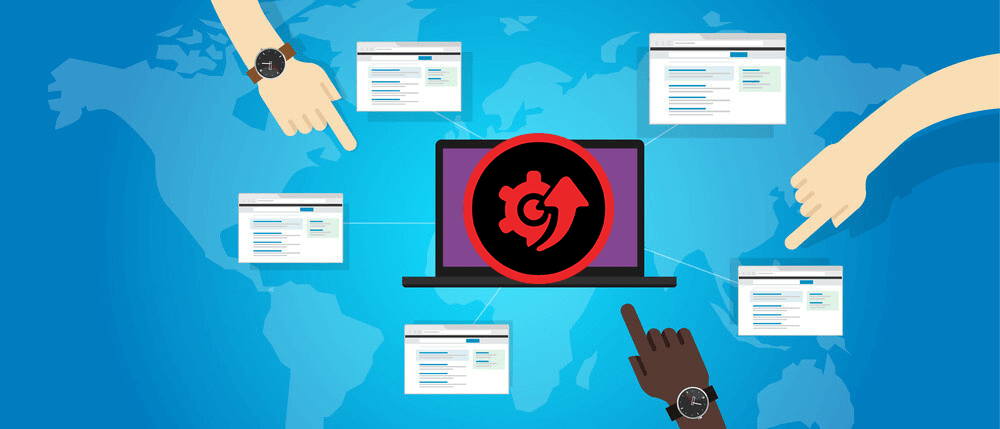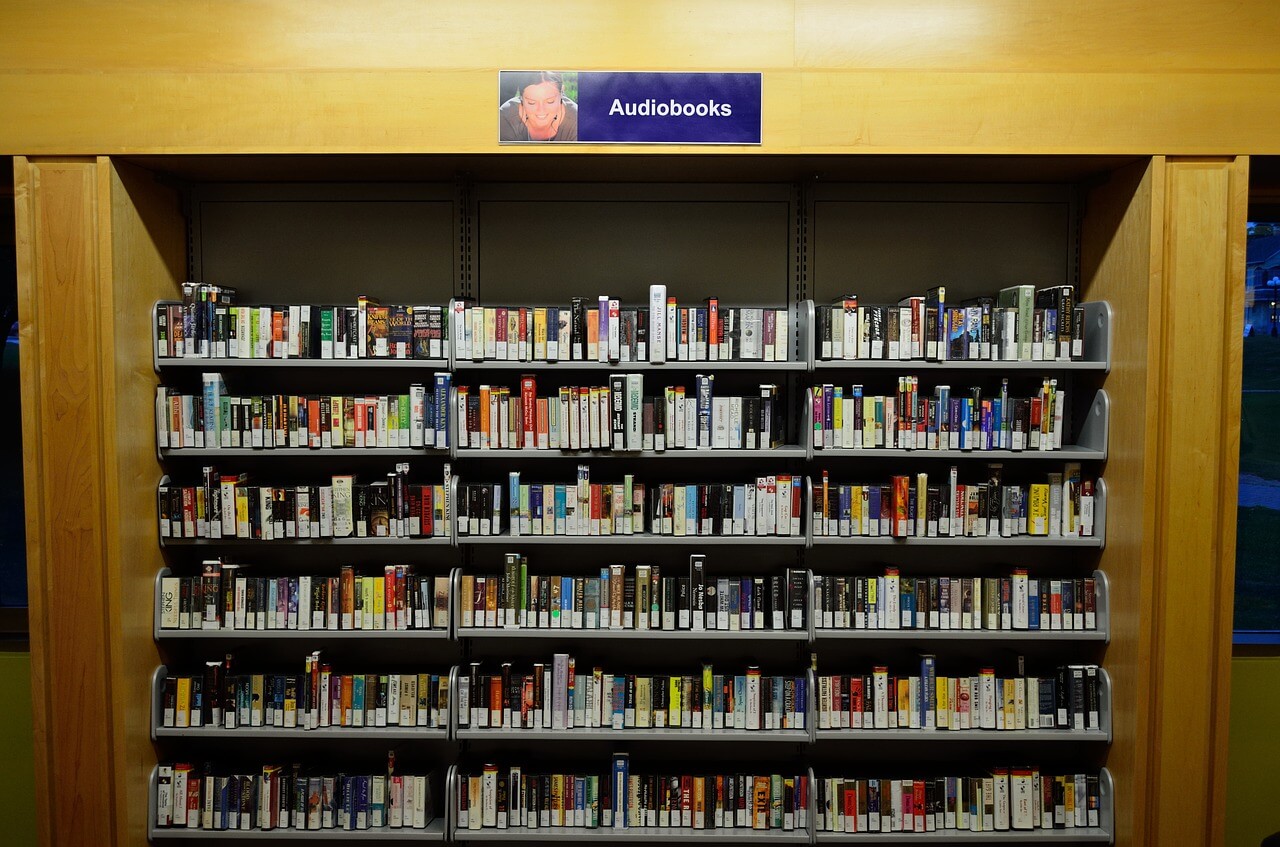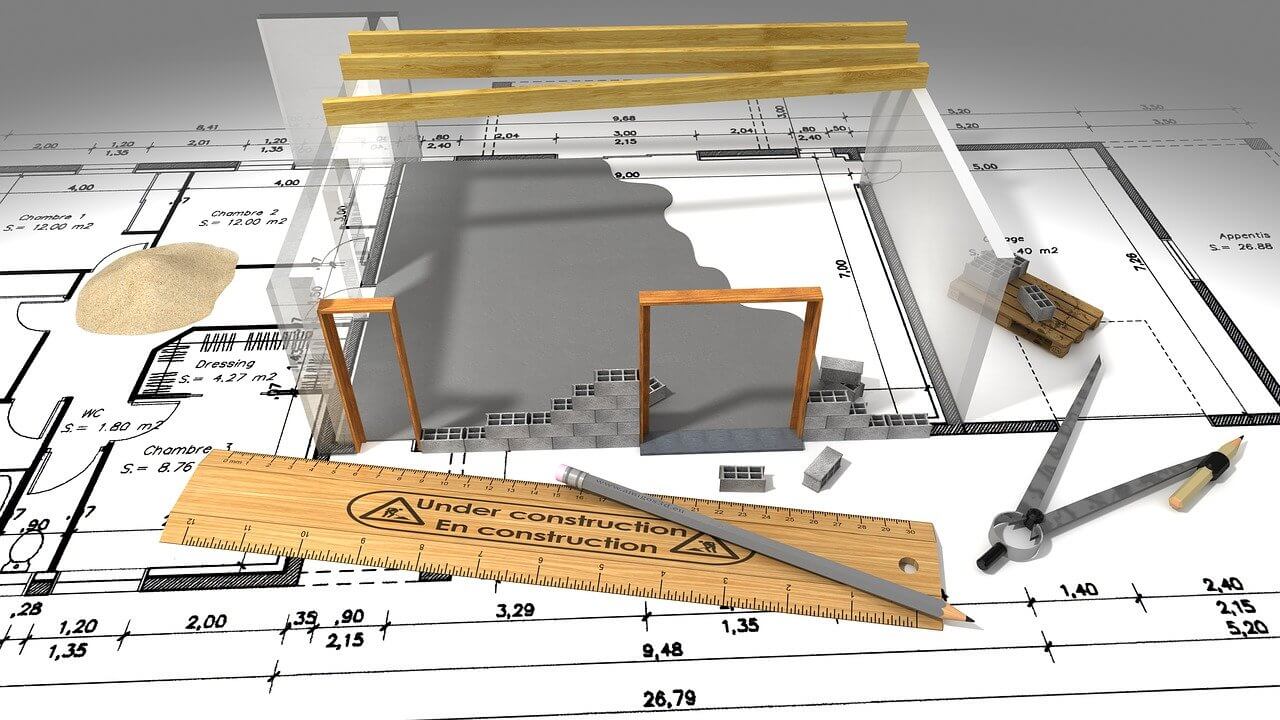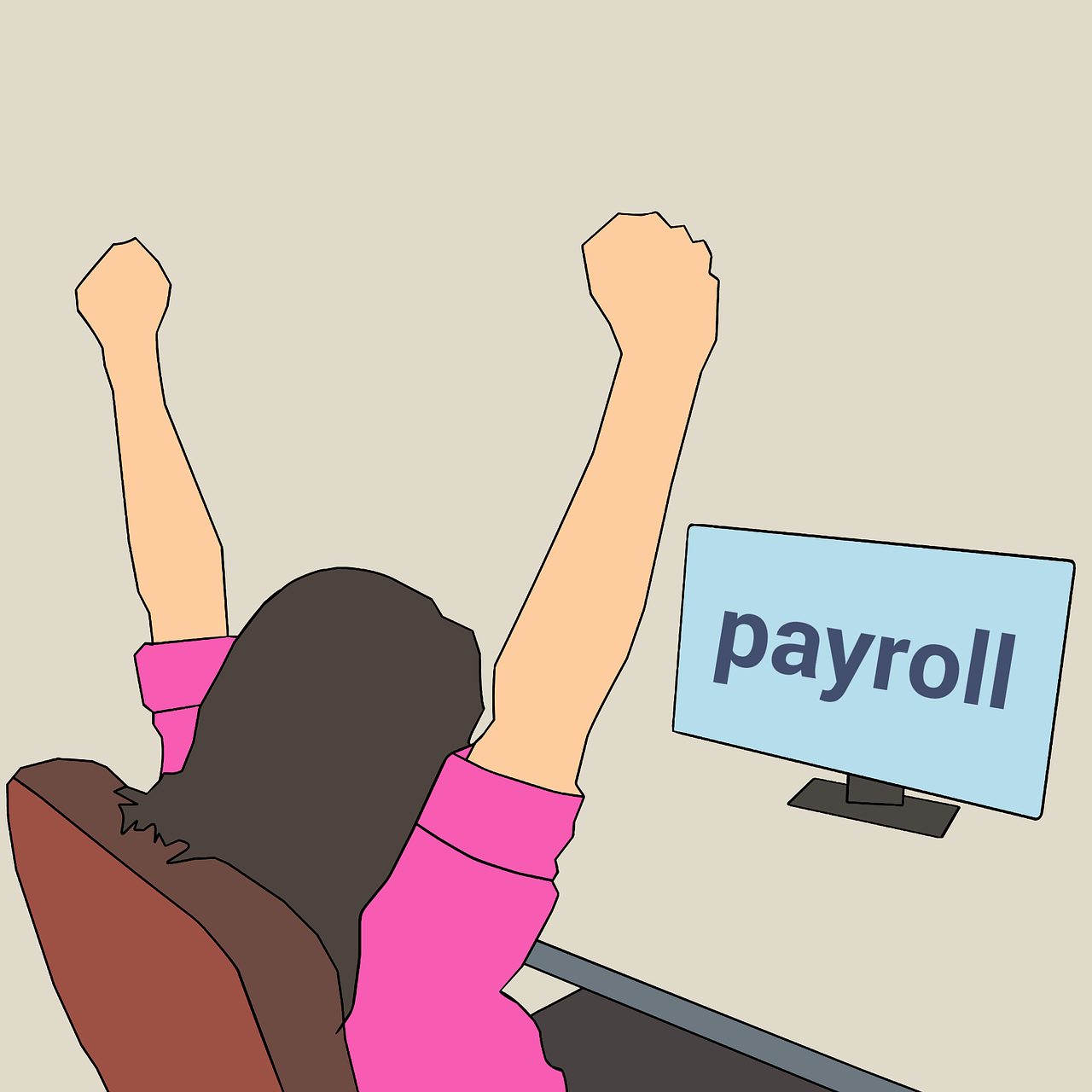IObit Driver Booster: Complete Review
Drivers are one of the primary components to run a computer system. It acts as the bridge to create communication between the hardware component of the system with the operating system. It is essential to regularly update drivers to improve performance, fix bugs, and maintain the overall system stability. However, your device might have hundreds of drivers made by distinct manufacturers, which makes it challenging to monitor the latest driver updates.
This is where a driver updater comes into action. A driver updater is a software program that scans your system for outdated drivers and provides you a list of drivers that need to be updated. It can also download and install those updates.
However, not every driver updater found on the internet works as intended. There are only a few driver updater software available in the market that are truly genuine and work precisely as they are designed for. One of those is IObit Driver Booster. It is a driver updater and system booster application from one of the reputed manufacturers, IObit.
In this post, we will provide a complete, unbiased review of its features so that you can decide on whether IObit Driver Booster is safe for your system or not.
IObit Driver Booster Installation
Installation of Driver Booster is super quick and straightforward but with two breakers. First, you have to download its installer. Click on the Install button to start the installation. The advanced user can choose the custom installation option for making any tweaks in the installation process.
Before the installation begins, the installer would ask you to install an additional software, too along with the Driver Booster. You can ignore or accept it as per your choice.
Next, after the installation is completed, it will prompt you to subscribe to its newsletter, which you can skip.
IObit Driver Booster Features
We will now show the working of IObit Driver Booster and highlight its top features.
Interface
Driver Booster application is quite easy to use mainly because of its sleek and simple user interface. It comes with several tools that you can easily access right from the main interface window without navigating to any menu. There is a big Scan button clicking on it would scan your system for any outdated drivers. You can also easily switch between the Device Drivers and Gaming Components option.
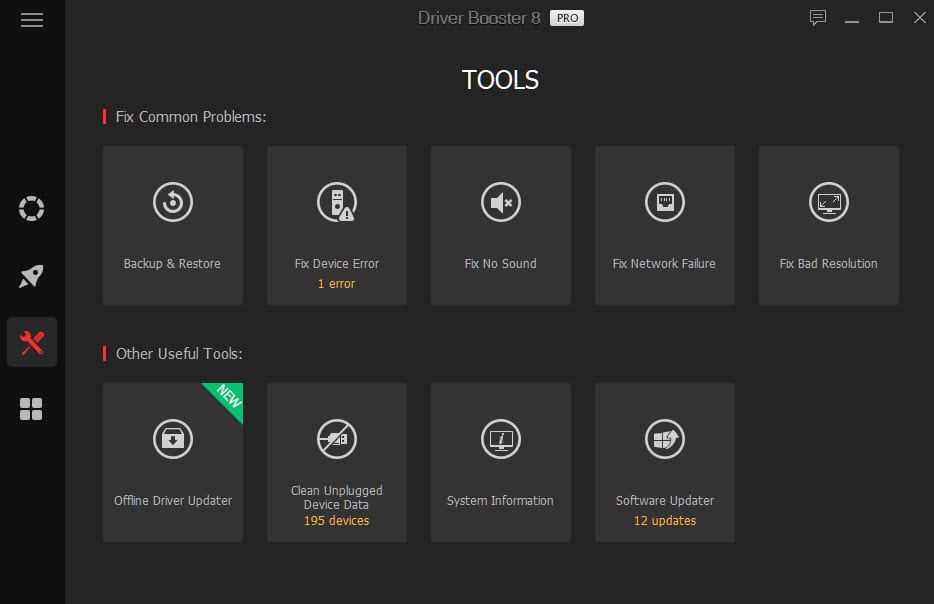
Backup & Restore
Backup & Restore is one of the essential and unique tools of the Driver Booster. This feature would ensure that before updating, the drivers get backed up. It would help in the case when there is an update failure or the latest update to the driver doesn’t suit the system. Users can restore the backed-up drivers in such a scenario.
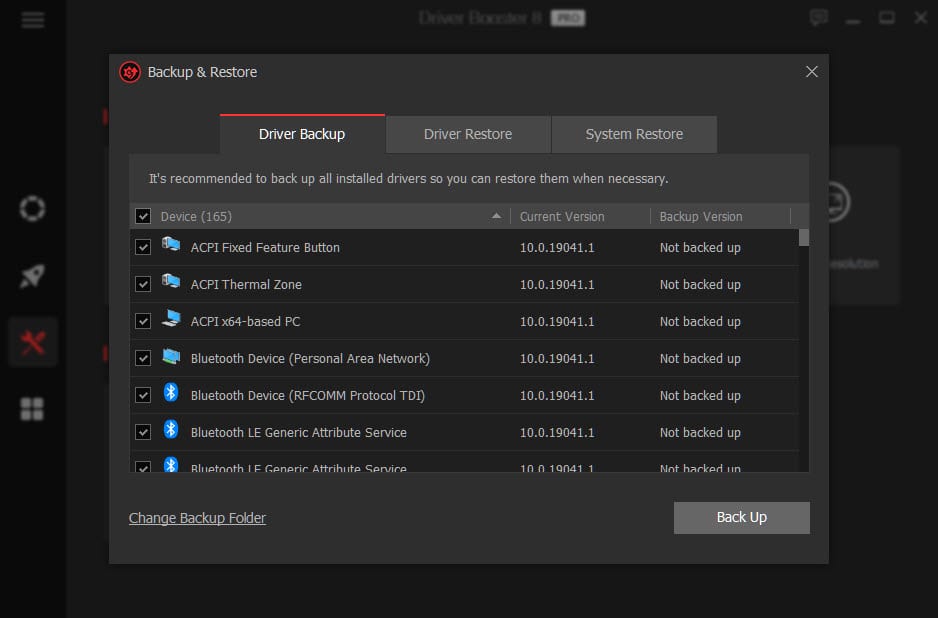
Vast Collection of Drivers
IObit Driver Booster has a massive collection of more than 3.5 million drivers and gaming components. If any of your hardware components are so old that the manufacturer has discontinued providing the drivers for it, Driver Booster might help you get that driver. So, with such an extensive collection, you are sure to get the oldest to the latest drivers.
Secured Drivers
Drivers on IOBit are tested under Windows Hardware Quality Labs (WHQL), and only then they are made available for the users. Other than the WHQL test, IObit tests drivers on its own set of criteria to verify it is safe or not. So, drivers on Driver Booster are totally safe as they qualify for the two quality tests.
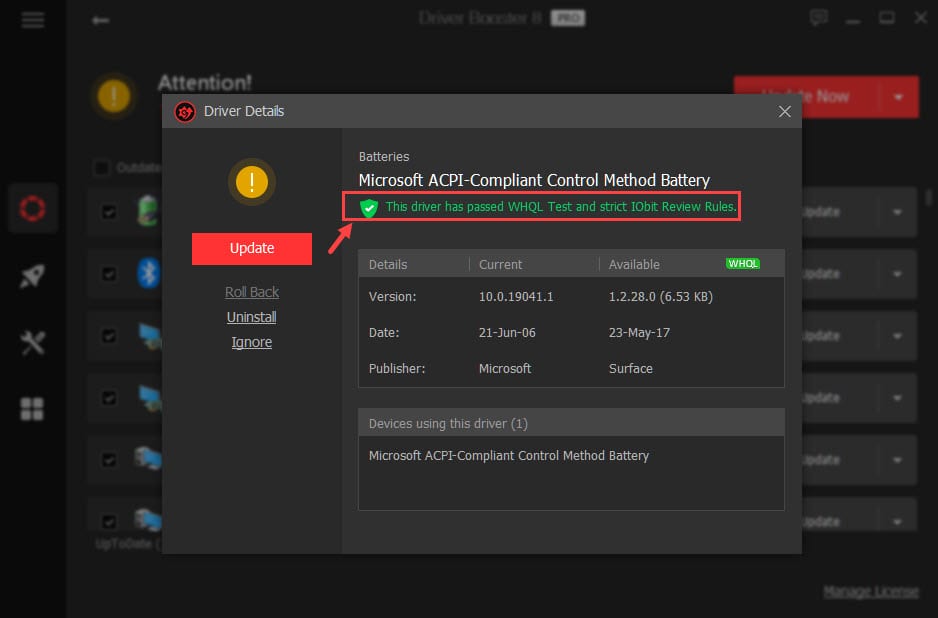
Game Boost
The Game Boost feature of IObit is basically meant for enhancing the system performance for optimal gameplay. However, the Game Boost can also be used when you want to launch a heavy application and need some extra RAM to run it smoothly.
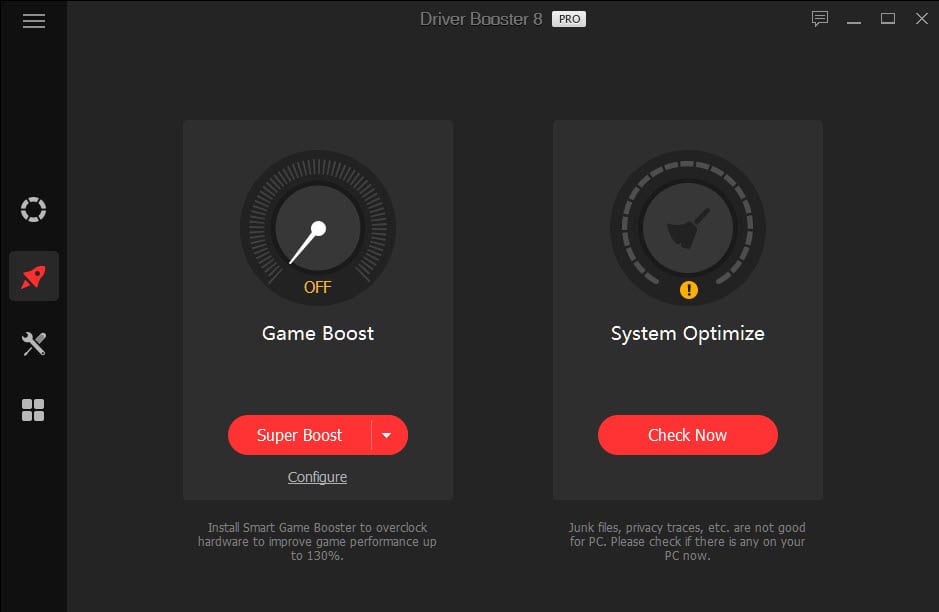
Offline Driver Updater
This is one of the salient features of the IObit Driver Booster. It lets you update the drivers of an offline device. You just have to export the info of the offline system, and the program will download the required drivers on the device where the internet is available.

Other Features
The Tools tab in the Driver Booster lists other useful tools of the application.
- Fix No Sound tool is similar to Windows troubleshooter. It will diagnose the system for any irregularities in producing the sound.
- Fix Network Failures would help users in solving the WiFi or other network issues.
- Fix Bad Resolution corrects the resolution of the different app screens.
- Clean Unplugged Device Data would clean the drivers and other data of the devices that are no longer plugged into your system.
- The system information tool would display full information about the device and let you export it.
IObit Driver Booster: Pros and Cons
Pros:
- It updates the drivers when your system is idle so that your workflow is not disturbed.
- Drivers are backed up for rolling back in case of any failure.
- Game Boost feature enhances the gaming experience.
- It comes with the scheduler to schedule the driver updates at your preferred time.
Cons:
- The installer comes with an unwanted program
- Ads are displayed even on the Pro version
Is IObit Driver Booster Value for Money?
Feature-wise, IObit Driver Booster is one of the top driver updaters in the market. There are a few more such feature-full programs that are as good as Driver Booster but are in a high price range. When you compare the price of IObit Driver Booster with the features it provides, you will get to know that it is totally worth every single penny it takes. It is available at just $22.95 for three devices for a year.
Final Verdict
An outdated driver can make your system vulnerable to cyberattacks and more malicious crimes. Outdated drivers are also responsible for a slow and sluggish system. With IObit Driver Booster, you can ensure regular driver updating, thereby nullifying such threats.
However, the developers should think about removing the ads on the Pro version of the app. The ad is static and just stick at the bottom, but anyway, irritating. Also, the installer should not be bundled with the additional unwanted program. Rest everything is great on the application.
Popular Post
Recent Post
10 Best Audiobook Apps for iOS & Android in 2024
Are you a hardcore reader? Then, you definitely want to use every minute of the day to unveil a new story. With audiobook apps, you can get that opportunity. Whether you are driving, walking, or working out in a gym, your audiobook app can supply unlimited stories to you. For our busy readers, the TC […]
13 Best Free Train Game Apps for iOS in 2024
The train journey is a wholesome experience. Getting to know different places, meeting new people, lazy talks, speed rush, and so much more. Now, imagine what if you get all the train experience while sitting at your home? Cool, right? By playing train games on your iOS gadgets, you can ride, drive, or perform stunts […]
10 Best Simulator Games for iOS in 2024
The simulation gaming genre is hard to ignore in 2024. A game that can lift the barrier between real life and virtual life. These games can stimulate your senses and let you live your gaming fantasies. Simulator games are a perfect combination of fun and technology that you can’t afford to miss out on. Today, […]
10 Best A/B Testing Tools in 2024
Are you finally ready to optimize your website? Ready to create a user-friendly website that can dramatically increase your sales? Then, you must have already gone through all the amazing A/B testing tools available in the market. You know the UX A/B testing software market wasn’t that crowded a few years back. There were only […]
10 Best Warehouse Management Software in 2024
Are you running an online store? Then, dispatching items, tracking deliveries, taking returns, and managing stock must give you a terrible migraine. But, not anymore! With the best warehouse management software, you can efficiently manage all warehouse operations with ease. WMS software will reduce manual labor and improve customer services in no time. TC team […]
10 Best 3D Architecture Software in 2024
Are you an architect, interior designer, or just a hobbyist? You need 3D architecture software to conceptualize your building or home design ideas. Plus, do you know how quick and accurate models you can create with 3D printing? If not, let us help you find the best architecture design software. With the right CAD software, […]
11 Best Billing and Invoicing Software in 2024
Billing and invoicing is a hard business. Creating invoices, sending them, and following up on unpaid bills can take up a lot of time. On the top, recurring bills and invoices can definitely lose you money without even realizing it. Billing and invoicing software are the perfect alternatives to your old accounting system. Using billing […]
10 Best Accounts Payable Software in 2024
Accounting is a very broad spectrum revolving around numerous financial operations. Accounts payable management is one of the crucial accounting operations to maintain a proper cash flow system. AP teams processes, records, and ensure to pay vendors on time. The accounts payable software can fully automate manual data entry work. Additionally, AP software helps with […]
10 Best Payroll Management Software in 2024
Whether you are a solopreneur or a corporate leader, undoubtedly, you need the best payroll management software to smoothly run your business. HR payroll software helps in saving time, efforts and keeping your staff happy. Plus, payroll software ensures that you meet all the tax compliance. If you haven’t yet selected the suitable payroll software […]
10 Best Medication Tracker and Pill Reminder Apps in 2024
Health is Wealth — we all know that! Unfortunately, not many people still pay attention to their medication and take their prescribed pills on time. Often work schedules and home chores take all your attention that you don’t remember to take your medicines on time. If that always happens with you, technology has invented a […]