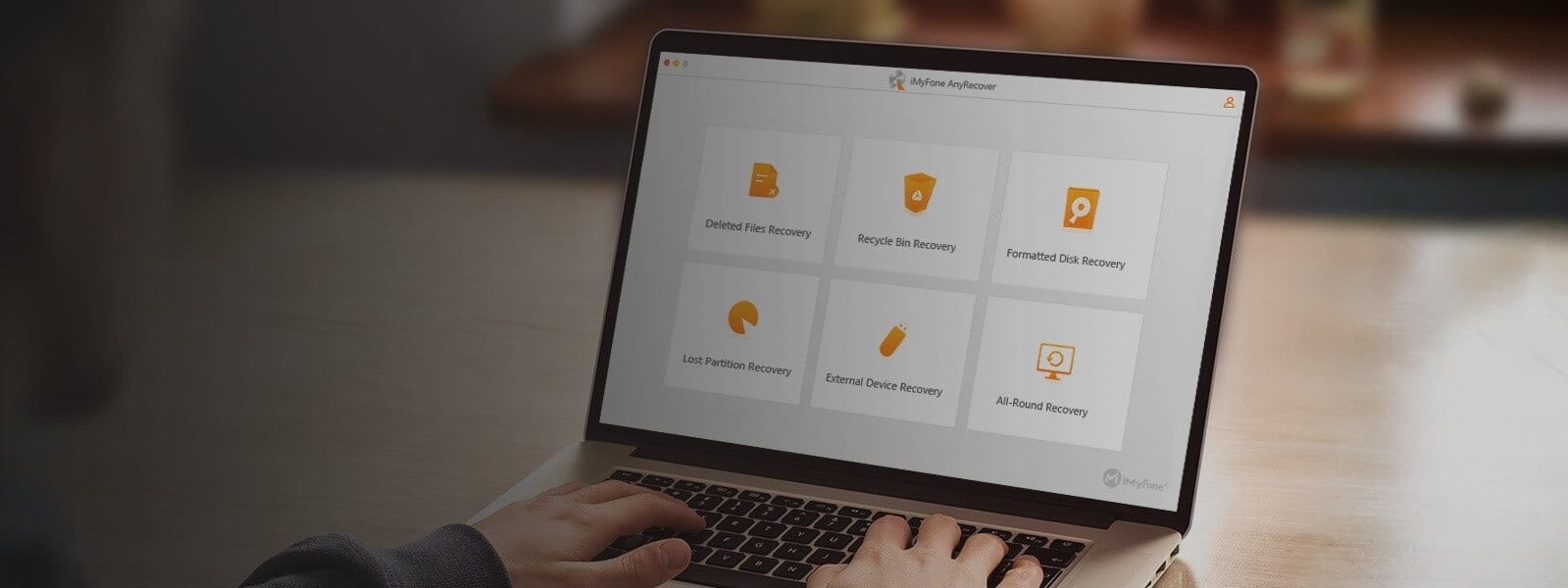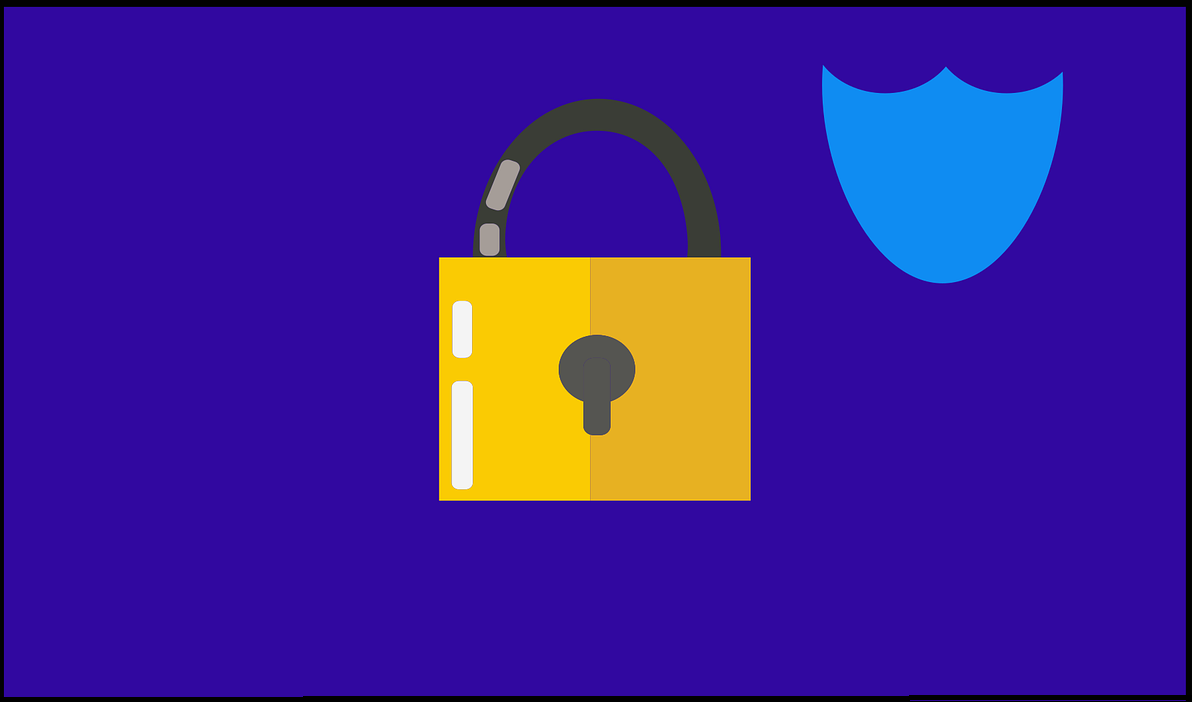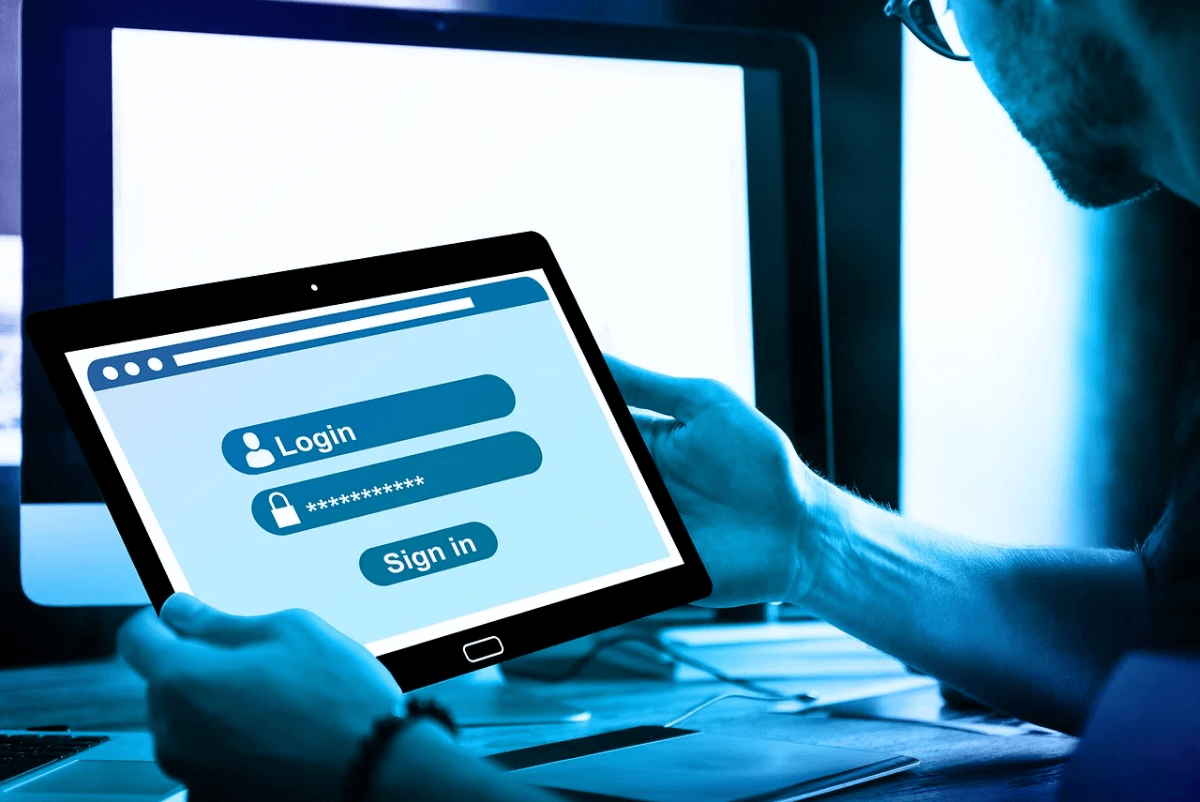iMyFone AnyRecover Review – Recover Your Deleted File
Accidentally deleted an important file, Now what?
Nothing can make you feel more helpless than losing an important document, photo, or file from your system. It’s the nastiest dream coming true. But then knowing it’s not just one file it’s a whole lot of important documents, things get out of hand. And in this case, you are ready to do anything to get those files back, right? But worry not, in today’s post we are going to look at a software that will help with all these problems and will recover all deleted data. This amazing and best recovery tool is called iMyFone AnyRecover.
This powerful data recovery tool helps recover deleted files from both Mac and Windows. Not only this, using it you can recover 1000+ file types that include photos, videos, documents, audio, archives, emails, etc. Alongside this, you can also retrieve files from a PC or SD card. The tool also helps find any traces of deleted files so that you can recover lost data from any rewritable media.
What can iMyFone AnyRecover do?
In situations where you want to recover your important data that was lost or deleted, iMyFone AnyRecover data recovery tool proves to be a beneficial solution. Using this best file recovery software, you can recover files effortlessly from a hard drive, SD card, and other forms of portable storage.

The only thing it cannot do is, to recover files from an SSD (Solid-State Drive).
Nonetheless, this best recovery tool for Windows and Mac ensures an in-depth file search is done so that you can get more and accurate results. The recovery process is simple to use, this means even a beginner without any help can recover data using iMyFone AnyRecover. The most amazing thing about the AnyRecover data recovery tool is that, it gives the option to preview files before recovery, this helps decide whether to recover or not.
What makes iMyFone AnyRecover the best Data Recovery tool for Windows?
Questions like how or when you lost data doesn’t matter, iMyFone AnyRecover can handle all the situations and retrieve data efficiently. To know what kind of data loss situations the tool can handle read below:
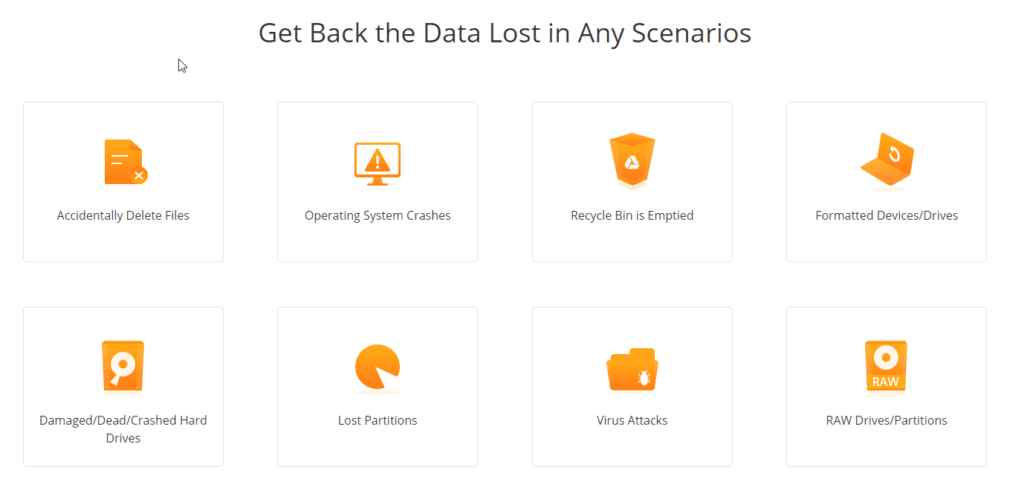
Accidentally deleted data – This is the most common way of losing data. So, if you happen to move a data to Recycle Bin or delete it by pressing Shift+Delete don’t worry iMyFone AnyRecover will help recover this data.
Lost Partition – Sometimes without taking a data backup we create disk partitions due to which we lose data. iMyFone AnyRecover can handle these situations and retrieve data from partitions too.
Formatted Drive – Another common mistake is to format a hard drive without backing up data. Worry, not if you have made this mistake iMyFone AnyRecover will help get back the data.
Crashed System – Running into situations where your operating system stops working can make you lose files. When this happens, there’s nothing to worry about, iMyFone AnyRecover has your back.
Malware Attack – Windows is prone to malware attacks, so if your system is infected and your essential files are corrupt use iMyFone AnyRecover
Hardware Issues – Hard drive issues are unpredictable you can not know when a hard disk might fail. If you are facing any such situation use iMyFone AnyRecover.
What does the iMyFone AnyRecover have to offer?
Unlike other data recovery tools, this Windows tool is simple to use. Moreover, its neat and intuitive interface makes it easy to use. The home screen gives you a whole lot of options to pick devices and recover data.
Highlights
- Recover lost data in any scenarios
- Retrieve deleted files from any PC or storage media
- Supports 1000+ file types thereby helping recover lost files
- Rescue data from broken PC using AnyRecover Pro
Overview:
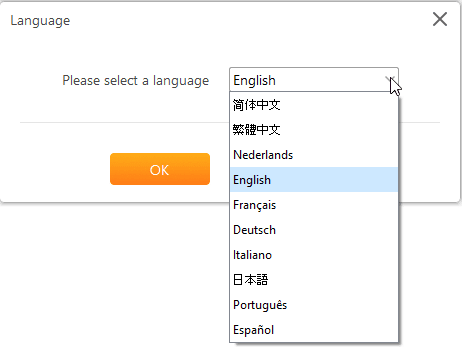
Multi-Lingual – Yes
Version – 4.0
Money-Back Guarantee– 30-Day
Compatible Operating System– Mac and Windows
Subscription – 1-Month & Lifetime
Pricing – starts at $49.95
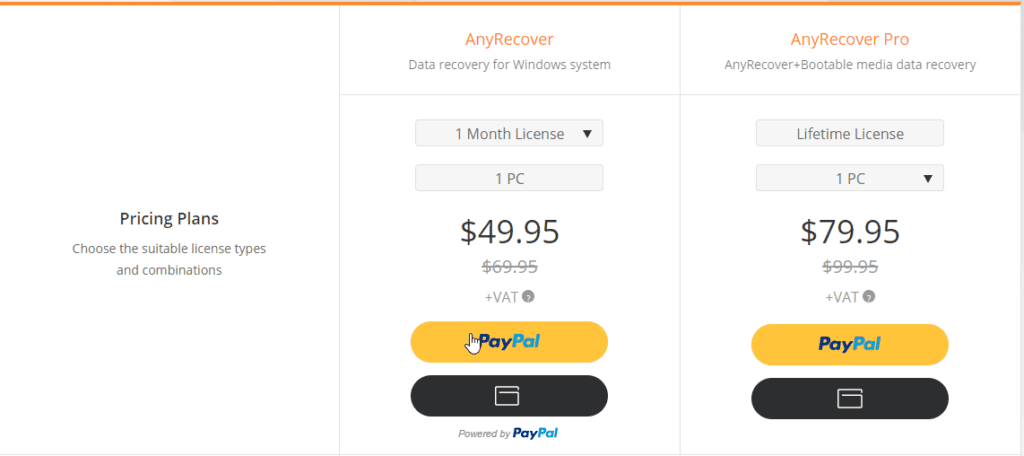
Compatible File Systems: NTFS, FAT16, FAT32, and exFAT
| Pros | Cons |
| Supports both Windows and Mac | Only iMyFone AnyRecover Pro can help restore data from crashed PC |
| Faster scanning and easy recovery process | The trial version recovers only 3 files |
| Restore unlimited data | |
| Recover data irrespective of the reason it was lost | |
| Designed to recover deleted files from Recycle Bin, formatted device, lost partition, an external device, and crashed PC | |
| Does not overwrites existing data |
How to use iMyFone AnyRecover?
To use iMyFone AnyRecover follow the steps below:
- Download, install and launch iMyFone AnyRecover
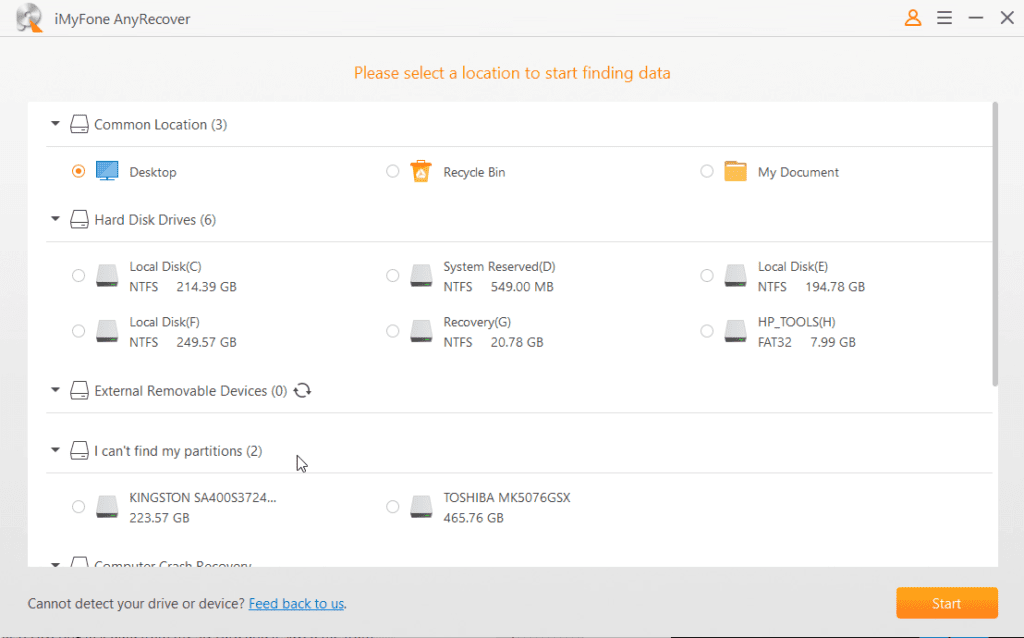
- The data recovery tool will now give you options to select the drive that you wish to scan.
- Once the location is selected click the orange Start button to start scanning.
Note: If you want you can pause the scanning process by clicking the Pause button.
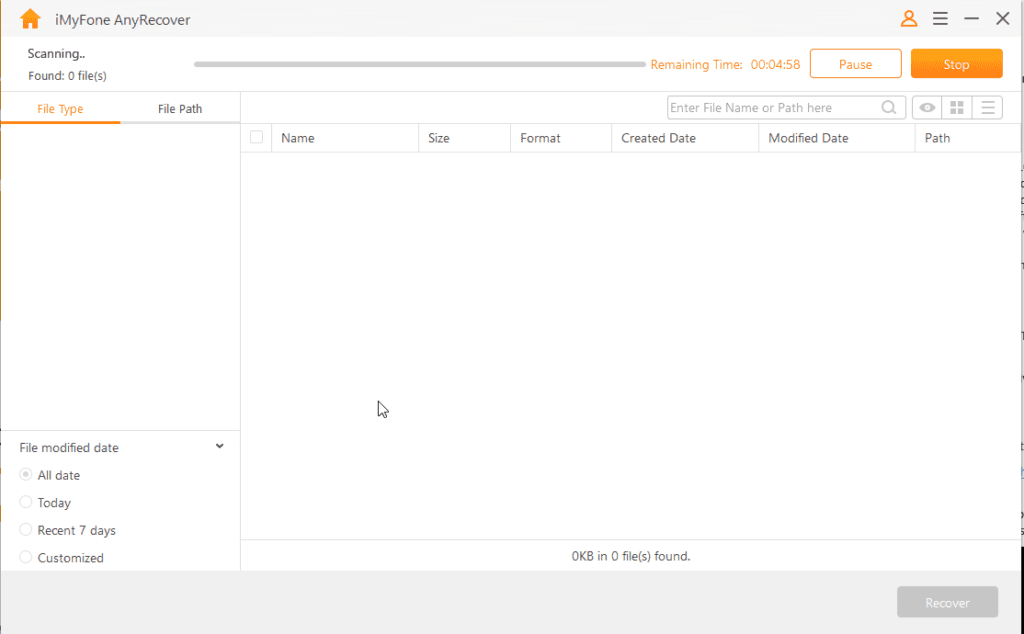
- After the scanning is done, you’ll receive a message click Ok and view all the file types or file directories with the original filenames.
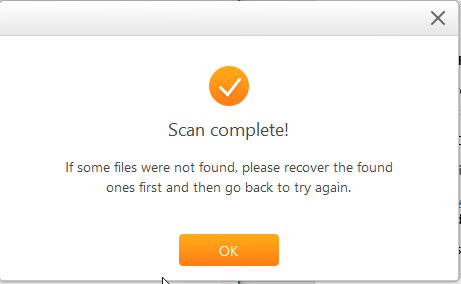
- Preview them by double-clicking the files or select them and hit Recover.
Note: Never save recovered files in the same location, as this reduces the chances of data recovery.
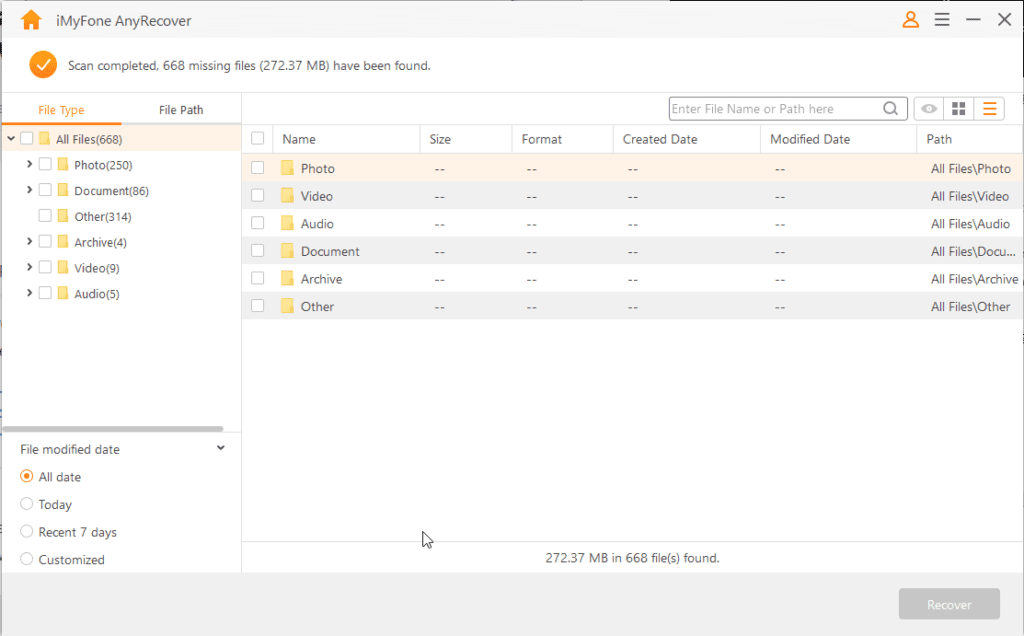
- Select the partition or location where you want to save recovered files and click Ok.
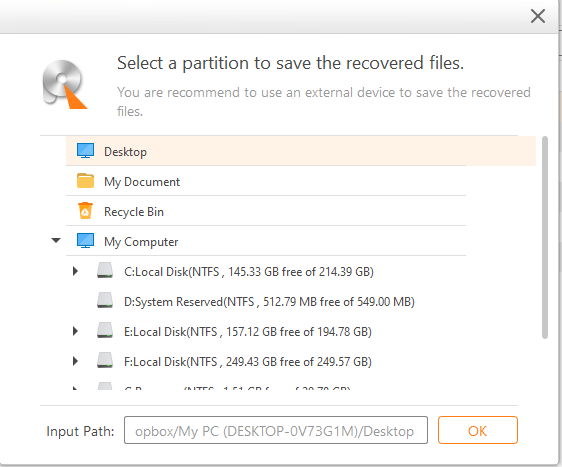
That’s all using these simple steps you can recover data from Recycle Bin, External Devices, Lost Partition, and Crashed Computer.
What is the difference between the paid and free version?
The free version allows scanning and preview of files but you can recover only 3 files. While AnyRecover Pro works without limits and it helps restore data, lost due to any reason.
Conclusion
If you or someone else has accidentally deleted an important file or a bundle of files don’t panic. Simply download, install, and run iMyFone AnyRecover. Perform the scan and recover all deleted files in a few clicks. Do try this tool and share your experience in the comments b
Popular Post
Recent Post
What Are Crypto Exchanges And How Do They Work
Introduction: Cryptocurrencies have exploded in popularity in recent years. Driving mainstream adoption are crypto exchanges – online platforms that allow investors to easily buy, sell, and trade digital currencies like Bitcoin and Ethereum. Crypto exchanges provide the critical infrastructure that allows individuals and institutions seamless entry into the crypto ecosystem. But how exactly do these […]
How To Fix Preparing Automatic Repair Loop On Windows 10/11
Introduction: The “Preparing automatic repair” loop is a common issue that affects Windows 10 and 11 users when the operating system fails to boot properly. This automatic repair process tries to diagnose and fix boot issues but often gets stuck repeatedly restarting and checking for problems, creating an endless loop. There are several potential causes […]
15 Best Disk Partition Software for Windows 11 and 10 [2024]
Table Of Contents: Introduction What is Disk Partitioning Why is disk partitioning needed? How to do disk partitioning? Best Disk Partition Software for Windows 11/10/8/7 in 2024 EaseUS Partition Master MiniTool Partition Wizard Pro Paragon Partition Manager AOMEI Partition Assistant Active@ Partition Manager Tenorshare Partition Manager GParted Cute Partition Manager Macrorit Partition Expert IM-Magic Partition […]
10 Best Password Manager for Mac 2024 [Latest List]
Introduction: Using a Mac password manager app is one of the best ways to stay secure online. A good password management app generates strong, unique passwords for all your accounts, remembers them for you, and helps you log in quickly and easily. When choosing a password manager for your Mac, you’ll want one that is […]
10 Best Free Password Manager Apps for Android 2024 [Updated]
Introduction: Managing passwords is a major challenge in the digital era. With the proliferation of online accounts, we’re expected to create and remember many complex, unique passwords. This poses a significant burden on our memory. Fortunately, Android password managers offer a convenient solution. These applications store passwords securely, generate strong random passwords, and auto-fill login […]
Top 10 Best Password Managers for iPhone In 2024 [Updated]
Introduction: Having strong and unique passwords for all your online accounts is essential for good digital security and privacy. Reusing the same passwords on multiple sites is a risky practice as a breach on one site puts all your accounts at risk. This is where a dedicated password manager comes in very handy. These apps […]
10 Best Password Manager for Windows 11/10/8/7 for 2024
Introduction: In today’s digital age, we have loads of accounts – like email, social media, online banking, and shopping sites. That means we’ve got tons of passwords to remember. It’s risky to use the same password for everything, but keeping track of unique ones for each account can be tough. A password manager proves invaluable […]
10 Best Free Android Cleaner Apps for 2024 [Latest List]
Introduction: A clean and optimized Android device performs better, lasts longer, and runs faster. With time, caches, residual files, and unneeded data can clutter up your Android smartphone or tablet and slow it down. That’s why having a quality cleaner app is essential. The Google Play Store has hundreds of Android cleaner and optimization apps […]
11 Best Free Game Boosters for Android Gamers in 2024 [Updated]
The mobile gaming industry has experienced exponential growth, with an increasing number of users turning to their Android devices for immersive gaming experiences. With this surge in mobile gaming, the demand for efficient and effective apps to boost Android gaming has also risen. Game optimizer apps are designed to optimize the performance of Android devices, […]
How to Fix Windows 11 Not Detecting Second Monitor
Windows 11 not detecting second monitor? find the easiest ways to to fix this problem.