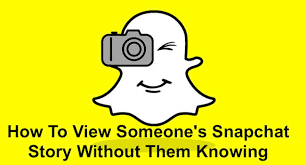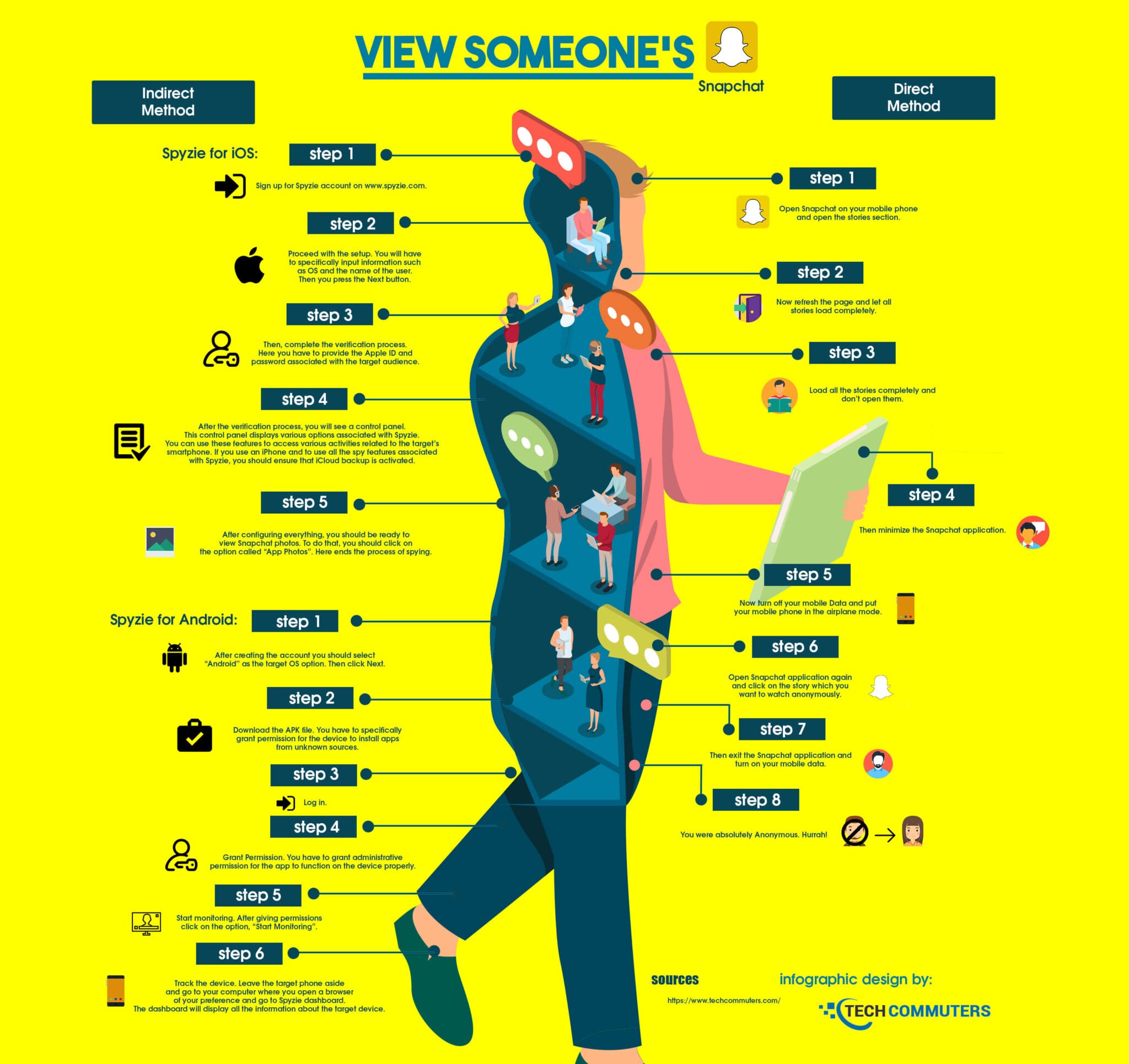How to View Someone’s Snapchat Story Without Them Knowing? (Infographic)
Let us begin with an interesting Question.
Why Should You View Someone’s Snapchat Story?
Well, take the scenario that you are a parent and your children use Snapchat. You know that your kids would even share private images to third parties which always may not be a safe thing to do.
Sometimes after sharing images, your children could be blackmailed or become vulnerable to certain attacks. So how do you know what your kids do on Snapchat without them knowing that you are monitoring?
On the other hand, a discouraging feature with Snapchat is that when you take a screenshot of an image the sender of the image gets notified about the screenshot. This will make the sender think that you are spying on him/her. Therefore, taking screenshots is not a wise option.
Moreover, Snapchat regularly checks its app through software testing to detect and weed out the possible presence of bugs. Also, Snapchat is also becoming smarter in handling hacking issues. But all these don’t have any say on anonymously watching others’ stories.
Ways to View Snapchat Stories Without the Knowledge of the User (Infographic)
Let us look at ways you could protect your kid by monitoring his/her activities on Snapchat. There are two methods you can anonymously protect your child.
Method 1- Direct Method Done on Snapchat
- Open Snapchat on your mobile phone and open the stories section.
- Now refresh the page and let all stories load completely.
- Load all the stories completely and don’t open them.
- Then minimize the Snapchat application.
- Now turn off your mobile Data and put your mobile phone in the airplane mode.
- Open Snapchat application again and click on the story which you want to watch anonymously.
- Then exit the Snapchat application and turn on your mobile data.
- You were absolutely Anonymous. Hurrah!
Also Read: How to Find Someone on Snapchat without Username
Method 2 – Indirect Method Done Through Spyzie for iOS and Android
Spyzie for iOS:
- Sign up for Spyzie account.
- Proceed with the setup. You will have to specifically input information such as OS and the name of the user. Then you press the Next button.
- Then, complete the verification process. Here you have to provide the Apple ID and password associated with the target audience.
- After the verification process, you will see a control panel. This control panel displays various options associated with Spyzie. You can use these features to access various activities related to the target’s smartphone. If you use an iPhone and to use all the spy features associated with Spyzie, you should ensure that iCloud backup is activated.
- After configuring everything, you should be ready to view Snapchat photos. To do that, you should click on the option called “App Photos”. Here ends the process of spying.
Spyzie for Android:
-
- After creating the account you should select “Android” as the target OS option. Then click Next.
- Download the APK file. You have to specifically grant permission for the device to install apps from unknown sources.
- Log in.
- Grant Permission. You have to grant administrative permission for the app to function on the device properly.
- Start monitoring. After giving permissions click on the option, “Start Monitoring”.
- Track the device. Leave the target phone aside and go to your computer where you open a browser of your preference and go to Spyzie dashboard. The dashboard will display all the information about the target device.
The above two methods are solid ways you can monitor someone’s Snapchat story and monitor usage when needed.
Popular Post
Recent Post
How to Clone Windows 11 to SSD/HDD/USB Drive
Cloning or saving Windows 11 to an external device can be helpful. It helps users from being stuck in odd situations when there are some errors in the system and no backup. It can be done manually or using a dedicated software tool like the EaseUS Todo Backup tool. The free trial of this tool […]
How to Fix Windows 11 Search Bar Not Working?
The search bar on Windows 11 is one of the widely used features on any system. However, this utility is in-built disabled on Windows 11 system. Hence, users upgrading from Windows 10 to Windows 11 face the issue of using the search bar. Therefore, there is an immediate need for quick but effective solutions to […]
How to Fix Widgets not Working on Windows 11 (8 Solutions)
Windows 11 has brought many new and graphic-intense features for Microsoft users. Widgets is one of the best and most talked about Windows 11 features for both good and bad purposes. Windows 11 Widgets are extremely useful to access different information like weather, sports, photos, and news. In fact, Windows 11 has divided the Widgets […]
Gmail Not Syncing With Outlook (How To Fix)
When your company can utilize Microsoft products such as Outlook but also choose to use Gmail, there is no better option than to sync both. Are you facing difficulties in conducting Gmail and Outlook synchronization? Or, do you face the “Outlook 365 not syncing with Gmail” issue? You may experience difficulties synchronizing some or all […]
10 Best Wi-Fi Analyzer Apps for Mac
Comparison table of top five Wi-Fi analyzer apps for Mac Sr. No. Name of product Compatibility Pricing 1 Wi-Fi Scanner MacOS 10.7 and later 19.99USD 2 KisMac MacOS 10.6 and later Free 3 Mac Wireless Diagnostics Tool MacOS 10.14 and later Free 4 Wi-Fi Explorer Pro 3 MacOS 10.13 and later 19.99USD 5 Homedale MacOS […]
How to Remove Watermark from Photo
A watermark is a symbol or signature that is imprinted on an image. These are often translucent and do not hinder the viewers from enjoying the photo. Watermarking photographs can help safeguard the owner’s copyright by preventing others from using the image without consent. If you are looking for the appropriate approach for how to […]
10 Best Free VR Games 2024 for Windows 10/11
Comparison Table of Top 5 VR Games Product Operating System Ratings (Oculus Store) Free Trial/ version Customer Support Minecraft VR Windows 10 3.3 stars out of 5. Yes/ 16 4,849 reviews Big Screen Windows 8/8.1 or Windows 10 4 stars out of 5 Yes/ 0.900.12.8f95ef-beta-arch5-beta 2,374 reviews PokerStars VR Windows 7/8/ 10, Windows vista 3.4 […]
REASONS TO CHOOSE AZURE IN 2024
Throughout the digital transformation, businesses have been encompassing the most revolutionary paces. Every sector and industry has tapped into the power of cloud and remote storage options for their business resources. In other words, businesses have chosen centralized and more holistic business solutions that cover up their entire data resources no matter the number of […]
10 Best Document Scanning Software
Eliminating the paperwork is a crucial part of the digitization process for any business. Hence, many businesses plan to seek the help of document scanning software in converting the papers into electronic copies. It becomes much easy to manage the electronic forms and files compared to the pile of papers that require sufficient space and […]
Solo App Developers: A Detailed Guide
In today’s world, many self-employed or freelancer developers are working. If you work alone and are the main individual that works from start to finish and performs the majority of your tasks, there are many things you should be aware of. Since that is the scenario, we want to provide tips for increasing your productivity […]