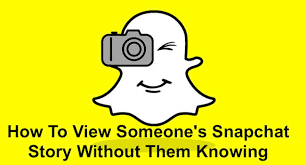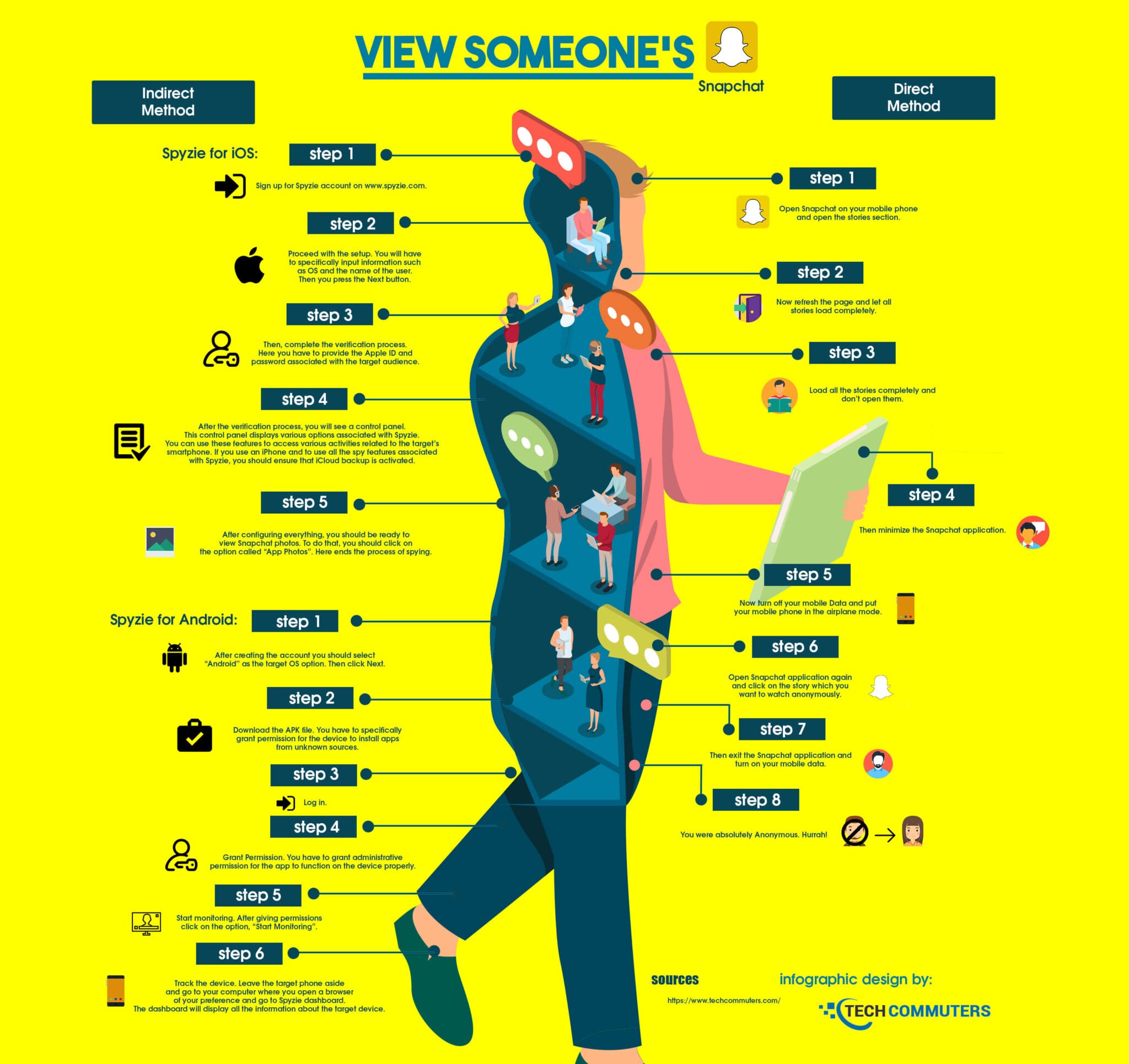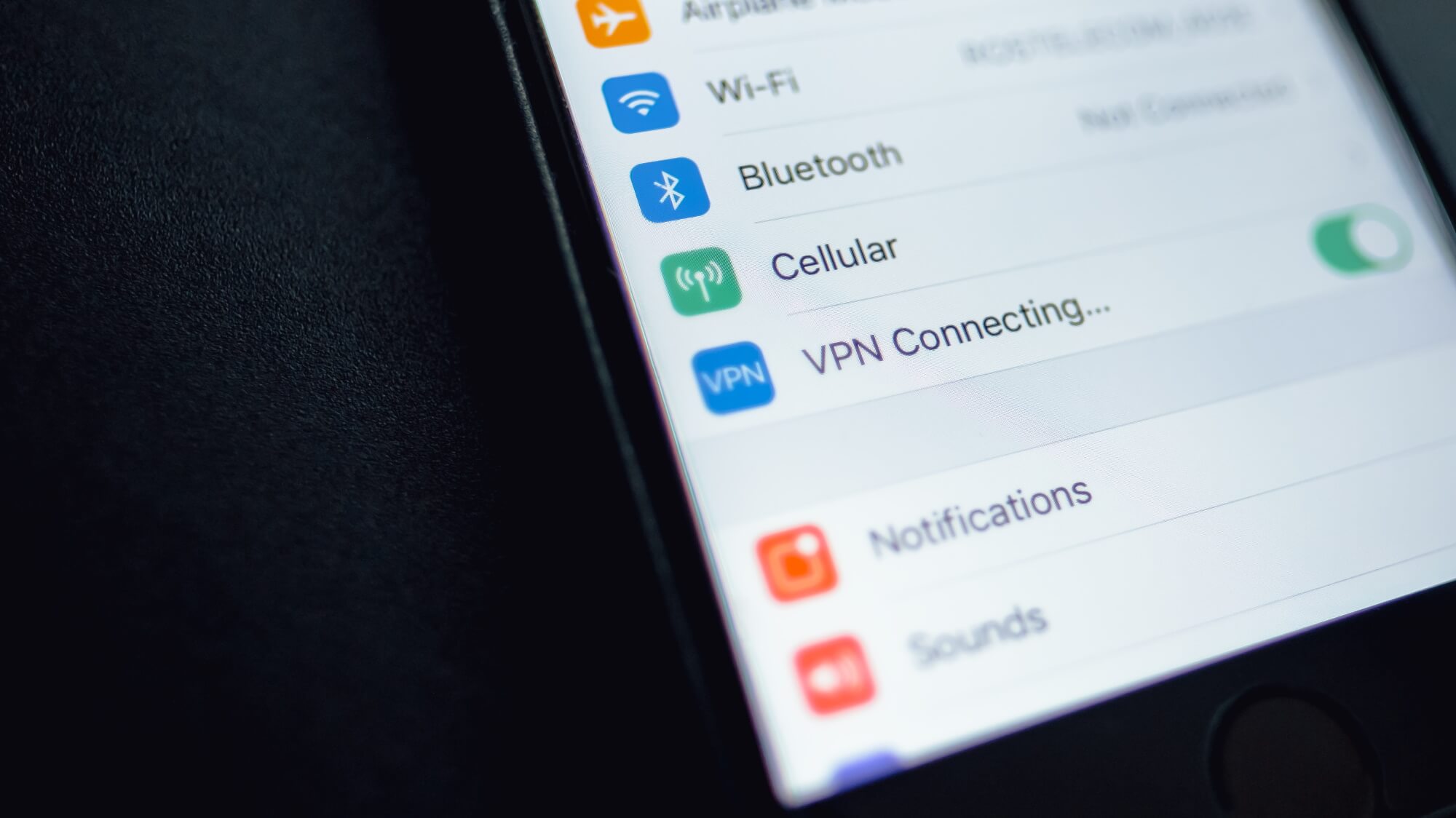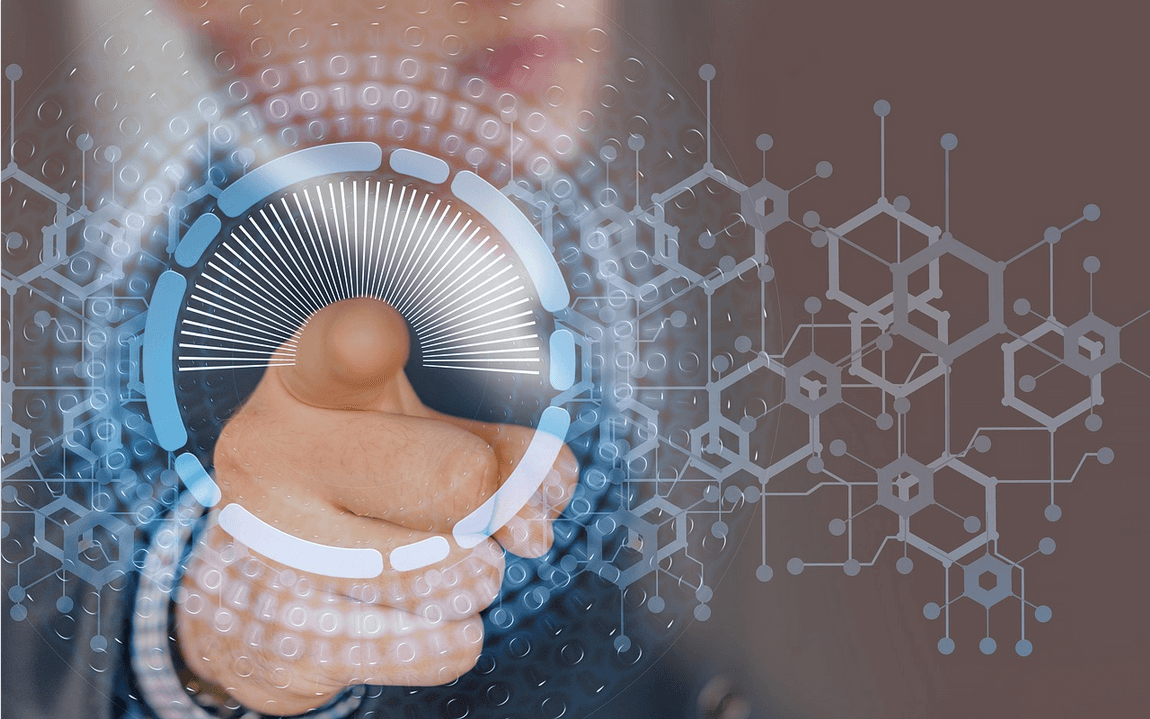How to View Someone’s Snapchat Story Without Them Knowing? (Infographic)
Let us begin with an interesting Question.
Why Should You View Someone’s Snapchat Story?
Well, take the scenario that you are a parent and your children use Snapchat. You know that your kids would even share private images to third parties which always may not be a safe thing to do.
Sometimes after sharing images, your children could be blackmailed or become vulnerable to certain attacks. So how do you know what your kids do on Snapchat without them knowing that you are monitoring?
On the other hand, a discouraging feature with Snapchat is that when you take a screenshot of an image the sender of the image gets notified about the screenshot. This will make the sender think that you are spying on him/her. Therefore, taking screenshots is not a wise option.
Moreover, Snapchat regularly checks its app through software testing to detect and weed out the possible presence of bugs. Also, Snapchat is also becoming smarter in handling hacking issues. But all these don’t have any say on anonymously watching others’ stories.
Ways to View Snapchat Stories Without the Knowledge of the User (Infographic)
Let us look at ways you could protect your kid by monitoring his/her activities on Snapchat. There are two methods you can anonymously protect your child.
Method 1- Direct Method Done on Snapchat
- Open Snapchat on your mobile phone and open the stories section.
- Now refresh the page and let all stories load completely.
- Load all the stories completely and don’t open them.
- Then minimize the Snapchat application.
- Now turn off your mobile Data and put your mobile phone in the airplane mode.
- Open Snapchat application again and click on the story which you want to watch anonymously.
- Then exit the Snapchat application and turn on your mobile data.
- You were absolutely Anonymous. Hurrah!
Also Read: How to Find Someone on Snapchat without Username
Method 2 – Indirect Method Done Through Spyzie for iOS and Android
Spyzie for iOS:
- Sign up for Spyzie account.
- Proceed with the setup. You will have to specifically input information such as OS and the name of the user. Then you press the Next button.
- Then, complete the verification process. Here you have to provide the Apple ID and password associated with the target audience.
- After the verification process, you will see a control panel. This control panel displays various options associated with Spyzie. You can use these features to access various activities related to the target’s smartphone. If you use an iPhone and to use all the spy features associated with Spyzie, you should ensure that iCloud backup is activated.
- After configuring everything, you should be ready to view Snapchat photos. To do that, you should click on the option called “App Photos”. Here ends the process of spying.
Spyzie for Android:
-
- After creating the account you should select “Android” as the target OS option. Then click Next.
- Download the APK file. You have to specifically grant permission for the device to install apps from unknown sources.
- Log in.
- Grant Permission. You have to grant administrative permission for the app to function on the device properly.
- Start monitoring. After giving permissions click on the option, “Start Monitoring”.
- Track the device. Leave the target phone aside and go to your computer where you open a browser of your preference and go to Spyzie dashboard. The dashboard will display all the information about the target device.
The above two methods are solid ways you can monitor someone’s Snapchat story and monitor usage when needed.
Popular Post
Recent Post
Top 10 Best Evernote Alternatives In 2024
For personal use or professional, note-taking apps are a significant boon. One of the top options available currently is Evernote, with a wide range of high-quality features. For example, users can add notes, handwritten and digitized text, link audio files or images, and make lists. Then, they can categorize the notes and even share them […]
10 Best Instagram Photo Editors
Do you wish to improve your social media following and likes? Well! You can do it while creating a more visually appealing feed. So, begin with using the finest image editing programs. There are a few Instagram photo editors to assist you in perfecting your photos. If it’s something upsetting in the backdrops or an […]
10 Best Email Signature Generator Of 2024 (Free and Paid)
Currently, emails are one of the primary forms of communication, especially for professional reasons and even personal. In addition, companies use this medium for marketing purposes or a branding strategy. A critical element is the email signature, which is the signed name at the end. Creating unique and memorable signatures is essential for best promotion […]
Top 10 Best Video Editing Apps for iPhone In 2024
Currently, people use videos in shorter sizes for different platforms, be it for professional reasons or social media. Some apps are capable of providing high-quality videos and editing features. Many of iPhone’s available video editing apps provide great benefits like advanced editors and 4K support. We looked through different options in the market to compile […]
Best Free PDF Reader For Windows 10, 11 & Older versions
PDF documents are now utilized almost everywhere. Simply accessing a PDF as a read-only document is simple, and you may do it using your chosen web browser. However, a specific viewer is required to edit, change, or convert a file. PDF readers are valuable tools in the business sector and people’s personal lives. There are […]
10 Best Academic Writing Apps 2024 (Free & Premium)
Are you a student or professional academic writer? Then, writing 1000 or even more words per day is not a new thing for you. You have to often research, write and edit academic essays within a few hours. Doing all this on your own can be a daunting task and lead to some errors. Therefore, […]
Top 10 Best VPN for iPhone In 2024
Most people nowadays spend most of their time and activities on their phones. While iPhones are high-quality devices with excellent features and security, there is a concern about data privacy. Here, having the best VPN for iPhone is necessary, as they provide additional encrypted privacy and benefits that the native iOS technology does not. There […]
Xbox Game Bar Not Working on Windows 10/11
Xbox is among the default programs in Windows 10. This program connects the Xbox to Windows and features a convenient game bar to record movies and take screenshots. Usually, you might hit the Win key and G key simultaneously to launch the Xbox game bar. Unfortunately, after updating from Windows 10 to Windows 11, the […]
The 8 Best Benefits of Implementing a Comprehensive Sanctions Screening Solution
Financial crimes have very real effects, not just on the world economy but on the lives of ordinary individuals as well. For this reason, financial institutions need to make sure that the software they use to combat bad actors offers a meaningful level of functionality. To meet this goal, a sanctions screening software needs to be capable of […]
Top 11 Best Photo Viewers for Windows In 2024
A photo viewer for Windows is an application or software that allows you to see photos you have saved on your computer. Although Windows’ built-in photo viewer is superb, it does not handle all image formats. So, you will want a superior third-party picture viewer to assist you in seeing your images. These third-party programs […]