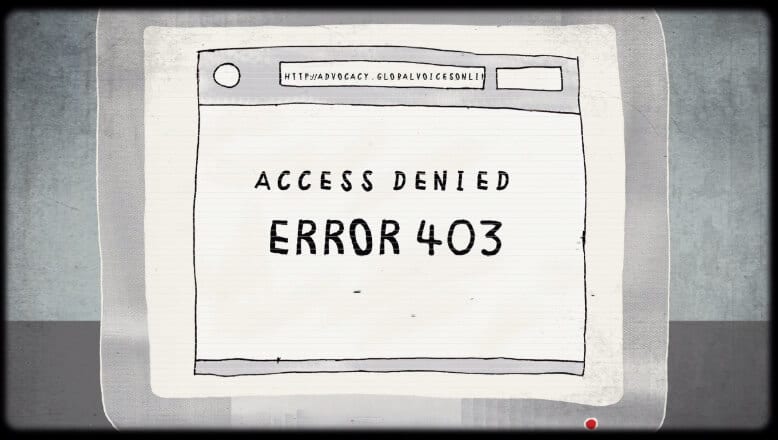How to Turn Your Phone and Computer into an At-Home Film Studio
If you have ever stared in wide-eyed wonder at a movie screen, you are not alone. For as long as movies have existed, there have been fans and dreamers who want to join the industry. You may not be able to go to Hollywood, walk into a studio, and say “give me a job,” but as technology advances, there are new opportunities to create by yourself.
Large tech companies offer applications and services that allow you to test the waters of filmmaking. You can use high-end filming equipment with a Sony a7 rental, and you can use a free trial of the Adobe suite to access video editing software.
You do not need to live in Los Angeles to start your movie-making career. Just follow this advice and you can have your very own film studio at home.
Recording Your Video:
The true first steps in any filmmaking process are to come up with an idea and write a script. While we cannot advise you on how to be creative and think up the next Oscar-winning screenplay, we can help you with the next part: filming your project.
Technology-wise, there are three significant parts of any filming set up: Camera, Lighting, and Audio. Your camera (and associated equipment) captures the actions, the lighting makes the performers visible, and the audio allows us to hear them. If you are using your cellphone as a camera, you automatically have a microphone on hand as well.
Camera:
Phone cameras have become more advanced as technology and demand has grown. With TikTok, Instagram, and YouTube, people are trying to create effective visual content, and they want a camera that makes them look good. Just like with professional cameras, there are lenses you can buy to improve your phone camera’s ability to capture footage. You can buy a powerful zoom lens to capture fine and far away details or a wide lens that increases the camera’s field of vision. Lenses vary in price but beginners can easily find a lens for less than $100.
Lighting
A good camera does not mean much if you do not have a good lighting set up. You want to make sure that you can see your subject in the frame, but that they are not too washed out. Think about what you are trying to convey during filming to figure out your lighting set up:
- A warm light, one that looks more yellow or orange, will add some color to their face, while a cold light, more white or blue, will make them paler.
- Lights on the side will create shadows, but may also add dynamic visuals to the subject.
- A light behind the subject will cast them entirely in shadow. This does not work for a confessional-style video, but might be an interesting effect for a mysterious character.
You do not need to break the bank finding advanced lighting equipment. A desk or table lamp may be exactly what you need to fill the lighting space. When in doubt, natural daylight is almost always the best lighting for a phone camera.
Audio
You can also get creative with how you use your cellphone. If you want each actor to be heard clearly, you can use the Voice Memos application on your phone to capture audio, then use that audio file in the editing process. If each actor uses their own phones as recording devices, it is like they have been personally miked up.
Professional filming equipment can get expensive, but there are plenty of options and alternatives that you can explore as an at-home filmmaker that will still give you a high-quality video.
Editing Your Footage:
When you are creating video projects, there is no such thing as the perfect take. Often you will find that different takes have different moments that you want to splice together. If you are ready to assemble your footage into the final project, then you need an editing program.
On Your Computer
If you have time to work on your project, you may be able to invest in studio software for your computer instead of keeping everything on your phone. The Adobe Creative Suite is full of apps specifically designed for video creation.
- Premiere: This is your basic video editing application. An easy-to-navigate set up allows you to import raw footage, stills, audio clips, and other materials for your video project into a materials dock. From there you can fill the timeline, cut down clips, and tweak sound as you develop your videos. Premiere has many preset effect abilities, but you will need to use other applications to get the full range.
- AfterEffects: The cousin of Premiere, these two apps are often used in tandem. While Premiere is best used for assembling the pieces, AfterEffects lets you enhance those pieces. Often referred to as Photoshop for videos, AfterEffects offers a broad array of design tools that allow you to do everything from adding sweeping text to a clip to changing the color of details in a frame.
- Audition: The sound editor. Audition lets you import, edit, and manipulate audio files to create a new sonic effect for your videos. Add reverb, remove stutters, warp pitch, and volume of your audio clips with specially designed effects and features available in this application.
Beyond the Adobe Suite, there are plenty of applications, websites, and services that can help you. Apple’s Final Cut Pro is a favorite of many film industry editors, and often they require Final Cut experience from job applicants. Vimeo is a video sharing site (more on that later) that also offers an easy video editing service that encourages creators to collaborate with their online peers.
On Your Phone
Since the social media landscape exists primarily on our phones, developers have created mobile applications that allow us to edit on the go. Anyone with an iPhone already has access to a video editing application: iMovie. Developed for nonprofessionals, iMovie offers basic editing features, plus it allows users to add titles, music, voiceovers, and minimal effects to their footage.
Adobe offers Premiere Pro Rush, a more simplified version of their desktop application, designed for new creators. Premiere Pro Rush also offers compatibility with the Adobe Creative Cloud so you can make quick edits to a project on your phone, then return to the desktop version of Premiere for substantial work.
If the editing process does not excite you as much as the filming process, freelance services like Upwork and Fiverr offer a collection of experienced workers who would love to collaborate with you.
Pro Tip: Always Save! Whether it’s Command + S, Ctrl + S, or a different shortcut on your keyboard, always remember to save your work. You do not want your computer to crash at the end of a two-hour work session to find that your progress has been lost. Even if you have AutoSave on, putting in the effort to press the save buttons will be a physical indicator for you that you have protected your work.
Ready to Go
After you finish your video project, make sure you have the right space to store it. Completed videos are usually more than a few Megabytes in size, and can take up space. A portable hard drive or a cloud service like Google Drive will usually have a lot of available space for you to keep the materials and the finished product.
Filmmaking may seem like a glamorous but unattainable dream, but rest assured that you do not have to be surrounded by movie stars to make your own movie. Programs and equipment are readily available to you, some of them you may already have. Whether it is a home movie or a science-fiction epic in your backyard, if you take this advice, you are on your way to creating your own filmmaking space.
Popular Post
Recent Post
10 Best Free MMORPG for Android in 2024 [Latest List]
Introduction: MMORPG (Massively multiplayer online role-playing game) is an online game where a large number of players interact with one another in a virtual fantasy world. MMORPGs are extremely popular on PCs but are now also available on mobile devices. Mobile MMORPGs allow you to play these immersive and addictive games on the go on […]
9 Ways to Bypass Blocked Sites Without Using Proxies or VPNs
If your government or local ISP blocks certain websites, it must be really frustrating. While these blocks may be the reason for any violations by these websites, most of the cases involve these websites getting blocked for no apparent valid reasons. The Internet is full of knowledge and information, but these blocks can really be […]
Understanding FileVault and its Role in Data Security
Introduction: In this modern era where data breaches loom at large and data privacy is a serious concern, safeguarding personal and sensitive information is paramount. Keeping this in mind, Apple has designed this wonderful encryption software to safeguard the data of its Mac users which is known as FileVault. In this article, we will take […]
11 Best Free Duplicate Photo Finder for Android in 2024
Duplicate files are a perennial truth of any device. It generates in different forms due to different reasons. Multiple times file downloading, file sharing of the same file multiple times, and data backup of the same file are a few reasons why duplicate files accumulate on your device. You can find them in different forms […]
How To Download And Install Internet Explorer 11 For Windows 10
Introduction: Internet Explorer (IE) 11 is the latest version of Microsoft’s web browser included with Windows 10. Even though Microsoft Edge has replaced IE as the default browser in Windows 10, many users still prefer using IE for compatibility with older websites and enterprise apps. Internet Explorer 11 includes improved standards support, faster page load […]
21 Best Car Driving Games For PC Offline/Online [Latest]
Introduction: Cars and driving games have always been popular in the video game world. Whether you want to race at 200mph, perform crazy stunts, or just go on a leisurely Sunday drive, there are tons of great latest car racing games for PC that let you live out your automotive fantasies. In this article, we’ll […]
14 Best Free Browser For Android TV In 2024 [Latest List]
Introduction: Watching videos, checking social media, and browsing the web on the big screen is easier than ever with Android TV. Most smart TVs today run on Android TV, allowing users to install apps directly on their televisions. This includes web browsers – opening up a whole new world of web experiences designed for the […]
Top 11 Best Budget Smartwatches for 2024 [Latest List]
Here we are going to discuss the most economical and best budget smartwatches for you in 2024. The smartwatch has become many people’s personal sidekick or even a personal assistant: Not only can your smartwatch wake you up in the morning, but it also notifies you when you receive a new email or the like. […]
10 Best Sites to Download PC Games For Free In 2024 [Latest List]
Introduction: Looking for the best site to download PC games for free? You’ve come to the right place. In the golden age of digital distribution, there are more options than ever before for gamers to purchase and download PC games legitimately and legally. From major publishers’ platforms to online stores and subscription services, the PC […]
How To Fix Hulu Error Code 21 [Latest Guide]
Introduction: With its extensive catalog of television, film, and originals, Hulu stands as a top streaming platform. However, as with any technology, users occasionally run into technical difficulties. A common error Hulu subscribers may encounter is the frustrating Error Code 21. This error code typically appears when there is an issue with the Hulu app […]