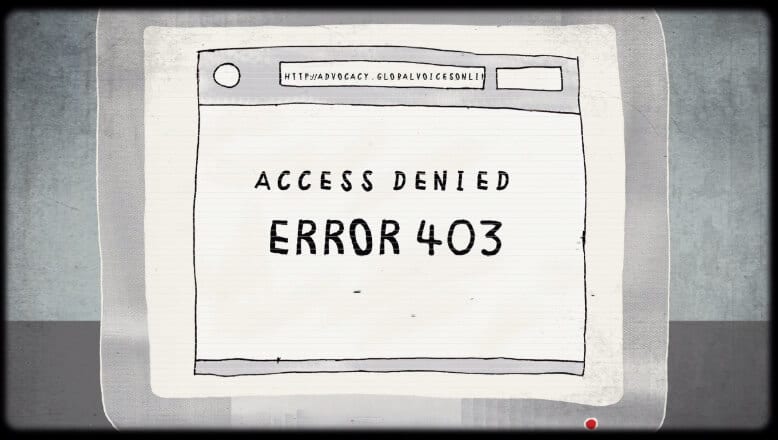How to Spot Fake News at First Glance on Social Media
Today, when your phone chimes with new social media notification, then you immediately rush to check it because you never know when an important news alert comes on your phone.
But, today with the increasing number of social media apps and pages, the game of like and comments have gone out of control. Everyone today needs millions of likes and shares, and to get this they can go to any length and can even start a piece of spicy fake news as well.
The terminology fake news has been heard a lot from the USA presidential elections to Indian assembly elections, these fake news have contributed their fair share of trouble. It has been proclaimed by news agencies like BBC that political parties or evil-minded people are targeting innocent minded people to create a hostile environment by spreading fake news. Out of all the social media handles, fake news on Facebook has created more havoc.
What is Fake News?

Source – LegalZoom
Radha just took a cab from her local taxi stand as usual to reach her office. During her ride, she received a WhatsApp message from her friend saying that recently a taxi driver killed and raped a girl on their office route. Without checking source Radha believed this information and got scared and asked her taxi driver to drop her on the next stop. But, later on when she checked the authenticity of news after walking to her office and getting a warning from her boss and found that she has become a victim of fake news on WhatsApp.
So, this short example has unfolded two parts of fake news ahead of us – fake news can be an entirely cook up a story or it can be a partial truth. But, in both cases, fake news is very dangerous and from communal riots to personal problems, they can cause numerous problems. It is highly important for every individual today to know how to spot fake news on social media.
How to Spot Fake News on Social Media?
Okay, so if your day starts from checking out WhatsApp messages and ends by scrolling through Facebook, then you are just one step away from the next fake news. That’s why you need to understand methods to spot fake news on an urgent basis. To spot fake news, make sure to follow these methods –
Method 1. Be a Smart Thinker rather than Believer
Fake news of Facebook or any other social media portals created so that users can stop their scrolling and spend some time reading the post. So, this news is something that can happen but still has shock value in it. Like, in our example, news of rape and murder of a girl is unfortunately very common and shocking so whenever someone reads such kind of news they immediately believe it without thinking.
But, this need to be changed, you need to develop a critical nature when you read a piece of news on social media. You should ask yourself – why this story has been written? Is it convey a certain viewpoint? Is it creating hatred among a certain section of society? Etc., When you spend some time thinking about the news rather than blindly believing it, then you will be able to spot fake news easily.
Method 2. Do Some Digging

Source – Avast Blog
Fake news on WhatsApp shared is shared in the form of video messages or photo messages usually which comes with a signed source so that people can easily believe them. Now, if you receive a message claiming that it has been issued by the Health Ministry of India and the shared medicine for dengue in the message is the best treatment of dengue, then you are definitely going to believe that, simply because it is issued by a government organization. But, you need to do some basic research before believing or forwarding the message.
You can visit the official website of the Health Ministry of India and if the news is true, then it must be present on it. Moreover, you need to also check the URL of the website which has been shared by you.
- URLs ending with extensions like .co.uk, .org, .in, .com, etc., are the authentic websites, but if URL contains spelling mistakes or any other error, then that is a red flag.
- When you open a page and its URL turns green, then it is also an indication that the web page has been approved by a web browser so you are safe to use it.
You should try all the methods to confirm the authentication of the source and publisher before believing the news, especially when the source is unknown to you.
Method 3. Check Different Sources
Okay, so if there is major breaking news, then obviously it will be posted by popular media houses. So, in the series of how to spot fake news, when you receive a piece of news, then always cross-check from the other sources. The most trusted publishing sources like BBC, CNN, Reuters can be used to confirm a piece of international news. However, to confirm local news you can check websites of Times of India, ANI and other local news channels digital portals.
You need to reconfirm from at least three different sources because people who spread fake news and “alternative facts” sometimes create web pages, newspaper mockups, or “doctored” images that look official, but aren’t.
Method 4. Inspect the Entire News

Source – BW Businessworld
When you receive a piece of fake news on WhatsApp, then don’t just stick to the main storyline of the news. You need to check news thoroughly and look for any quotes from experts, official survey data or any statistics. If the news doesn’t have any authentic source linked to it or it says unknown source, then you don’t need to attend these news. It is always recommended to look for any evidence of news to protect yourself from becoming a victim of the fake news scam.
Method 5. Go Behind Fake Images
Most of the time fake news on WhatsApp or Facebook is spread using the reference images that make them look more compelling for viewers. But, you need to be very careful about images as well. Today, various photoshop tools are available which can create seamless fake images. Even the professionals can’t understand the difference between fake and original photos.
However, there are few common signs that you can try to check the authenticity of the image like look for any strange shadow around the object of an image or any tattered edges. If you still have doubts, you can use tools such as Google Reverse Image Search to check whether the image has been altered or used in the wrong context.
Method 6. Use your Intelligence

For example, if you read a news that your favorite designer brand is millions worth stuff for free, then you can easily understand that this is a fake news by using your intelligence.
Fake news is today everywhere from your office canteen gossip to your social media account. So, you need to be extra careful if you don’t want to trap in the web of fake news. And, besides recognizing fake news, you need to take an oath to never share any alarming news on social media before full confirmation. This can be your small contribution towards stopping fake news on Facebook for harming your friend’s life.
Popular Post
Recent Post
10 Best Free MMORPG for Android in 2024 [Latest List]
Introduction: MMORPG (Massively multiplayer online role-playing game) is an online game where a large number of players interact with one another in a virtual fantasy world. MMORPGs are extremely popular on PCs but are now also available on mobile devices. Mobile MMORPGs allow you to play these immersive and addictive games on the go on […]
9 Ways to Bypass Blocked Sites Without Using Proxies or VPNs
If your government or local ISP blocks certain websites, it must be really frustrating. While these blocks may be the reason for any violations by these websites, most of the cases involve these websites getting blocked for no apparent valid reasons. The Internet is full of knowledge and information, but these blocks can really be […]
Understanding FileVault and its Role in Data Security
Introduction: In this modern era where data breaches loom at large and data privacy is a serious concern, safeguarding personal and sensitive information is paramount. Keeping this in mind, Apple has designed this wonderful encryption software to safeguard the data of its Mac users which is known as FileVault. In this article, we will take […]
11 Best Free Duplicate Photo Finder for Android in 2024
Duplicate files are a perennial truth of any device. It generates in different forms due to different reasons. Multiple times file downloading, file sharing of the same file multiple times, and data backup of the same file are a few reasons why duplicate files accumulate on your device. You can find them in different forms […]
How To Download And Install Internet Explorer 11 For Windows 10
Introduction: Internet Explorer (IE) 11 is the latest version of Microsoft’s web browser included with Windows 10. Even though Microsoft Edge has replaced IE as the default browser in Windows 10, many users still prefer using IE for compatibility with older websites and enterprise apps. Internet Explorer 11 includes improved standards support, faster page load […]
21 Best Car Driving Games For PC Offline/Online [Latest]
Introduction: Cars and driving games have always been popular in the video game world. Whether you want to race at 200mph, perform crazy stunts, or just go on a leisurely Sunday drive, there are tons of great latest car racing games for PC that let you live out your automotive fantasies. In this article, we’ll […]
14 Best Free Browser For Android TV In 2024 [Latest List]
Introduction: Watching videos, checking social media, and browsing the web on the big screen is easier than ever with Android TV. Most smart TVs today run on Android TV, allowing users to install apps directly on their televisions. This includes web browsers – opening up a whole new world of web experiences designed for the […]
Top 11 Best Budget Smartwatches for 2024 [Latest List]
Here we are going to discuss the most economical and best budget smartwatches for you in 2024. The smartwatch has become many people’s personal sidekick or even a personal assistant: Not only can your smartwatch wake you up in the morning, but it also notifies you when you receive a new email or the like. […]
10 Best Sites to Download PC Games For Free In 2024 [Latest List]
Introduction: Looking for the best site to download PC games for free? You’ve come to the right place. In the golden age of digital distribution, there are more options than ever before for gamers to purchase and download PC games legitimately and legally. From major publishers’ platforms to online stores and subscription services, the PC […]
How To Fix Hulu Error Code 21 [Latest Guide]
Introduction: With its extensive catalog of television, film, and originals, Hulu stands as a top streaming platform. However, as with any technology, users occasionally run into technical difficulties. A common error Hulu subscribers may encounter is the frustrating Error Code 21. This error code typically appears when there is an issue with the Hulu app […]