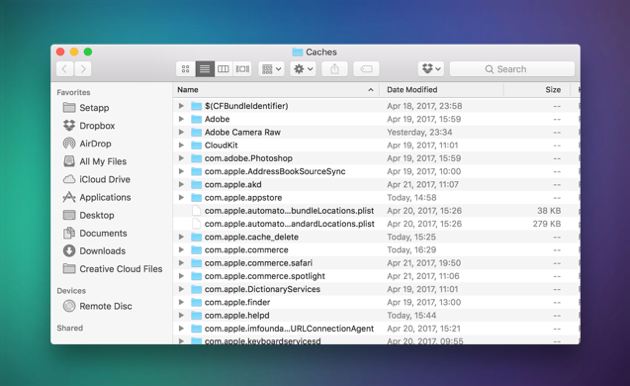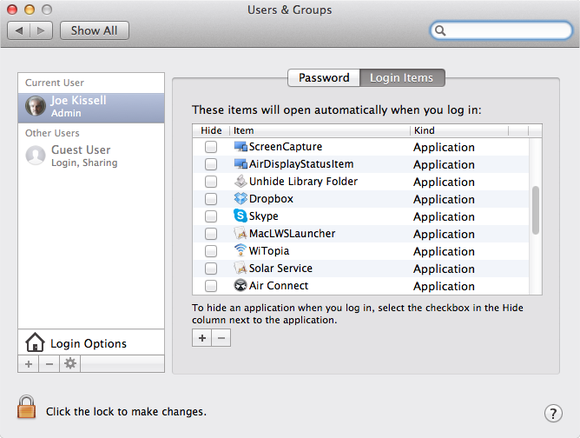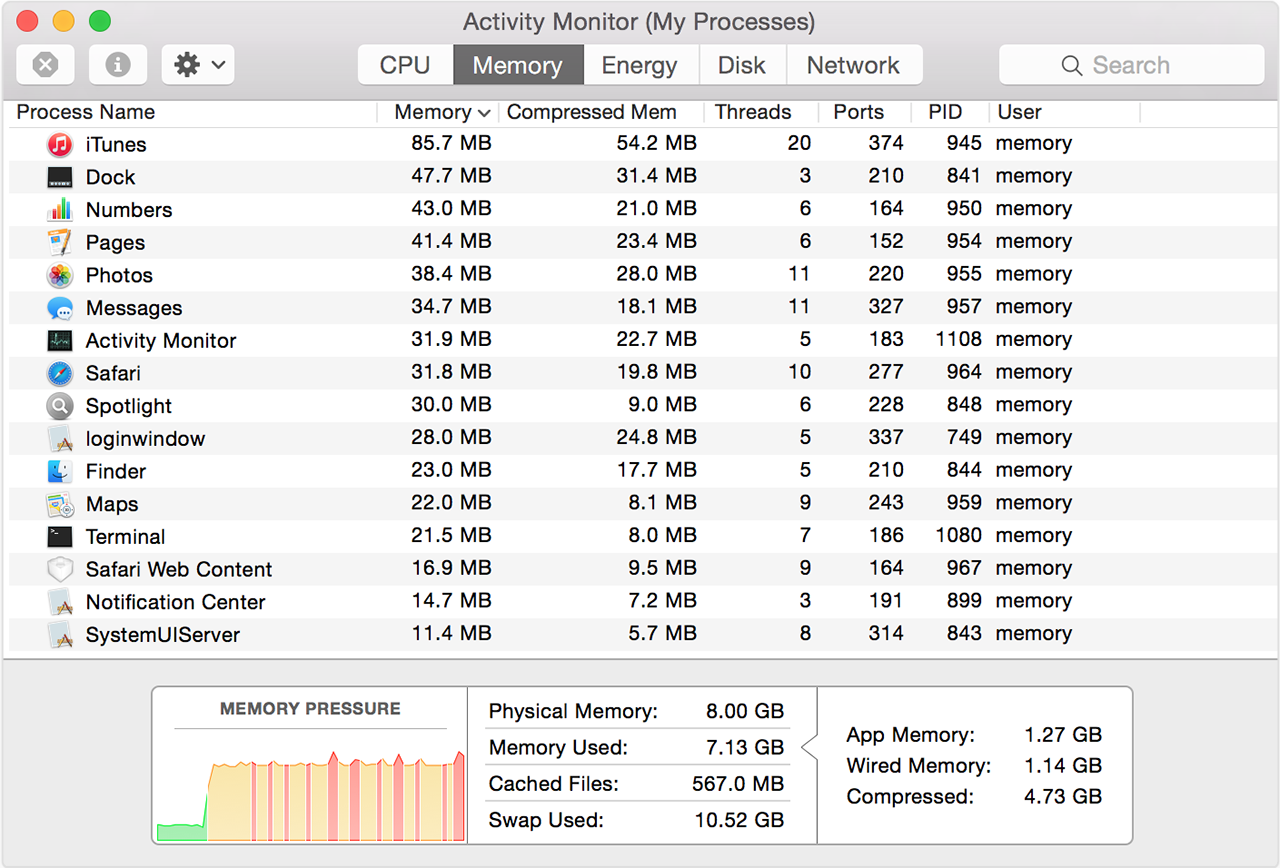How to Speed Up Mac in Few Simple Steps?
There comes a time when you are no longer able to enjoy working with a Macbook simply because it has slowed down too much. When that happens, users begin to panic and look for any ways to salvage the situation only to fail.
Some even go as far as considering to purchase a new computer. This kind of thing should only be a last resort. If you have similar problems, you may want to relax a bit and look at these tips that will speed up your Macbook’s performance to new heights.
Tips That Will Actually Make Your Macbook Run Faster
Clearing Caches
One of the most common culprits of the whole issue is the lack of space on the hard drive. If you begin to notice that this space continues to shrink despite not installing new applications or leaving media files, look at what your cache situation is like.
Temporary files accumulate whether you like it or not. Caches get created whenever an application is launched. These instructions on how to clear the cache on mac will help you a lot. Follow below mentioned steps to clean cache:
- Open a Finder window > select “Go to Folder” in the Go menu.
- Type in ~/Library/Caches and press enter to proceed to this folder.
- Optional step: You can highlight and copy everything to a different folder just in case something goes wrong.
- Go into each of the folders and clean out everything.
Note: We recommend that you remove the insides of these folders, but not the folders themselves.
Now, repeat the same steps above, but substitute…
~/Library/Caches with… /Library/Caches
Once done, empty Trash to get rid of unnecessary cache files completely and boost your Mac performance.
Dust and Dirt
Not all problems have to be about the technical side of things. Some individuals tend to neglect the part about keeping things clean not just on the inside, but on the outside as well. That is correct – the issue here is dust and dirt.
Nobody is safe from spilling coffee or energy drink on their keyboard only to spend some time cleaning it later. But what you should also be doing is regularly getting all the dust from the fans, etc. A thorough cleaning will help with Mac performance as well as overheating.
Desktop Icons
If you are one of those individuals who like to put all of their stuff on the desktop, well, it is something that you ought to refrain from doing. Every icon here has to be rendered whenever you switch from the desktop to another window. So if there is no room left, one can only imagine how many resources it takes.
Put everything in specific folders because that is what they are for. Get in the habit of keeping things more organized on your computer. If you do that, it will translate into something more later on. It will simply help you speed up Mac performance significantly.
Viruses and Malware
Even those who avoid shady websites like nothing else can get infected with a virus or malware. Nobody is safe on the internet these days, and if you catch something really nasty, it may no longer be possible to continue using your computer.
The solution is obvious – running a scan and deleting any unwanted things that anti-virus software catches.
Startup Items
Another big problem that some fail to realize would have to be a ridiculous number of applications that start together when you boot up the Macbook. Startup items should be kept to the minimum.
Go to System Preferences and locate your username’s Login Items. Uncheck all the boxes you can. After all, whenever you need to use something, you can always start it separately. And if that helps with the performance, it would be foolish not to take care of this particular piece of business.
OS Updates
Most will tell you that you should always have the most recent OS version up and running. This is true in most cases, but some people have experienced performance issues when they switched from Mojave to Catalina. In case the same thing happened to you as well, consider going back to the previous version.
Resource-Heavy Apps in the Background
Open your Activity Monitor and find out which applications consume the most resources. Sort them by energy, and if there are some heavy hitters, you may want to consider shutting them down.
At the same time, you could be in a situation when using those particular applications are imperative for your work. Is there a solution for that? Well, it is difficult to say, but you may consider looking at alternatives. Internet browsers are a good example. Look which of them consume the least, and stick to it if you want to focus on saving resources and speed up Mac performance.
Adding More RAM and Purchasing an SSD
There is no need to completely replace a Macbook, but a hardware update is always a good option. These days, adding extra RAM can make a world of difference. The same thing applies to solid-state drives.
The best thing about it would be the fact that almost anyone can afford it. Finding a cheap option will not be a problem.
So to sum everything up, this article should be more than enough as it covers pretty much all the necessary steps one has to take in order to speed up Macbook performance. Keep in mind that some methods will have a bigger effect than others. But the more you try, the better the final result ought to be.
Popular Post
Recent Post
100 Mbps, 200 Mbps, 300Mbps? What Speed is Good for Gaming?
What internet speed is best for gaming without lag? This guide examines whether 100Mbps, 200Mbps, or 300Mbps is good for online multiplayer on PC, console, and mobile.
Top 10 Child-Friendly Browsers – Kids Friendly Web Browser
As parents, ensuring our children’s online safety and exposure to age-appropriate content is a top priority. With the vast expanse of the internet and its potential risks, finding a reliable and secure web browser for kids has become increasingly important. Fortunately, numerous developers have recognized this need and have created specialized Kid-friendly web browsers designed […]
How To Fix Mouse and Keyboard Not Working On Windows 10 and 11
Mouse and keyboard not working? Fix non-working mice and keyboards in Windows 10/11. Troubleshoot software issues to restore mouse and keyboard functions.
Top 15 Best Lightweight Browsers for Windows 10 and 11
Introduction: With the ever-increasing demand for faster browsing speeds and lower memory usage, lightweight browsers have become quite popular among Windows users. These browsers are designed to be swift, responsive, and easy on system resources. In this article, we will discuss the top 15 lightest browsers for Windows 10 and 11 to help you find […]
10 Best IPTV Apps For iOS & Android in 2024
Introduction: Watching TV on your phone or tablet has become incredibly popular in recent years. IPTV (Internet Protocol Television) allows you to stream live TV, movies and shows directly on your mobile devices. With IPTV apps, you can take your favorite TV channels and content with you wherever you go. In 2024, there are tons […]
How To Fix Dns_Probe_Started Error [Top 10 Ways]
Introduction: The DNS_PROBE_STARTED error occurs when your DNS lookups are failing. DNS (Domain Name System) is like the phonebook of the internet—it translates domain names (e.g. google.com) into IP addresses needed to load websites. When you attempt to visit a website, your device sends a DNS lookup request to your DNS server. If the DNS […]
11 Best IPTV Player For Mac In 2024 [Free & Paid]
Are you interested in watching your favorite live TV channels, lots of trending movies, and TV series on a Mac device? Then, look nowhere else! You can get your hands on the perfect IPTV player for Mac. Such top IPTV apps can easily turn your Macbook into the ultimate entertainment center, which we will discuss […]
10 Best Free Caller ID Apps For Android In 2024 [Latest List]
Introduction: In today’s fast-paced digital world, our smartphones have become an integral part of our daily lives, serving as a gateway to constant communication. However, with the rise of spam calls, telemarketers, and unwanted contacts, managing incoming calls can become a daunting task. This is where caller ID apps come into play, offering a reliable […]
10 Best Free File Manager Apps For iPhone & iPad 2024
Introduction: Managing files across different cloud services and local storage on your iPhone or iPad can be a hassle. While iOS has fairly robust built-in file management capabilities through the Files app, many users find they need more advanced functionality. That’s where dedicated file manager apps come in. These apps allow you to access, organize, […]
15 Best Finder Alternatives for Mac in 2024
If you are a Mac user, you probably already have a bittersweet relationship with Mac Finder. It is an indeed powerful file manager and graphical user interface tool for Macintosh. But, despite being the default Apple program, it lacks many features. Plus, Apple hasn’t made any efforts to update Finder in a long time. However, […]