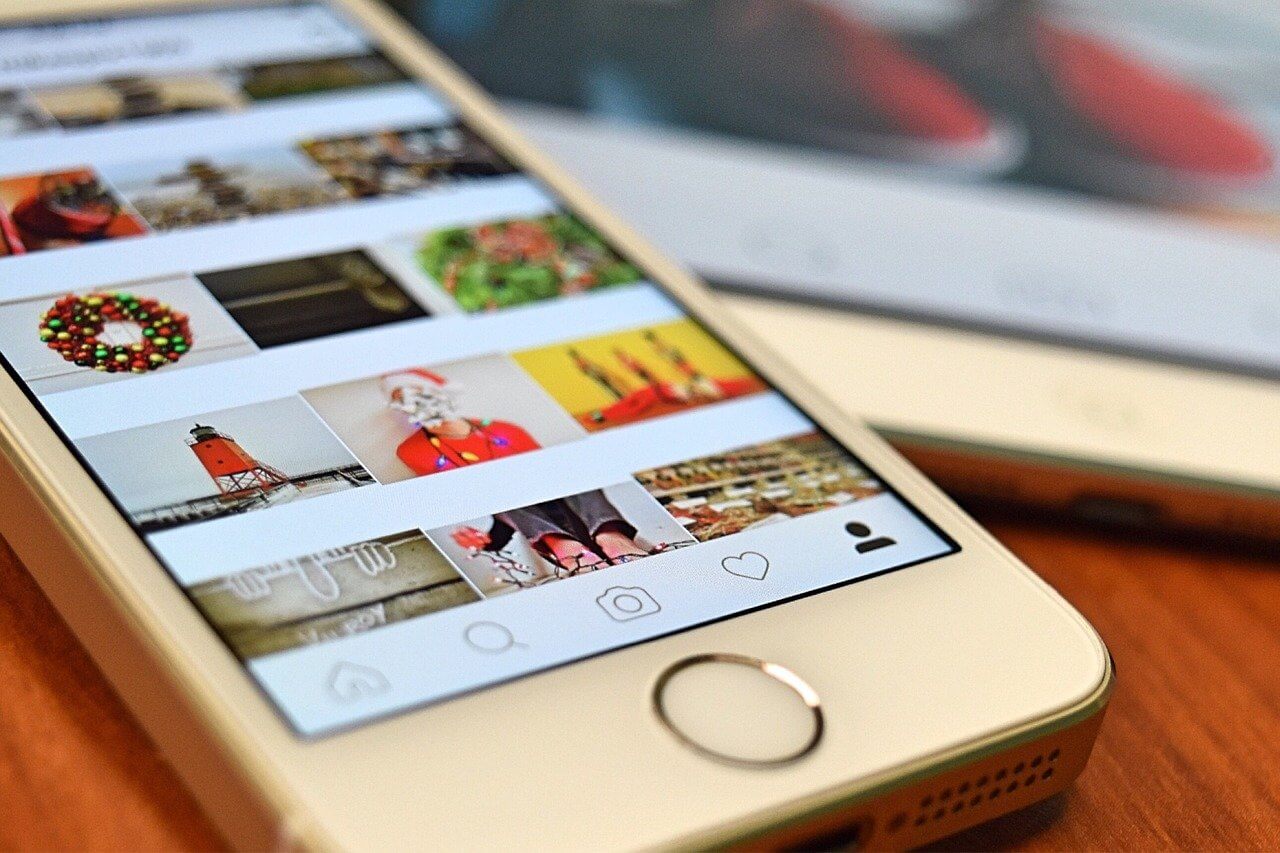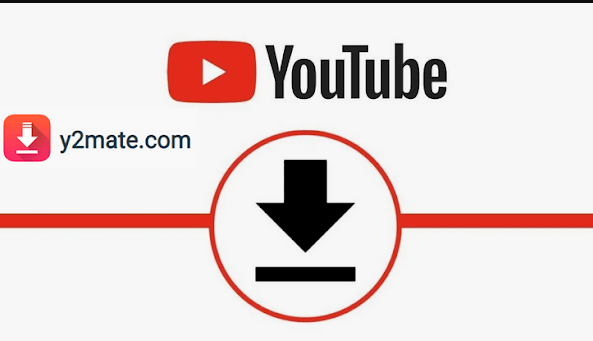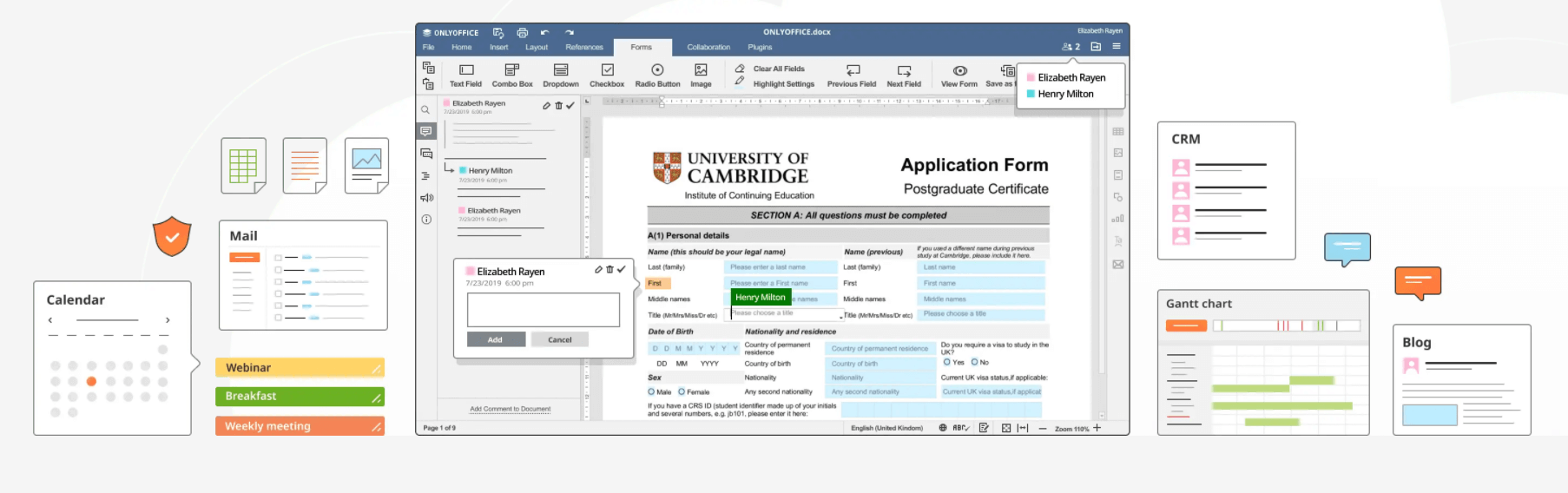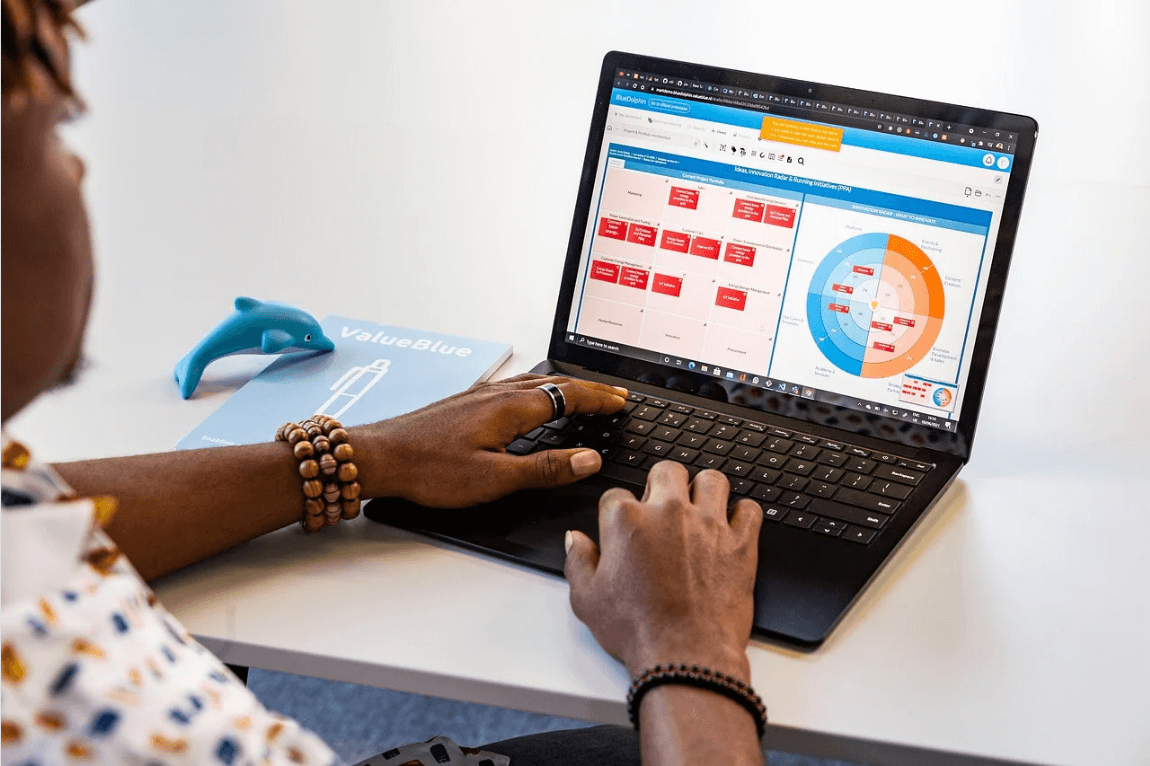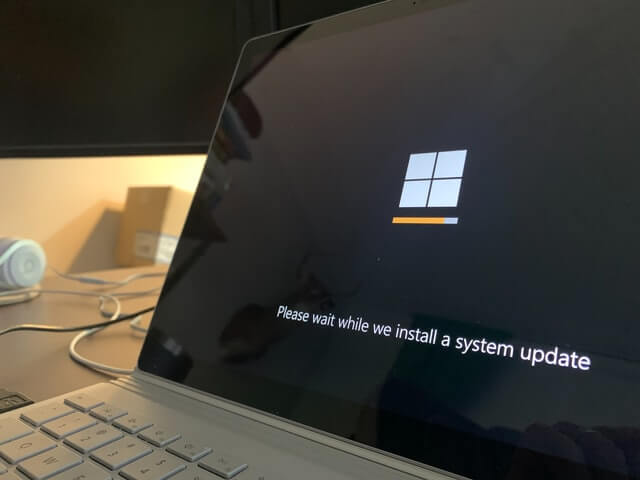How to Sell on Instagram in 2024: 10 Entrepreneur Savvy Tips
Do you want to sell a product or services online? But don’t want to deal with the eCommerce shop setting up hassles? Then, better learn how to sell on Instagram.
You see people, Instagram has over 1 billion active users globally, out of which 110 million users are only from the United States.
So, if you want to become an Instagram entrepreneur, read on to find how to sell on Instagram in 10 easy steps.
How to Sell on Instagram: 10 Easy Ways to Sell Online in 2024
Instagram is a lot more than a simple social media platform to share photos with your friends. It is a full-fledged business app with a series of online selling options. Once you have selected your products or services that you want to sell on Instagram, you have to just follow these steps:
1. Create an Instagram Business Account
To sell on Instagram, you have to set up an interactive business account. Compared to a personal Instagram account, business one has numerous features to lure customers, such as:
- Option to add your business option like address, contact information, website URL, etc.
- Real-time Instagram insights to learn more about your followers and their online behavior patterns.
- Facility to run promotions to drive more leads.
How to Switch to Instagram Business Account
- Go to your Instagram profile and tap on the three horizontal lines to open the menu.
- Tap on Settings and Account.
- Then, tap Switch to Professional Account and Business.
- Once your Instagram is switched, you’ll have to add your business information. Here you can hide your business information by going to Edit Profile > Profile Display > Select whether you want to hide or display your contact info.
- Tap Done.
- Connect with your Facebook Business Page
If you also have a Facebook business page, you can connect it to your IG business account to drive sales from both platforms. To do so:
- Tap on Edit Profile.
- Under the Public Business Information tab, tap on the Page.
- Select your Facebook page or create a new one if you don’t already have a page. Make sure that you can only connect one Facebook page with an Instagram business account.
- Consistent & High-quality Content
In this how-to sell on Instagram guide, sharing consistent and high-quality content is crucially important. To build your brand identity, attract new followers, and retain them, content plays the main role. And Instagram let you share various styles of content on your Instagram shop, such as:
- Theme-specific content – you can create a distinctive theme for your Instagram profile to build your unique identity.
- High-quality photos and videos – clear, sharp, and actionable visual content are the way to grow on Instagram.
- Make your content creative – using the IG apps like Boomerang, Layout, or Hyperlapse, you can add a creative touch to your posts.
- Keep your user engaged – come up with tutorials, quizzes, and Q&A polls to your customers active.
- Catchy and informative captions – Instagram captions help build strong relationships with followers, making them worthy of placing an order.
- Add your URL Link in the Bio
Whenever a new customer lands on your page, they are likely to first check out your bio page. You should use this opportunity to redirect traffic to your online store if you have one. To add or edit a link in your bio:
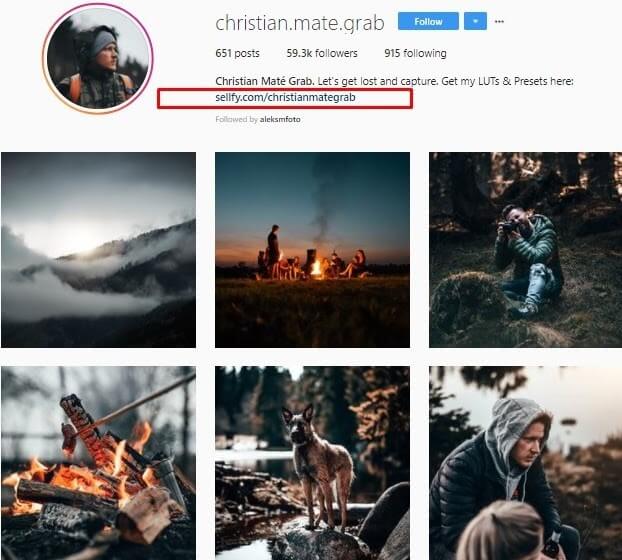
- Go to your profile.
- Tap on the Edit Profile button to open your editing settings.
- Add the link in the Website field and save the change.
To gain maximum results from this option, you should:
- Add emojis next to the link so customers won’t miss it.
- Refer your followers to the link with the simple phrase ‘link in bio.’
- Change your link according to the products or services that you are promoting.
- Include a bold CTA in the bio.
- Add your Link the Stories & Reels
Instagram stories and reels are the best way to introduce your products to your followers and motivate them to buy. If you want your IG followers to immediately order after watching a story or reel, you should embed a link in them.
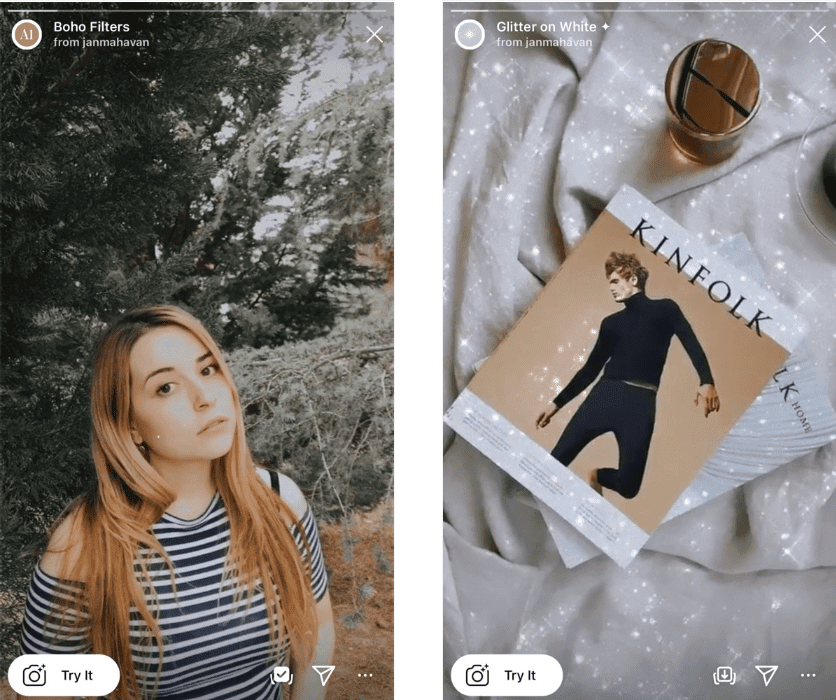
- Select a photo or video in the Instagram Stories window.
- Tap on the chain icon to add a link to your story.
- Enter the destination URL and click on the checkmark when you are done. Now, when you publish a story, your customers can see the purchase link.
- Reel your customers
Instagram reels are an awesome way to entertain your followers using popular songs and quirky filters. You can record your products 15-second videos set to songs and entertain and sell in one go.
- To create your first Instagram reels, open the Instagram stories camera and select the Reels option.
- You can select songs from the Instagram music library or your personal music collection and adjust the song to fit your video.
- Adjust the video speed and use multiple filters to adorn your reels.
- Once you are satisfied with your work, tap Share to broadcast your reels to all your followers.
- Use Relevant Instagram Hashtags
To sell on Instagram, you have to appear on the top search results, and that’s only possible when you use relevant and popular hashtags. Hashtags are like keywords that extend your reach on Instagram. Therefore, select your hashtags very carefully as Instagram only allows you to add 30 tags to one post. To make your hashtags search logical, you can use hashtag generating tools like Hashtagify, All Hashtag, Webstagram, AutoHash, etc.
- Target Instagram Ads
Running some paid ads on Instagram to promote your business isn’t a bad idea. Along with organic traffic, a few paid leads can do wonders on your sale. Plus, you can control your spending, target audience, geographic region, and other things on Instagram ads. To run Instagram ads, you have two options:
Promote a Post
- Go to your profile and select the post you want to promote.
- Tap on the Promote button. You can also scroll to the Promotions data from your Instagram Insights and tap the Create Promotion Link.
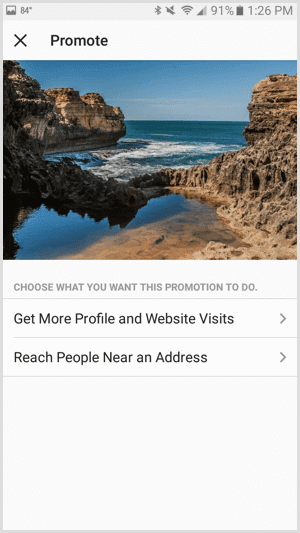
- Configure the objective and action button using the vast Instagram gallery.
- To direct your target audience to your IG profile, select the Get More Profile and Website Visits. Add your profile or website link to the Destination field.
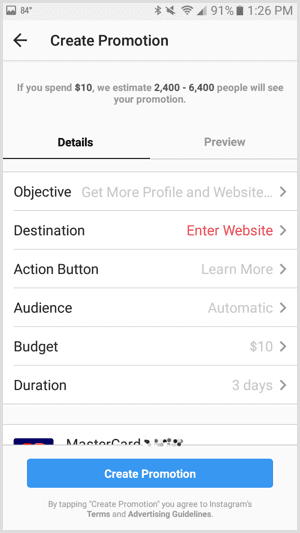
- Also, give your target audience directions to take action on your account.
- Based on the location, gender, and age, you have to define your target audience.
- Next, set a budget for your entire Instagram promotion based on the duration.
- Once your promotion is live, you can view insights to check results.
Ads Manager
- Download the Facebook Ads Manager on your phone or computer.
- Open Ads Manager and click on the green Ad button to create a new Instagram ad.
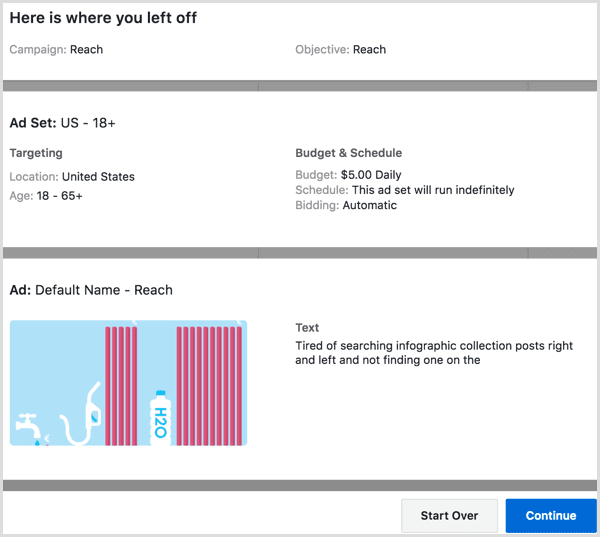
- Select the marketing objective for your ad, such as brand awareness, reach, traffic, engagement, etc.
- Give a name to your Instagram ad campaign.
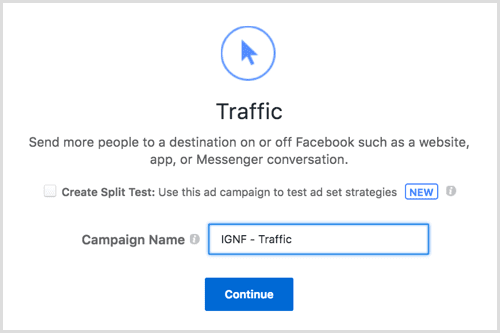
- If you want, you can run split tests on your campaign for different elements.
- Define your target audience for the Instagram ad.
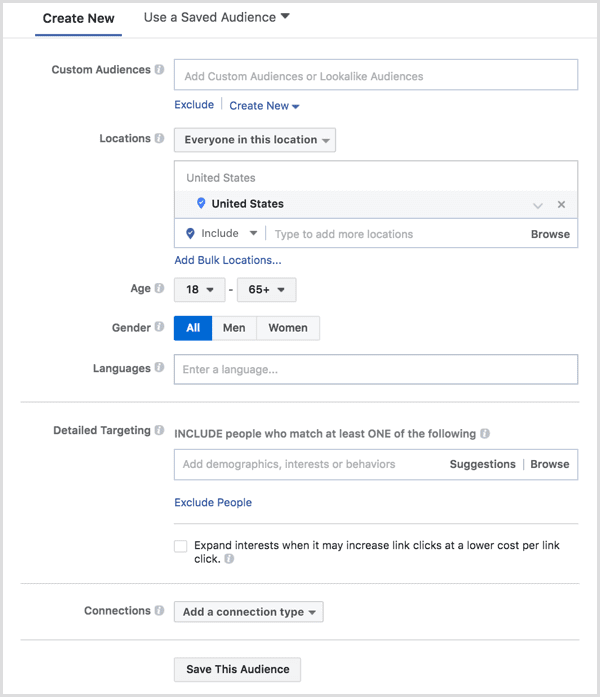
- Switch placements from Automatic to Edit Placements to select Instagram ads in the feed.
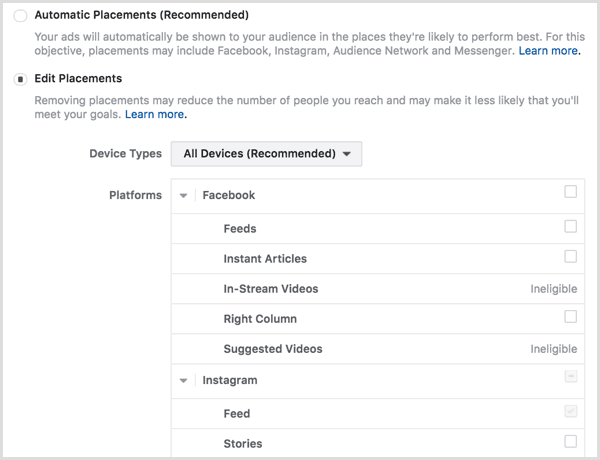
- Set Delivery Optimization to configure ad delivery details based on your marketing objectives.
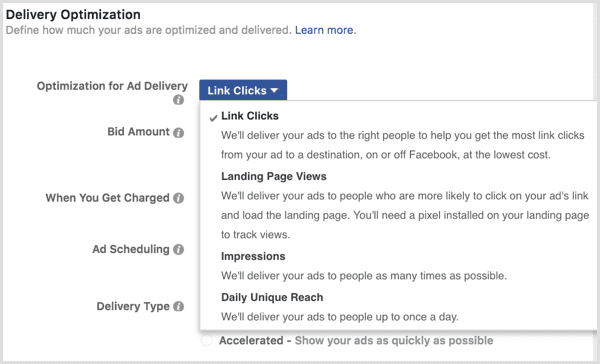
- Fix your total ad campaign budget and the duration to run the ad.
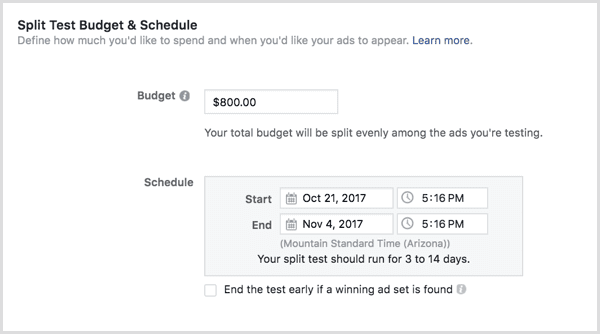
- Choose your ad formats such as Carousel, Single Image, Single Video, Slideshow, or Collection.
- Finally, click the green Confirm button to submit your ad for review.
- Use Instagram Shopping
Instagram Shopping feature allows you to directly tag your products in the posts. You can give customers access to price and product details from the posts. This feature also lets you tag up to 5 products per image or 20 products per carousel with the direct Shop Now button.
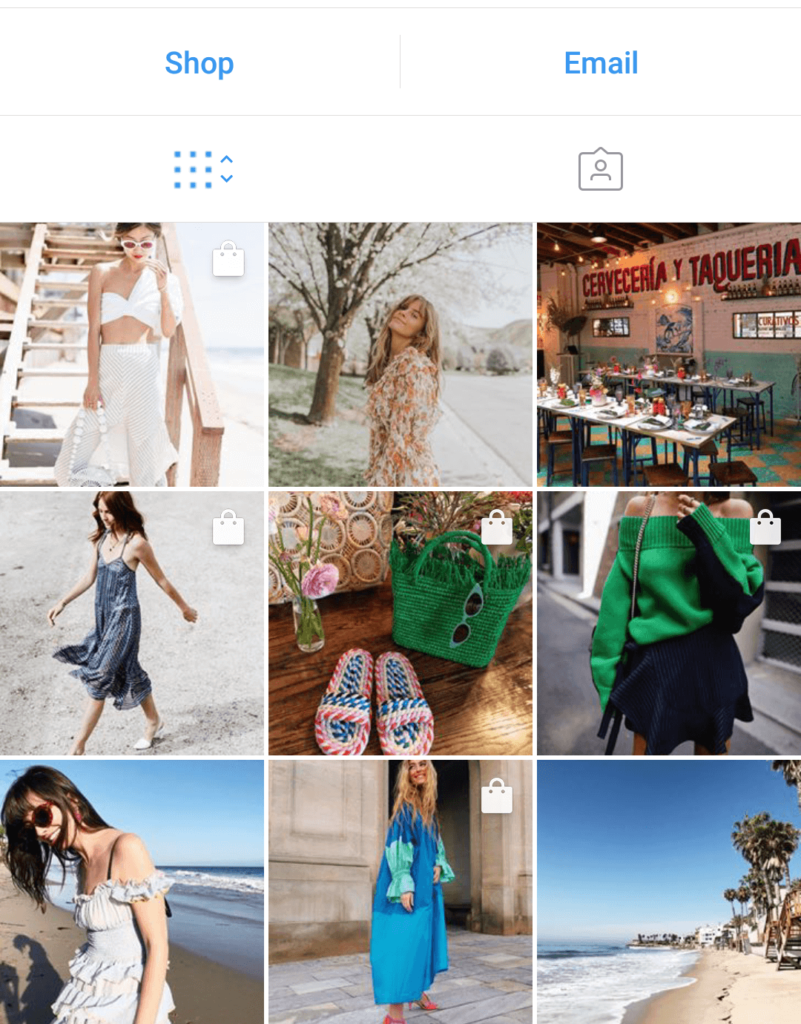
- Create your online store to sell products.
- Set up a business Instagram account connected to your Facebook page.
- Connect your Instagram account to the Facebook catalog using Facebook Partner or Catalog Manager.
- Go to your profile settings, tap on Business and then, Instagram Shopping.
- Follow the on-screen instructions and drive more engagement with Instagram Shopping.
- Get Third-party Instagram Selling Tools
To sell more feverishly on Instagram, you can also use multiple third-party tools. For example:
- Add storefront links in the bio with the same design as your Instagram feeds using apps like Like2Buy or Have2HaveIt.
- Create shoppable Instagram posts with Soldsie.
- Using Liketoknow.it like tools you can embed product credits with affiliate links so that users who like your photo will receive an email containing all shoppable items in the post.
How to Sell on Instagram: Infinite Ways
You have endless opportunities to create an aesthetically pleasing and innovative shop on Instagram. Also, you have infinite ways to promote your products on Instagram, including influencer collaborations, paid ads, and more. In short, Instagram has all the right features to build your online business empire without opening a digital or physical store.
So, entrepreneurs, seize this opportunity and start selling on Instagram now. For any doubt or query, you are more than welcome to comment below.
Popular Post
Recent Post
Best Y2mate Alternatives- A Comprehensive List In 2024
Videos are one of the most popular media types among consumers currently, for posting promotional or informative content. This is why YouTube has one of the biggest user-bases currently, and people search for tools to easily download these files. However, YouTube features a strong algorithm and legal guidelines that stop people from downloading or using […]
Availability of ONLYOFFICE Docs v.7.0- Latest Version Comes with More Modifications
ONLYOFFICE delivers the newest Docs v.7.0 with additional features, new upgrades, and a host of revisions for professional collaboration uses. Having a high-quality feature-rich office suite invigorates the productivity rate of companies, professionals, and even homeowners. ONLYOFFICE developers have therefore come up with the latest version of the DOCS online office suite. The version boasts […]
Review: Status Saver For WhatsApp 2024 [Free]
Ever since WhatsApp launched its own Status feature, people are loving it. As we can add interesting images and videos to our WhatsApp Status to show it to others and also watch others’ status. But the problem often faced by the users is that WhatsApp does not have a Status saver option. So what do […]
5 Cybersecurity Tips To Manage Your Remote Personnel Challenges
Did you know that your company’s information can unintentionally be put at risk by you and your employees when working remotely? This could possibly lead to fraud, data breaches, and a plethora of other unwanted consequences. Although remote working offers many benefits, it also comes with some risks. Continue reading if you want to learn […]
What is FileRepMalware & How to Remove It?
For the continued safety of the digital system and files, many people download a third-party antivirus program into their device. These keep the system safe from security issues after an intricate scanning process. Windows devices can install options like Norton, Avast, or AVG for quick and efficient malware/virus detection. In many cases, the tag FileRepMalware […]
SaaS Growth in 2022: Growth, Challenges, and Strategies
Software-as-a-Service (SaaS) is expanding very quickly in the entire IT business. SaaS models are the first preferences of many enterprises because of their flexibility, cost-effectiveness and subscription-based model. In the pandemic, companies required the cloud network; thus, SaaS has only got growth and will be growing. Gartner and BMC have given highly optimized reports, according […]
M1 Pro vs. M1 Max: Which Is The Better Mac Chip
In 2020, Apple’s M1 chip debuted and blew us all away with how much it improved performance and efficiency in the MacBook Air M1, Mac Mini M1, and MacBook Pro M1. Mac users were still on the M1 performance hangover when Apple launched M1 Pro and M1 Max with better performance promise. Both chips are […]
Apple Pay Not Working! Here’s How to Fix It (10 Fixes)
Today, people are more and more relying upon digital payments because they are safe and fast. But sometimes, when you have to make an urgent payment, and your Apple Pay is not working, there is nothing more frustrating than it. Apple Pay might have military-grade level security, but it is still prone to errors. However, […]
How to Fix WiFi Disappeared in Windows 11?
Users have complained that the WiFi symbol has disappeared from their taskbar after upgrading their PC to Windows 11. A network icon is present on the taskbar that displays network access. When your device doesn’t have the essential drivers installed, you will see an absent WiFi icon. Furthermore, if your computer’s WiFi adapter is deactivated […]
How to Fix Windows Update Service Not Running
The majority of Windows upgrades address security concerns. It is the most serious issue, as viruses or hackers might take advantage of them. Other flaws and concerns in Windows 10 can be resolved through updates. They may impact the sustainability of your OS, even if they are not accountable for security breaches. When you check […]