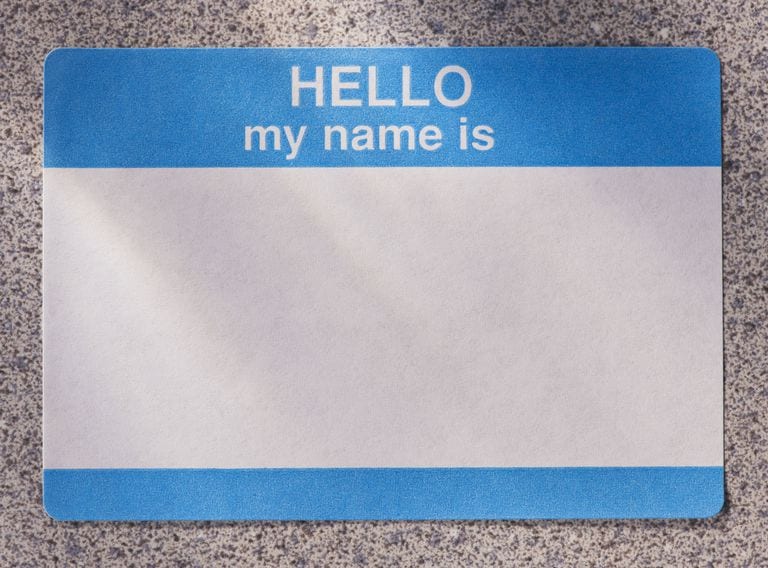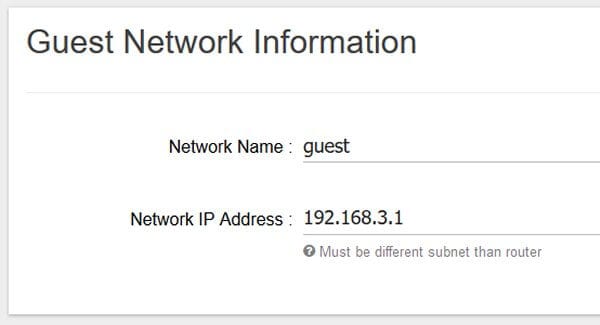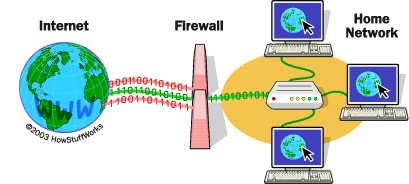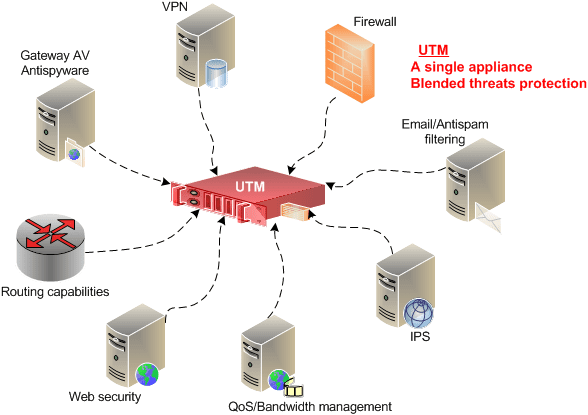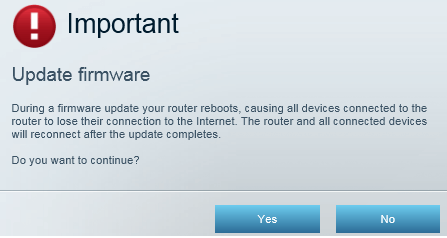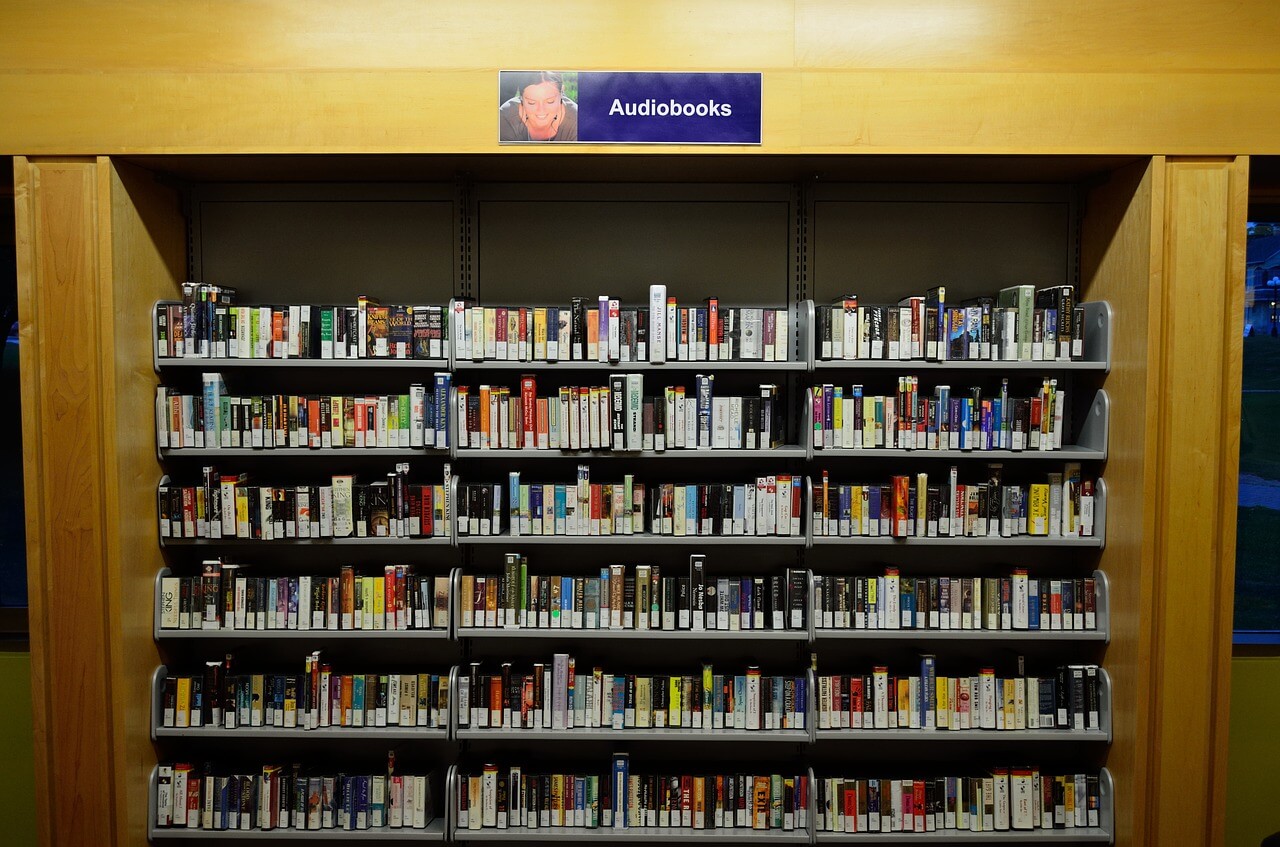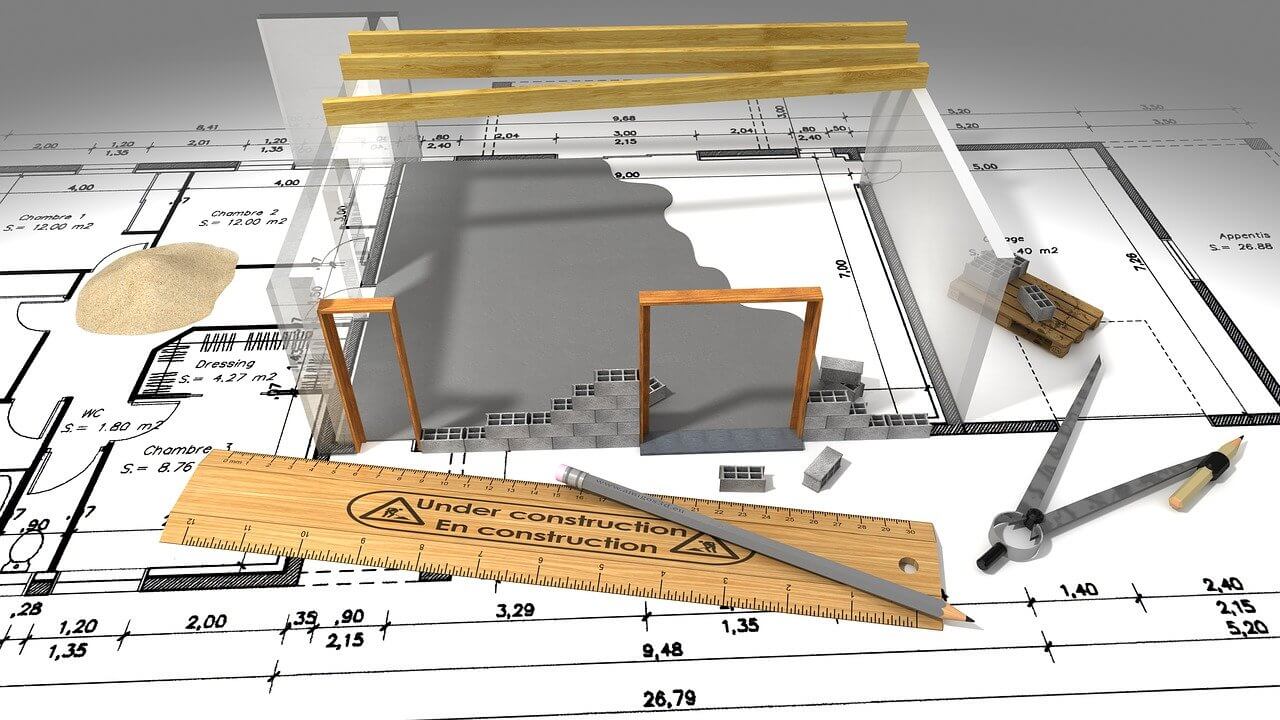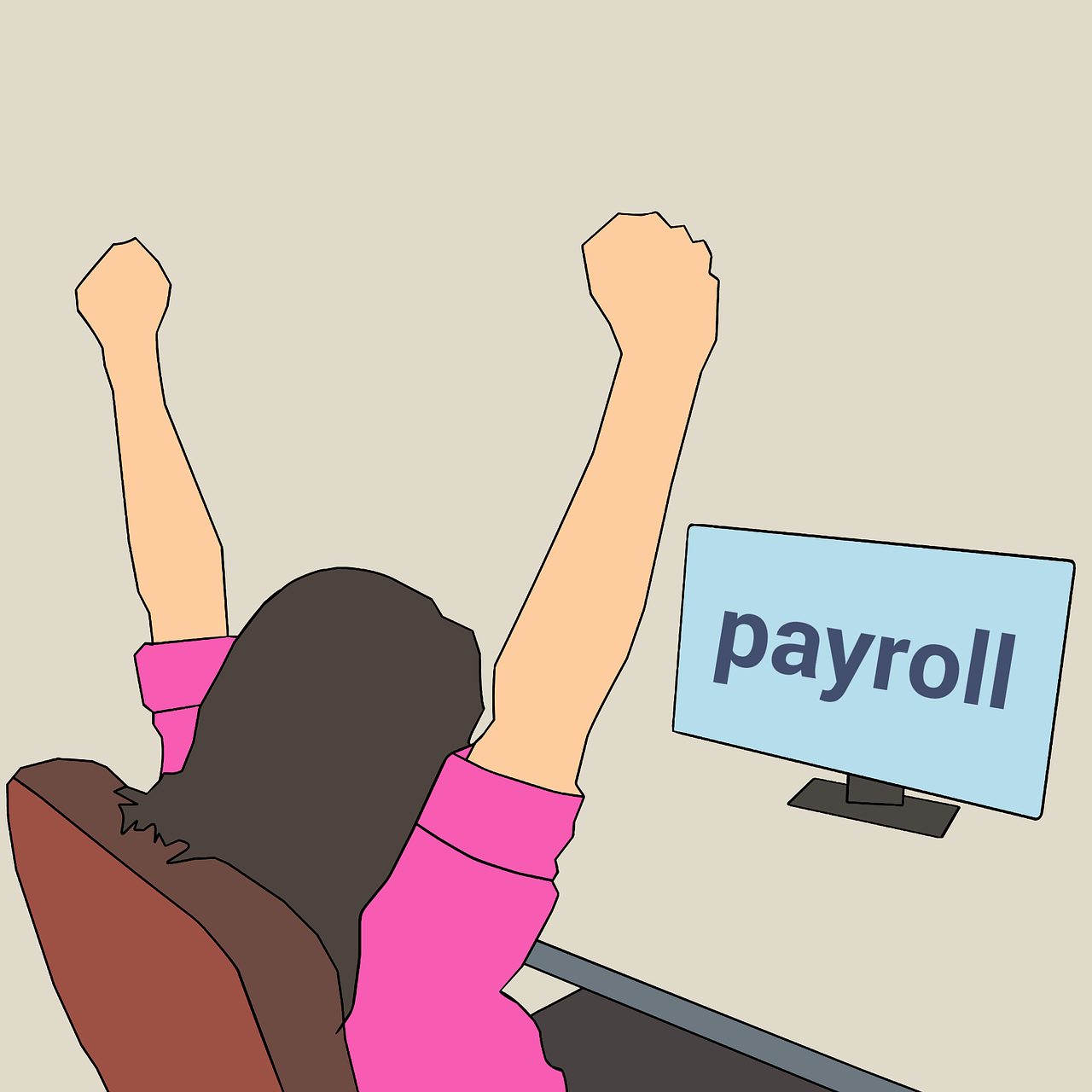How to Secure Your Smart Home and IoT Devices
Home routers and IoT devices always remain on target by attackers. Why?
Because, like most other connected devices – they don’t offer reliable built-in security. Due to poor security practices, these devices remain attackers target all the time. In addition to that, IoT device manufacturers don’t count security as top priority.
Issues like no system hardening, default or hardcoded passwords, lack of software updates and similar things, keep IoT devices on verge of security threats. To help you deal with this problem, we have discussed ways to keep your IoT devices and home secured from attackers.
The 10 Best Tips to Keep Your Smart Home & IoT Devices Safe
Double-Clad Home Network Security:
To begin with your smart home network security, one of the important things includes protecting your Wi-Fi network. Here, you can use free & super-fast Wi-Fi scanners for your home network that helps you check for vulnerabilities on multiple devices.
It offers detailed security recommendations for your home network while checking for poor password security as well. You can also use free IoT scanner tools to double-clad home network security. These powerful tools come with high-performance hardware for lightening-fast connectivity and virtually instant response to all threats.
Secure the Wireless Network:
While there are plenty of users still on old Wired Equivalent Privacy (WEP) protocol, it could be easily compromised due to its weak security mechanism. To fix this problem, you should consider switching to Wi-Fi Protected Access II (WPA2) protocol with a complex & strong password for better security. Using this strong encryption method for your home Wi-Fi, you can easily keep your communication & network safe.
Select Obscure Name for Your Router:
This is a simple yet effective tip that helps you keep your network safe effortlessly. Here, you shouldn’t continue with default name & password for your router. Instead, you should select some obscure name with a strong password for better security.
Here, you should avoid using common building name, your name, house number, street address etc. Furthermore, changing default usernames and passwords also prevent attackers from knowing your network details.
Set up a Guest Network:
The next thing you should do is to keep your Wi-Fi account private. If someone from your family or friends want to connect then give them separate network option that is not connected to your Internet of Things (IoT) devices. You can even consider disabling guest network entirely or keep strict vigilance who is connecting to your network.
In addition to that, you can also consider creating two different Wi-Fi networks if multiple SSIDs are supported by your router. Here, you can set one network for smartphones, computers, tablets etc. and the second network for smart devices.
Firewall the Network:
Enabled Firewall on your system helps you track & restrict incoming connections that may cause trouble to you. You can do this with a stand-alone appliance or software that ships with the router. Here, you will find that IoT devices include certain information related to network protocols, ports and IP addresses that are considered to be safe and connected.
For better security, you should set your system firewall to allow traffic on specified ports & networks only. Port restrictions will help you cut down unnecessary network-probing attempts. Furthermore, you can consider routers and firewalls that are VPN-enabled. It will help encrypt all traffic on your network to keep you safe.
Install UTM:
In addition to the firewall, you should also consider installing Unified Threat Management appliance (UTM) for your highly-connected home. This simple trick will help you detect intrusion & prevent it, content filtering, provide network antivirus & spyware protection, VPN support, and manage the Internet gateway.
UTMs come with signatures and other effective countermeasures to detect and block the entry points that are usually used by attackers.
Keep Controller Devices Safe:
While most IoT devices are controlled by an app on your smartphone, thus it becomes important to keep your smartphone safe. Here, you should avoid open network on your device, use VPN apps, create strong passwords, install security software, update device software, and do similar things to keep your device safe.
It will help avoid a situation where attackers breach your device security and start controlling your IoT devices or steal data from it.
Check for Firmware Updates:
You should consider updating firmware for Internet of Things (IoT) devices. This is important especially for networking gears such as routers and firewalls.
While most IoT manufacturers don’t offer regular firmware updates to patch vulnerabilities, it becomes important to keep your device safe with powerful security software. Furthermore, you should be proactive to install all firmware updates instantly. Here, you can check the manufacturer’s website for regular firmware updates.
Also Read: Best IPTV Apps for iOS and Android
Avoid Public Wi-Fi Networks:
If you are using an open network such as public Wi-Fi, then it is best you should avoid doing important tasks on it. Here, breaching your device security is absolutely easy for attackers with a small piece of malicious software on the open network. Though not suggested, if you still want to use the open network for some important task, then prefer doing it on VPN on your device.
Other Tips to Secure Your Smart Home Devices
- If your smart-device apps offer a two-factor authentication or 2FA feature, then enable it instantly to keep your account safe from bad guys.
- Audit all IoT devices that are already on your home network to check if newer models could offer stronger security.
- Disable all unnecessary features such as remote access that you are not using.
- Check for IoT device’s privacy & security settings and change them if needed.
- Use strong & unique passwords for Wi-Fi networks and all connected IoT devices. Good password management will make it difficult for attackers to brute-force their way in.
- Always select reliable brands for IoT devices.
Conclusion
With the increasing efforts to make your network safer & reliable by developers & manufacturers, the efforts by attackers have also increased to target your devices & data.
While there are certain measures you can follow to keep your home network & Internet of Things (IoT) devices safe, here we have discussed a few simple yet effective tips for better security. If you know more such measures, then feel free to comment below.
Popular Post
Recent Post
iOS 14.5 Update: All New Features
The long-awaited, iOS 14.5 is officially released for all users and this update comes with a vast list of features. The most prominent among them are: Apple Watch iPhone unlock. AirTags App Tracking Over 200 new emoji New Siri Voices and more. Here’s what you need to do to download and install iOS 14.5 and […]
10 Best Audiobook Apps for iOS & Android in 2024
Are you a hardcore reader? Then, you definitely want to use every minute of the day to unveil a new story. With audiobook apps, you can get that opportunity. Whether you are driving, walking, or working out in a gym, your audiobook app can supply unlimited stories to you. For our busy readers, the TC […]
13 Best Free Train Game Apps for iOS in 2024
The train journey is a wholesome experience. Getting to know different places, meeting new people, lazy talks, speed rush, and so much more. Now, imagine what if you get all the train experience while sitting at your home? Cool, right? By playing train games on your iOS gadgets, you can ride, drive, or perform stunts […]
10 Best Simulator Games for iOS in 2024
The simulation gaming genre is hard to ignore in 2024. A game that can lift the barrier between real life and virtual life. These games can stimulate your senses and let you live your gaming fantasies. Simulator games are a perfect combination of fun and technology that you can’t afford to miss out on. Today, […]
10 Best A/B Testing Tools in 2024
Are you finally ready to optimize your website? Ready to create a user-friendly website that can dramatically increase your sales? Then, you must have already gone through all the amazing A/B testing tools available in the market. You know the UX A/B testing software market wasn’t that crowded a few years back. There were only […]
10 Best Warehouse Management Software in 2024
Are you running an online store? Then, dispatching items, tracking deliveries, taking returns, and managing stock must give you a terrible migraine. But, not anymore! With the best warehouse management software, you can efficiently manage all warehouse operations with ease. WMS software will reduce manual labor and improve customer services in no time. TC team […]
10 Best 3D Architecture Software in 2024
Are you an architect, interior designer, or just a hobbyist? You need 3D architecture software to conceptualize your building or home design ideas. Plus, do you know how quick and accurate models you can create with 3D printing? If not, let us help you find the best architecture design software. With the right CAD software, […]
11 Best Billing and Invoicing Software in 2024
Billing and invoicing is a hard business. Creating invoices, sending them, and following up on unpaid bills can take up a lot of time. On the top, recurring bills and invoices can definitely lose you money without even realizing it. Billing and invoicing software are the perfect alternatives to your old accounting system. Using billing […]
10 Best Accounts Payable Software in 2024
Accounting is a very broad spectrum revolving around numerous financial operations. Accounts payable management is one of the crucial accounting operations to maintain a proper cash flow system. AP teams processes, records, and ensure to pay vendors on time. The accounts payable software can fully automate manual data entry work. Additionally, AP software helps with […]
10 Best Payroll Management Software in 2024
Whether you are a solopreneur or a corporate leader, undoubtedly, you need the best payroll management software to smoothly run your business. HR payroll software helps in saving time, efforts and keeping your staff happy. Plus, payroll software ensures that you meet all the tax compliance. If you haven’t yet selected the suitable payroll software […]