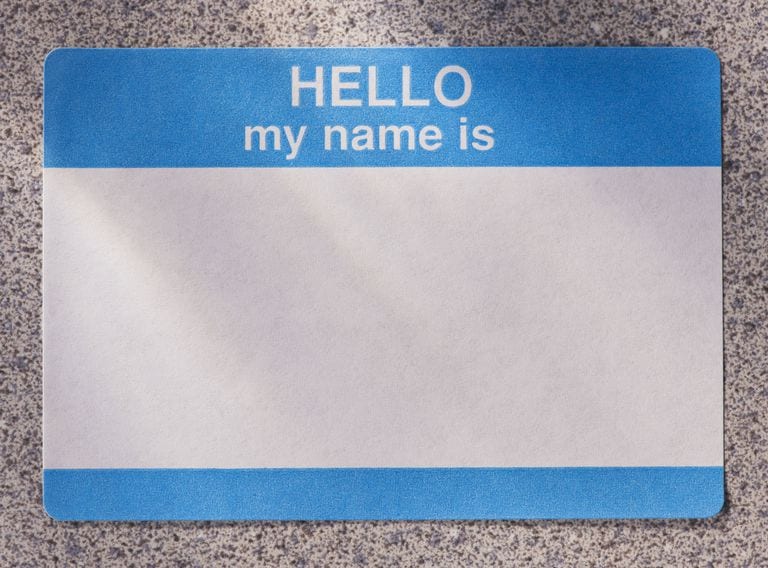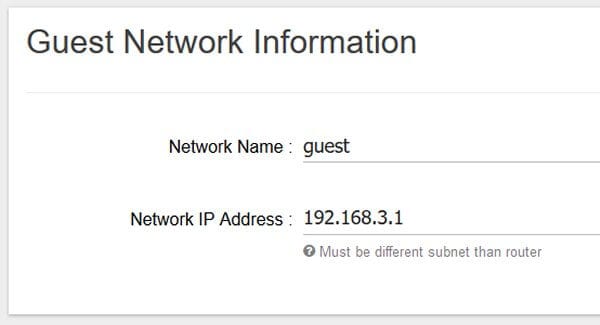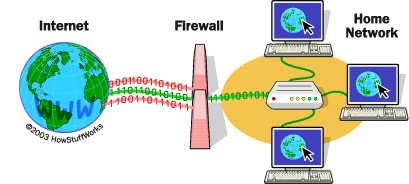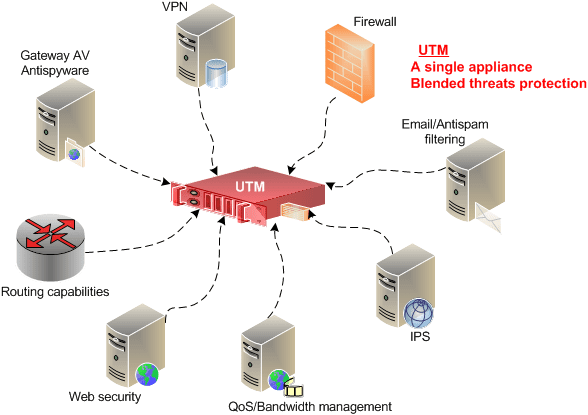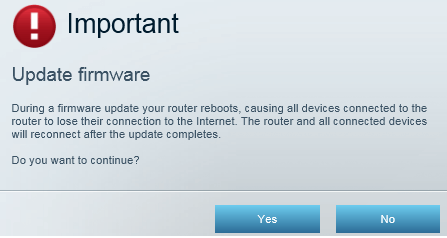How to Secure Your Smart Home and IoT Devices
Home routers and IoT devices always remain on target by attackers. Why?
Because, like most other connected devices – they don’t offer reliable built-in security. Due to poor security practices, these devices remain attackers target all the time. In addition to that, IoT device manufacturers don’t count security as top priority.
Issues like no system hardening, default or hardcoded passwords, lack of software updates and similar things, keep IoT devices on verge of security threats. To help you deal with this problem, we have discussed ways to keep your IoT devices and home secured from attackers.
The 10 Best Tips to Keep Your Smart Home & IoT Devices Safe
Double-Clad Home Network Security:
To begin with your smart home network security, one of the important things includes protecting your Wi-Fi network. Here, you can use free & super-fast Wi-Fi scanners for your home network that helps you check for vulnerabilities on multiple devices.
It offers detailed security recommendations for your home network while checking for poor password security as well. You can also use free IoT scanner tools to double-clad home network security. These powerful tools come with high-performance hardware for lightening-fast connectivity and virtually instant response to all threats.
Secure the Wireless Network:
While there are plenty of users still on old Wired Equivalent Privacy (WEP) protocol, it could be easily compromised due to its weak security mechanism. To fix this problem, you should consider switching to Wi-Fi Protected Access II (WPA2) protocol with a complex & strong password for better security. Using this strong encryption method for your home Wi-Fi, you can easily keep your communication & network safe.
Select Obscure Name for Your Router:
This is a simple yet effective tip that helps you keep your network safe effortlessly. Here, you shouldn’t continue with default name & password for your router. Instead, you should select some obscure name with a strong password for better security.
Here, you should avoid using common building name, your name, house number, street address etc. Furthermore, changing default usernames and passwords also prevent attackers from knowing your network details.
Set up a Guest Network:
The next thing you should do is to keep your Wi-Fi account private. If someone from your family or friends want to connect then give them separate network option that is not connected to your Internet of Things (IoT) devices. You can even consider disabling guest network entirely or keep strict vigilance who is connecting to your network.
In addition to that, you can also consider creating two different Wi-Fi networks if multiple SSIDs are supported by your router. Here, you can set one network for smartphones, computers, tablets etc. and the second network for smart devices.
Firewall the Network:
Enabled Firewall on your system helps you track & restrict incoming connections that may cause trouble to you. You can do this with a stand-alone appliance or software that ships with the router. Here, you will find that IoT devices include certain information related to network protocols, ports and IP addresses that are considered to be safe and connected.
For better security, you should set your system firewall to allow traffic on specified ports & networks only. Port restrictions will help you cut down unnecessary network-probing attempts. Furthermore, you can consider routers and firewalls that are VPN-enabled. It will help encrypt all traffic on your network to keep you safe.
Install UTM:
In addition to the firewall, you should also consider installing Unified Threat Management appliance (UTM) for your highly-connected home. This simple trick will help you detect intrusion & prevent it, content filtering, provide network antivirus & spyware protection, VPN support, and manage the Internet gateway.
UTMs come with signatures and other effective countermeasures to detect and block the entry points that are usually used by attackers.
Keep Controller Devices Safe:
While most IoT devices are controlled by an app on your smartphone, thus it becomes important to keep your smartphone safe. Here, you should avoid open network on your device, use VPN apps, create strong passwords, install security software, update device software, and do similar things to keep your device safe.
It will help avoid a situation where attackers breach your device security and start controlling your IoT devices or steal data from it.
Check for Firmware Updates:
You should consider updating firmware for Internet of Things (IoT) devices. This is important especially for networking gears such as routers and firewalls.
While most IoT manufacturers don’t offer regular firmware updates to patch vulnerabilities, it becomes important to keep your device safe with powerful security software. Furthermore, you should be proactive to install all firmware updates instantly. Here, you can check the manufacturer’s website for regular firmware updates.
Also Read: Best IPTV Apps for iOS and Android
Avoid Public Wi-Fi Networks:
If you are using an open network such as public Wi-Fi, then it is best you should avoid doing important tasks on it. Here, breaching your device security is absolutely easy for attackers with a small piece of malicious software on the open network. Though not suggested, if you still want to use the open network for some important task, then prefer doing it on VPN on your device.
Other Tips to Secure Your Smart Home Devices
- If your smart-device apps offer a two-factor authentication or 2FA feature, then enable it instantly to keep your account safe from bad guys.
- Audit all IoT devices that are already on your home network to check if newer models could offer stronger security.
- Disable all unnecessary features such as remote access that you are not using.
- Check for IoT device’s privacy & security settings and change them if needed.
- Use strong & unique passwords for Wi-Fi networks and all connected IoT devices. Good password management will make it difficult for attackers to brute-force their way in.
- Always select reliable brands for IoT devices.
Conclusion
With the increasing efforts to make your network safer & reliable by developers & manufacturers, the efforts by attackers have also increased to target your devices & data.
While there are certain measures you can follow to keep your home network & Internet of Things (IoT) devices safe, here we have discussed a few simple yet effective tips for better security. If you know more such measures, then feel free to comment below.
Popular Post
Recent Post
Top 10 Bass Booster & Equalizer for Android in 2024
Overview If you want to enjoy high-fidelity music play with bass booster and music equalizer, then you should try best Android equalizer & bass booster apps. While a lot of these apps are available online, here we have tested and reviewed 5 best apps you should use. It will help you improve music, audio, and […]
10 Best Video Player for Windows 11/10/8/7 (Free & Paid) in 2024
The advanced video players for Windows are designed to support high quality videos while option to stream content on various sites. These powerful tools support most file formats with support to audio and video files. In this article, we have tested & reviewed some of the best videos player for Windows. 10 Best Videos Player […]
11 Best Call Recording Apps for Android in 2024
Whether you want to record an important business meeting or interview call, you can easily do that using a call recording app. Android users have multiple great options too. Due to Android’s better connectivity with third-party resources, it is easy to record and manage call recordings on an Android device. However it is always good […]
10 Best iPhone and iPad Cleaner Apps of 2024
Agree or not, our iPhones and iPads have seamlessly integrated into our lives as essential companions, safeguarding our precious memories, sensitive information, and crucial apps. However, with constant use, these devices can accumulate a substantial amount of clutter, leading to sluggish performance, dwindling storage space, and frustration. Fortunately, the app ecosystem has responded with a […]
10 Free Best Barcode Scanner for Android in 2024
In our digital world, scanning barcodes and QR codes has become second nature. Whether you’re tracking packages, accessing information, or making payments, these little codes have made our lives incredibly convenient. But with so many barcode scanner apps out there for Android, choosing the right one can be overwhelming. That’s where this guide comes in! […]
11 Best Duplicate Contacts Remover Apps for iPhone in 2024
Your search for the best duplicate contacts remover apps for iPhone ends here. Let’s review some advanced free and premium apps you should try in 2024.
How To Unsubscribe From Emails On Gmail In Bulk – Mass Unsubscribe Gmail
Need to clean up your cluttered Gmail inbox? This guide covers how to mass unsubscribe from emails in Gmail using simple built-in tools. Learn the best practices today!
7 Best Free Methods to Recover Data in Windows
Lost your data on Windows PC? Here are the 5 best methods to recover your data on a Windows Computer.
100 Mbps, 200 Mbps, 300Mbps? What Speed is Good for Gaming?
What internet speed is best for gaming without lag? This guide examines whether 100Mbps, 200Mbps, or 300Mbps is good for online multiplayer on PC, console, and mobile.
Top 10 Child-Friendly Browsers – Kids Friendly Web Browser
As parents, ensuring our children’s online safety and exposure to age-appropriate content is a top priority. With the vast expanse of the internet and its potential risks, finding a reliable and secure web browser for kids has become increasingly important. Fortunately, numerous developers have recognized this need and have created specialized Kid-friendly web browsers designed […]