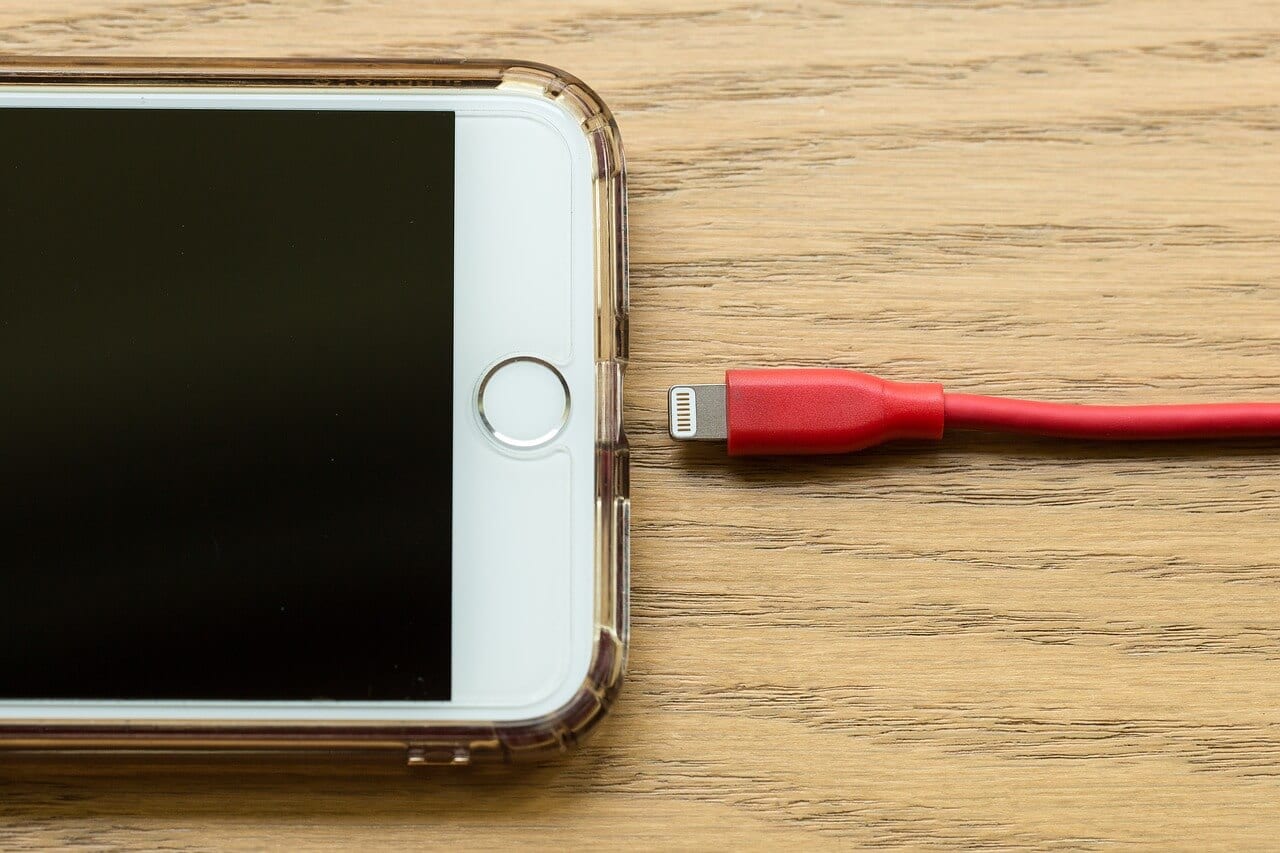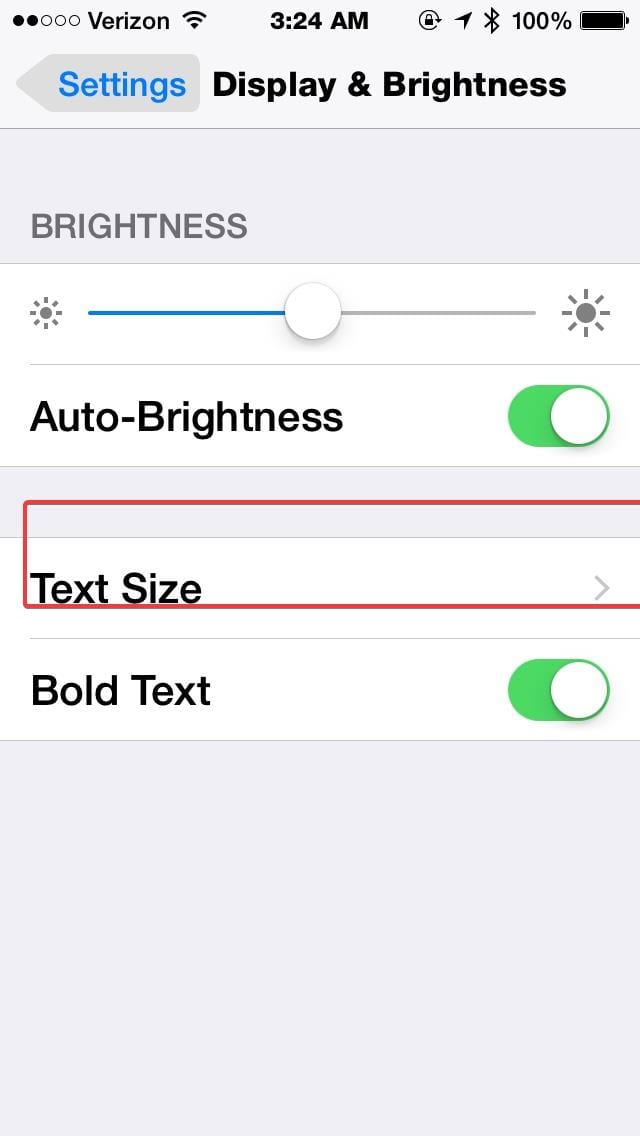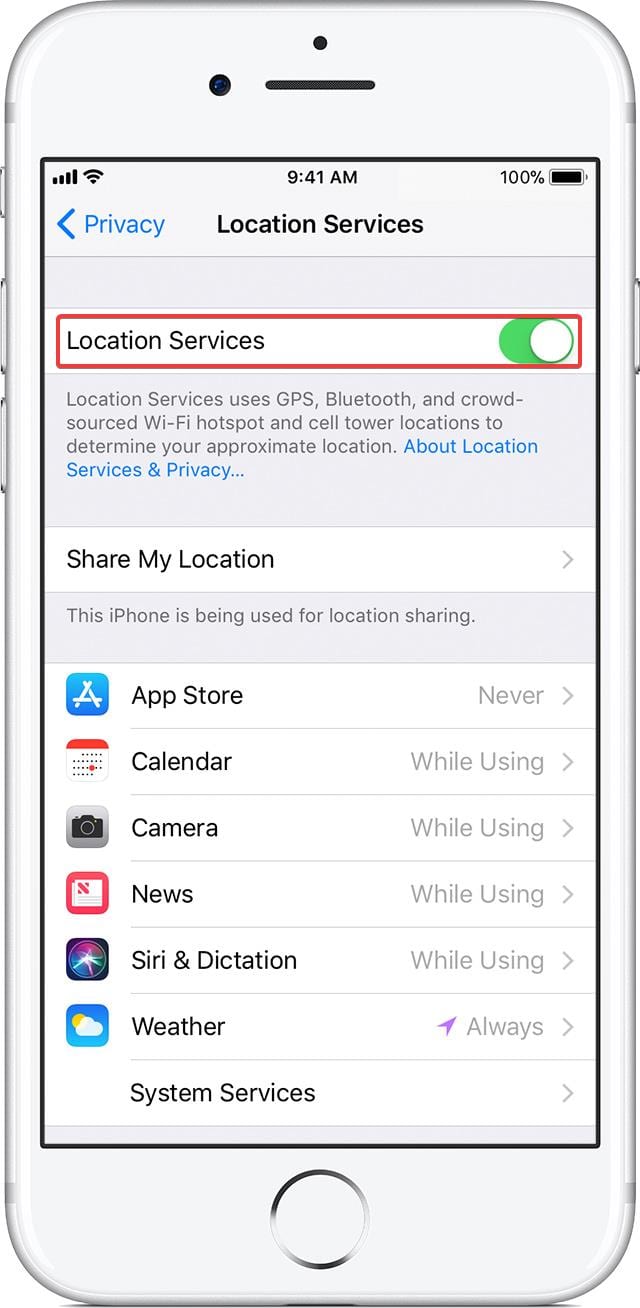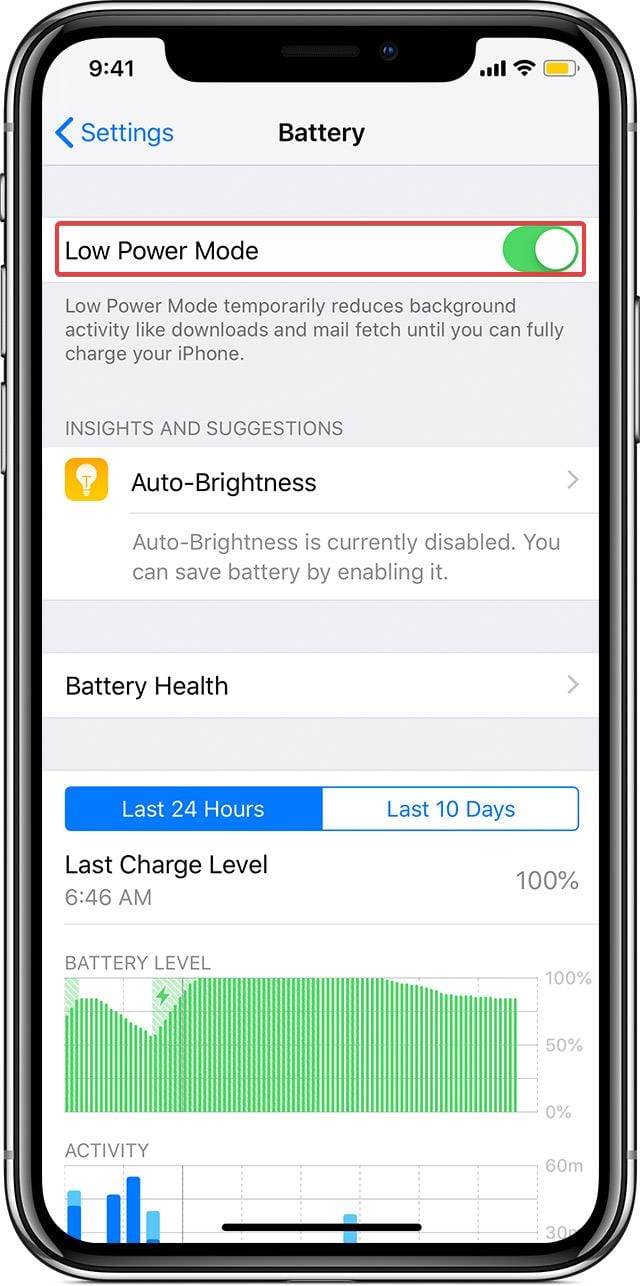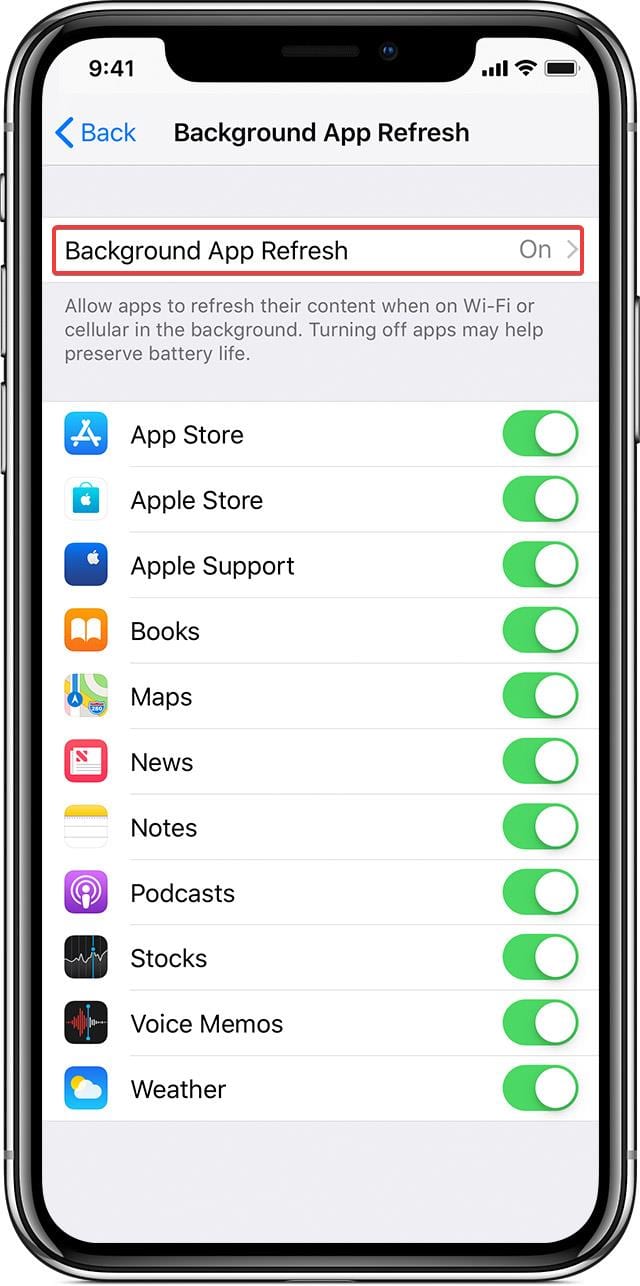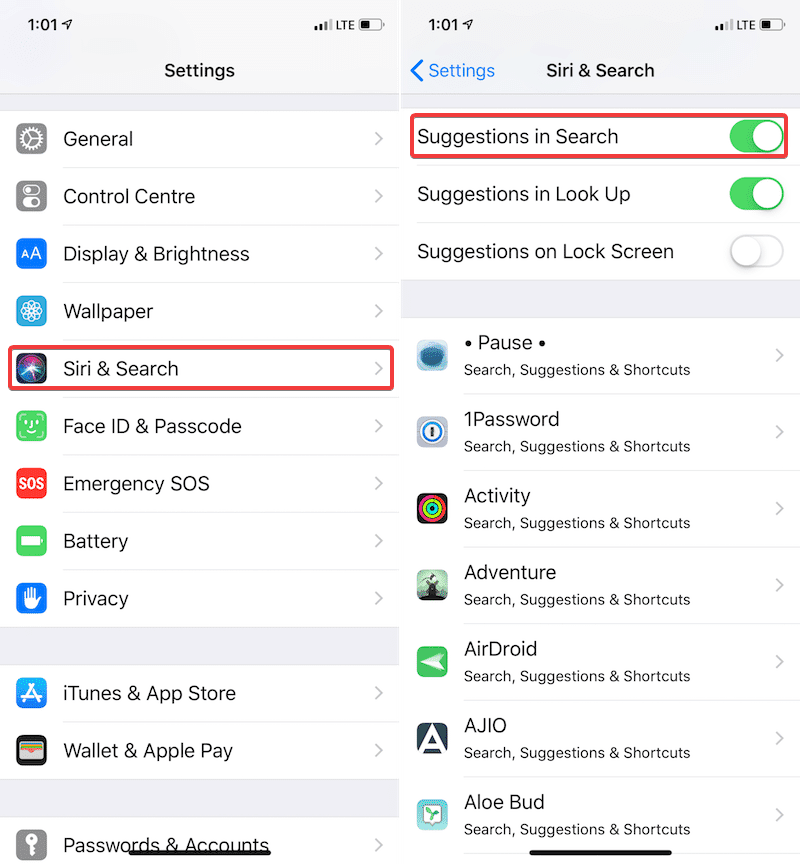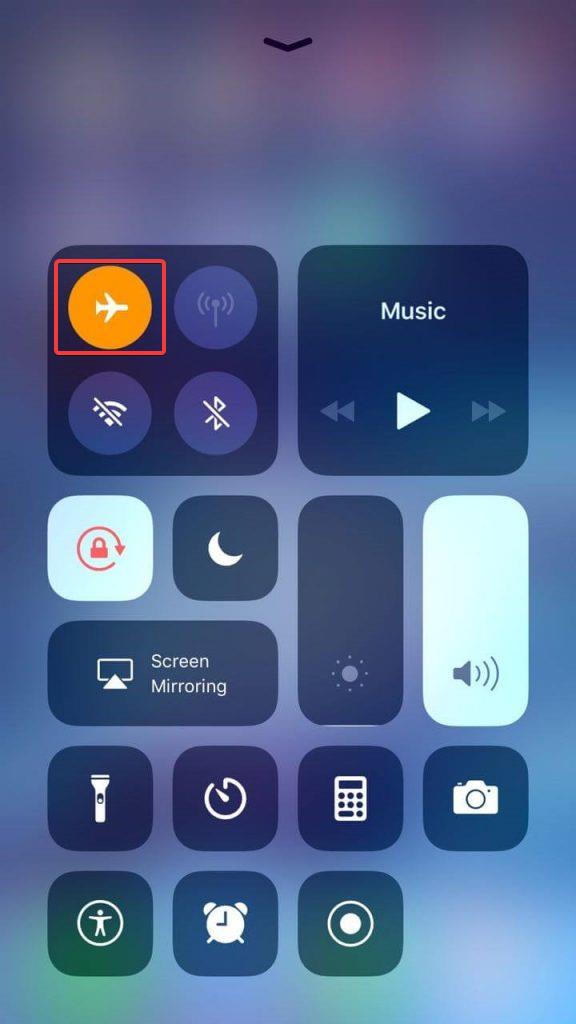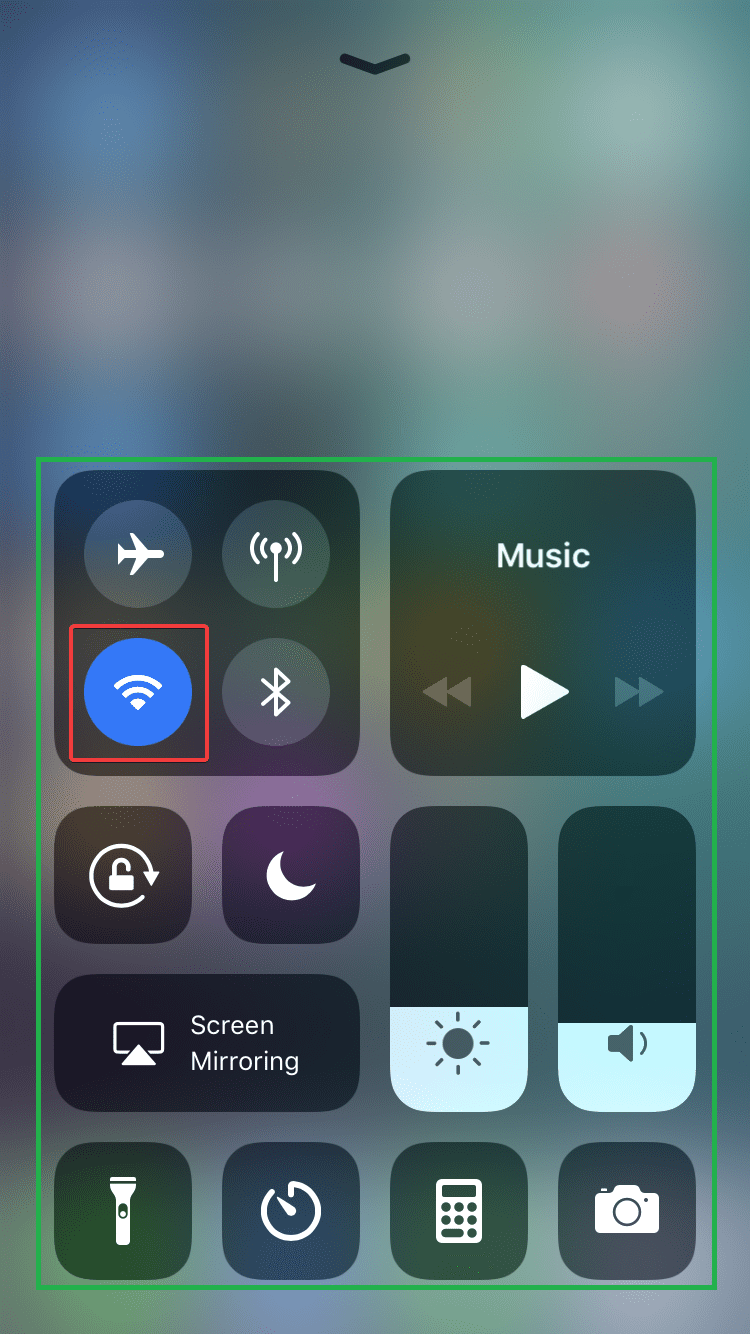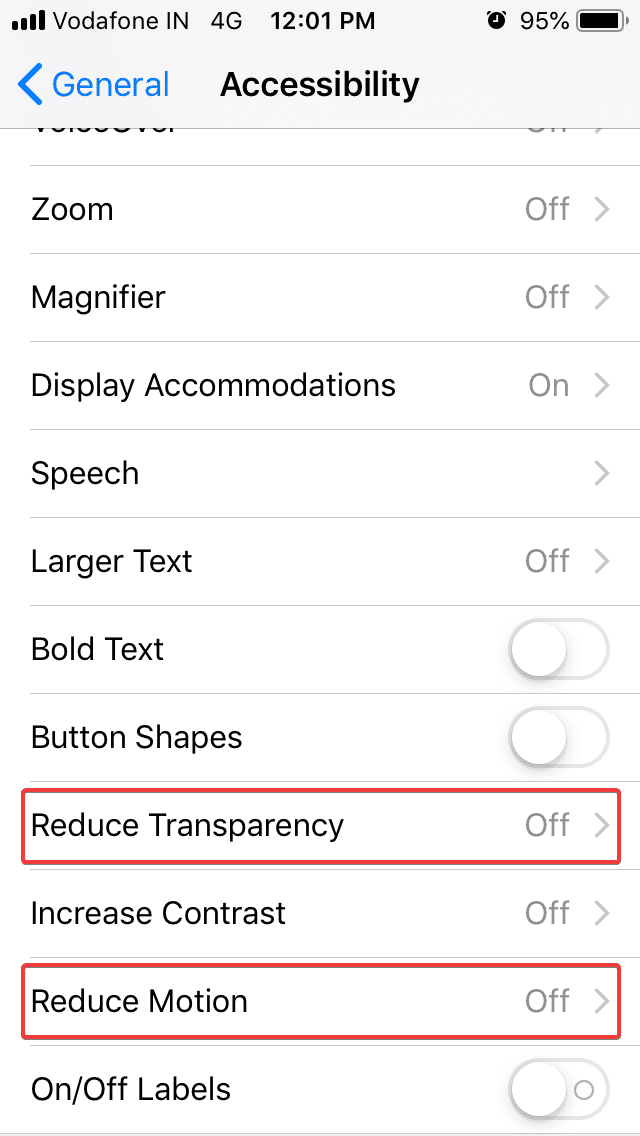How to Save Battery Life On iPhone
If you have got your first iPhone or upgraded to a newer version of the iPhone, we have got these simple quick hacks for you to extend your iPhone’s battery life. Now you need not spend long hours tucked with power plug and your mobile device.
The new iPhone XS and XR models are launched with some extra battery life however smartphones these days are one of the most important and most used gadgets without which one can’t even sustain a single day. To get the most out of your smartphone and ensure that your phone is always juiced up, you need to try these best battery saver hacks.
Tips for iOS to improve your phone’s battery life
1. Check App-By-App Battery Usage
One should always keep a tap on which applications are killing your phone’s battery life. Go to ‘Settings’ Select ‘Battery’ and it will give you a graphical representation to identify which applications are battery-hunger Apps. Knowing this, you can terminate those power-hungry Apps when they are not in use. Just choose to close those applications and save up on battery life.
2. Keep Auto-Brightness Turned ON
If you are an indoor guy and don’t need a lot of bright light, if your battery is draining quickly, it may be possible that your screen brightness is one of the reasons. It’s recommended to always use ‘Auto Brightness’ mode to balance your brightness according to the ambiance. Simply go to ‘Settings’ ‘General’ ‘Accessibility’ ‘Display Accommodations’ and turn ‘Auto Brightness’ ON. It will surely save up your battery life.
3. Turn Off Location Services
Few applications like Map service, Cab service, and other Apps which constantly track your location results in low battery life. You can simply go to ‘Settings’ Tap on ‘Privacy’ ‘Location Services’ and select the ‘While Using’ option on all the Apps. You would never wish that you are always tracked down that too when you are not aware who and when is tracking you.
4. Enable Low Power Mode
Low Power Mode gets automatically activated when the phone’s battery life is less than 20 percent. It automatically turns off ‘Background App Refresh’ and ‘Automatic Downloads’ to turn ON battery saver mode. To activate this, you need to go to ‘Settings’ ‘Battery’ and turn ON ‘Low Power Mode’.
5. Keep WiFi & Bluetooth Turned Off When Not In Use
If your ‘Bluetooth’ and ‘WiFi’ are not in use, it is always recommended to turn them OFF. They tend to drain your battery by unnecessarily looking up for devices to pair. Simply pull up/down to open ‘Control Center’ and tap on them to disable the service.
Also Read: How to Protect Your iPhone From Thieves
6. Turn Off Background App Refresh
Almost all the Apps constantly keep on refreshing their content as and when they are released even if they are not in use. This always results in battery drainage which is easily stoppable. Just go to ‘Settings’ ‘General’ ‘Background App Refresh’ and turn OFF the option. This is one of the best battery tips for iOS.
7. Turn Off Siri Assistance
‘Siri’ is a power-hunger App because your phone is persistently listening for you to seek for assistant and spring into action. Though ‘Lower Power Mode’ turns off ‘Siri Assistance’ but low power mode only gets activated when the battery life reaches 20 percent. To turn off ‘Siri Assistance’ manually, Open ‘Settings’ ‘Siri & Search’ and tap to turn off ‘Listen for ‘Hey Siri’’.
8. Switch To Airplane Mode
If you are in an area where there is no cell network, your device is probably consuming a lot of power in search of a network signal. If you know that you won’t be able to get network signal for quite a long, swipe up / down from the bottom to open your ‘Control Center’ and turn ON the ‘Airplane Mode’. This is one of the best battery saver options when you are in a remote location and you want to save your precious battery life for further use.
Also Read: Best Music Player Apps for iPhone
9. Use Cellular Data or WiFi At Once
Cellular data is very expensive in quite a few countries and it also drains up a lot of battery power to access the internet than a WiFi network. To enable ‘WiFi’, swipe up / down and select the ‘WiFi’ icon at the top left box of your ‘Control Center’ and at the same time, turn Off ‘Network Data’. It’s recommended to use any one of them at a time.
10. Turn Off Visual Effects
Transparency and motion animation effects which show a sense of depth as and when you tilt your phone or open and close Apps also consumes a lot of battery life. To disable visual effects, Open ‘Settings’ ‘General’ ‘Accessibility’ ‘Reduce Motion’ and enable ‘Reduce Motion’. Come back to the ‘Accessibility’ page, and tap on ‘Increase Contrast’ to enable ‘Reduce Transparency’.
Bonus Tips:
You may also try below battery tips for iOS if our roundup of top 10 battery life hacks didn’t work for you.
-
Fix Your Auto-Lock – Reduce Timer To 30 Seconds
-
Turn Off ‘Push’ Service On Your Email Accounts
-
Keep Your Computer Turned ON While Charging
-
Customize ‘Fetch New Data’
-
Cut Down On Notifications Services
-
Turn Off Airdrop When Not In Use
-
Manage Vibrations To As Low As You Need
-
Tame iCloud Service If Possible
-
Buy A Battery Case For Emergencies
-
Use Content Blockers In Safari
-
Ensure Personal Hotspot Is Turned Off
-
Turn Off Fitness Tracking
-
Turn Off Equalizer While Playing Music
-
Don’t Automatically Upload Photos To iCloud
-
Don’t Send Diagnostic Data To Apple Or Developers
-
Run Down Your Battery As Much As Possible
-
Turn Your Flashlight Down Low
-
Minimize Use Of External Speakers
-
Reduce Your Screen Time On Social Media
-
Never Charge Your Phone To 100 Percent
Wrapping Up
Hope you try out these smart battery tips for iOS to reclaim your battery life and enable these best battery saver options on your iPhone and these tips and tricks work for your iOS device. If you think we missed out anything in our roundup of best battery saver, which could dramatically help to save battery life, please suggest us in the comment section.
Popular Post
Recent Post
How to Access Microsoft’s New Emoji in Windows 11
Ever since the public introduction of Windows 11, we’ve seen it gradually mature further towards the operating system that it is presently. Microsoft is working hard to give Windows 11 a next-generation experience, as well as new updates, are being released as a result. So now, emoticons in Windows 11 have been updated. Microsoft later […]
How to Transfer iPhone Photos to Your Mac (8 Easy Solutions)
Have you clicked a stellar image with your iPhone and now want to upload it on your website or edit it? Then, you can easily transfer your iPhone photos to your Mac to edit them with robust MacOS editing tools and further upload them on the web. Transferring photos from iPhone to Mac can save […]
How to Set Up and Use iCloud on Mac
If you haven’t set up iCloud on your Mac yet, do it now. iCloud is a powerful cloud storage service for Apple users that allow people to back up and synchronize email, photos, contacts, and other files across various devices. iCloud service was introduced in 2011, and it supports MacOS 10.7 or higher. As of […]
How to Create a Guest User Account on Mac
Computers are a very personal thing today. They store all your private documents, photos, videos, and other data. Thus, giving your Mac password to someone else is never a good idea. But what if you have to share your Mac with a colleague or friend for some reason? Sharing Mac’s user password can jeopardize your […]
How to Set Up a New Mac in a Few Minutes
Have you bought or received a brand new Mac computer? Then, you must be on the seventh cloud. Your Mac will open a pandora of several graphics-rich apps and features for you. If you are moving from Windows to Mac for the first time, the change will be really dramatic. At first, all the interfaces […]
How to Clear Browsing History
Are you concerned about what others could see if they use your web browser? Is your browser history clogging up your device and slowing things down? A list of the website pages you have viewed is stored in every web browser. You can remove this listing easily. It will clean your browser history and erase all […]
The Definitive Guide to Managing Your Mac’s Storage Space
Are you struggling with low storage space on Mac? Wondering what is taking up so much space?You are at the right place. Here we will discuss how to reclaim space on Mac. Gone are those days when you used Mac machines only for p rofessional purposes. Now, everything from downloading movies to streaming content, saving […]
Is New World a modern-day RuneScape?
Amazon Game Studios has released an MMO nearly identical to RuneScape, but with a new look, a better PvP system, and a lot more money. Allow me to clarify. New World is influential ‘RuneScape only it’s not RuneScape.’ New World vs. RuneScape 3 New World digs deep into the well of memories and pulls out […]
How To Set Up Voicemail on iPhone 11
Although accessing voicemail is extremely beneficial to you, users should understand how to set up voicemail on their iPhone 11. You can remove, categorize, and play the voicemails from the easy menu. Once you are occupied or unable to pick up the phone, this program will give you info in the style of an audio […]
Best Virtual Machine Software for Windows 10/11 in 2024
A virtual machine software, often known as VM software, is an application that replicates a virtual computer platform. A VM is formed on a computer’s underlying operating platform, and the VM application generates virtual CPUs, disks, memory, network interfaces, and other devices. Virtual machine solutions are becoming more popular because of the flexibility and efficiency […]