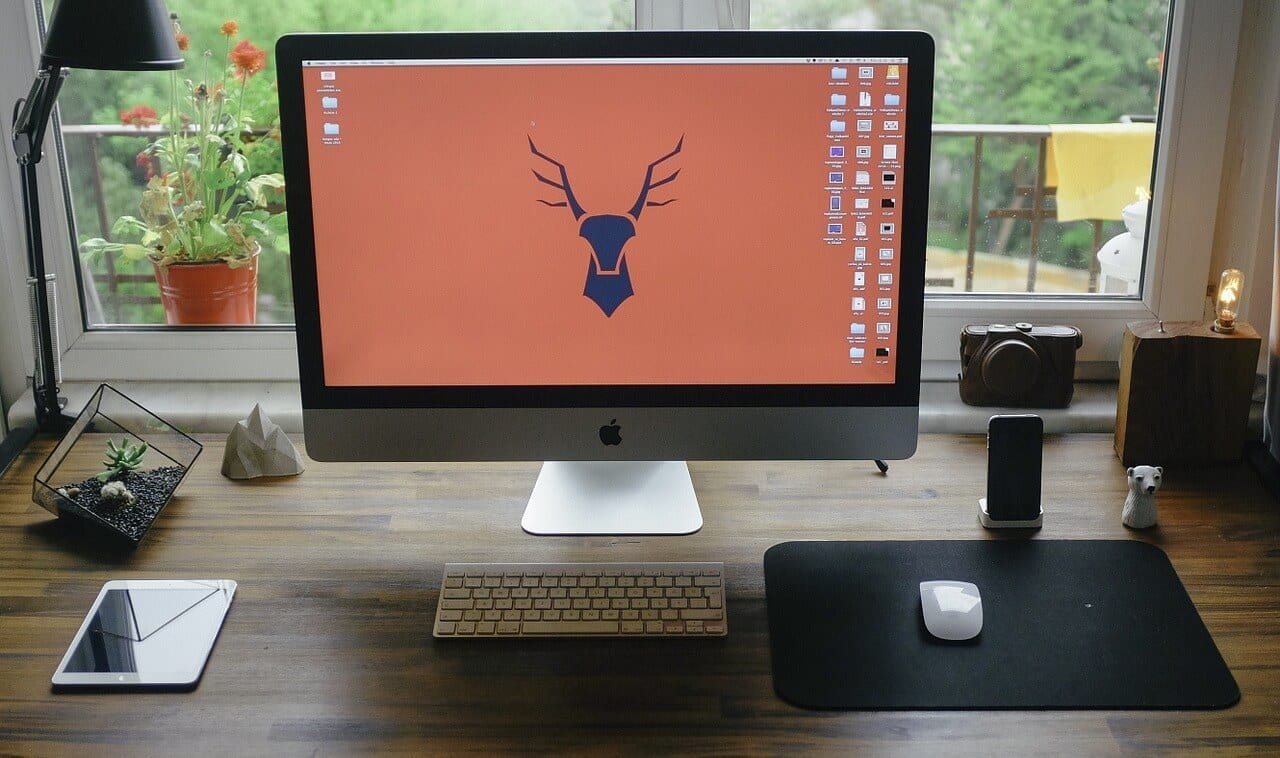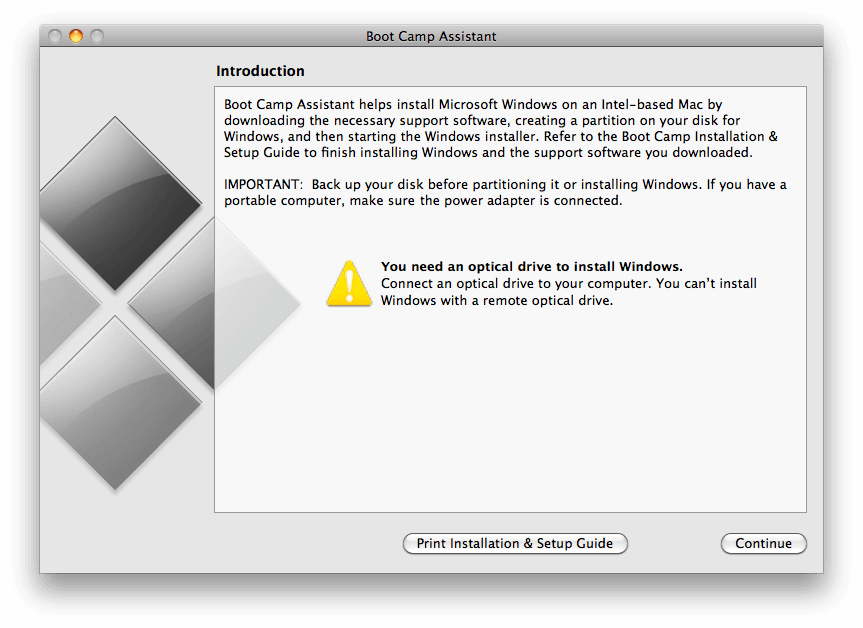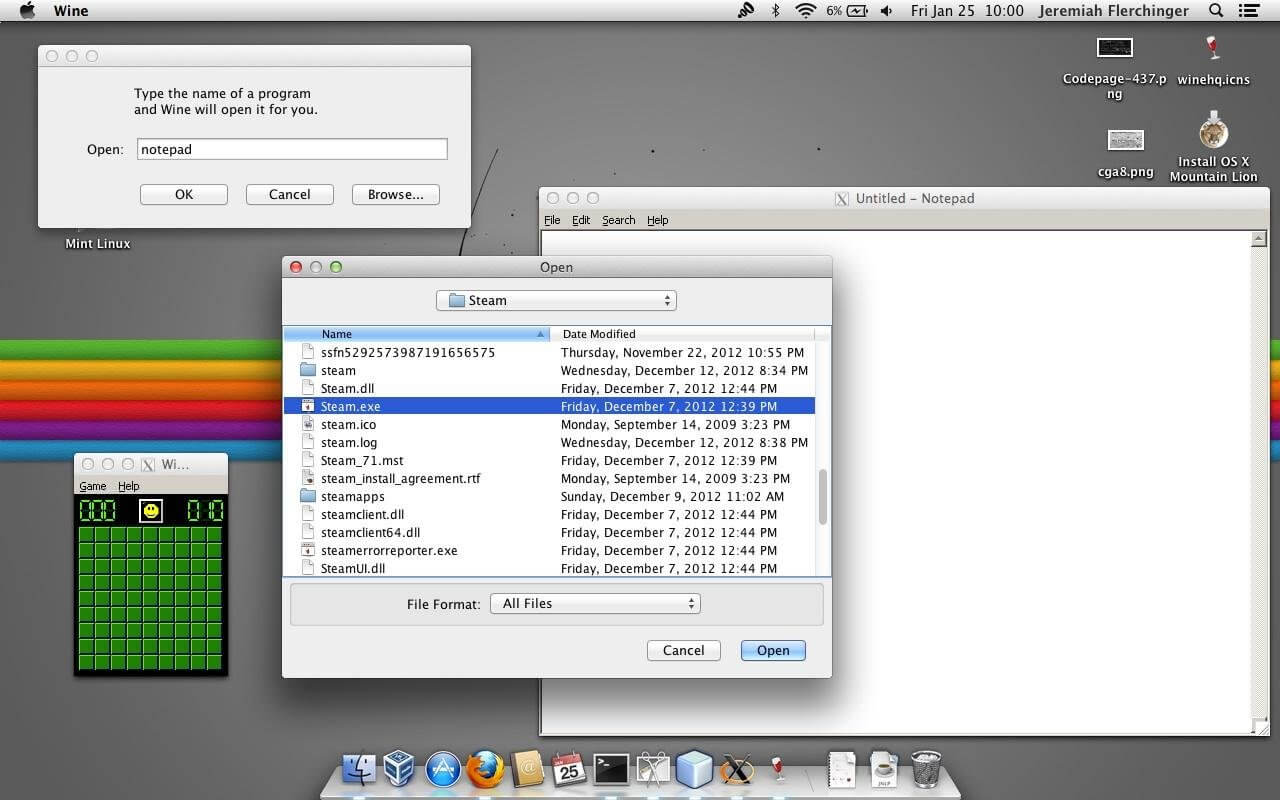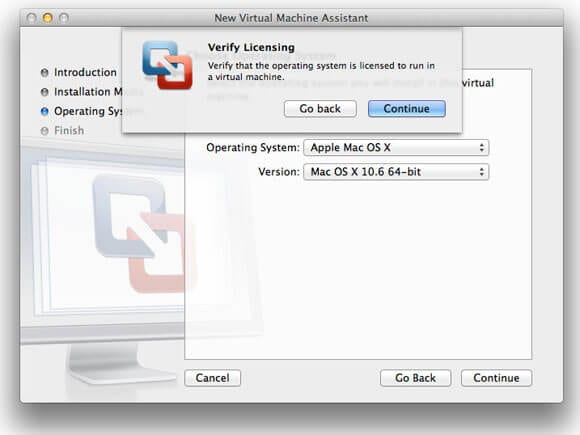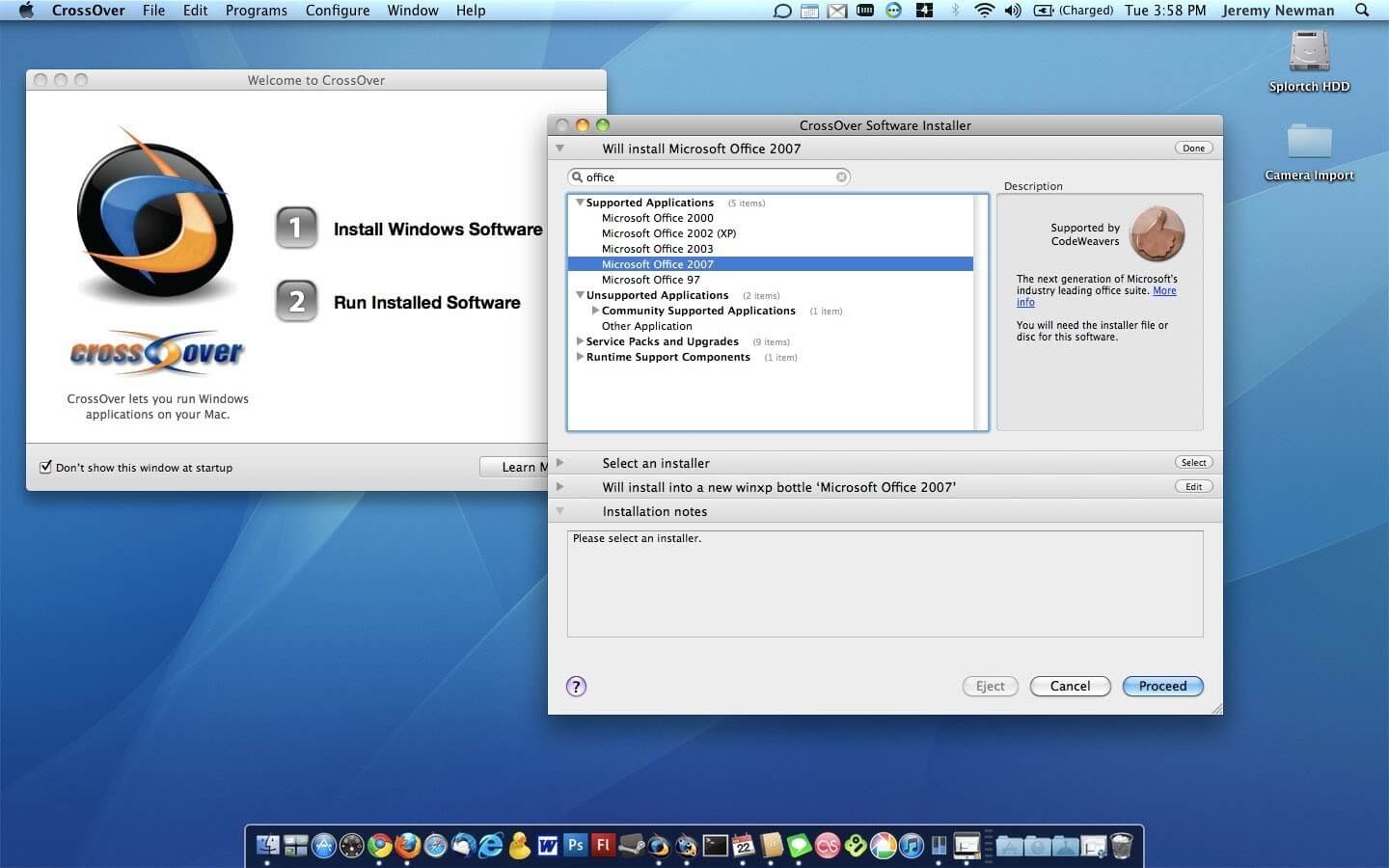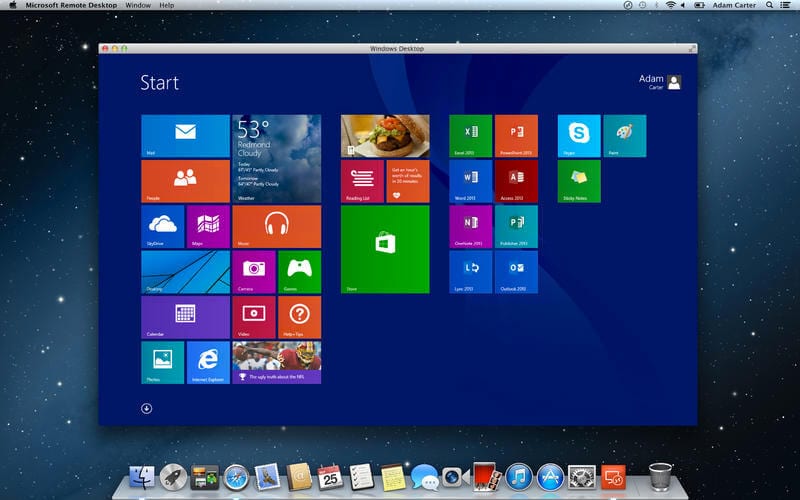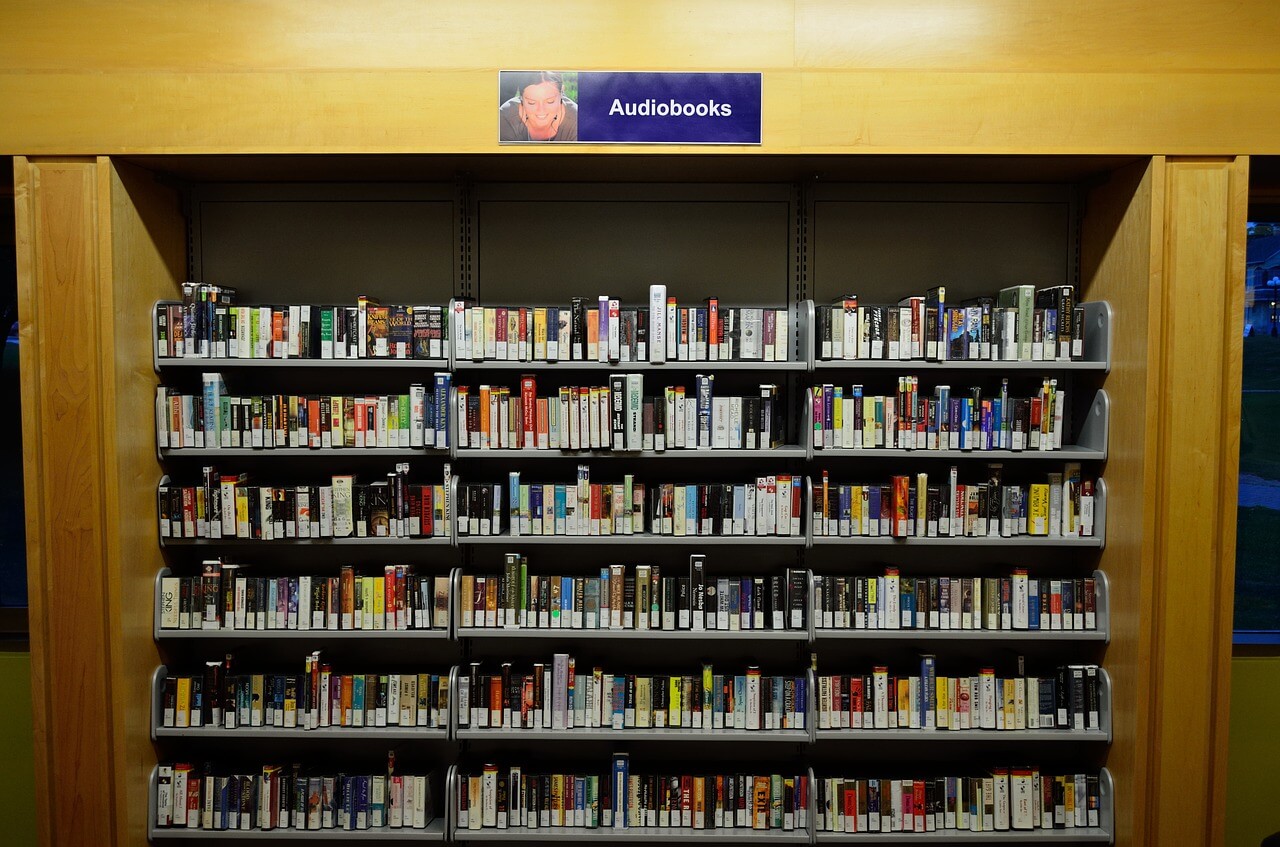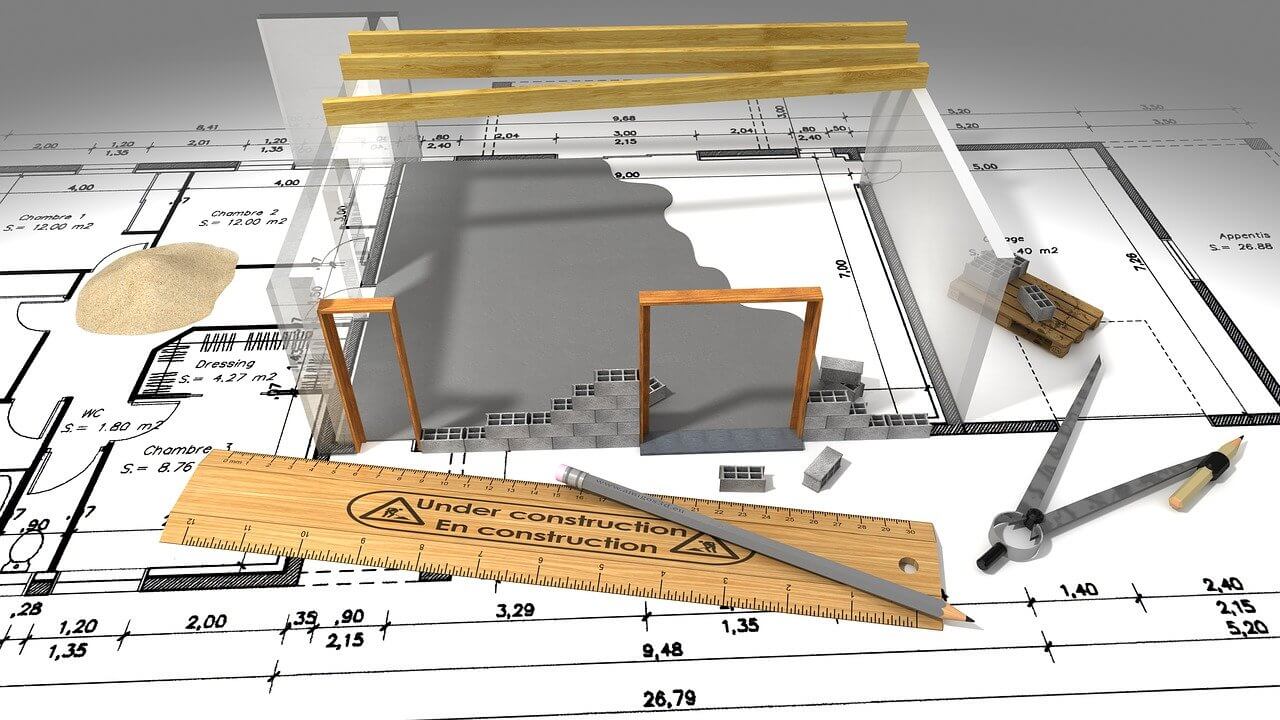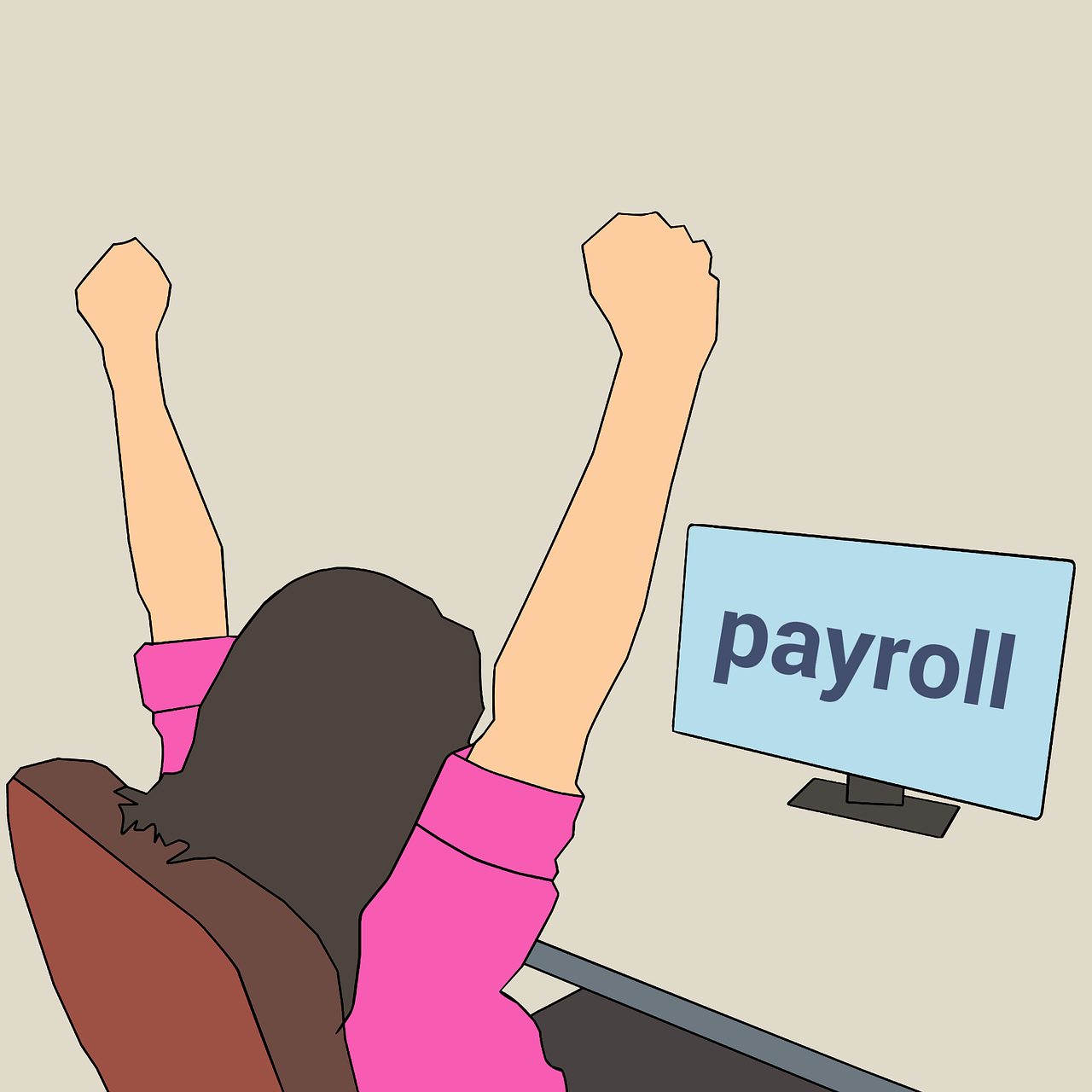How to Run Windows Software on a Mac
Mac is one of the leading operating systems in the computer industry, used my millions of people all around the world. Mac operating system runs very smoothly, offering a great computer experience to the users.
But there’s a catch here, which is, Mac is not compatible with every other software, which is why you may want to make use of Windows at times. There are several ways to run Windows software on Mac, but only a few are really effective and efficient, keeping usability and performance in mind.
This article presents you with the 5 best ways to run Windows software on Mac swiftly and efficiently.
Here are the 5 ways to run Windows software on Mac
When you’re considering ways to install and run Windows framework on a Mac-based computer, you should focus on the ways that are performance-oriented, but not just compatibility. Continue reading to find out these effective ways to run Windows software on Mac.
Boot Camp
One of the easiest and effective ways of running Windows on Mac is none other than the Boot camp, a free program that comes pre-installed with the Mac. With Boot Camp, you can seamlessly install Windows on a Mac and simply dual boot between these two softwares while starting your computer.
Since this program lets you run Windows on Mac directly without any emulation or virtualization, you can run the Windows with maximum performance. Boot camp supports Windows 7 and above versions. Make sure that you have a valid license of Windows before installation.
Image Source – pcworld
Wine
This program is a compatibility layer that helps you run Windows on other operating systems, more importantly, Mac. Wine has been originated on the Linux environment. The benefits of using Wine to run Windows software on Mac is, that you don’t have to have a Windows license or you don’t even have to install Windows software completely.
Wine lets you use Windows applications on Mac through its compatibility layer. Wine is a completely free program that lets you enjoy a lot of Windows applications on Mac.
Image Source – fsdn
Virtualization
If you’re someone who likes to run multiple computer operating systems on single computer hardware, then Virtualization may easily be your best friend. A software layer known as Hypervisor is made use of, so that the hardware is emulated to accommodate different operating systems to run on Mac.
In order to run Windows software on Mac, you must definitely try virtualization, since it’s one of the easiest and simplest methods to operate.
Image Source – macrumors
Crossover Mac
You could say that Crossover Mac can be labeled as Wine 2.0, because this program runs Windows software on Mac in a similar way. Crossover Mac comes with a sophisticated installer that’s very easy to operate. Crossover Mac utilizes Winde code to convert Windows API into Mac.
But, know that you can’t run all Windows applications on Mac with Crossover Mac, but you can run a lot of applications though. They also offer free trial, which you can use to make sure that everything is according to your liking.
Image Source – i.ytimg
Remote Desktop
Well, this isn’t exactly running Windows software on Mac, but you can still experience Windows on your Mac. Microsoft offers the feature of a remote desktop to Windows users, which you can also connect with Mac and use Windows on it. You will simply use Windows on your Mac through a sub-window.
The best thing with this option is, the installation is very easy and it takes only a small chunk of your computer’s resources. But make sure that you have a reliable internet connection.
Image Source – macrumors.com
Conclusion
Although there are a ton of other alternative through which you can run Windows software on Mac, the above-mentioned are the best and most reliable ones. There are several factors that you must consider while opting to a way.
Aspects such as performance, reliability, and speed must be taken into consideration while choosing a way to run Windows software on Mac. Furthermore, make sure that you’ve enough space on your hard drive to accommodate the additional software.
Popular Post
Recent Post
iOS 14.5 Update: All New Features
The long-awaited, iOS 14.5 is officially released for all users and this update comes with a vast list of features. The most prominent among them are: Apple Watch iPhone unlock. AirTags App Tracking Over 200 new emoji New Siri Voices and more. Here’s what you need to do to download and install iOS 14.5 and […]
10 Best Audiobook Apps for iOS & Android in 2024
Are you a hardcore reader? Then, you definitely want to use every minute of the day to unveil a new story. With audiobook apps, you can get that opportunity. Whether you are driving, walking, or working out in a gym, your audiobook app can supply unlimited stories to you. For our busy readers, the TC […]
13 Best Free Train Game Apps for iOS in 2024
The train journey is a wholesome experience. Getting to know different places, meeting new people, lazy talks, speed rush, and so much more. Now, imagine what if you get all the train experience while sitting at your home? Cool, right? By playing train games on your iOS gadgets, you can ride, drive, or perform stunts […]
10 Best Simulator Games for iOS in 2024
The simulation gaming genre is hard to ignore in 2024. A game that can lift the barrier between real life and virtual life. These games can stimulate your senses and let you live your gaming fantasies. Simulator games are a perfect combination of fun and technology that you can’t afford to miss out on. Today, […]
10 Best A/B Testing Tools in 2024
Are you finally ready to optimize your website? Ready to create a user-friendly website that can dramatically increase your sales? Then, you must have already gone through all the amazing A/B testing tools available in the market. You know the UX A/B testing software market wasn’t that crowded a few years back. There were only […]
10 Best Warehouse Management Software in 2024
Are you running an online store? Then, dispatching items, tracking deliveries, taking returns, and managing stock must give you a terrible migraine. But, not anymore! With the best warehouse management software, you can efficiently manage all warehouse operations with ease. WMS software will reduce manual labor and improve customer services in no time. TC team […]
10 Best 3D Architecture Software in 2024
Are you an architect, interior designer, or just a hobbyist? You need 3D architecture software to conceptualize your building or home design ideas. Plus, do you know how quick and accurate models you can create with 3D printing? If not, let us help you find the best architecture design software. With the right CAD software, […]
11 Best Billing and Invoicing Software in 2024
Billing and invoicing is a hard business. Creating invoices, sending them, and following up on unpaid bills can take up a lot of time. On the top, recurring bills and invoices can definitely lose you money without even realizing it. Billing and invoicing software are the perfect alternatives to your old accounting system. Using billing […]
10 Best Accounts Payable Software in 2024
Accounting is a very broad spectrum revolving around numerous financial operations. Accounts payable management is one of the crucial accounting operations to maintain a proper cash flow system. AP teams processes, records, and ensure to pay vendors on time. The accounts payable software can fully automate manual data entry work. Additionally, AP software helps with […]
10 Best Payroll Management Software in 2024
Whether you are a solopreneur or a corporate leader, undoubtedly, you need the best payroll management software to smoothly run your business. HR payroll software helps in saving time, efforts and keeping your staff happy. Plus, payroll software ensures that you meet all the tax compliance. If you haven’t yet selected the suitable payroll software […]