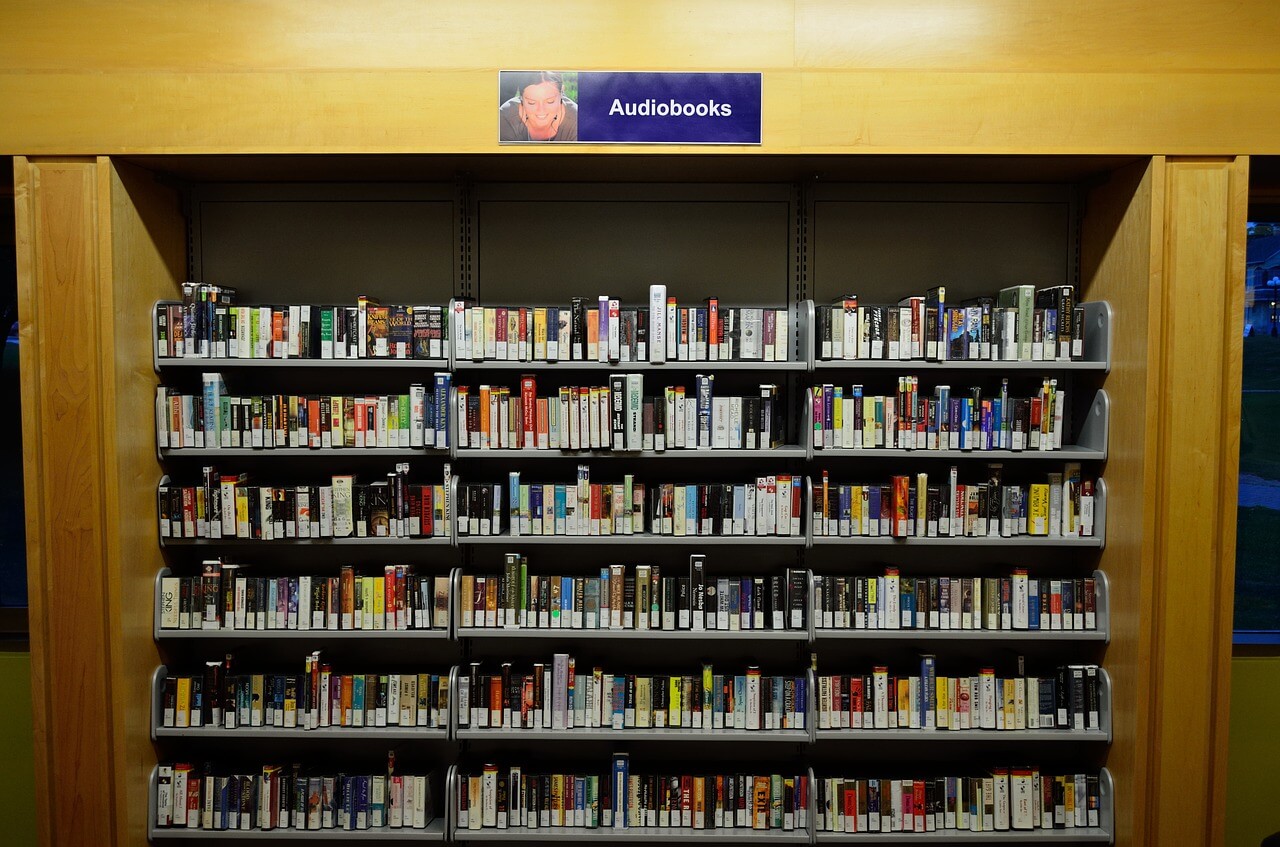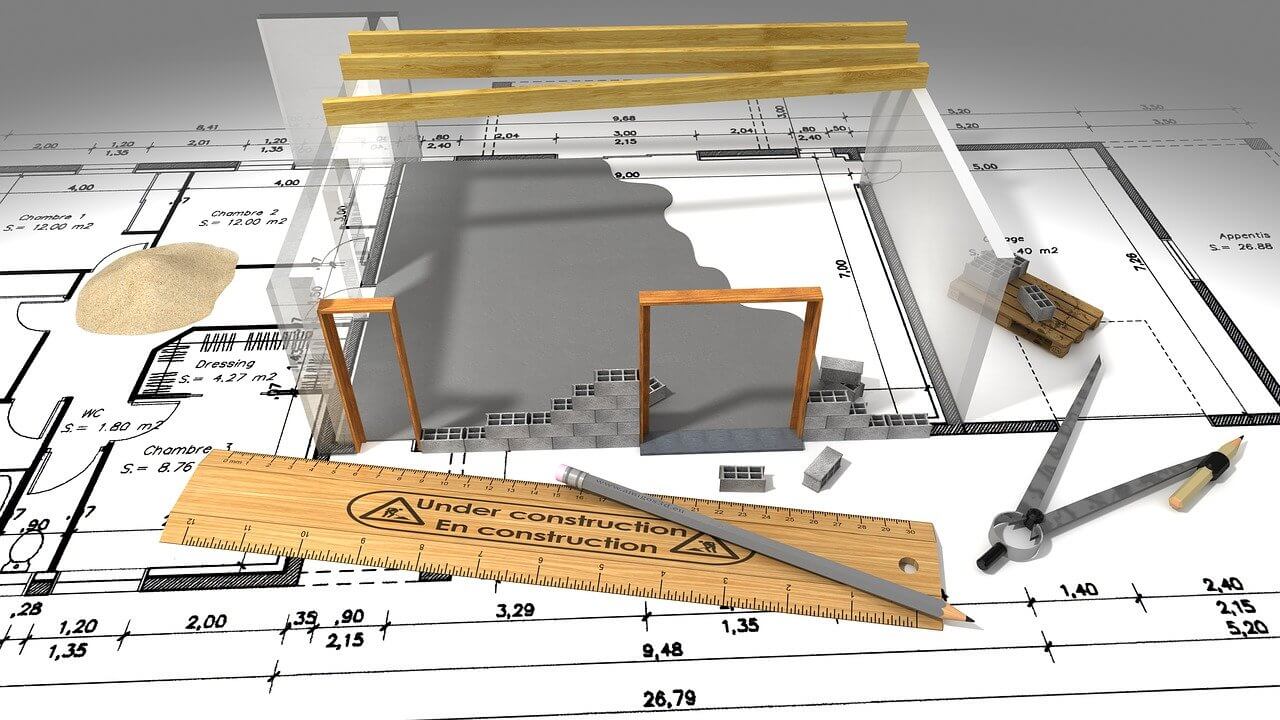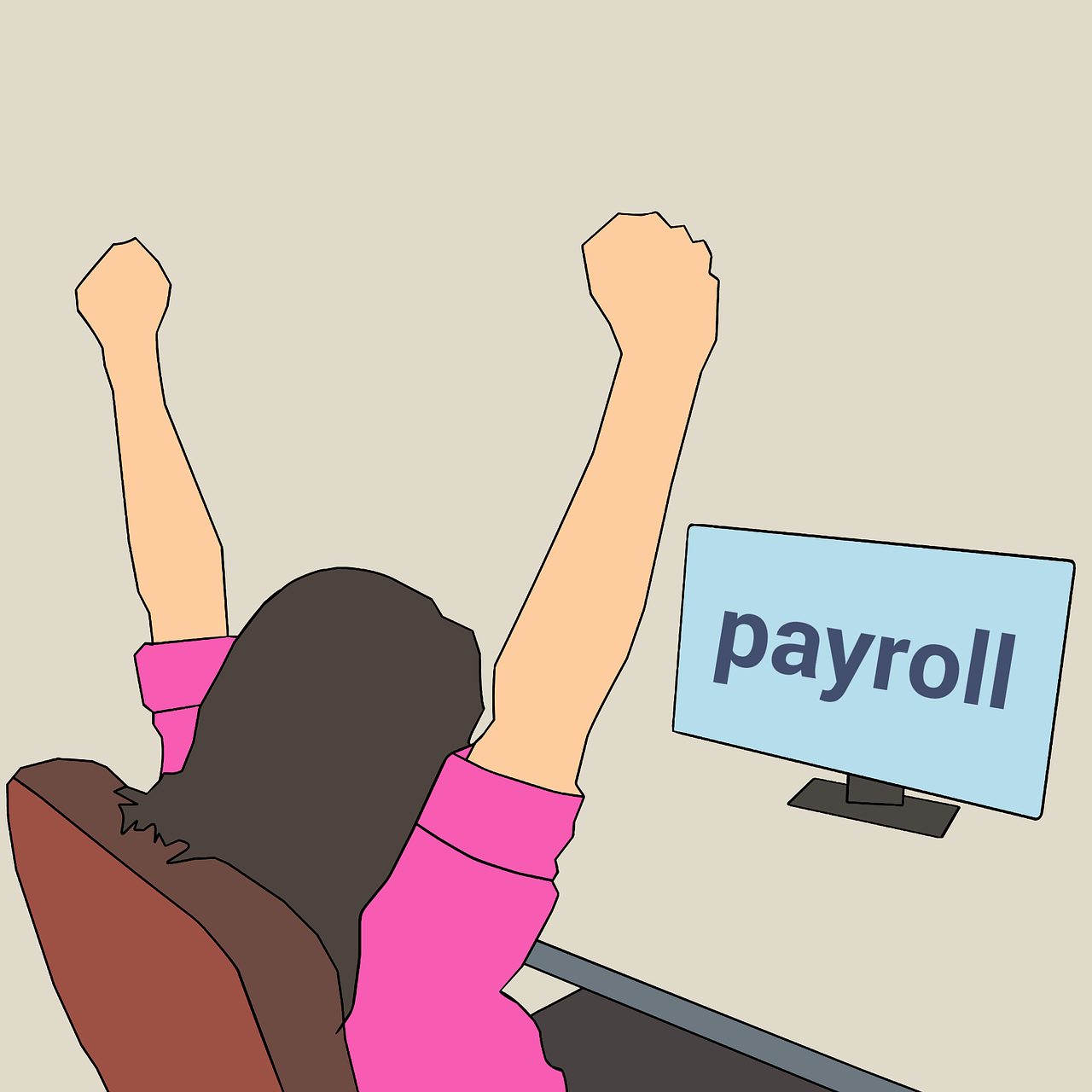How To Reset Skype Password Without Microsoft Account
Skype is one of the most widely used video chat software used for Text Chat, Video Chat, Conferencing, Screen Sharing and considered a life connect for many users. What if you forget or lose your password? I know it will really hurt however you need not worry as we have got a solution for everything.
If you forget a password to any of your Microsoft accounts such as live.com, outlook.com, hotmail.com, or let’s say Skype Account, it’s not possible to recover the same password though you can reset a new password in few simple steps.
We have covered various ways to resolve Skype login issues, unlock Skype account linked with Microsoft account. Even though your Skype account is not linked with Microsoft account, you can still figure out how to reset Skype password without Microsoft account.
Resetting your Skype password will also reset the password for your Microsoft linked account. Those who have a Microsoft linked account with Skype, need to remember that same password with work for both the accounts.
Forgot Skype User Name?
If you forgot your user name, you may follow below-mentioned steps:
Step 1. Open your browser and open Skype sign in page.
Step 2. On Skype Login page, click on ‘More sign-in’ options and select ‘Forgot my Username’.
Step 3. It will prompt you to enter an alternate email associated with your Microsoft account or registered phone number. Microsoft will send a security code to the registered phone number or alternate email you provided. You need to enter the code and click on ‘Next’.
Microsoft will show you one and all accounts associated with your phone number or alternate email ID you entered. Part of your username would be hidden for security reasons. When you are confirmed that your account is listed as shown, you can click on the account to use Skype online.
Forgot Skype Password?
If you forgot your Skype password, follow below-mentioned steps to reset your password:
Step 1. Go to Microsoft Website and click on the ‘Support’ menu on the top of the page.
Step 2. On Microsoft Support Page, click on ‘Skype’ and click on ‘Reset Password’ from quick links. It will prompt you to enter the Microsoft Account Email, Phone Number or Skype login ID.
Step 3. Enter your Skype login ID or Microsoft Account Email address and click on ‘Next’.
Step 4. It will prompt you to verify the account using a security code. Select the phone number or Email address you want to receive the code on and click on ‘Next’.
Step 5. Enter the code received on Email or Phone number and click on ‘Next’.
The next window you will see will be to enter a new password and re-enter the password to confirm.
Microsoft Skype Account Recovery Form
If you don’t have access to your Email or Phone to verify your identity, you can simply fill up an account recovery form and get a code or link to reset your account.
Step 1. Open Account Recovery Form on your browser.
Step 2. Enter the username, phone number or Email address for the account you are trying to recover.
Step 3. Enter an alternate Email address to receive password reset code or link to process the request. Note: This Email address should be other than the one you are trying to recover.
Step 4. Confirm captcha characters displayed on the screen to prove that you’re not a robot and click on ‘Next’. Next screen will ask you to verify the contact email address.
Step 5. Check your alternate Email account for an Email from Microsoft containing the security code. Enter that code to reset the credentials. Note: This Email may take a few moments to 24 hours depending on the server.
Change or Reset Skype Login Password
If you are already aware of your Skype login password and are able to login properly and want to go for Skype password reset, you can easily Change Or Reset Skype Login Password by following these steps.
Step 1. Login to your Skype Account using your current password.
Step 2. It will directly take you through the Skype password reset process.
Step 3. Enter Current Password, New Password, Re-enter New Password and click on ‘Save’.
Wrapping Up
We have explored options for how to reset Skype password without Microsoft account or with Microsoft account. Now you can easily solve Skype sign in problem and login to your Skype account. These Skype password reset steps are simple and easy to follow.
If this article helped you or you know someone who can be benefited with these steps, do like and share the article. If you have any other issues related to Skype, do share the same in the comment section and we would be happy to help.
Popular Post
Recent Post
10 Best Audiobook Apps for iOS & Android in 2024
Are you a hardcore reader? Then, you definitely want to use every minute of the day to unveil a new story. With audiobook apps, you can get that opportunity. Whether you are driving, walking, or working out in a gym, your audiobook app can supply unlimited stories to you. For our busy readers, the TC […]
13 Best Free Train Game Apps for iOS in 2024
The train journey is a wholesome experience. Getting to know different places, meeting new people, lazy talks, speed rush, and so much more. Now, imagine what if you get all the train experience while sitting at your home? Cool, right? By playing train games on your iOS gadgets, you can ride, drive, or perform stunts […]
10 Best Simulator Games for iOS in 2024
The simulation gaming genre is hard to ignore in 2024. A game that can lift the barrier between real life and virtual life. These games can stimulate your senses and let you live your gaming fantasies. Simulator games are a perfect combination of fun and technology that you can’t afford to miss out on. Today, […]
10 Best A/B Testing Tools in 2024
Are you finally ready to optimize your website? Ready to create a user-friendly website that can dramatically increase your sales? Then, you must have already gone through all the amazing A/B testing tools available in the market. You know the UX A/B testing software market wasn’t that crowded a few years back. There were only […]
10 Best Warehouse Management Software in 2024
Are you running an online store? Then, dispatching items, tracking deliveries, taking returns, and managing stock must give you a terrible migraine. But, not anymore! With the best warehouse management software, you can efficiently manage all warehouse operations with ease. WMS software will reduce manual labor and improve customer services in no time. TC team […]
10 Best 3D Architecture Software in 2024
Are you an architect, interior designer, or just a hobbyist? You need 3D architecture software to conceptualize your building or home design ideas. Plus, do you know how quick and accurate models you can create with 3D printing? If not, let us help you find the best architecture design software. With the right CAD software, […]
11 Best Billing and Invoicing Software in 2024
Billing and invoicing is a hard business. Creating invoices, sending them, and following up on unpaid bills can take up a lot of time. On the top, recurring bills and invoices can definitely lose you money without even realizing it. Billing and invoicing software are the perfect alternatives to your old accounting system. Using billing […]
10 Best Accounts Payable Software in 2024
Accounting is a very broad spectrum revolving around numerous financial operations. Accounts payable management is one of the crucial accounting operations to maintain a proper cash flow system. AP teams processes, records, and ensure to pay vendors on time. The accounts payable software can fully automate manual data entry work. Additionally, AP software helps with […]
10 Best Payroll Management Software in 2024
Whether you are a solopreneur or a corporate leader, undoubtedly, you need the best payroll management software to smoothly run your business. HR payroll software helps in saving time, efforts and keeping your staff happy. Plus, payroll software ensures that you meet all the tax compliance. If you haven’t yet selected the suitable payroll software […]
10 Best Medication Tracker and Pill Reminder Apps in 2024
Health is Wealth — we all know that! Unfortunately, not many people still pay attention to their medication and take their prescribed pills on time. Often work schedules and home chores take all your attention that you don’t remember to take your medicines on time. If that always happens with you, technology has invented a […]