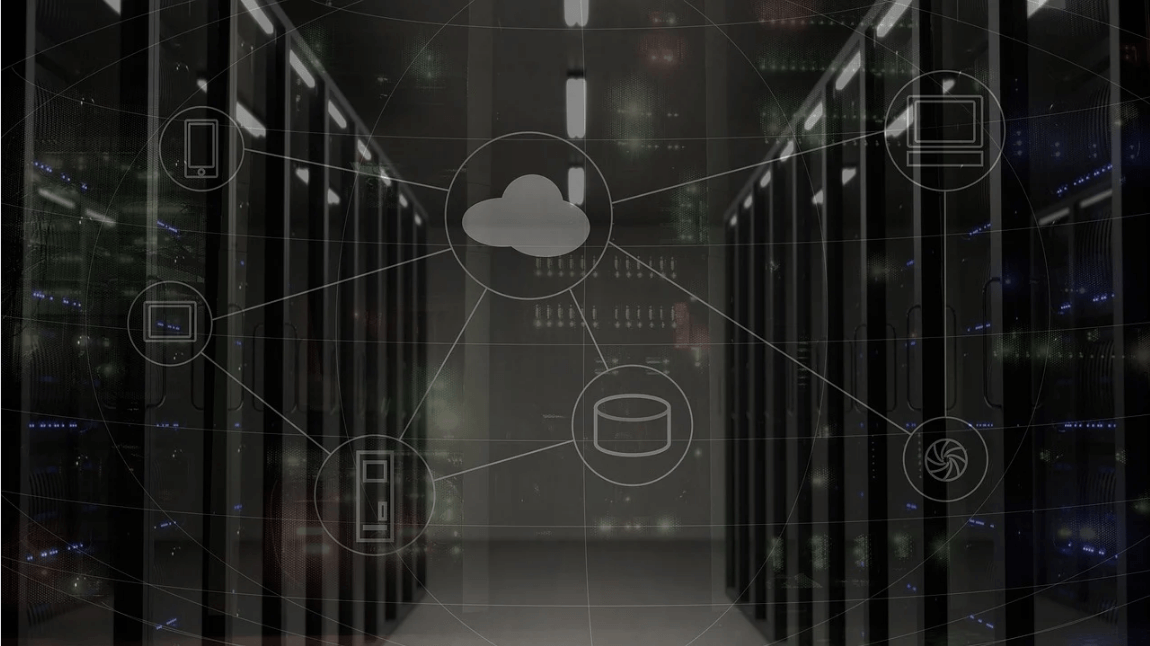How to Fix Instagram Music Not Working?
Instagram stories are a vital part of our life today — from goofy cat videos to your friends’ fun moments — Instagram stories make everything better. In 2018, Instagram introduced ‘Add music to your Stories’ features to make them more attractive and fun.
IG has created a pre-made library featuring pretty much every song that you could ever want.
However, in 2021, many IG users reported an issue of the ‘Instagram music not working’ for them. There has been a huge rant on Twitter about this problem.
If your Instagram music is not working, we have searched for a few easy and simple solutions. So, let’s fix your Instagram now!
How to Fix Instagram Music Not Working — Simple Eight Ways
There are multiple reasons behind Instagram music not working for you. For instance, in some countries, IG won’t allow business accounts to add music to their stories due to copyright issues. Sometimes, Instagram music stickers also give troubles.
Instagram music not working for you could also be due to many other reasons. We have analyzed the common reasons behind IG music troubles along with simple solutions to fix them for your ease.
Re-login into IG App
Usually, people have an IG app on their phone with always login option. Sometimes, the app is the main culprit, and an old logout and re-login trick can fix Instagram music not working on your device.
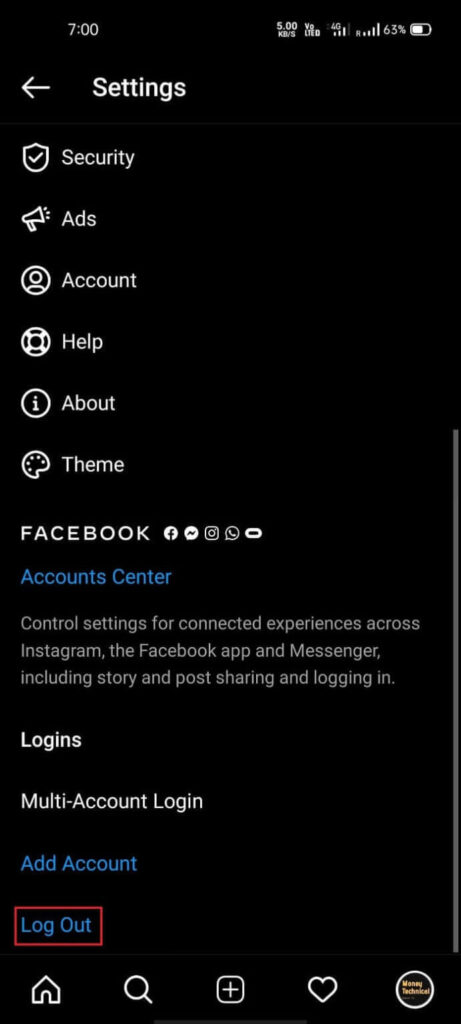
How To —
- Go to the Profile section on your IG app.
- Tap on the Three Horizontal lines available on the top right corner of the screen, next tap on Settings.
- At the bottom, you’ll find the Log Out button; tap on it.
- Now, you’ll see the same ID and Password screen. Enter your IG account login details and retry adding music to your stories.
Reinstall the IG App
If a simple re-login method doesn’t fix the Instagram music not working issue, you should try uninstalling and reinstalling solutions. For this, tap on any app icon and wait for 5 seconds. When all apps start to dance, tap on the cross or minus sign that appears over your IG app. Tap on it and confirm the uninstallation process.
How To —
- Open a Play Store or App Store app phone.
- In the search bar, type Instagram.
- Tap on the Install button.
- Open the new app on your device and enter your login details and check whether the music feature is working or not.
Update the IG App
If you haven’t updated your Instagram application in long, it must be missing the new bug fixes. Instagram often adds new features and bug fixes to improve the app. Thus, if you update the Instagram app on your device, it might fix Instagram music not working on your device.
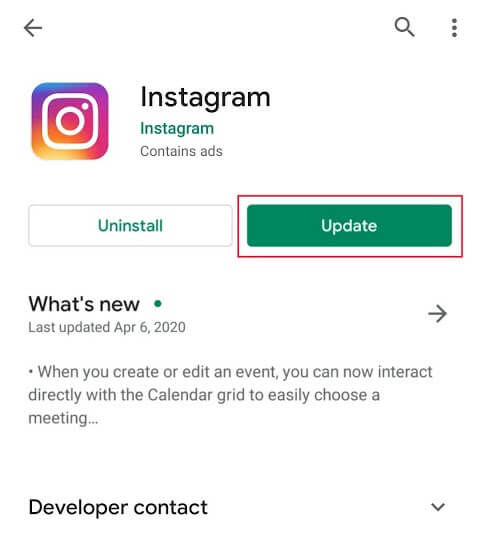
How To —
- Open Play Store or App Store on your device.
- You have to tap on your Profile icon and scroll down for IG app update and tap on the Install button on the App Store.
- Android users have to open the Play Store, search for the Instagram app, and tap on the Update.
Update your Device
If you are also facing problems with other apps on your device, you might need to update your operating system. Sometimes, when you are using an updated IG app on your old OS, many new features won’t work for you. Therefore, you should update your device to fix the Instagram music not working issue.
How To —
Android Devices: Connect to WiFi > Open Settings > Select About Phone > Tap on Check for Update > Select the Update button.
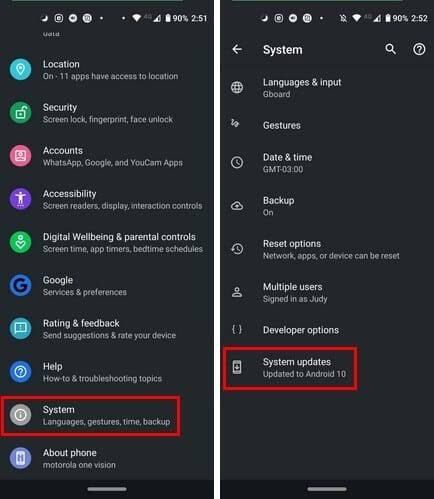
iOS Devices: Connect to WiFi > Go to Settings > General > Tap on Software Update > Select Download and Install > Tap on Install button.
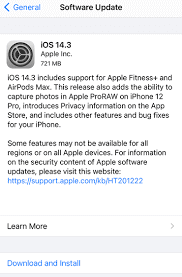
Switch to Personal Account
IG has restricted music feature use for business accounts in many countries, as we have already mentioned above. To fix Instagram music not working, you can switch from a business account to a personal account.
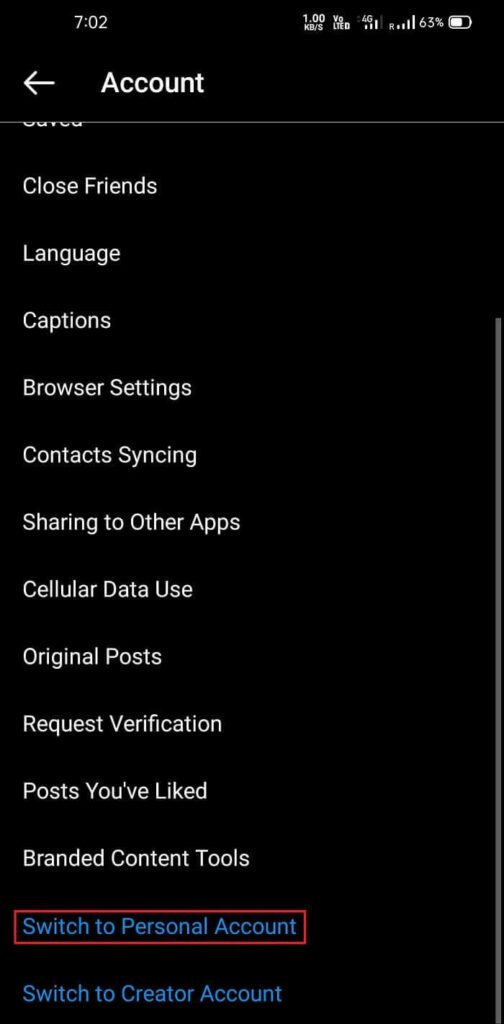
How To —
- Go to Instagram Settings, then select the Account section.
- Tap on the Switch to Personal Account option. That’s it! Now, try to upload musical stories.
The ‘Song Is Currently Unavailable’ Error
If you are getting this error while adding music to your IG stories, there are two reasons behind it:
- Your selected song isn’t available in your country, or;
- The song has been removed from the Instagram library by the artist.
You can fix the song error by converting the song to a video file and then share on Instagram. Multiple apps are available that let you convert audio files to video, such as Zamzar, Voice2v, Freemake, etc. Some applications even allow you to share videos on social media platforms directly.
Use VPN to Access Instagram
If Instagram music on stories isn’t available in your country or you have slow network speed, you can use VPN to access Instagram. VPN service providers will hide your IP address and can get rid of the ‘Instagram music not working’ problem.
On App Store and Google Play Store, you can find plenty of free VPN apps to help you out.
Contact Instagram for Help
If nothing fixes your Instagram music not working problem, you should try to contact IG customer support. You might not receive immediate assistance from the IG support, and you need to try multiple times to get heard.
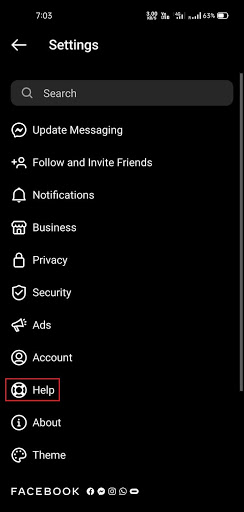
How To —
- Navigate to the Profile section on your Instagram app and then select Settings.
- Tap on Help from the given options.
- Select the Report a Problem option.
- You need to follow on-screen instructions and write your problem to IG and then click on the Submit.
- You can also write an email to support@instagram.com or visit https://help.instagram.com.
We are 100% sure you’ll be able to fix the Instagram music not working by now. However, if you are still struggling to add music to your IG stories, write it down in the comments, and our experts can help you find a suitable solution. Anyway, happy Instagramming!
Popular Post
Recent Post
How to Set Up a New Mac in a Few Minutes
Have you bought or received a brand new Mac computer? Then, you must be on the seventh cloud. Your Mac will open a pandora of several graphics-rich apps and features for you. If you are moving from Windows to Mac for the first time, the change will be really dramatic. At first, all the interfaces […]
How to Clear Browsing History
Are you concerned about what others could see if they use your web browser? Is your browser history clogging up your device and slowing things down? A list of the website pages you have viewed is stored in every web browser. You can remove this listing easily. It will clean your browser history and erase all […]
The Definitive Guide to Managing Your Mac’s Storage Space
Are you struggling with low storage space on Mac? Wondering what is taking up so much space?You are at the right place. Here we will discuss how to reclaim space on Mac. Gone are those days when you used Mac machines only for p rofessional purposes. Now, everything from downloading movies to streaming content, saving […]
Is New World a modern-day RuneScape?
Amazon Game Studios has released an MMO nearly identical to RuneScape, but with a new look, a better PvP system, and a lot more money. Allow me to clarify. New World is influential ‘RuneScape only it’s not RuneScape.’ New World vs. RuneScape 3 New World digs deep into the well of memories and pulls out […]
How To Set Up Voicemail on iPhone 11
Although accessing voicemail is extremely beneficial to you, users should understand how to set up voicemail on their iPhone 11. You can remove, categorize, and play the voicemails from the easy menu. Once you are occupied or unable to pick up the phone, this program will give you info in the style of an audio […]
Best Virtual Machine Software for Windows 10/11 in 2024
A virtual machine software, often known as VM software, is an application that replicates a virtual computer platform. A VM is formed on a computer’s underlying operating platform, and the VM application generates virtual CPUs, disks, memory, network interfaces, and other devices. Virtual machine solutions are becoming more popular because of the flexibility and efficiency […]
How to Be a Better Project Manager
The role of the project manager is to provide you and your team with the goals, organizational systems, and feedback necessary for creating a positive workplace result. Everything from coding to content development can benefit from a high-quality project manager. This article will cover some of the actionable steps you can take to become better […]
How to Use a Dedicated Server for Gaming
Online multiplayer games offer the chance to connect and compete with your friends, meet new people, and work collaboratively to build something great. If you’re ready to take your online gaming experience to the next level, a dedicated server is a great option for hosting. Instead of operating game servers from your own hardware, you’ll […]
Importance of the Best Mirrorless Camera for Travelling
It can be difficult to find the best mirrorless camera for under 1000 dollars. This blog post discusses some of the best models on the market and provides a link to Amazon where you can purchase them. We are going to give you a couple of the best mirrorless cameras that are under 1000. We […]
How to Reset Network Settings on a Mac
Macs are usually always trustworthy, although you may experience issues attaching to the web or experiencing poor surfing speeds at times. The web may be operating well on your additional devices, which might be frustrating. That’s not always clear what’s causing an issue, or whether one exists at all. When you discover yourself in a […]