How to Fix Instagram Music Not Working?
Instagram stories are a vital part of our life today — from goofy cat videos to your friends’ fun moments — Instagram stories make everything better. In 2018, Instagram introduced ‘Add music to your Stories’ features to make them more attractive and fun.
IG has created a pre-made library featuring pretty much every song that you could ever want.
However, in 2021, many IG users reported an issue of the ‘Instagram music not working’ for them. There has been a huge rant on Twitter about this problem.
If your Instagram music is not working, we have searched for a few easy and simple solutions. So, let’s fix your Instagram now!
How to Fix Instagram Music Not Working — Simple Eight Ways
There are multiple reasons behind Instagram music not working for you. For instance, in some countries, IG won’t allow business accounts to add music to their stories due to copyright issues. Sometimes, Instagram music stickers also give troubles.
Instagram music not working for you could also be due to many other reasons. We have analyzed the common reasons behind IG music troubles along with simple solutions to fix them for your ease.
Re-login into IG App
Usually, people have an IG app on their phone with always login option. Sometimes, the app is the main culprit, and an old logout and re-login trick can fix Instagram music not working on your device.
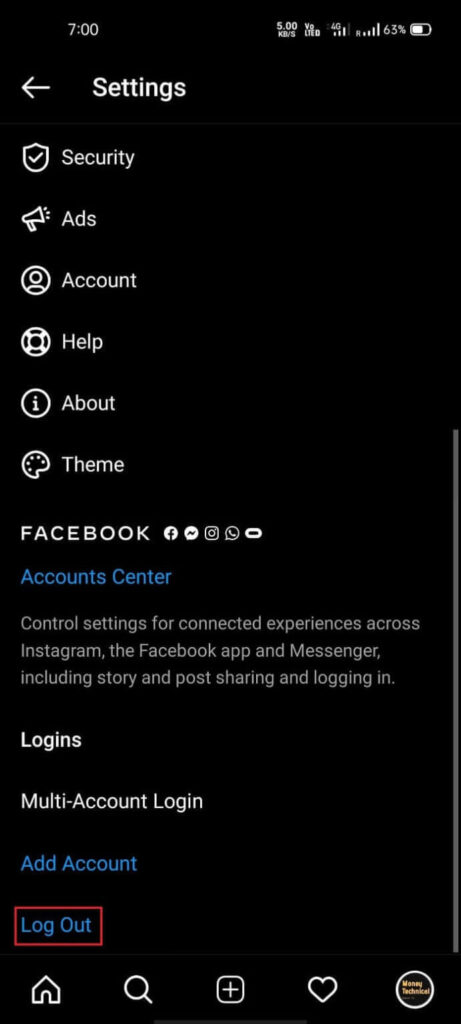
How To —
- Go to the Profile section on your IG app.
- Tap on the Three Horizontal lines available on the top right corner of the screen, next tap on Settings.
- At the bottom, you’ll find the Log Out button; tap on it.
- Now, you’ll see the same ID and Password screen. Enter your IG account login details and retry adding music to your stories.
Reinstall the IG App
If a simple re-login method doesn’t fix the Instagram music not working issue, you should try uninstalling and reinstalling solutions. For this, tap on any app icon and wait for 5 seconds. When all apps start to dance, tap on the cross or minus sign that appears over your IG app. Tap on it and confirm the uninstallation process.
How To —
- Open a Play Store or App Store app phone.
- In the search bar, type Instagram.
- Tap on the Install button.
- Open the new app on your device and enter your login details and check whether the music feature is working or not.
Update the IG App
If you haven’t updated your Instagram application in long, it must be missing the new bug fixes. Instagram often adds new features and bug fixes to improve the app. Thus, if you update the Instagram app on your device, it might fix Instagram music not working on your device.
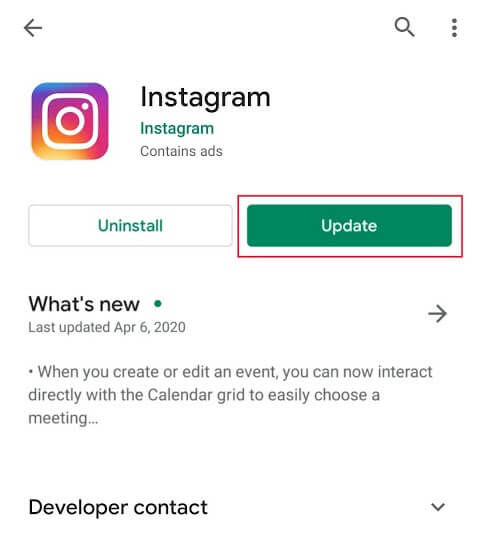
How To —
- Open Play Store or App Store on your device.
- You have to tap on your Profile icon and scroll down for IG app update and tap on the Install button on the App Store.
- Android users have to open the Play Store, search for the Instagram app, and tap on the Update.
Update your Device
If you are also facing problems with other apps on your device, you might need to update your operating system. Sometimes, when you are using an updated IG app on your old OS, many new features won’t work for you. Therefore, you should update your device to fix the Instagram music not working issue.
How To —
Android Devices: Connect to WiFi > Open Settings > Select About Phone > Tap on Check for Update > Select the Update button.
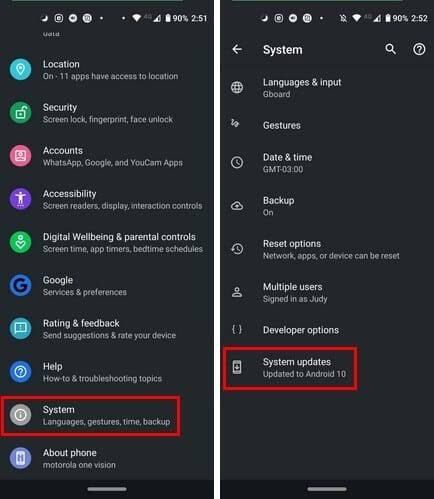
iOS Devices: Connect to WiFi > Go to Settings > General > Tap on Software Update > Select Download and Install > Tap on Install button.
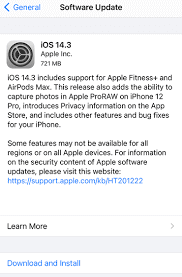
Switch to Personal Account
IG has restricted music feature use for business accounts in many countries, as we have already mentioned above. To fix Instagram music not working, you can switch from a business account to a personal account.
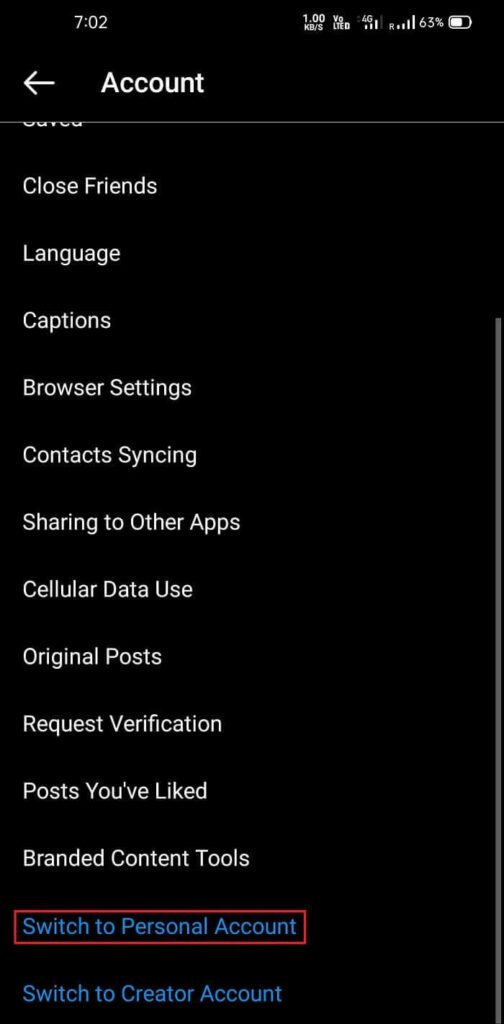
How To —
- Go to Instagram Settings, then select the Account section.
- Tap on the Switch to Personal Account option. That’s it! Now, try to upload musical stories.
The ‘Song Is Currently Unavailable’ Error
If you are getting this error while adding music to your IG stories, there are two reasons behind it:
- Your selected song isn’t available in your country, or;
- The song has been removed from the Instagram library by the artist.
You can fix the song error by converting the song to a video file and then share on Instagram. Multiple apps are available that let you convert audio files to video, such as Zamzar, Voice2v, Freemake, etc. Some applications even allow you to share videos on social media platforms directly.
Use VPN to Access Instagram
If Instagram music on stories isn’t available in your country or you have slow network speed, you can use VPN to access Instagram. VPN service providers will hide your IP address and can get rid of the ‘Instagram music not working’ problem.
On App Store and Google Play Store, you can find plenty of free VPN apps to help you out.
Contact Instagram for Help
If nothing fixes your Instagram music not working problem, you should try to contact IG customer support. You might not receive immediate assistance from the IG support, and you need to try multiple times to get heard.
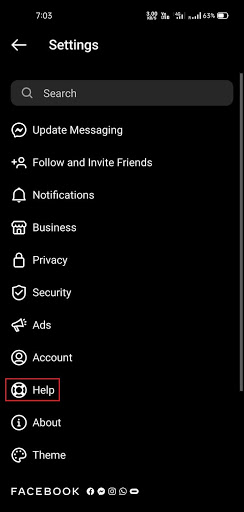
How To —
- Navigate to the Profile section on your Instagram app and then select Settings.
- Tap on Help from the given options.
- Select the Report a Problem option.
- You need to follow on-screen instructions and write your problem to IG and then click on the Submit.
- You can also write an email to support@instagram.com or visit https://help.instagram.com.
We are 100% sure you’ll be able to fix the Instagram music not working by now. However, if you are still struggling to add music to your IG stories, write it down in the comments, and our experts can help you find a suitable solution. Anyway, happy Instagramming!
Popular Post
Recent Post
How to Troubleshoot Xbox Game Bar Windows 10: 8 Solutions
Learn how to troubleshoot and fix issues with the Xbox Game Bar not working on Windows 10. This comprehensive guide provides 8 proven solutions to resolve common problems.
How To Record A Game Clip On Your PC With Game Bar Site
Learn how to easily record smooth, high-quality game clips on Windows 11 using the built-in Xbox Game Bar. This comprehensive guide covers enabling, and recording Game Bar on PC.
Top 10 Bass Booster & Equalizer for Android in 2024
Overview If you want to enjoy high-fidelity music play with bass booster and music equalizer, then you should try best Android equalizer & bass booster apps. While a lot of these apps are available online, here we have tested and reviewed 5 best apps you should use. It will help you improve music, audio, and […]
10 Best Video Player for Windows 11/10/8/7 (Free & Paid) in 2024
The advanced video players for Windows are designed to support high quality videos while option to stream content on various sites. These powerful tools support most file formats with support to audio and video files. In this article, we have tested & reviewed some of the best videos player for Windows. 10 Best Videos Player […]
11 Best Call Recording Apps for Android in 2024
Whether you want to record an important business meeting or interview call, you can easily do that using a call recording app. Android users have multiple great options too. Due to Android’s better connectivity with third-party resources, it is easy to record and manage call recordings on an Android device. However it is always good […]
10 Best iPhone and iPad Cleaner Apps of 2024
Agree or not, our iPhones and iPads have seamlessly integrated into our lives as essential companions, safeguarding our precious memories, sensitive information, and crucial apps. However, with constant use, these devices can accumulate a substantial amount of clutter, leading to sluggish performance, dwindling storage space, and frustration. Fortunately, the app ecosystem has responded with a […]
10 Free Best Barcode Scanner for Android in 2024
In our digital world, scanning barcodes and QR codes has become second nature. Whether you’re tracking packages, accessing information, or making payments, these little codes have made our lives incredibly convenient. But with so many barcode scanner apps out there for Android, choosing the right one can be overwhelming. That’s where this guide comes in! […]
11 Best Duplicate Contacts Remover Apps for iPhone in 2024
Your search for the best duplicate contacts remover apps for iPhone ends here. Let’s review some advanced free and premium apps you should try in 2024.
How To Unsubscribe From Emails On Gmail In Bulk – Mass Unsubscribe Gmail
Need to clean up your cluttered Gmail inbox? This guide covers how to mass unsubscribe from emails in Gmail using simple built-in tools. Learn the best practices today!
7 Best Free Methods to Recover Data in Windows
Lost your data on Windows PC? Here are the 5 best methods to recover your data on a Windows Computer.






















