How to Find Your iPhone From an Android Device?
Introduction
Mobile phones are the necessary daily gadget that functions the maximum amount of work for the user and help to communicate with people. It will be a disaster if you lose your iPhone anywhere on the street or office and have no idea how to recover it. Mostly you will panic and return to where you might have lost the iPhone. In another case, you will consider contacting the police department to help you find your iPhone.
Do you think that by taking the help of the police, you can recover your iPhone? Instead of doing hard work and spending ample time looking for your iPhone, you can learn basic hacks to find your iPhone from your Android device. It is possible that if you have two devices connected, Android/iOS or iOS/iOS, you can simply track the phone’s location. In rare cases, if you have no connection between your device, you can use these hacks to find your iPhone.
Placing a call or sending a message to Recover your iPhone
It is the simplest and prior process that everyone should try when they find their iPhone is missing. You can easily place a call or send a message that displays on your home screen in case you lose your phone. If someone stole your phone, then this process is not beneficial. However, it is an antique process and does not require any third-party application or process to recover the phone.
Sometimes placing a call or sending a text to find the phone may be effective. If anybody finds your phone, that person can receive your call and give a response. In rare situations, if your phone does not respond and you get to hear unreachable or switched off, that means your phone is in danger. In this situation, it becomes hard to recover your iPhone, so you need different hacks and procedures to locate your device.
Top Hacks to Track iPhone from Android Phone?
In case of a lost iPhone, you can use these popular tricks and hacks to recover your phone easily. All you need is a trusted Android device that can be your secondary phone or anyone from the family to access these iPhone recovery processes.
1. Track your iPhone via iCloud
Relocating your iPhone device with the help of iCloud is the most accurate process if your data is on or your phone is using any Wi-Fi. With the help of an Android device, you can open iCloud storage in your browser and find your property. Follow the step-by-step process to get your iPhone location.
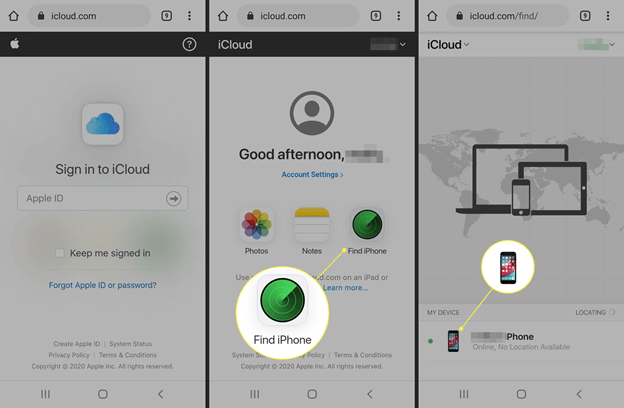
- Open the incognito mode of your mobile browser and search for iCloud.
- Log in with your Apple ID to iCloud.
- After completing the login process, you will see an option to Find iPhone.
- You can activate this feature to enable the location of your device, and with the help of another iOS or your iCloud storage, you can track the iPhone’s location.
Additionally, you will find multiple options in Find iPhone settings like
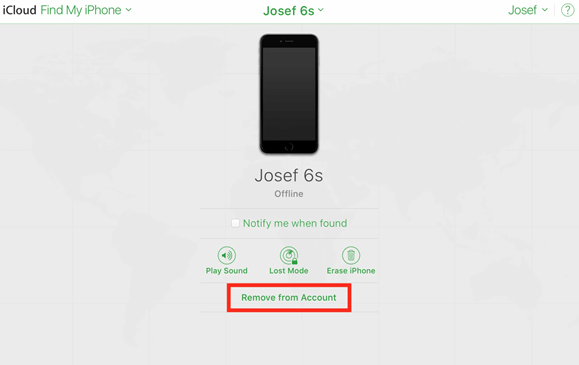
- Play sound: it will produce a loud and vibrant noise in your iPhone device even if turned off.
- Lost mode: this feature helps you to secure your phone from hackers and other third-party invaders to access your iPhone.
- Erase iPhone/iPad: In the inverse situation, you can erase all your data from the device so that if any invader unlocks your phone, he cannot miss using your personal belongings. Additionally, it won’t delete your cloud storage data, so all the files in cloud storage will be safe.
2. Using Google Maps Timeline
Google map timeline is device-located software that can be useful for finding your iPhone. If you have enabled all the settings necessary to recover your iPhone from this software, it will give you the location and directions of the phone. However, this process only applies if you have installed the Google Timeline app on your iPhone.
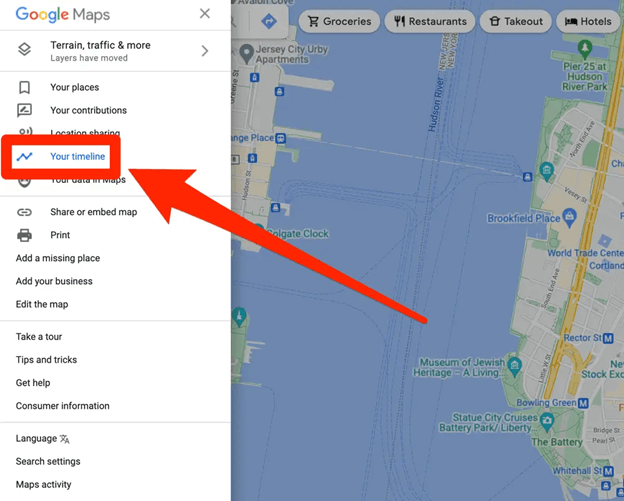
Tracking the phone with the help of a Google map type line is very accurate, but the recovery success rate is slightly less. You can easily check out the location history and places you have been, or your phone is traveling with the help of the software. Follow these simple steps to enable the setting before you lose your phone:
- Ensure you have installed the Google Maps application on your iPhone and are allowed permission to access the location.
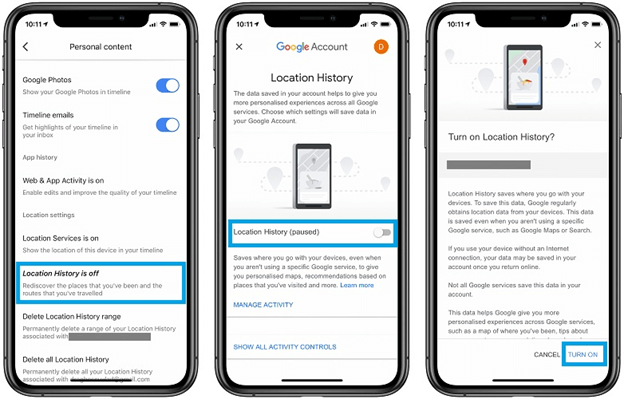
- Open your Android device and go to Google Maps -> Settings.
- To track the location, make sure that your phone tracking feature is enabled.
- Now you can Easily track your device location by managing your location history.
All the previous locations you have been to, and the current location of a device will be available on an Android phone. You can easily travel to the location to get your phone back.
3. GPS Tracking Software (Life 360)
Tracking your iPhone with the help of GPS software is an opt-out to be a successful way of recovering your mobile. But this process also requires pre-installed software in your iOS device so that in case of loss or theft, you can easily track your device from your Android mobile. You need to download a trusted application with the highest tracking rate on your Android and IOS device.
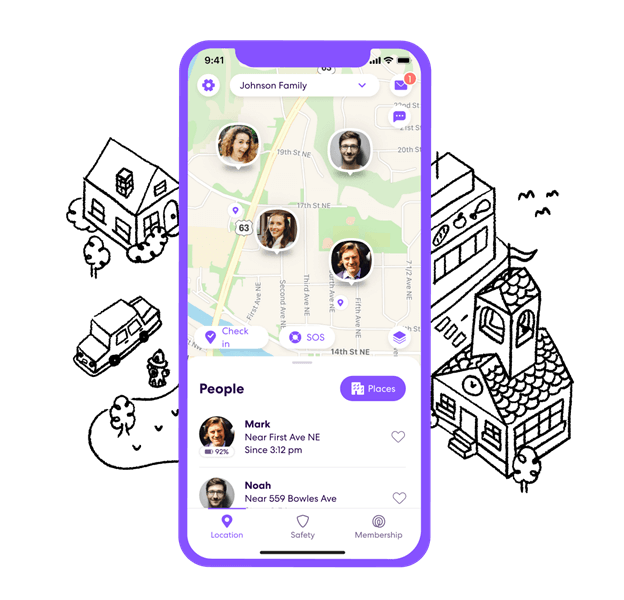
One of the most popular applications for GPS tracking is Life 360, available for both Play Store and Apple Store. Once you install this application and your iOS device, you need to log in and enable the GPS tracking setting so that you can easily find it through your Android device whenever you lose your phone. Follow the steps to find your iPhone with the Life 360 application.
- Install the 360 application in your Android mobile.
- Login with the correct credential info.
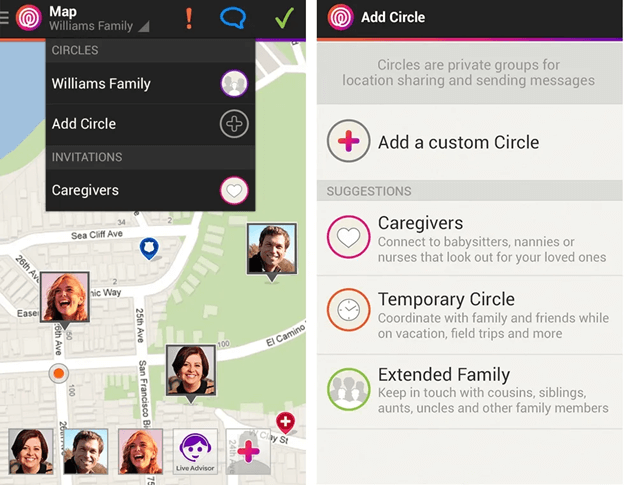
- Create a circle and add your secondary and family mobile devices.
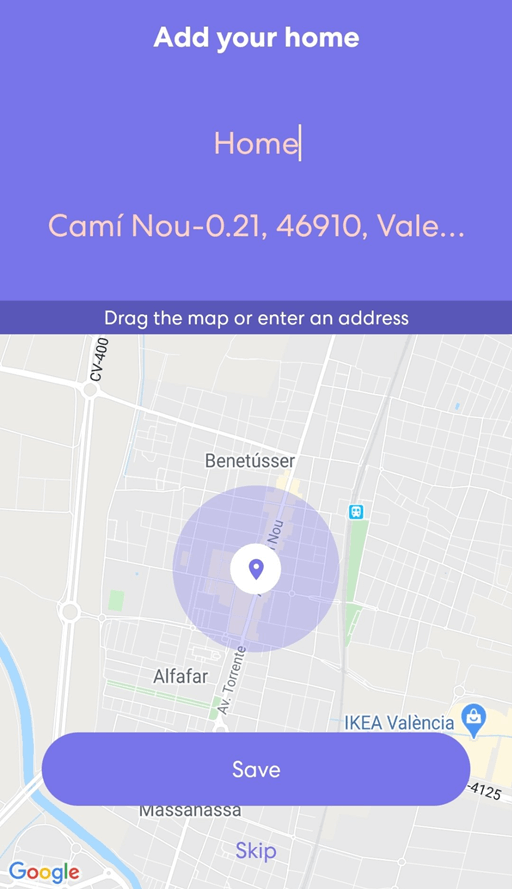
- After creating a circle or bubble you can track the information and location of your close ones.
- Now you have a location and live status of every device connected to your Life 360 application.
4. With the help of Cocospy
Cocospy is another mobile tracking application that allows users to find the location of their lost device. Initially, the parents used this application to track lost mobile devices and for parents to find their children’s activity. With the help of Cocospy, you can easily track your phone by following the same pre-installation process of Life 360. You can easily track your iPhone location using GPS until your sim card is active on your mobile.
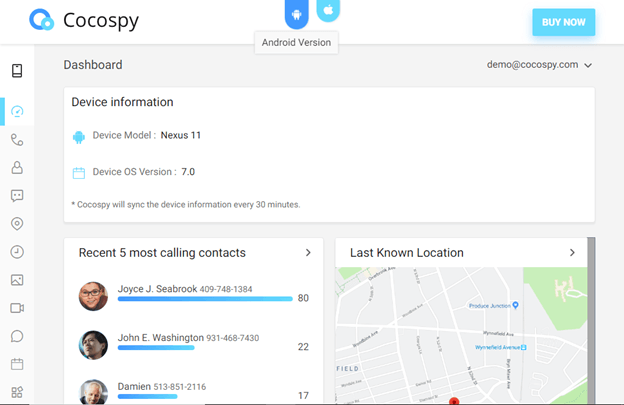
- Open the official website of cocospy.com
- Sign up to get access to the Cocospy service.
- It will bring you to the dashboard where you can search for your contacts or dial the number that you want to search for.
- It will show the information about the device and show the last active location of your phone.
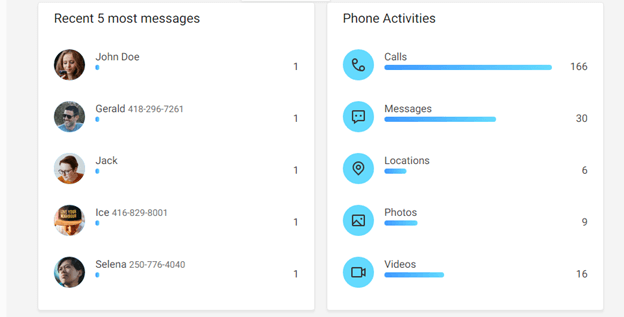
- You can also check the recent activities that took place on the phone.
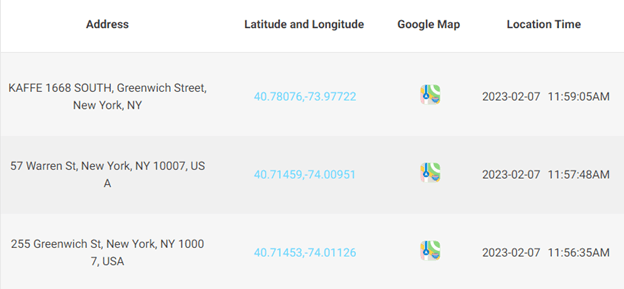
- When you open the map, it will give you the coordinate and the location address from the Google map.
5. Family Orbit Application
Family orbit application is the most used application by parents to monitor children’s activity. However, this application is also beneficial in tracking your lost iPhone with your Android device. To track your iPhone with the help of a Family Orbit application, you need to pre-install and sync both your Android and IOS device before you lose it. You can download this application from the official website and connect devices so that you can monitor the activity.
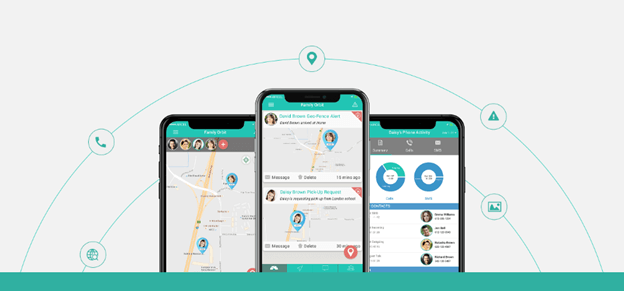
When you have the family or but application in your Apple device, and you lose it, it will become very easy to track your phone within a few seconds. Moreover, if your phone doesn’t have active cellular data or Wi-Fi connectivity, in that situation also, the application will track your mobile. Besides tracking family orbit offers multiple features:
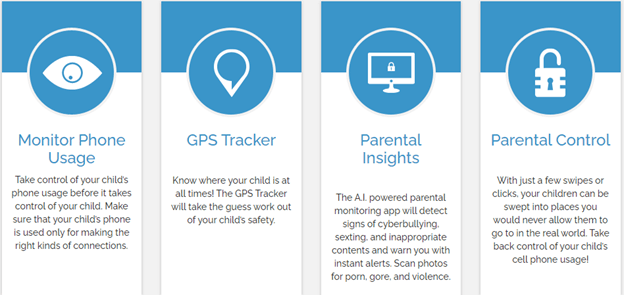
- It gives the live location of your secondary device.
- You can create a family place by adding multiple devices on your main phone to track their activity.
- You can also monitor your children’s activity, including photo contacts and traveling speed.
- This application lets you chat and share photos and videos with your family members.
Check out the process to find your iPhone with the Family Orbit app:
- Install the application on your iOS devices or open the official website of family orbit.com.
- Sign up for your main device as an administrator role.
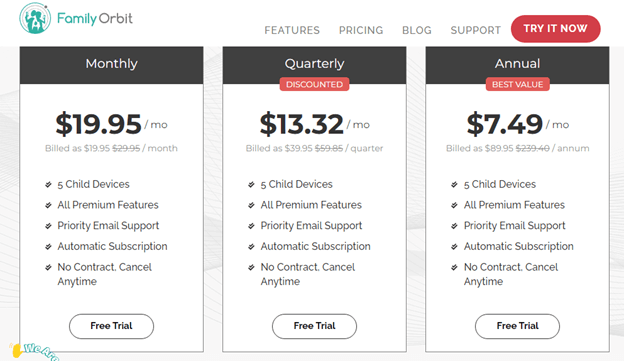
- Purchase the subscription as per your requirement.
- You want to track and check the info on the subordinate mobile devices.
- Once you finish linking the devices, it will give you options to access different sections of secondary devices and track their location.
How to use Track iPhone via the Find iPhone application?
When you have multiple iOS devices, this application is reliable and gives accurate information about your lost device. If you are logged in with multiple iOS devices with the same id, with the help of the Find My iPhone application, you can trace the location of your lost property. Another device with the same email id will give you the accurate distance and the direction to fetch your lost iPhone.
Conclusion
Recovering a lost iPhone is easy by enabling the essential setting in your iPhone. Some multiple hexes and features give you various options to track the activity and location of your lost device. Make sure to download any of the locating software and enable the essential settings that help you to Find your iPhone from an Android Device in the worst case. All these processes are completely vice versa, so if you lose your Android or iOS, this software can easily help you locate any of your mobiles.
FAQs
Q1 Can I recover my stolen iPhone with the Find My iPhone setting?
Yes, you can easily track the location of your device with the help of the Find My iPhone setting. In case of phone theft, contacting the authority to help you recover your phone would be best.
Q2 What should I do if I don’t synchronize my phone with any tracking applications?
It would be best that you contact the police authority and ask them to help you find your device in the location you have been. Keep on calling and sending messages so that if anyone finds your phone can help you.
Q3 Is it safe to install a third-party application for tracking an iPhone?
Make sure to download reliable and trusted applications so that you won’t face any trouble. All third-party applications are not fraud; check out the reviews before using any application.
Popular Post
Recent Post
Top 10 Bass Booster & Equalizer for Android in 2024
Overview If you want to enjoy high-fidelity music play with bass booster and music equalizer, then you should try best Android equalizer & bass booster apps. While a lot of these apps are available online, here we have tested and reviewed 5 best apps you should use. It will help you improve music, audio, and […]
10 Best Video Player for Windows 11/10/8/7 (Free & Paid) in 2024
The advanced video players for Windows are designed to support high quality videos while option to stream content on various sites. These powerful tools support most file formats with support to audio and video files. In this article, we have tested & reviewed some of the best videos player for Windows. 10 Best Videos Player […]
11 Best Call Recording Apps for Android in 2024
Whether you want to record an important business meeting or interview call, you can easily do that using a call recording app. Android users have multiple great options too. Due to Android’s better connectivity with third-party resources, it is easy to record and manage call recordings on an Android device. However it is always good […]
10 Best iPhone and iPad Cleaner Apps of 2024
Agree or not, our iPhones and iPads have seamlessly integrated into our lives as essential companions, safeguarding our precious memories, sensitive information, and crucial apps. However, with constant use, these devices can accumulate a substantial amount of clutter, leading to sluggish performance, dwindling storage space, and frustration. Fortunately, the app ecosystem has responded with a […]
10 Free Best Barcode Scanner for Android in 2024
In our digital world, scanning barcodes and QR codes has become second nature. Whether you’re tracking packages, accessing information, or making payments, these little codes have made our lives incredibly convenient. But with so many barcode scanner apps out there for Android, choosing the right one can be overwhelming. That’s where this guide comes in! […]
11 Best Duplicate Contacts Remover Apps for iPhone in 2024
Your search for the best duplicate contacts remover apps for iPhone ends here. Let’s review some advanced free and premium apps you should try in 2024.
How To Unsubscribe From Emails On Gmail In Bulk – Mass Unsubscribe Gmail
Need to clean up your cluttered Gmail inbox? This guide covers how to mass unsubscribe from emails in Gmail using simple built-in tools. Learn the best practices today!
7 Best Free Methods to Recover Data in Windows
Lost your data on Windows PC? Here are the 5 best methods to recover your data on a Windows Computer.
100 Mbps, 200 Mbps, 300Mbps? What Speed is Good for Gaming?
What internet speed is best for gaming without lag? This guide examines whether 100Mbps, 200Mbps, or 300Mbps is good for online multiplayer on PC, console, and mobile.
Top 10 Child-Friendly Browsers – Kids Friendly Web Browser
As parents, ensuring our children’s online safety and exposure to age-appropriate content is a top priority. With the vast expanse of the internet and its potential risks, finding a reliable and secure web browser for kids has become increasingly important. Fortunately, numerous developers have recognized this need and have created specialized Kid-friendly web browsers designed […]






















